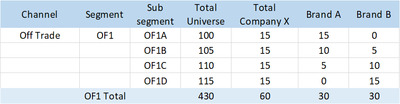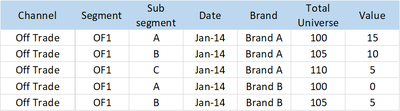ANLY482 AY2017-18 T2 Group15 Data Analysis
Revision as of 12:16, 14 April 2018 by Amanda.lim.2014 (talk | contribs)
DATA PROVIDED
- The client provided the following datasets in Excel format:
- Monthly Distribution Data of their brands across their distribution channels, from 2014 to 2017.
- Quarterly data on public perception of their brands and competitor brands, based on specific Key Performance Indicators (KPIs), from 2014 to 2017.
- Monthly Sales Data of their brands from an external Market Research Company, from 2014 to 2017.
- A file containing the current dashboard the client uses, and intermediate data which has been processed from raw data.
DATA CLEANING
- To create a dashboard for Company X on visualization software, the team had to clean and check the data for consistency. However, the data format used by the client is not suitable for dashboard creation due to the following:
- Not every column contains a field name, making visualisation difficult. For example, if there is a column for each brand name, as shown in Figure 1, it is challenging to divide the data according to Brands, for analysis. Instead, the different brand names should be lists below a field, "Brand", as shown in Figure 2.
- Brand names were inconsistent across different files. For instance, "Overall Brand X" in one file could be named as "Brand X Total" in another. This causes inaccuracies when selecting brands in filters, as some brands may be unintentionally selected or unselected.
- To create a dashboard for Company X on visualization software, the team had to clean and check the data for consistency. However, the data format used by the client is not suitable for dashboard creation due to the following:
- Figure 1: Format of Distribution data before cleaning
- Figure 2: Format of Distribution data after cleaning
DATA CLEANING TOOLS USED
|
QUALITY CHECKING
|