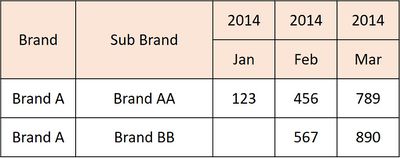Difference between revisions of "ANLY482 AY2017-18 T2 Group15 Data Structures"
Jump to navigation
Jump to search
(Created page with " <font face="Helvetica"> {| style="background-color:#FFFFFF; color:#ffcc16 padding: 5px 0 0 0;" width="100%" cellspacing="0" cellpadding="0" valign="top" border="0" | | style...") |
|||
| Line 40: | Line 40: | ||
| | ||
<!--/Sub Header--> | <!--/Sub Header--> | ||
| + | |||
| + | <div align="left"> | ||
| + | <div style="background: #ffebba; padding: 12px;font-family:Helvetica; font-size: 15px; font-weight: bold; line-height: 1em; text-indent: 15px; border-left: #ffcc16 solid 10px; border-right: #ffcc16 solid 10px; text-align:center "><font color="#3f3d3d">DATA PROVIDED</font></div> | ||
| + | <br/> | ||
| + | ::The client provided the following datasets in Excel format: | ||
| + | #Monthly Distribution Data of their brands across their distribution channels, from 2014 to 2017. | ||
| + | #Quarterly data on public perception of their brands and competitor brands, based on specific Key Performance Indicators (KPIs), from 2014 to 2017. | ||
| + | #Monthly Sales Data of their brands from an external Market Research Company, from 2014 to 2017. | ||
| + | #A file containing the current dashboard the client uses, and intermediate data which has been processed from raw data. | ||
<br/> | <br/> | ||
<div align="left"> | <div align="left"> | ||
Revision as of 23:55, 10 April 2018
DATA PROVIDED
- The client provided the following datasets in Excel format:
- Monthly Distribution Data of their brands across their distribution channels, from 2014 to 2017.
- Quarterly data on public perception of their brands and competitor brands, based on specific Key Performance Indicators (KPIs), from 2014 to 2017.
- Monthly Sales Data of their brands from an external Market Research Company, from 2014 to 2017.
- A file containing the current dashboard the client uses, and intermediate data which has been processed from raw data.
DATA CLEANING
- To create a dashboard for Company X on Tableau and Qlik Sense, the team had to clean and check the data for consistency. Initially, the data was not in relational format and there were null and negative values. For example, the sales data was given to us in the format as shown in Figure 1. Since the data needs to be in relational format for Tableau and Qlik Sense to generate dashboards, we changed the format by transposing the data in excel. The format of the sales data was thus changed, as seen in Figure 2.
- Figure 1: Format of sales data before cleaning
- Figure 2: Format of sales data after cleaning