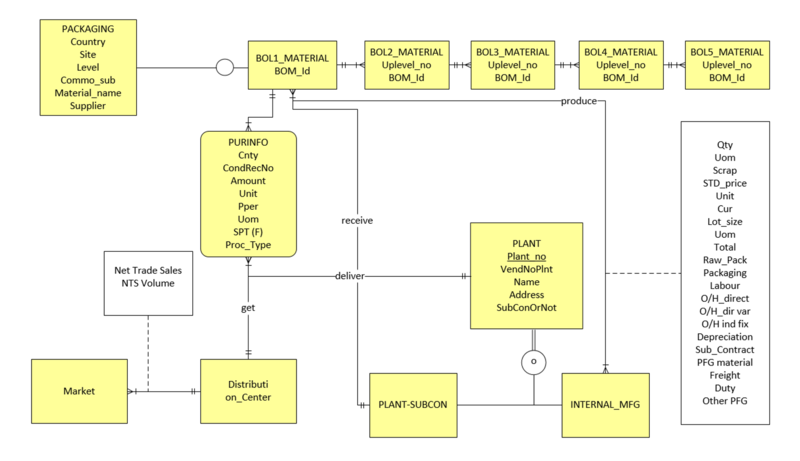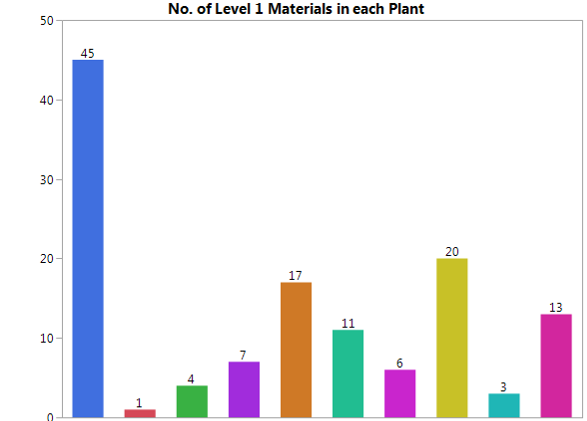Difference between revisions of "ANLY482 AY2017-18 T1 Group2 Project EZLin Midterm"
Jump to navigation
Jump to search
| Line 38: | Line 38: | ||
<br/> | <br/> | ||
== ER Diagram== | == ER Diagram== | ||
| − | + | ER diagram is used to present the relationship between the excel sheets that we have received. | |
<center> | <center> | ||
[[File:ER EZLin.png|800px]] | [[File:ER EZLin.png|800px]] | ||
| Line 54: | Line 54: | ||
* Transform excel format data about Bom to JSON format (For Visualization) | * Transform excel format data about Bom to JSON format (For Visualization) | ||
'''More details will be presented in 'Data' under 'Project Overview' part!''' | '''More details will be presented in 'Data' under 'Project Overview' part!''' | ||
| − | <br/> | + | <br/><br/> |
== Visualization == | == Visualization == | ||
| − | |||
We used JMP for visualization, in order to see the relationships between products of different levels and the manufacturing plant or distribution centers. | We used JMP for visualization, in order to see the relationships between products of different levels and the manufacturing plant or distribution centers. | ||
One of the visualizations you can find below which shows the visualization of No. of Level 1 Products in each plant. | One of the visualizations you can find below which shows the visualization of No. of Level 1 Products in each plant. | ||
Revision as of 08:36, 6 October 2017
ER Diagram
ER diagram is used to present the relationship between the excel sheets that we have received.
Data Transformation
The transformation in data that we have performed are listed below.
- Add Bom_Id, SerielCode column to all excel files about BOM.
- Add SubconOrNot column to all excel files about BOM
- Combine all excel files into one csv file
- Combine Purchase Information excel sheet with Purchase Information Linkage
- Combine material master excel sheet with Special procurement type description
- Transform all currencies into Singapore dollars.
- Transform excel format data about Bom to JSON format (For Visualization)
More details will be presented in 'Data' under 'Project Overview' part!
Visualization
We used JMP for visualization, in order to see the relationships between products of different levels and the manufacturing plant or distribution centers. One of the visualizations you can find below which shows the visualization of No. of Level 1 Products in each plant.