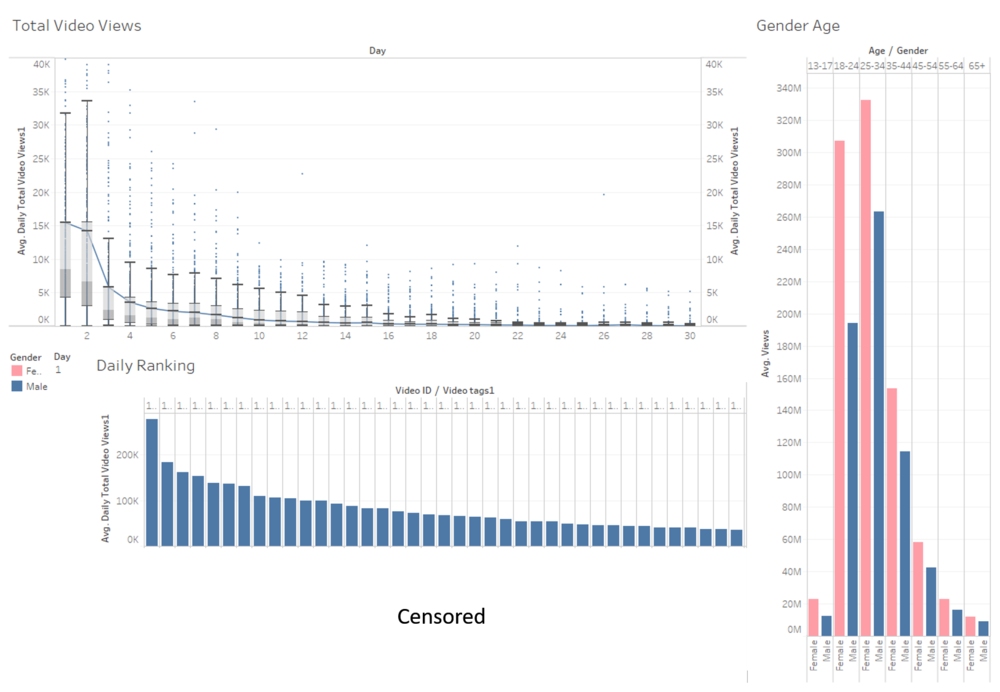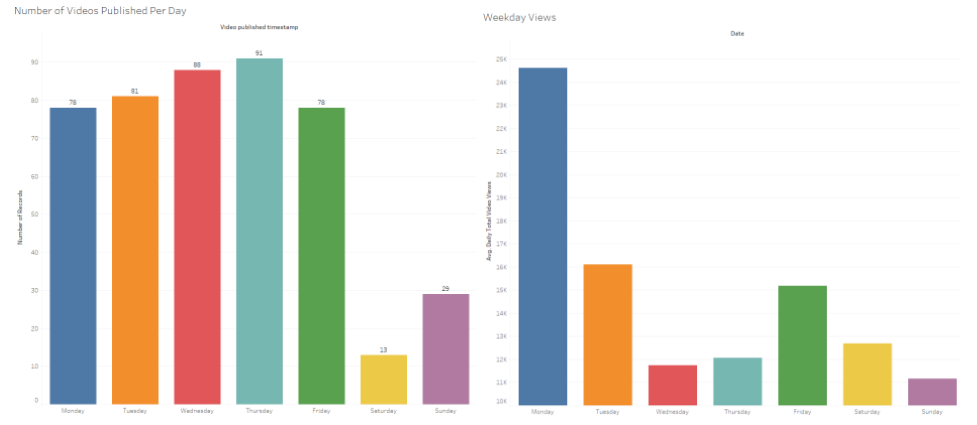Difference between revisions of "ANLY482 AY2017-18T2 Group30 Facebook Video"
(Created page with "<!--Team Logo--> center|300px| <!--End of Team Logo--> <br/> <!--Main Navigation--> <center> {|style="background-color:#5A6B96; color:#5A6B96; width=...") |
|||
| (9 intermediate revisions by the same user not shown) | |||
| Line 9: | Line 9: | ||
{|style="background-color:#5A6B96; color:#5A6B96; width="100%" cellspacing="0" cellpadding="10" border="0" | | {|style="background-color:#5A6B96; color:#5A6B96; width="100%" cellspacing="0" cellpadding="10" border="0" | | ||
| − | |style="font-size:88%; border-left:1px solid #ffffff; border-right:1px solid #ffffff; text-align:center; background-color:#347cc4; " width=" | + | |style="font-size:88%; border-left:1px solid #ffffff; border-right:1px solid #ffffff; text-align:center; background-color:#347cc4; " width="12.5%" | [[ANLY482_AY2017-18_T2_Group_30|<font color="#FFFFFF" size=3><b>HOME</b></font>]] |
| − | |style="font-size:88%; border-left:1px solid #ffffff; border-right:1px solid #ffffff; text-align:center; background-color:#347cc4; " width=" | + | |style="font-size:88%; border-left:1px solid #ffffff; border-right:1px solid #ffffff; text-align:center; background-color:#347cc4; " width="12.5%" | [[ANLY482_AY2017-18T2_Group30 About Us |<font color="#FFFFFF" size=3><b>ABOUT US</b></font>]] |
| − | |style="font-size:88%; border-left:1px solid #ffffff; border-right:1px solid #ffffff; text-align:center; background-color:#347cc4; " width=" | + | |style="font-size:88%; border-left:1px solid #ffffff; border-right:1px solid #ffffff; text-align:center; background-color:#347cc4; " width="12.5%" | [[ANLY482_AY2017-18T2_Group30 Project Overview |<font color="#FFFFFF" size=3><b>PROJECT OVERVIEW </b></font>]] |
| − | |style="font-size:88%; border-left:1px solid #347cc4; border-right:1px solid #347cc4; text-align:center; border-bottom:1px solid #347cc4; border-top:1px solid #347cc4;" width=" | + | |style="font-size:88%; border-left:1px solid #347cc4; border-right:1px solid #347cc4; text-align:center; border-bottom:1px solid #347cc4; border-top:1px solid #347cc4;" width="12.5%" |[[ANLY482_AY2017-18T2_Group30 Data Analysis |<font color="#347cc4" size=3><b>EDA</b></font>]] |
| − | |style="font-size:88%; border-left:1px solid #ffffff; border-right:1px solid #ffffff; text-align:center; background-color:#347cc4; " width=" | + | |style="font-size:88%; border-left:1px solid #ffffff; border-right:1px solid #ffffff; text-align:center; background-color:#347cc4; " width="12.5%" | [[ANLY482_AY2017-18T2_Group30 Business Objectives |<font color="#FFFFFF" size=3><b>BUSINESS OBJECTIVES </b></font>]] |
| − | |style="font-size:88%; border-left:1px solid #ffffff; border-right:1px solid #ffffff; text-align:center; background-color:#347cc4; " width=" | + | |style="font-size:88%; border-left:1px solid #ffffff; border-right:1px solid #ffffff; text-align:center; background-color:#347cc4; " width="12.5%" | [[ANLY482_AY2017-18T2_Group30 Project Management |<font color="#FFFFFF" size=3><b>PROJECT MANAGEMENT</b></font>]] |
| − | |style="font-size:88%; border-left:1px solid #ffffff; border-right:1px solid #ffffff; text-align:center; background-color:#347cc4; " width=" | + | |style="font-size:88%; border-left:1px solid #ffffff; border-right:1px solid #ffffff; text-align:center; background-color:#347cc4; " width="12.5%" |[[ANLY482_AY2017-18T2_Group30 Documentation | <font color="#FFFFFF" size=3><b>DOCUMENTATION</b></font>]] |
| + | |||
| + | |style="font-size:88%; border-left:1px solid #ffffff; border-right:1px solid #ffffff; text-align:center; background-color:#347cc4; " width="12.5%" |[[ANLY482_AY2017-18_Term_2 | <font color="#FFFFFF" size=3><b>MAIN PAGE</b></font>]] | ||
|} | |} | ||
</center> | </center> | ||
| Line 47: | Line 49: | ||
<!---------------END of sub menu ----------------------> | <!---------------END of sub menu ----------------------> | ||
<br> | <br> | ||
| − | |||
| − | |||
| − | |||
| − | |||
| − | |||
| − | |||
| − | |||
| − | |||
| − | |||
| − | |||
| − | |||
| − | |||
| − | < | + | ==<div style=" width: 96.5%; background: #E6EDFA; padding: 12px; font-family: Arimo; font-size: 18px; font-weight: bold; line-height: 1em; text-indent: 15px; border-left: #8c8d94 solid 32px;"><font color="#5A6B96">Data Source</font></div>== |
| − | < | + | |
| − | For data files from | + | <div style="width:96.5%;"> |
| + | <font> | ||
| + | For data files from Facebook Insights Data Export (Video Post), the sponsor provided exported data from different periods of the year, with different metric tabs in Excel format. The tabs included are: | ||
# Lifetime Post Total Impression/Reach/Views | # Lifetime Post Total Impression/Reach/Views | ||
# Geographic Views | # Geographic Views | ||
# Demographic Views | # Demographic Views | ||
# Lifetime Post Toal Views by (page_owned / Shared) | # Lifetime Post Toal Views by (page_owned / Shared) | ||
| − | |||
| − | |||
| − | |||
| − | |||
| − | |||
| − | |||
| − | |||
| − | |||
| − | |||
| − | |||
| − | |||
| − | |||
| − | |||
| − | |||
| − | |||
| − | |||
| − | |||
| − | |||
| − | |||
| − | |||
</font> | </font> | ||
</div> | </div> | ||
| − | |||
| − | |||
| − | |||
| − | |||
| − | |||
| − | |||
| − | |||
| − | |||
| − | < | + | ==<div style=" width: 96.5%; background: #E6EDFA; padding: 12px; font-family: Arimo; font-size: 18px; font-weight: bold; line-height: 1em; text-indent: 15px; border-left: #8c8d94 solid 32px;"><font color="#5A6B96">Data Preparation</font></div>== |
| − | |||
| − | |||
| − | |||
| − | |||
| − | |||
| − | |||
| − | |||
| − | </ | + | <div style="width:96.5%;"> |
| − | < | + | <div align="left"> |
| + | [[File:Fbvideo clean1.PNG|FB Clean 1|700px]] | ||
| + | [[File:Fbvideo clean2.PNG|FB Clean 2|700px]] | ||
| + | [[File:Fbvideo clean3.PNG|FB Clean 3|700px]] | ||
| + | </div> | ||
| + | </div> | ||
| + | |||
| + | ==<div style=" width: 96.5%; background: #E6EDFA; padding: 12px; font-family: Arimo; font-size: 18px; font-weight: bold; line-height: 1em; text-indent: 15px; border-left: #8c8d94 solid 32px;"><font color="#5A6B96">Exploratory Data Analysis</font></div>== | ||
<div align="center"> | <div align="center"> | ||
| − | + | [[File:Dailyviews.png|Video Views for first 30 days|1000px]] | |
| − | + | </div> | |
| − | |||
| − | |||
| − | |||
| − | |||
| − | + | <div style="width:96.5%;"> | |
| + | <font> | ||
| + | The diagram above demonstrates the number of views for a video from Day 1 to Day 30. It would be interesting to note which are the videos that have more views than the upper whisker for each day. These videos would be termed as high-performance videos. Most of the views are generated within the first two days and view count would decrease significantly from day 3 onwards. | ||
| − | + | In subsequent analysis, we aim to categorize videos into different topics so that we will have an understanding of which topics that are popular amongst the Singapore population. The current bar chart just displays the ranking of videos in a descending order with its respective video tags. The video viewership demographics shows the type of audience that has viewed the video. | |
| − | </ | + | </font> |
| − | + | </div> | |
| − | |||
<div align="center"> | <div align="center"> | ||
| − | + | [[File:Weekday views2.png|Weekday views|1000px]] | |
| − | + | </div> | |
| − | |||
| − | |||
| − | |||
| − | |||
| − | |||
| − | |||
| − | |||
| − | |||
| − | |||
| − | |||
| − | |||
| − | |||
| − | |||
| − | |||
| − | |||
| + | <div style="width:96.5%;"> | ||
| + | <font> | ||
| + | Graph on the left shows the number of videos that were posted across the week. We can observe that more videos were posted across the weekday from Monday to Thursday, followed by a decrease in videos posted from Friday to Sunday. | ||
| + | (Hypothesis 1)Hence we would assume that viewership would have the same trend across the same period of time. However, this doesn't seem to be the case. | ||
| + | A graph on the right shows the average number of views per weekday. Views are generally higher on Monday and viewership would decline across the week, with an exception on Friday, where viewership has a slight spike followed by a decrease towards Sunday. This is a striking contrast against graph on the left and proved our hypothesis false. Our team believes that viewership count is perpetuated by other circumstances other than the amount of videos posted. | ||
| + | </font> | ||
</div> | </div> | ||
Latest revision as of 13:26, 10 April 2018
| HOME | ABOUT US | PROJECT OVERVIEW | EDA | BUSINESS OBJECTIVES | PROJECT MANAGEMENT | DOCUMENTATION | MAIN PAGE |
| Facebook Post | Facebook Video | Youtube | Blog Post |
|---|
Data Source
For data files from Facebook Insights Data Export (Video Post), the sponsor provided exported data from different periods of the year, with different metric tabs in Excel format. The tabs included are:
- Lifetime Post Total Impression/Reach/Views
- Geographic Views
- Demographic Views
- Lifetime Post Toal Views by (page_owned / Shared)
Data Preparation
Exploratory Data Analysis
The diagram above demonstrates the number of views for a video from Day 1 to Day 30. It would be interesting to note which are the videos that have more views than the upper whisker for each day. These videos would be termed as high-performance videos. Most of the views are generated within the first two days and view count would decrease significantly from day 3 onwards.
In subsequent analysis, we aim to categorize videos into different topics so that we will have an understanding of which topics that are popular amongst the Singapore population. The current bar chart just displays the ranking of videos in a descending order with its respective video tags. The video viewership demographics shows the type of audience that has viewed the video.
Graph on the left shows the number of videos that were posted across the week. We can observe that more videos were posted across the weekday from Monday to Thursday, followed by a decrease in videos posted from Friday to Sunday. (Hypothesis 1)Hence we would assume that viewership would have the same trend across the same period of time. However, this doesn't seem to be the case. A graph on the right shows the average number of views per weekday. Views are generally higher on Monday and viewership would decline across the week, with an exception on Friday, where viewership has a slight spike followed by a decrease towards Sunday. This is a striking contrast against graph on the left and proved our hypothesis false. Our team believes that viewership count is perpetuated by other circumstances other than the amount of videos posted.