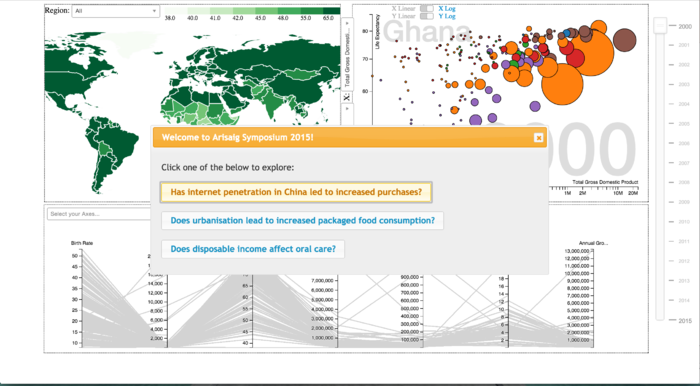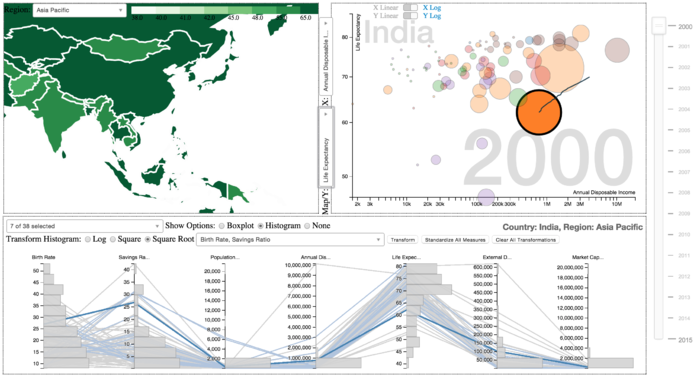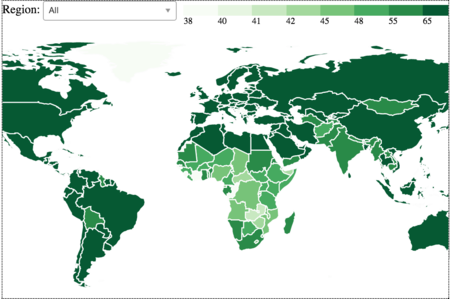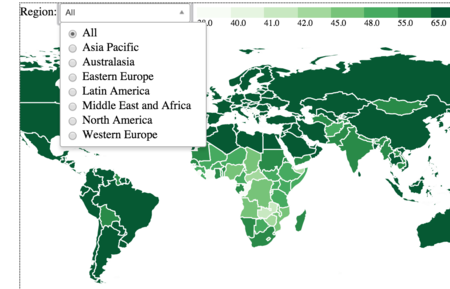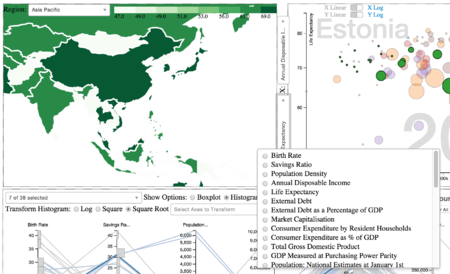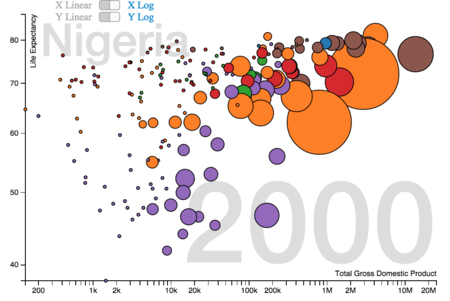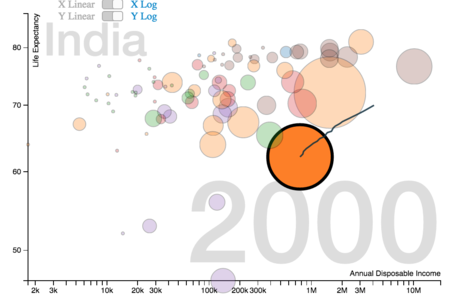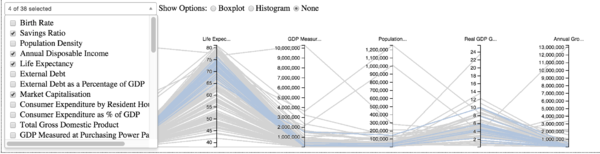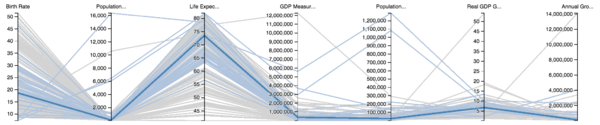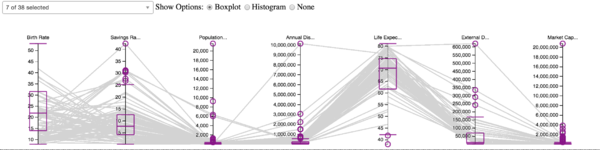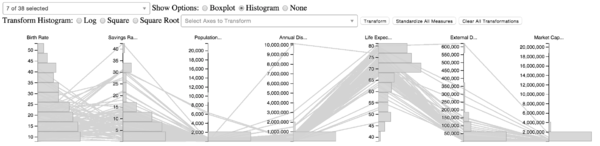Difference between revisions of "Arisaig Final Deliverable"
Jump to navigation
Jump to search
Kr.tan.2011 (talk | contribs) |
Kr.tan.2011 (talk | contribs) |
||
| (28 intermediate revisions by the same user not shown) | |||
| Line 7: | Line 7: | ||
! style="width: 250px; background-color:#000"| [[Arisaig_Project_Management | <span style="color:#FFF;">Project Management</span>]] | ! style="width: 250px; background-color:#000"| [[Arisaig_Project_Management | <span style="color:#FFF;">Project Management</span>]] | ||
! style="width: 250px; background-color:#000000"| [[Arisaig_Progress| <span style="color:#ffffff;">Project Progress</span>]] | ! style="width: 250px; background-color:#000000"| [[Arisaig_Progress| <span style="color:#ffffff;">Project Progress</span>]] | ||
| + | ! style="width: 250px; background-color:#000"| [[Arisaig_Final_Progress| <span style="color:#fff;">Project Final Progress</span>]] | ||
! style="width: 250px; background-color:#FFF"| [[Arisaig_Final_Deliverable| <span style="color:#000;">Final Deliverable</span>]] | ! style="width: 250px; background-color:#FFF"| [[Arisaig_Final_Deliverable| <span style="color:#000;">Final Deliverable</span>]] | ||
|} | |} | ||
</center><br> | </center><br> | ||
| − | <div style="background: #fee5d9; padding: 5px; font-weight: bold; line-height: 1em; text-indent: 15px; border-left: #cb181d solid 32px; font-size: 20px"><font color="#333333"> | + | |
| − | <div style="background: #ffffff; padding: 5px; font-weight: bold; line-height: 1em; text-indent: 15px; border-bottom: #cb181d solid 2px; font-size: | + | <div style="background: #fee5d9; padding: 5px; font-weight: bold; line-height: 1em; text-indent: 15px; border-left: #cb181d solid 32px; font-size: 20px"><font color="#333333">OUR</font> <font color="#cb181d"> STORYBOARD</font></div> |
| − | + | ||
| − | + | [[File:Arisaig_App_Context.png|700px]]<br><br> | |
| − | + | [[File:Arisaig_Country_Selected.png|700px]]<br> | |
| − | + | ||
| − | + | ||
| − | + | <div style="background: #fee5d9; padding: 5px; font-weight: bold; line-height: 1em; text-indent: 15px; border-left: #cb181d solid 32px; font-size: 20px"><font color="#333333">SELECTED</font> <font color="#cb181d"> VISUALIZATIONS</font></div><br> | |
| − | + | <div style="background: #ffffff; padding: 5px; font-weight: bold; line-height: 1em; text-indent: 15px; border-bottom: #cb181d solid 2px; font-size: 20px"><font color="#333333">CHLOROPLETH</font></div><br/><br/> | |
| − | + | ||
| − | + | {|style="border-collapse: separate; border-spacing: 0; border-width: 0px; border-style: solid; border-color: #000000; padding: 0; cellspacing="0" cellpadding="0" valign="top" border="0"" | |
| + | |- | ||
| + | ! style="width: 650px; background-color:#fee5d9"| <span style="color:#000000;">Chart Chosen</span> | ||
| + | ! style="width: 350px; background-color:#fee5d9"| <span style="color:#000000;">Considerations</span> | ||
| + | |- valign="top"<br> | ||
| + | |[[File:Arisaig_Chloropleth1.png|450px|center]] | ||
| + | | | ||
| + | * Provide a map view to compare across the globe | ||
| + | * Univariate representation of data | ||
| + | |- valign="top"<br> | ||
| + | |[[File:Arisaig_Chloropleth2.png|450px|center]] | ||
| + | | | ||
| + | * The functionality of selecting region allows the user to focus only on selected region for comparison | ||
| + | |- | ||
| + | |- valign="top"<br> | ||
| + | |[[File:Arisaig_Map_Select.png|450px|center]] | ||
| + | | | ||
| + | * Provide the flexibility for the user to see variable of interest | ||
| + | * Provide the flexibility for Arisaig to update variables based on dataset | ||
| + | |- | ||
| + | |} | ||
| + | <br/><br/> | ||
| + | |||
| + | <div style="background: #ffffff; padding: 5px; font-weight: bold; line-height: 1em; text-indent: 15px; border-bottom: #cb181d solid 2px; font-size: 20px"><font color="#333333">SCATTER PLOT</font></div><br/> | ||
| + | |||
| + | {|style="border-collapse: separate; border-spacing: 0; border-width: 0px; border-style: solid; border-color: #000000; padding: 0; cellspacing="0" cellpadding="0" valign="top" border="0"" | ||
| + | |- | ||
| + | ! style="width: 650px; background-color:#fee5d9"| <span style="color:#000000;">Chart Selected</span> | ||
| + | ! style="width: 350px; background-color:#fee5d9"| <span style="color:#000000;">Considerations</span> | ||
| + | |- valign="top"<br> | ||
| + | |[[File:Arisaig_Scatterplot1.png|450px|center]] | ||
| + | | | ||
| + | * Provide a view of the distribution based on the bi-variante attributes | ||
| + | * Provide flexibility for comparison through the use of dynamic variables load | ||
| + | * Better data representation for logarithmic/linear scaling choice | ||
| + | |- | ||
| + | |- valign="top"<br> | ||
| + | |[[File:Arisaig_Scatterplot2.png|450px|center]] | ||
| + | | | ||
| + | * Provide trend visualisation by introducing trajectory line of the temporal data | ||
| + | |- | ||
| + | |} | ||
| + | <br/><br/> | ||
| + | |||
| + | <div style="background: #ffffff; padding: 5px; font-weight: bold; line-height: 1em; text-indent: 15px; border-bottom: #cb181d solid 2px; font-size: 20px"><font color="#333333">PARALLEL COORDINATES</font></div><br/> | ||
| + | |||
| + | {|style="border-collapse: separate; border-spacing: 0; border-width: 0px; border-style: solid; border-color: #000000; padding: 0; cellspacing="0" cellpadding="0" valign="top" border="0"" | ||
| + | |- | ||
| + | ! style="width: 650px; background-color:#fee5d9"| <span style="color:#000000;">Chart Selected</span> | ||
| + | ! style="width: 350px; background-color:#fee5d9"| <span style="color:#000000;">Considerations</span> | ||
| + | |- valign="top"<br> | ||
| + | |[[File:Arisaig_Parallelcoords2.png|600px|center]] | ||
| + | | | ||
| + | * Provide a multi-variant view of the countries | ||
| + | * Introduce dynamic feature by allowing free selection of axes that matter to the user | ||
| + | * Introduce animation to cater to representation temporal data | ||
| + | |- | ||
| + | |- valign="top"<br> | ||
| + | |[[File:Arisaig_Parallelcoords3.png|600px|center]] | ||
| + | | | ||
| + | * Emphasis of the selected country as well as related countries (region) | ||
| + | * Setting varying intensity to cater to user selection | ||
| + | |- | ||
| + | |- valign="top"<br> | ||
| + | |[[File:Arisaig_Parallelcoords4.png|600px|center]] | ||
| + | | | ||
| + | * Provide statistical insights like median, interquartile range & outliers | ||
| + | |- | ||
| + | |- valign="top"<br> | ||
| + | |[[File:Arisaig_Parallelcoords.png|600px|center]] | ||
| + | | | ||
| + | * Allow users to see the frequency distribution | ||
| + | |- | ||
| + | |} | ||
| + | <br/><br/> | ||
| + | <br> | ||
| + | |||
| + | |||
| + | |||
| + | <div style="background: #fee5d9; padding: 5px; font-weight: bold; line-height: 1em; text-indent: 15px; border-left: #cb181d solid 32px; font-size: 20px"><font color="#333333">FINAL</font> <font color="#cb181d"> REPORT</font></div> | ||
| + | |||
| + | Here is the report | ||
| + | |||
| + | <br> | ||
Latest revision as of 11:07, 18 April 2015

|
Home | Project Proposal | Project Management | Project Progress | Project Final Progress | Final Deliverable |
|---|
OUR STORYBOARD
SELECTED VISUALIZATIONS
CHLOROPLETH
| Chart Chosen | Considerations |
|---|---|
| |
| |
|
SCATTER PLOT
| Chart Selected | Considerations |
|---|---|
| |
|
PARALLEL COORDINATES
| Chart Selected | Considerations |
|---|---|
| |
| |
| |
|
FINAL REPORT
Here is the report