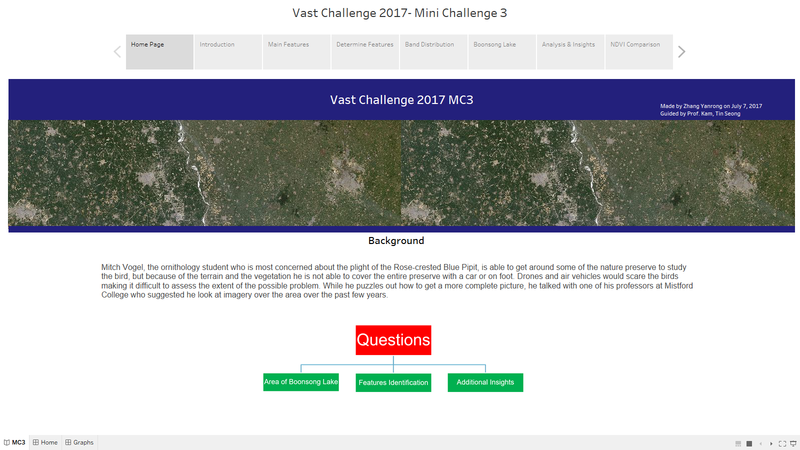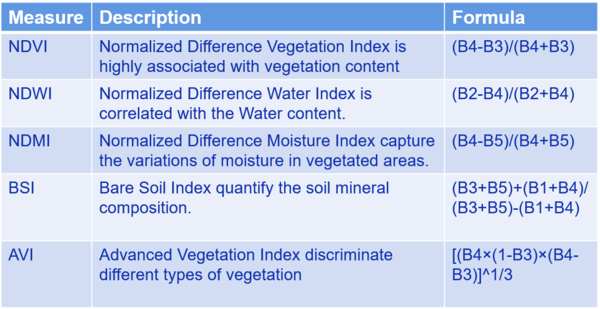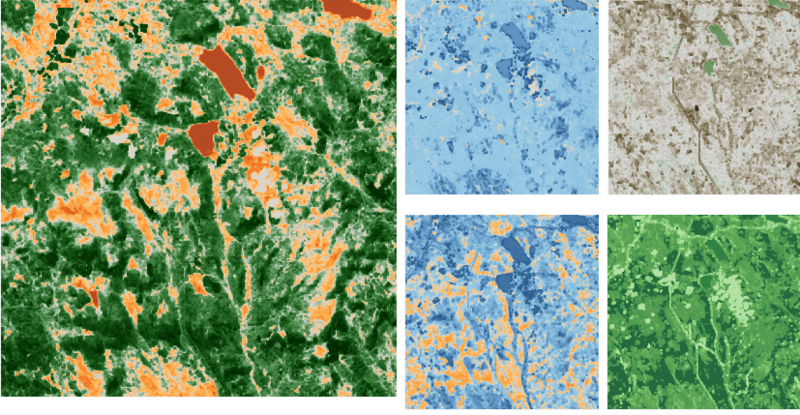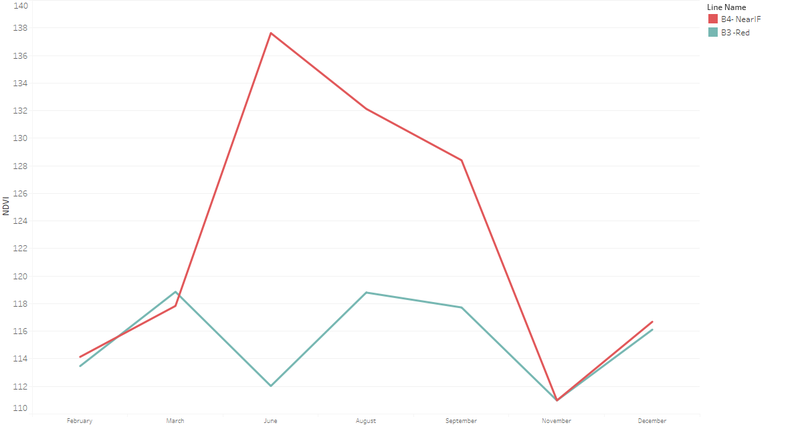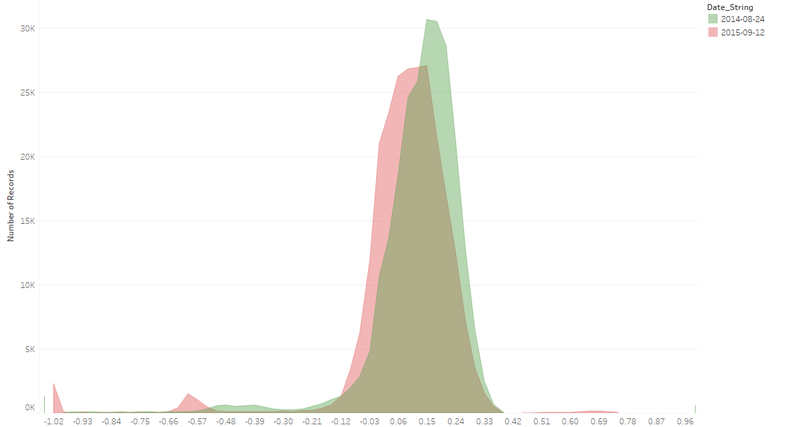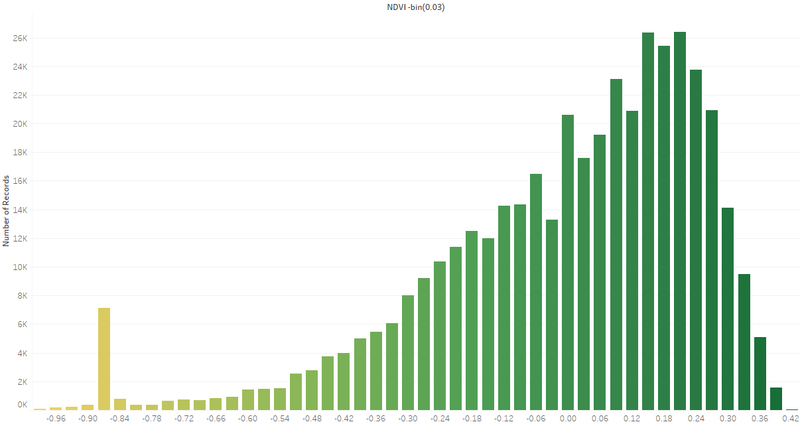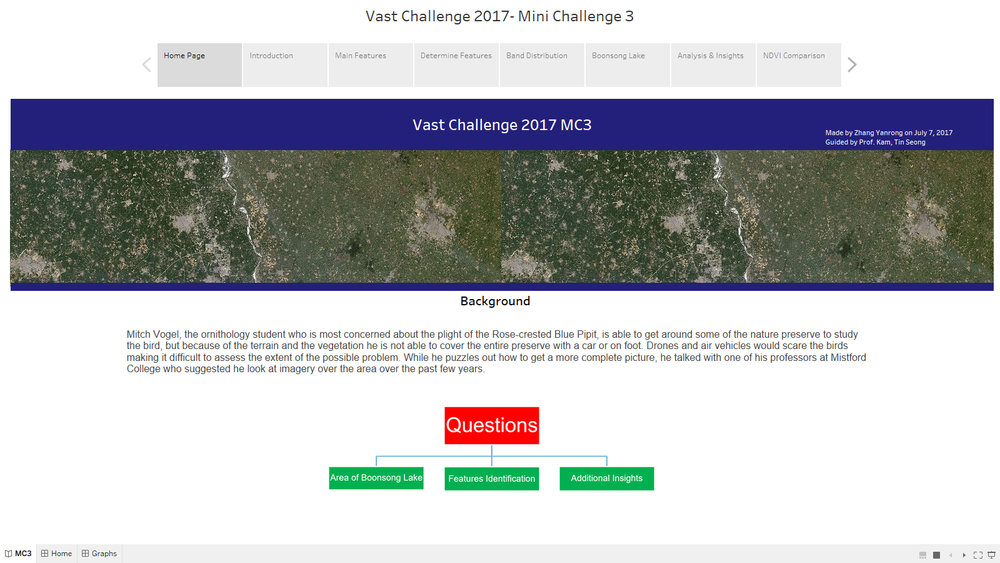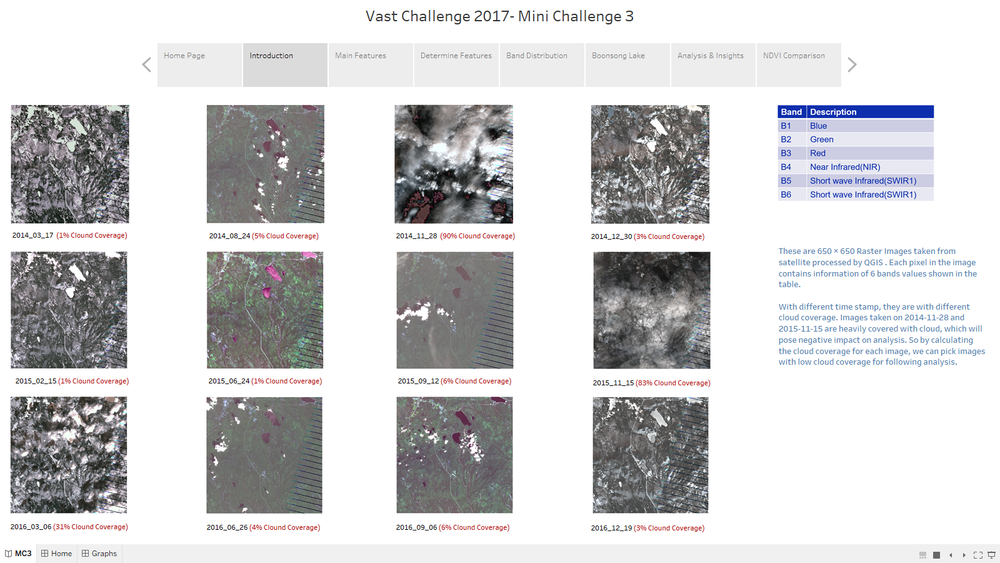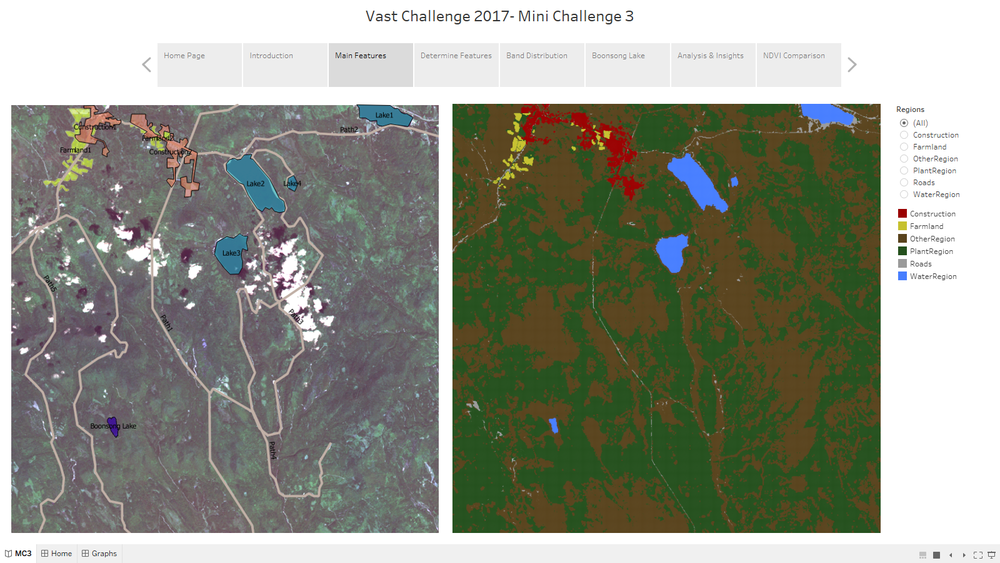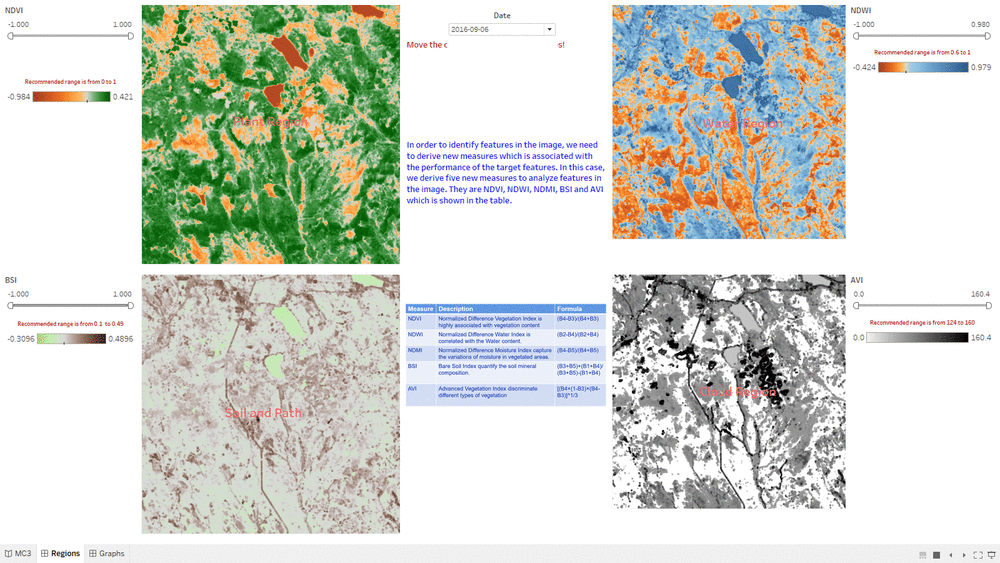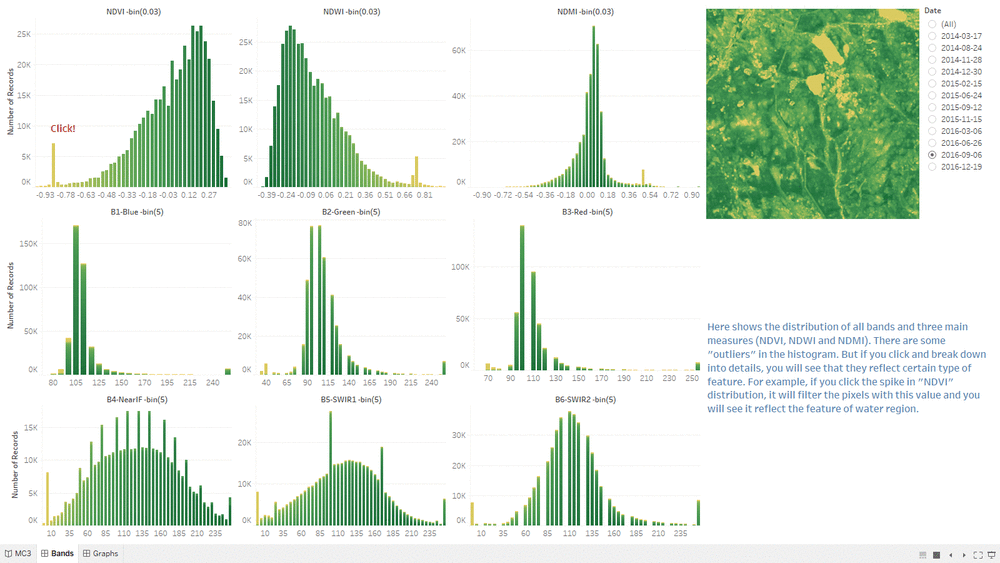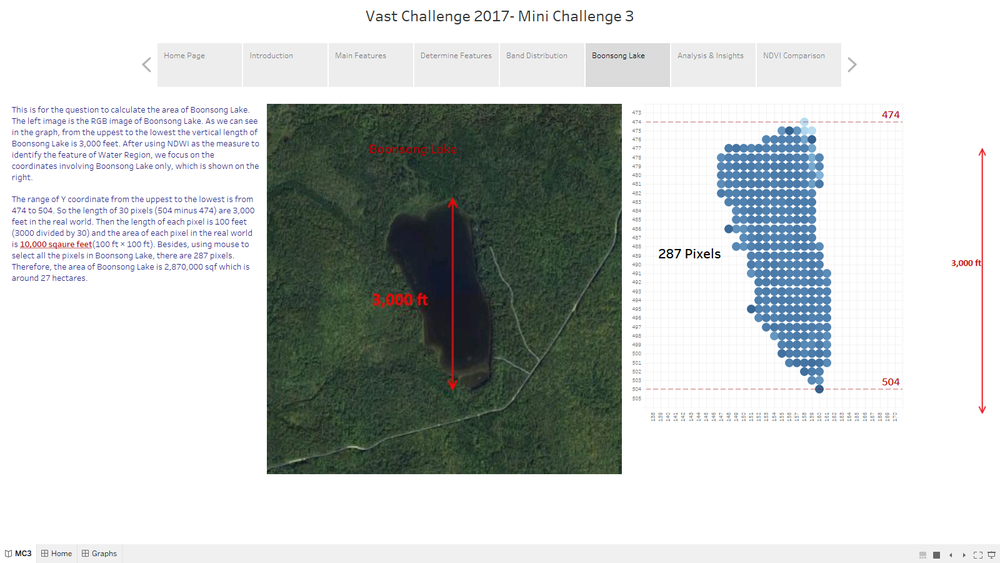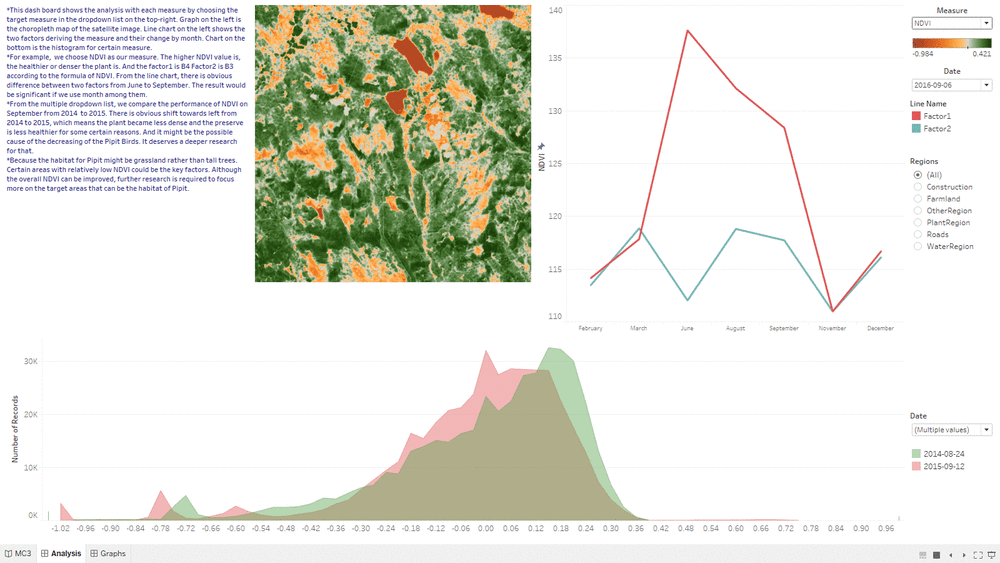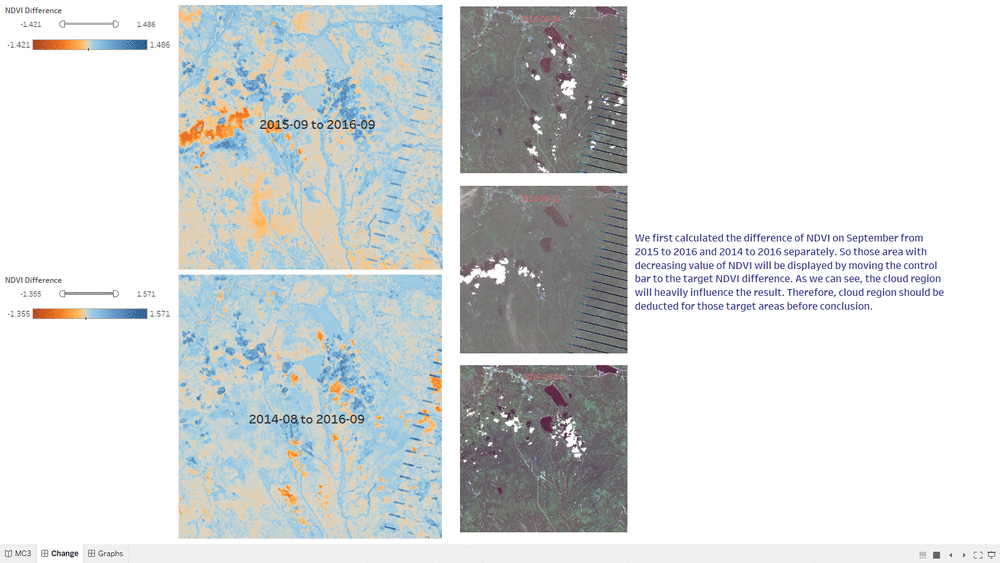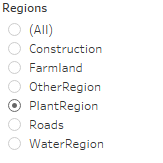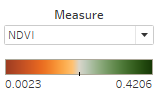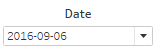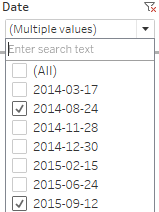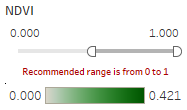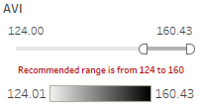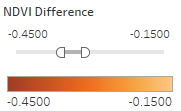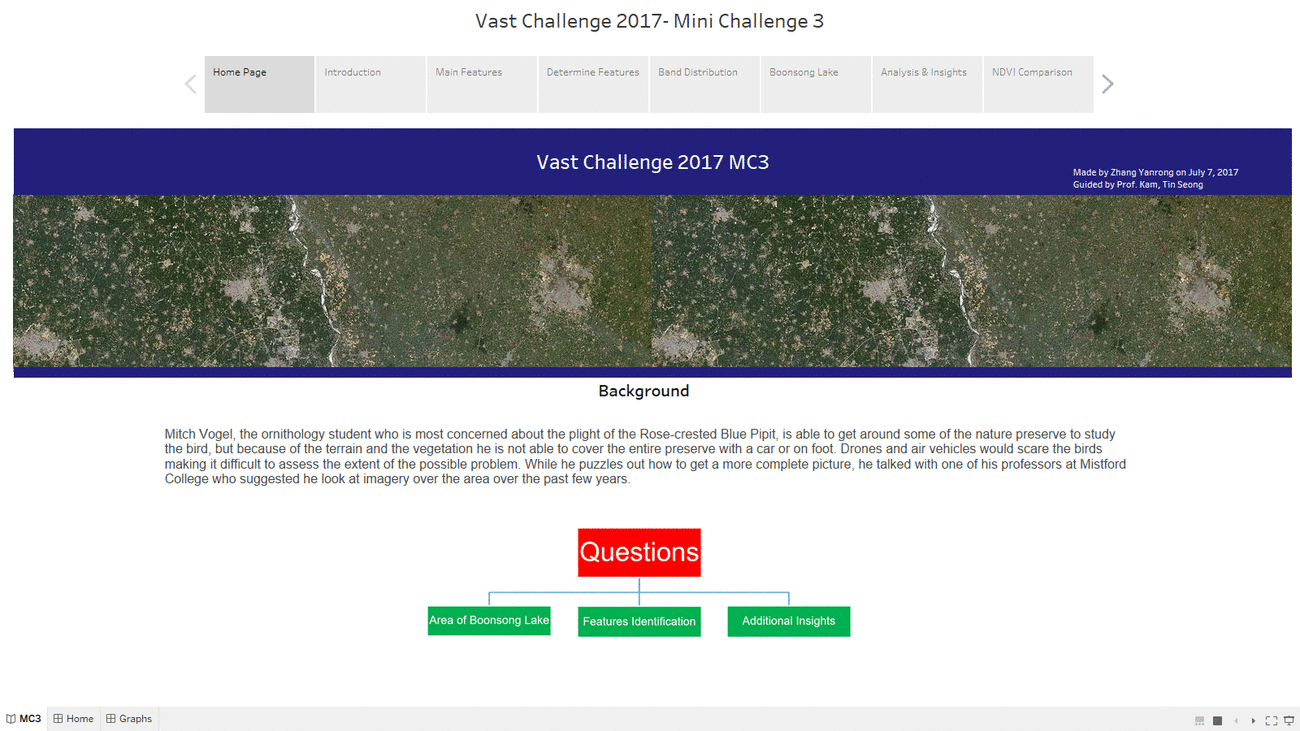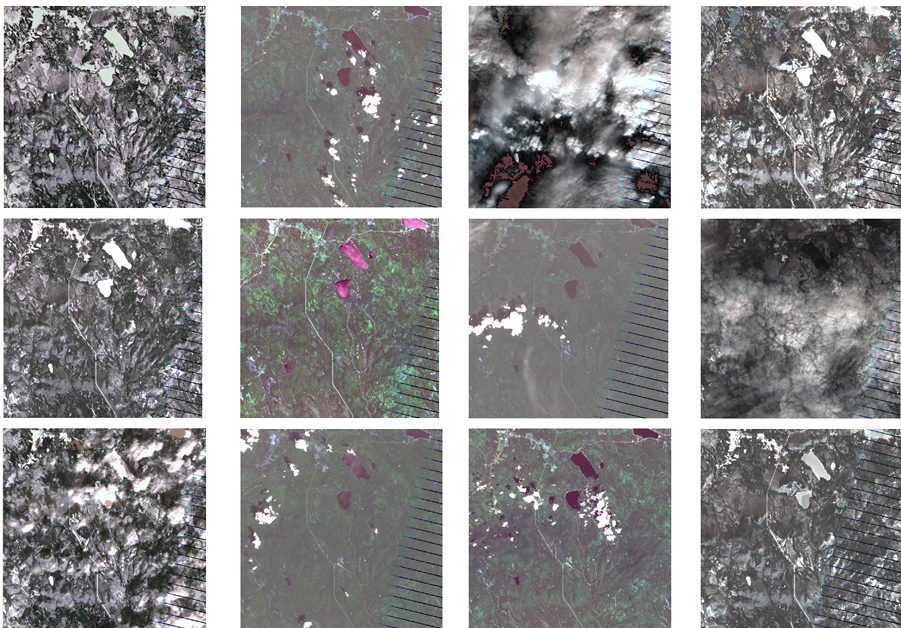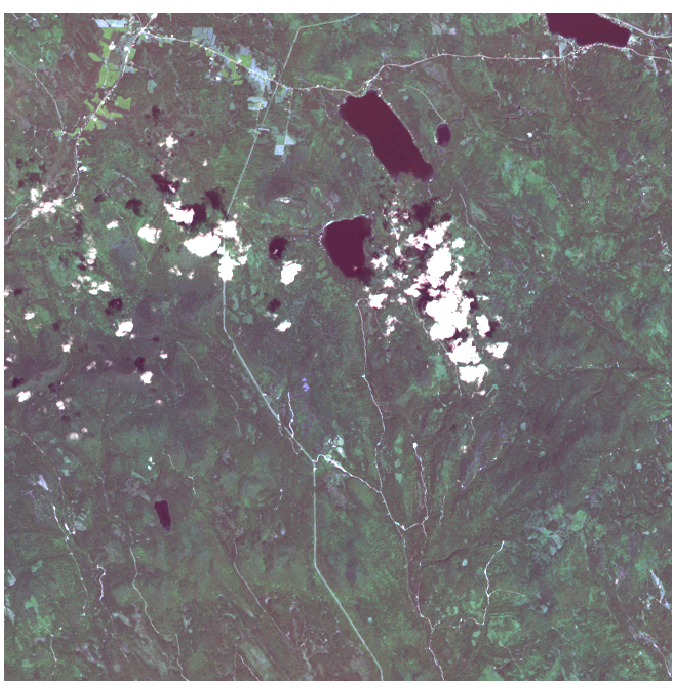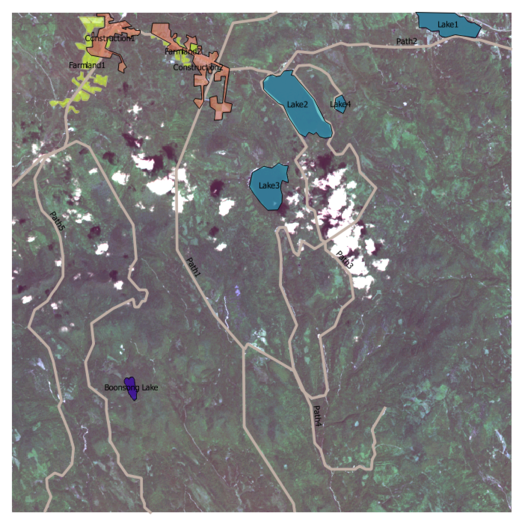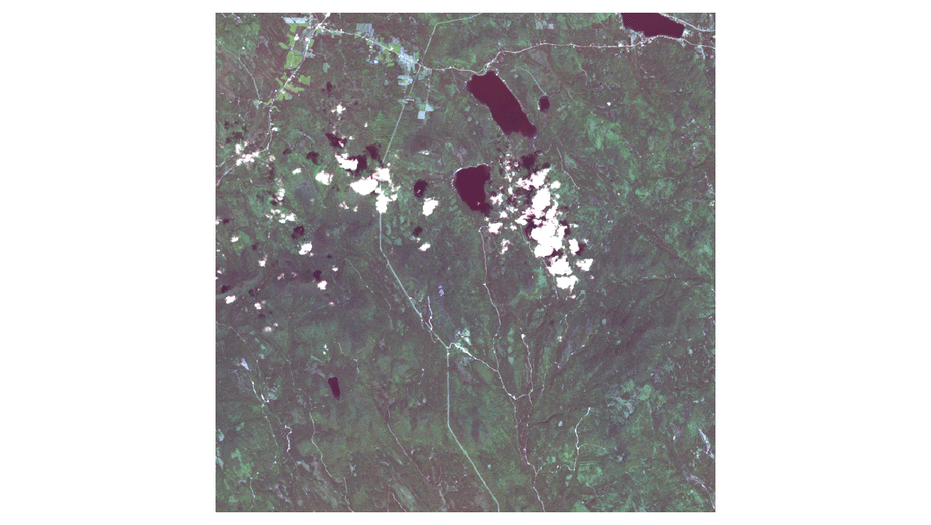ISSS608 2016-17 T3 Assign ZHANG YANRONG Visualization
Revision as of 20:34, 12 July 2017 by Yrzhang.2016 (talk | contribs)
|
|
|
|
|
|
|
Please view Visualization for MC3 of Vast Challenge 2017 on Tableau Public to get better visualization and interactive experience.
Contents
Background Knowledge
Spectral Bands
Derived Measurement
Visualization Tool
Tableau
Graphs
Choropleth Graph
- A choropleth chart is a thematic chart in which areas are shaded or patterned in proportion to the measurement of the statistical variable being displayed on the graph.
- Since we have many measurements such as NDVI, NDWI, NDMI, BSI and AVI, we use Choropleth to represent these measurements on the graph.
- In order to relate each measurement with its actual meaning, we select appropriate color to show on the Graph.
- For example, NDVI represent the health of plants so we choose to use Divergence of Orange and Green.
- Blue for Water, brown for soil, so on and so forth.
Line Graph
- Each of the lines in the line graph shown below represent the factor making up the relevant measurement and their average value by month.
- In this case, we choose NDVI as measurement and the formula of NDVI is (B4-B3)/(B4+B3). Therefore the two factors of NDVI are B4 and B3.
- From the graph, we can see that there is little difference between B4 and B3 on February, March, November and December.
- In order to get a clear and obvious outcome, we need to analyze data on other months which differentiate the factors.
Area Graph
- The X-axis of Area Graph is the bin of measurement such as NDVI and the Y-axis is the number of pixels in the image.
- By looking at the Area Graph, the area with high NDVI value can more or less reflect the health condition of the plant on particular date.
- By comparing two Area Graphs in the same coordinates, we can tell whether the overall health condition of the plant is getting better or not.
- We can use Plant Region as filter to focus our analysis on the Plant Region.
- In this graph, the main area with high NDVI value is shifting left from 2014-08-24 to 2015-09-12, which means that health condition of plant is getting worse from 2014 to 2015.
Histogram
- We use the bin of measurement such as NDVI as X-axis and number of pixels in the image.
- It's the bar chart form of Area graph, but we can use it the do some interactions with histograms with other measurement.
- There are two obvious spikes in this Histogram which could be the possible features in the image.
Dashboard
Home Page
- The "Home Page" Dashboard shows the background and three questions of this Mini Challenge 3.
Introduction
- This "Introduction" Dashboard shows the 12 images processed by QGIS with their date and cloud coverage.
- The table is a description of the 6 bands information in the image.
Main Features
- The "Main Features" Dashboard shows the clustering result of the features in the image.
- The left one is processed by QGIS and the right one is processed by Tabelau.
- The legend shows that there are five main features in the Preserve, which are Plant Region, Water Region, Paths, Farmland and Construction area.
Determine Features
Band Distribution
Boonsong Lake
Analysis&Insights
NDVI Comparison
Interactive Techniques
| Name | User Interface | Description |
|---|---|---|
|
Blank | ||
|
Blank | ||
|
Blank | ||
|
Blank | ||
|
Blank | ||
|
Blank |
Story
QGIS
Image Processing