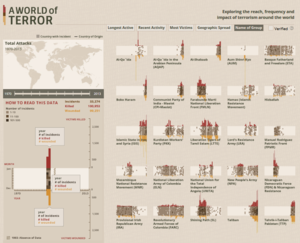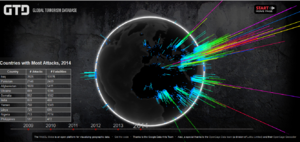Difference between revisions of "ISSS608 2016 17T1 Group6 Project Report"
Jump to navigation
Jump to search

| (20 intermediate revisions by 2 users not shown) | |||
| Line 15: | Line 15: | ||
| style="font-family:Open Sans, Arial, sans-serif; font-size:15px; text-align: center; border-top:solid #ffffff; border-bottom:solid #2B2D42" width="170px" | | | style="font-family:Open Sans, Arial, sans-serif; font-size:15px; text-align: center; border-top:solid #ffffff; border-bottom:solid #2B2D42" width="170px" | | ||
| − | [ | + | [https://threetify.github.io/welcome/<font color="#3c3c3c"><strong>Project Application</strong></font>] |
|} | |} | ||
</center> | </center> | ||
| Line 21: | Line 21: | ||
<!------- Credits to: https://wiki.smu.edu.sg/ANLY482/Team_BEK----> | <!------- Credits to: https://wiki.smu.edu.sg/ANLY482/Team_BEK----> | ||
| − | + | <!------- Secondary Navigation Bar----> | |
| − | + | <center> | |
| + | {| style="background-color:#ffffff ; margin: 3px 10px 3px 10px;" width="80%"| | ||
| + | | style="font-family:Open Sans, Arial, sans-serif; font-size:13px; text-align: center; border-top:solid #f5f5f5; background-color: #fff" width="150px" | | ||
| + | [[ISSS608_2016_17T1_Group6_Project_Report|<font color="#3c3c3c"><strong>Main Page</strong></font>]] | ||
| − | + | | style="font-family:Open Sans, Arial, sans-serif; font-size:13px; text-align: center; border:solid 1px #f5f5f5; background-color: #f5f5f5" width="150px" | | |
| − | + | [[ISSS608_2016_17T1_Group6_Project_Report_-_Design_Framework|<font color="#3c3c3c"><strong>Design Framework</strong></font>]] | |
| − | + | | style="font-family:Open Sans, Arial, sans-serif; font-size:13px; text-align: center; border:solid 1px #f5f5f5; background-color: #f5f5f5" width="150px" | | |
| − | + | [[ISSS608_2016_17T1_Group6_Project_Report_-_Demonstration|<font color="#3c3c3c"><strong>Demonstration</strong></font>]] | |
| − | + | | style="font-family:Open Sans, Arial, sans-serif; font-size:13px; text-align: center; border:solid 1px #f5f5f5; background-color: #f5f5f5" width="150px" | | |
| − | + | [[ISSS608_2016_17T1_Group6_Project_Report_-_Discussion|<font color="#3c3c3c"><strong>Discussion</strong></font>]] | |
| − | + | | style="font-family:Open Sans, Arial, sans-serif; font-size:13px; text-align: center; border:solid 1px #f5f5f5; background-color: #f5f5f5" width="150px" | | |
| − | + | [[ISSS608_2016_17T1_Group6_Project_Report_-_User_Guides|<font color="#3c3c3c"><strong>User Guide</strong></font>]] | |
| + | |} | ||
| + | </center> | ||
| + | <!------- End of Secondary Navigation Bar----> | ||
| − | ==<div style="background: #26547c; padding: 18px; line-height: 0.1em; text-indent: 10px; font-size:16px; font-family:Open Sans, Arial, sans-serif; border-radius:2px; border-left:8px solid #38AECC"><font color= #ffffff><strong> | + | ==<div style="background: #26547c; padding: 18px; line-height: 0.1em; text-indent: 10px; font-size:16px; font-family:Open Sans, Arial, sans-serif; border-radius:2px; border-left:8px solid #38AECC"><font color= #ffffff><strong>Motivation</strong></font></div>== |
| − | + | In recent years, terrorism attacks in the western world are the centre of focus and receive extensive reporting. However, terrorist attacks in the Middle East, South America, Africa and South Asia often receive much less attention or totally neglected. This creates a perspective that is far from the truth. We aim to present a holistic picture of the global terrorist attacks: across time, countries, targets and methods, to help the viewers have a better understanding of terrorist attacks in various countries during different periods of time. | |
| − | ==<div style="background: #26547c; padding: 18px; line-height: 0.1em; text-indent: 10px; font-size:16px; font-family:Open Sans, Arial, sans-serif; border-radius:2px; border-left:8px solid #38AECC"><font color= #ffffff><strong> | + | ==<div style="background: #26547c; padding: 18px; line-height: 0.1em; text-indent: 10px; font-size:16px; font-family:Open Sans, Arial, sans-serif; border-radius:2px; border-left:8px solid #38AECC"><font color= #ffffff><strong>Related Work</strong></font></div>== |
| − | + | <!---Start Table ---> | |
| − | + | <center> | |
| + | {| style="background-color:#ffffff ; margin: 3px 10px 3px 10px; font-size:15px" width="80%" |- | ||
| + | | style="background-color:#2B2D42; border-radius:5px; font-family:Open Sans, Arial, sans-serif; font-size:15px; text-align: center; padding:3px; border-bottom:solid #38AECC" | | ||
| + | <font color="#FAFAFF"><strong>Related Works</strong></font> | ||
| + | | style="background-color:#2B2D42; border-radius:5px; font-family:Open Sans, Arial, sans-serif; font-size:15px; text-align: center; padding:3px; border-bottom:solid #38AECC" | | ||
| + | <font color="#FAFAFF"><strong>Learning Points</strong></font> | ||
| + | |- | ||
| + | | style="font-family:Open Sans, Arial, sans-serif; text-align: center; padding:3px 10px; border-bottom:solid 1px #d8d8d8" | <strong>Example 1</strong> [[File:threetify_example1.png|300px|center]] [http://storymaps.esri.com/stories/2016/terrorist-attacks/ Source] | ||
| + | | style="font-family:Open Sans, Arial, sans-serif; text-align: left; padding:3px 10px; border-bottom:solid 1px #d8d8d8" | <ul><li>Interactivity - Being able to click on a country and see the number of fatalities and attacks. Also has the option of clicking on recent attacks and seeing where it occurred on the map.</li><li>Design - opacity and colours of the proportional symbols allows users to see which areas have been heavily attacked</li></ul> | ||
| + | |- | ||
| + | | style="font-family:Open Sans, Arial, sans-serif; text-align: center; padding:3px 10px; border-bottom:solid 1px #d8d8d8" | <strong>Example 2</strong> [[File:threetify_example2.png|300px|center]] [http://terror.periscopic.com/ Source] | ||
| + | | style="font-family:Open Sans, Arial, sans-serif; text-align: left; padding:3px 10px; border-bottom:solid 1px #d8d8d8" |<ul><li>Interactivity - Allows users to view more information about each terrorist group (i.e. timeline, magnitude of attacks, how many injured and killed from attacks done by this group) </li><li>Design - neutral colour palette with some outstanding colours (i.e. red and yellow) to highlight certain values. </li><li>Filter function - allows the users to filter the data on a timeline if they want to zoom in to a specific timeline.</ul> | ||
| + | |- | ||
| + | | style="font-family:Open Sans, Arial, sans-serif; text-align: center; padding:3px 10px; border-bottom:solid 1px #d8d8d8" | <strong>Example 3</strong> [[File:threetify_example3.png|300px|center]] [http://start.umd.edu/gtd/globe/index.html Source] | ||
| + | | style="font-family:Open Sans, Arial, sans-serif; text-align: left; padding:3px 10px; border-bottom:solid 1px #d8d8d8" |<ul><li>Interactivity - Globe can be shifted around for you to view other sides of the globe.</li><li>Timeline - allows users to view the distribution of attacks across the globe, in a specific year.</li><li>Details bar - Provides users with more information that they would need to know. i.e. Countries with the most attacks and the most fatalities.</li></ul> | ||
| + | |} | ||
| + | </center> | ||
| + | <!--- End Table ---> | ||
Latest revision as of 01:05, 28 November 2016

| Proposal |
Motivation
In recent years, terrorism attacks in the western world are the centre of focus and receive extensive reporting. However, terrorist attacks in the Middle East, South America, Africa and South Asia often receive much less attention or totally neglected. This creates a perspective that is far from the truth. We aim to present a holistic picture of the global terrorist attacks: across time, countries, targets and methods, to help the viewers have a better understanding of terrorist attacks in various countries during different periods of time.
Related Work
|
Related Works |
Learning Points |
| Example 1 Source |
|
| Example 2 Source |
|
| Example 3 Source |
|