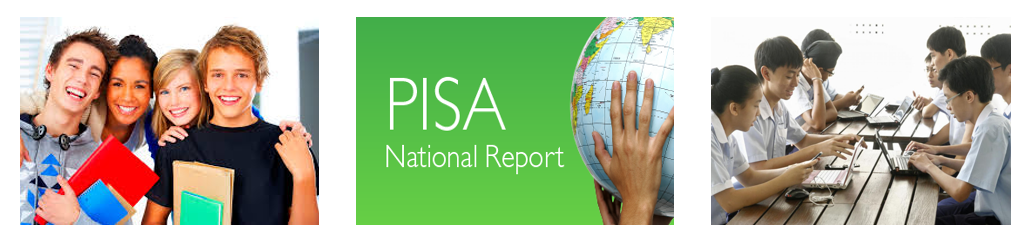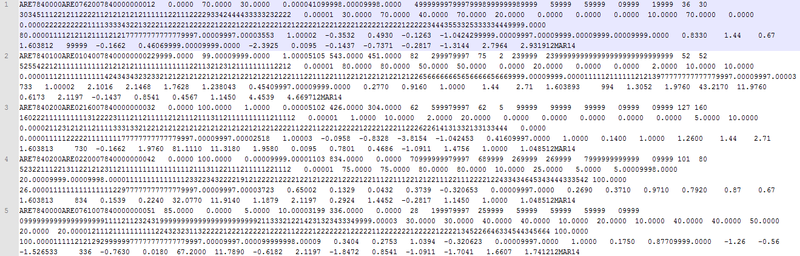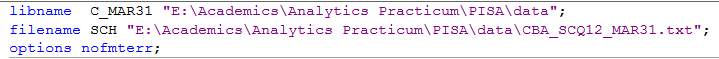Difference between revisions of "T15 Final Delivery"
Jump to navigation
Jump to search
Yzzhao.2013 (talk | contribs) |
Yzzhao.2013 (talk | contribs) |
||
| Line 37: | Line 37: | ||
The data used in this project is questionnaire result from the latest PISA survey in 2012. All raw data files are publicly available on PISA website (https://pisa2012.acer.edu.au/downloads.php). However, the raw data is in flat file text format, where a fix number of characters represent a value (eg. first 3 letters indicate country code), as follows:<br /> | The data used in this project is questionnaire result from the latest PISA survey in 2012. All raw data files are publicly available on PISA website (https://pisa2012.acer.edu.au/downloads.php). However, the raw data is in flat file text format, where a fix number of characters represent a value (eg. first 3 letters indicate country code), as follows:<br /> | ||
| − | [[File:3_1.1.png| | + | [[File:3_1.1.png|800px]]<br /> |
The raw data in this form is not ready for cleaning and analysis. PISA database has scripts to convert the raw text data into table forms. | The raw data in this form is not ready for cleaning and analysis. PISA database has scripts to convert the raw text data into table forms. | ||
| Line 44: | Line 44: | ||
* Open the SAS scripts in SAS Enterprise Guide | * Open the SAS scripts in SAS Enterprise Guide | ||
* Ensure that the path to raw text files are correct | * Ensure that the path to raw text files are correct | ||
| − | [[File:3.1.2.png| | + | [[File:3.1.2.png|800px]] |
* Run the programs in SAS Enterprise Guide to get output SAS data table | * Run the programs in SAS Enterprise Guide to get output SAS data table | ||
* Export the output SAS data table in desired formats (.sas7bdat, .csv and so on); display labels as column names for easy interpretation later on. | * Export the output SAS data table in desired formats (.sas7bdat, .csv and so on); display labels as column names for easy interpretation later on. | ||
Revision as of 13:53, 17 April 2016
Dataset
Data Retrieval
The data used in this project is questionnaire result from the latest PISA survey in 2012. All raw data files are publicly available on PISA website (https://pisa2012.acer.edu.au/downloads.php). However, the raw data is in flat file text format, where a fix number of characters represent a value (eg. first 3 letters indicate country code), as follows:
The raw data in this form is not ready for cleaning and analysis. PISA database has scripts to convert the raw text data into table forms.
- Download raw questionnaire results (zipped text files) from PISA 2012 website and extract
- Retrieve SAS programs for appropriate data files
- Open the SAS scripts in SAS Enterprise Guide
- Ensure that the path to raw text files are correct
- Run the programs in SAS Enterprise Guide to get output SAS data table
- Export the output SAS data table in desired formats (.sas7bdat, .csv and so on); display labels as column names for easy interpretation later on.
Data Extraction
Data Preparation
Methodology
Framework of analysis
Techniques of analysis and variable selection
K-means clustering Partition analysis for school profiling Constructing regression model