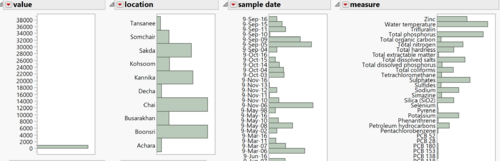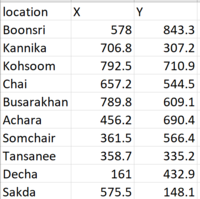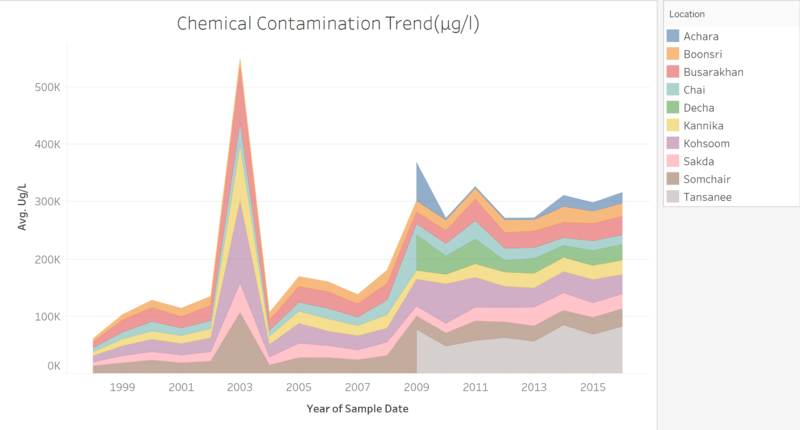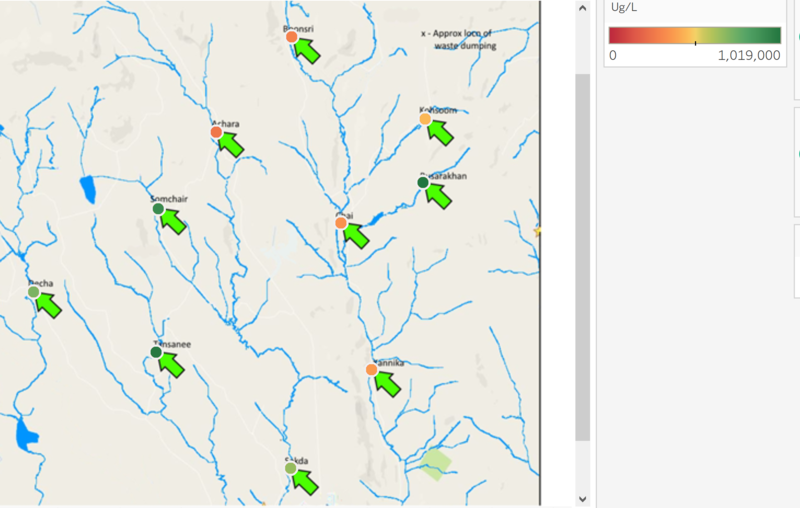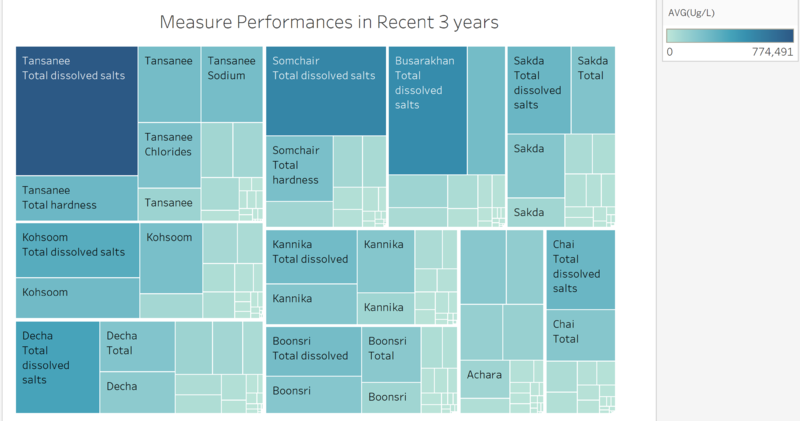From Visual Analytics and Applications
Jump to navigation
Jump to search
 2018 Mini-Challenge 2 Method
2018 Mini-Challenge 2 Method
- SAS JMP Pro
- Microsoft Excel
- Tableau
|
|
No.
|
Approach
|
Description
|
|
1.
|
SAS JMP Pro
( Data Exploration)
|
- Use SAS JMP Pro to open the metadata and check the ditribution and validity of the data.
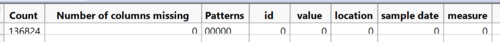 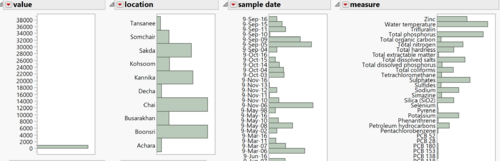
- We found the missing data is 0 and there is no obviously unreasonable skewed distribution, so our initial clean step is complete.
- However, when it refers to chemical units of measure, we noticed there are different units, such as mg/l and μg/l. Therefore, we need further data wrangling by use Microsoft Excel.
|
|
2.
|
Microsoft Excel
(Data Wrangling)
|
- Use filter and pivot table function in Microsoft Excel extract out the data we need and rename them as revised value(μg/l).
- Given thr geographical analysis we also record the geo-code of background image in the data file.
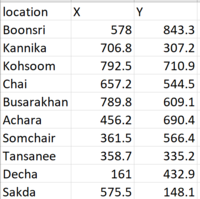
|
|
3.
|
Tableau
(Data Analysis)
|
- Import raw data into Tableau and inner join the geo-code.

- From the view of trend change, we can oberserve there are two dramaticlly increase in both 2003 and 2009.
- In addition, 2 locations were taken into consideration of sampling extraction site since 2009. Especillay in Tansanee, it always occupies the largest value of chemical contamination in recent years.
- To prove whether the Kasios Furniture Company caused environmental damage to the Boonsong Lekagul Wildlife Preserve, we select the sample from recent 3 years and combined them with the maps.
- To be specific, we would like to view the measure performances in different locations in a treemap.
|