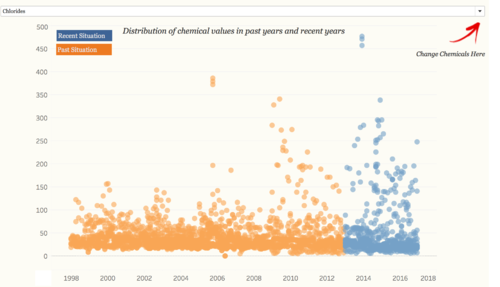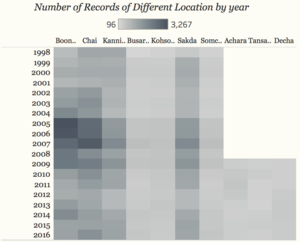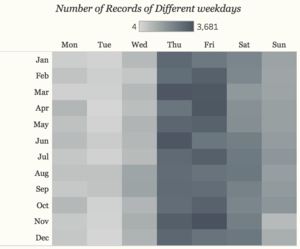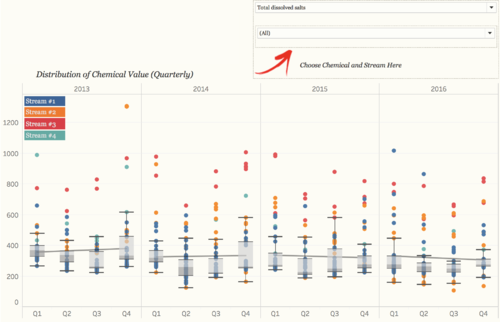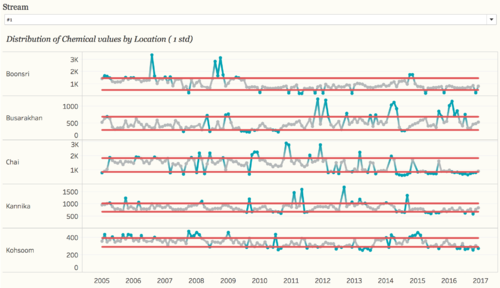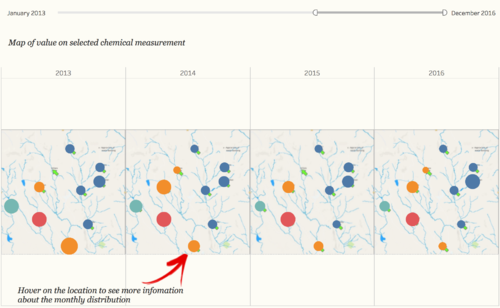ISSS608 2017-18 T3 Assign Song Xuejing Visualization
Jump to navigation
Jump to search
VAST Challenge 2018: Suspense at the Wildlife Preserve
Mini Challenge 2 - Like a duck to water
|
|
|
|
|
|
Dashboard Design
| Description | Illustration |
|---|---|
1. Scatter Plot: Distribution of Chemical Values in Past Years and Recent Years
|
|
2. Heat Map: Number of Records of Different Location by Year
|
|
3. Heat Map: Number of Records of Different weekdays
|
|
4. Boxplot: Distribution of Chemical Value (Quarterly)
|
|
5. Control Chart: Distribution of Chemical Values by Location (1 std)
|
|
6. Map: Map of Value on Selected Chemical Measurement
|