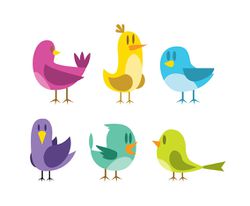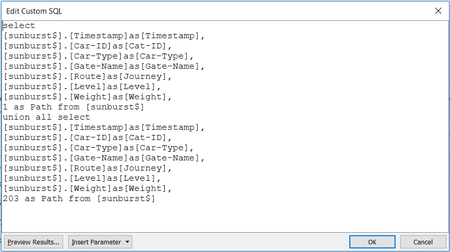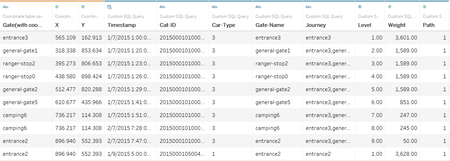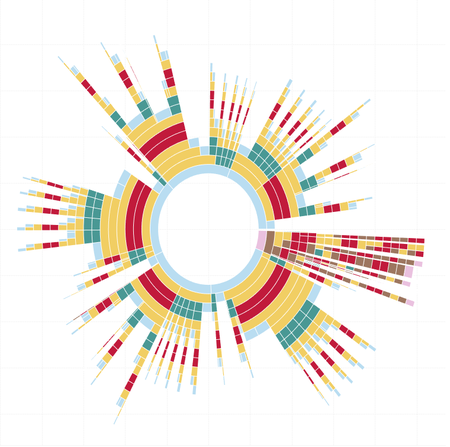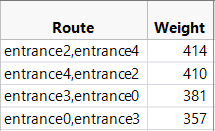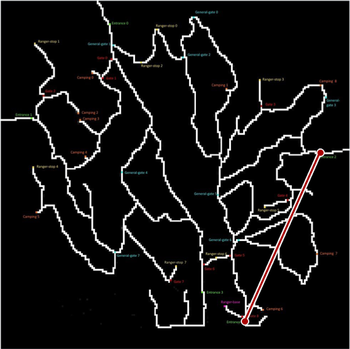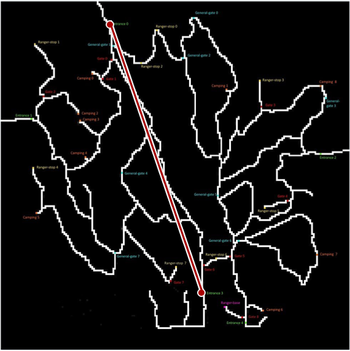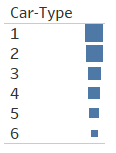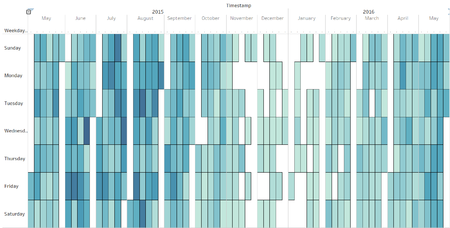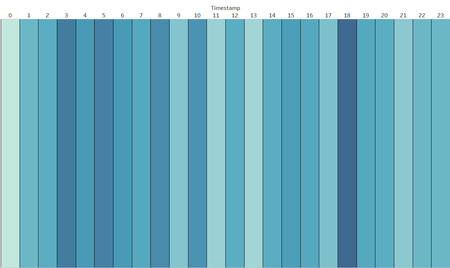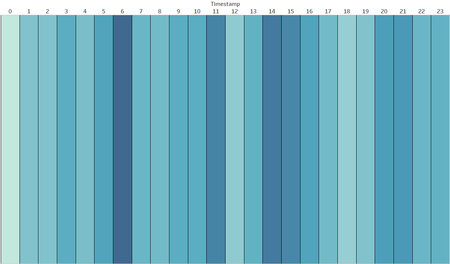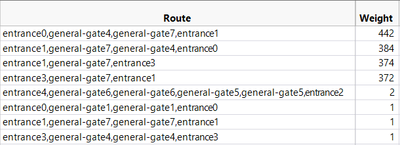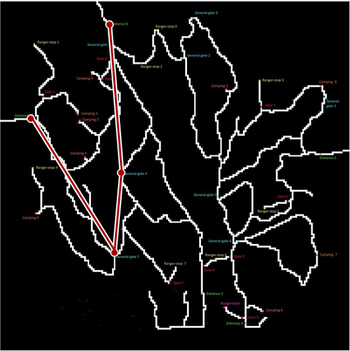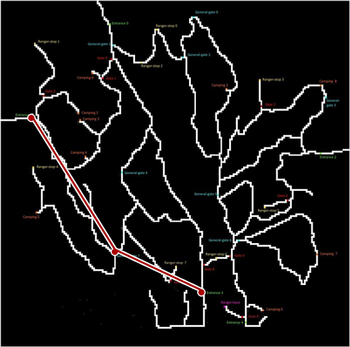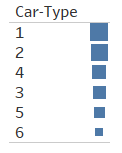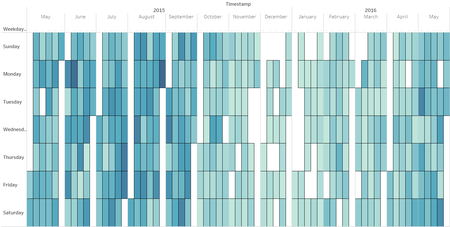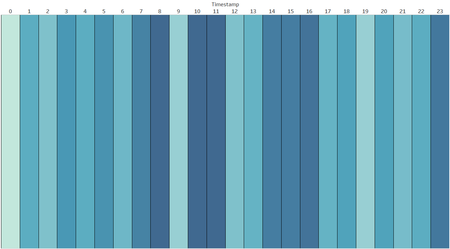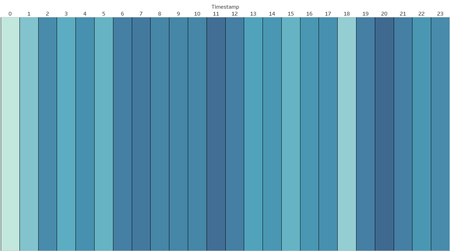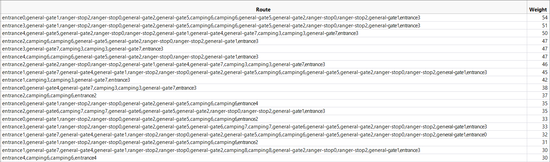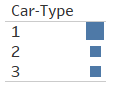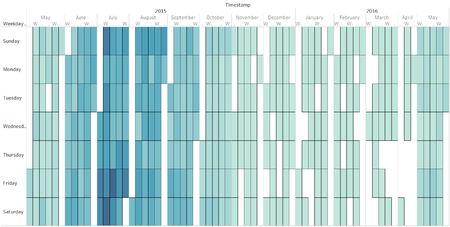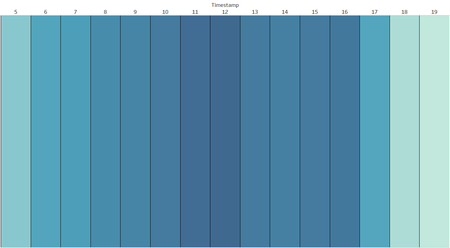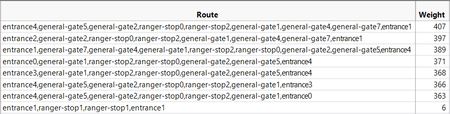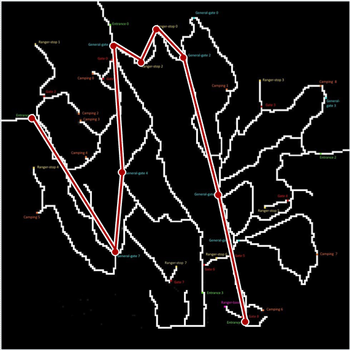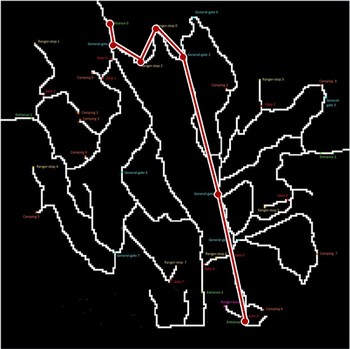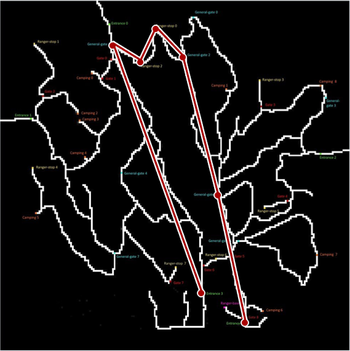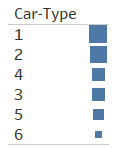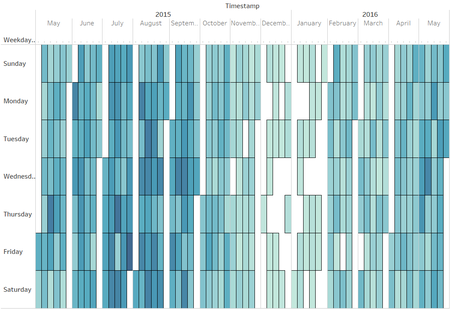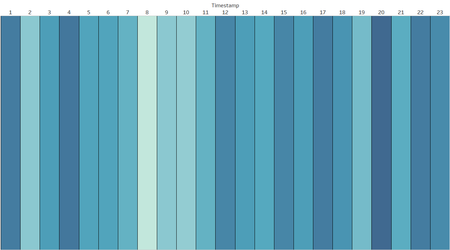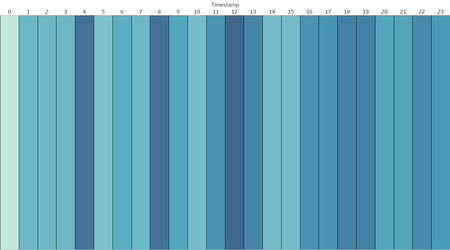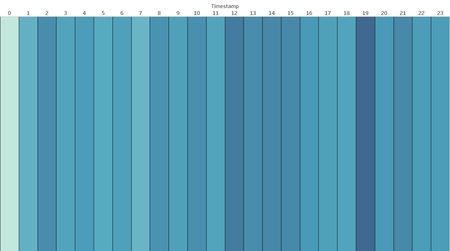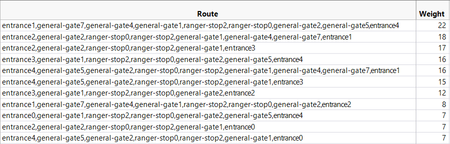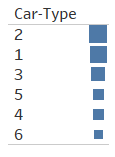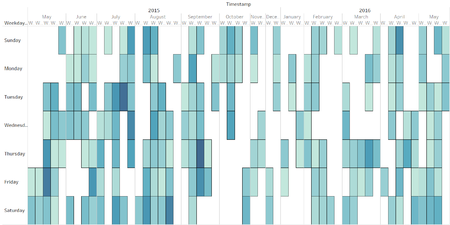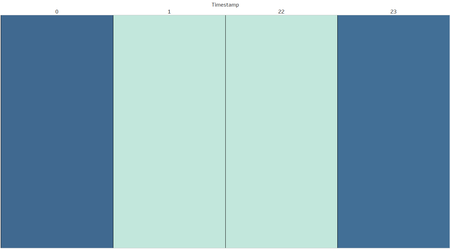ISSS608 2016-17 T3 Assign CHEN YINJUE Data Analytics
|
|
|
|
|
|
Data Visualization & Insights
1. Loading data into tableau
After data preparation, now it's time to draw sunburst chart in tableau. Firstly, open tableau, under ‘Connect’ click ‘Excel’ and then select the Excel file we prepared before. Noted that we should choose ‘open with legacy connection’ in this step so that custom SQL can be used later. Secondly, drag ‘New Custom SQL’ to the area with ‘Drag tables here’ and apply SQL code as below:
Besides, to lay out the path on the map later, the coordinate table should also be loaded into tableau. So, at the left pane of ‘Data source’, click ‘Add’ (to the right of ‘Connection’) and choose file ‘Coordinate table’. After that, we can select ‘Coordinate table’ under ‘Connection’ and drag ‘Coordinate table.csv’ to join with ‘Custom SQL Query’ by matching the ‘gate name’ of these two sheets. Below shows a sample of output:
2. Drawing the Sunburst Diagram
1) Step-by-Step Description
2) Output & Discovery
Below is the sunburst diagram showing from level 1 to level 20. To make the graph readable, I purposely colored same gate type with same color:
• Entrance: Blue
• General-Gate: Yellow
• Gate: Brown
• Campsite: Green
• Ranger-stop: Red
• Ranger-base: Purple
Now, from this sunburst chart, we can summarize several general route patterns:
1)) Cars that start from entrance:
• Cars that enter by an entrance and then directly exit the park by an entrance (can be either the same entrance or another entrance):
Entrance > Entrance
• Cars that enter the park and go through one or several general-gate(s) and then exit the park:
Entrance > General-gate(s) > Entrance
• Cars that enter the park for camping (basically includes all routes with campsites in):
Entrance > … > Camping(s) > … > Entrance
• Cars that enter the park and pass by ranger-stop(s) without going to any campsite:
Entrance > … > Ranger-stop(s) > … > Entrance
• Cars that enter the park and illegally pass by gate(s):
Entrance > … > Gate(s) > … > Entrance
2)) Cars that start from ranger-base, which basically should be cars with type ‘2P’. We should pay attention to checking whether there is any other car-type that illegally has this kind of route pattern.
3. Pattern Detection
1) Splitting Dataset
After attaining an overview as above, next we can begin to divide our datasets. Briefly, the restructured dataset can be divided into:
• Single path & Single day
• Single path & Multiple days
• Multiple paths
So, how to do split the dataset? The steps are descripted as below:
2) Grab the Patterns
As mentioned before, we have several patterns that can be viewed in sunburst chart already. Therefore, we can further divide the dataset based on route patterns. After that the weight of routes can be calculated and sorted and we pick up records whose routes have relatively heavier weights than others to treat them as major path pattern. Next, we can extract all specific data (those have heavier weight ones) to build calendar view so that the duration (which months or what hours) have heavier traffic for specific path patterns can be displayed, respectively. Besides, map can be used to demo the corridors. Details of steps are as below:
• Using the general route patterns summarized from sunburst to apply filter on the dataset, which are ‘Single path & Single day’, ‘Single path & Multiple days’ so that the original dataset can be further divided into several worksheets based on routes pattern, name the worksheets respectively (Noted that when using filter, we can just pick out the entire paths of similar route pattern to get a car-id list, then join the whole dataset (without filtering) with the car-id list table).
• Next, each worksheet can be loaded into JMP to calculate weights of different routes (noted only entire paths’ weight will be used to analyse) so that those entire paths with higher number of records can be picked out as major trip patterns.
• Then data will be further extracted from the filtering dataset based on the major trip patterns that we got from step two. By now, the timestamp of these data can be used to build the calendar view so that we can know which duration (months within a year or hours within a day) have bigger traffic volumes.
• Using map to lay out the specific path pattern.
1)) ‘Single path & Single day’
Based on the analysis steps described above, we can get these several route patterns from the dataset:
• Entrance > Entrance
For this specific short route pattern, it is discovered that entrance0, entrance2, entrance3, entrance4 have occurred very frequently:
Although there are four paths shown above, we can summarize the patterns as: one route between entrance2 & 4 while the other path is between entrance0 & 3.
Path 1: between entrance2 and entrance4 (number of records:824):
Path 2: between entrance0 and entrance3 (number of records:738):
Car-type 1 occurs most in this route pattern, followed by type 2, type 3 and type 4, orderly. Type 1 & 2 have quite close number of records while type 3 & 4 also have similar weights. Moreover, records of type 6 is much less than the others while type 2P doesn't exist in this pattern:
From calendar, firstly, it can be seen from the charts that during November to January, there are relatively much less records of this kind of pattern compared to other months. Besides, during June to August there are obviously more path records, especially July and August.
For route between entrance2 and entrance4, records more frequently occurred during midnight, especially 3am. Also, quite a lot records at dusk (6pm):
Meanwhile, for path between entrance0 and entrance3, most records happened early in the morning (6am) as well as around noon (11am and 2pm~3pm):
• Entrance > General-gate(s) > Entrance
Similarly, as before, we can summarize a route, which goes through entrance0, general-gate4, general-gate7, entrance1, has quite heavy weight that equals to 826 (including both directions). Moreover, there is another path pattern has quite a lot number of records (746) also, which is the one goes through entrance3, general-gate7 and entrance1 (both directions also):
Path1: goes through entrance0, general-gate4, general-gate7, entrance1 (826 records):
Path2: goes through entrance3, general-gate7, entrance1 (746 records):
For this pattern, Car-type 1 occurs most in this route pattern, followed by type 2, type 4 and type 3, orderly. Type 1 & 2 have quite close number of records while record of type 4 is slightly more than that of type 3. Moreover, records of type 6 is much less than the others while type 2P doesn't exist in this pattern:
It can be seen from the calendar view below that, from November, records of this route pattern begin to decrease till February. Between June and September this path pattern happened relatively more frequent.
Cars go through path 1 tend to drive in the morning except for 9am. Also, 2pm~4pm is another duration that have relatively heavier weights as well as 11pm:
Traffics of path 2 tend to occur from early morning till noon (6am~12pm) as well as from dusk till midnight (7pm~11pm):
• Entrance > … > Camping(s) > … > Entrance
Below show paths that have been to campsites with number of records more than 30. Based on this we can make an educated guess that paths been to camping 6 have the heaviest weight. Likewise, camping 3 is the second most popular campsite.
Because paths been to campsites are too dispersive, it doesn’t make sense to perform same analysis steps as other route patterns here. We just have a look at car types and calendar views to get better overview of routes that include campsites.
Only car type 1, 2, 3 pay visit to campsites. Records of type 1 are much more than that of type 2 and 3, which have similar number of records compared to each other:
Camping is most popular with visitors during June to September, especially July. Meanwhile among other months, there are still records but not that much.
All records occur during 5am to 7pm, especially during day time (8am~4pm):
• Entrance > … > Ranger-stop(s) > … > Entrance
For this pattern, we can summarize three routes (two-way) whose weights are heavier:
Path1: goes through entrance4, general-gate5, general-gate2, ranger-stop0, ranger-stop2, general-gate1, general-gate4, general-gate7, entrance1(number of records:796):
Path2: goes through entrance0, general-gate1, ranger-stop2, ranger-stop0, general-gate2, general-gate5, entrance4 (number of records:734):
Path3: goes through entrance3, general-gate1, ranger-stop2, ranger-stop0, general-gate2, general-gate5, entrance4 (number of records:734):
Car-type 1 occurs most in these kinds of route pattern, followed by car-type 2. Car-type 4’s records are slightly more than type 3. Besides, car-type 6 is not that common in there several patterns.
Traffics of these several paths tend to happen between May and September, especially from July to September. During November to April records are relatively less, especially December and January. In fact, records start to decrease from November and begin to increase from February.
Path1: Records occur more frequently after noon till midnight compared to that during morning:
Path2: Records occur most at three specific timestamp, which are 4am, 8am, 12pm:
Path3: Records of this path distribute quite uniform among different hours, except for 12pm whose record is obviously much less than others:
2)) ‘Single path & Multiple days’
• Cars that enter the park and pass by ranger-stop(s) without going to any campsite:
Entrance > … > Ranger-stop(s) > … > Entrance
For cars that have one trip that last for multiple days to the park, below show paths passing by ranger-stops without going to any campsites. It’s found that in this kind of route pattern, cars all pass by ranger-stop 0 and ranger-stop 2 rather than any other ranger-stops.
This time, car type 2 has most records of this kind of route pattern, followed by type 1, 3, 5, 4, 6. Type 1 and 2 have quite similar number of records. So, does type 5, 4 and 6. Again, type 2P doesn’t appear in this pattern:
Records appear more frequently during May to September while from October to April records are relatively few:
This route pattern all happens between 10pm and 1am, especially within 11pm to 12am: