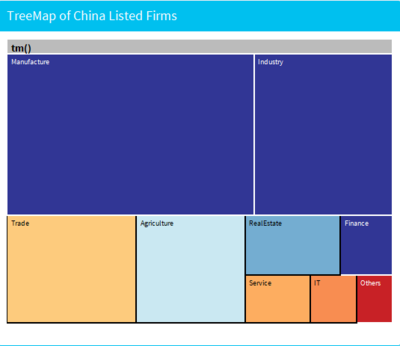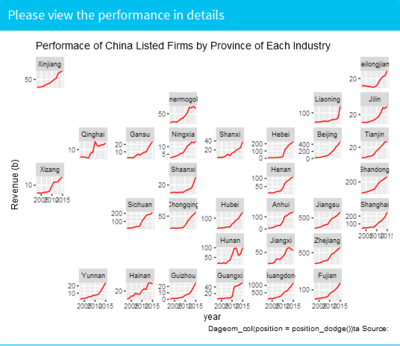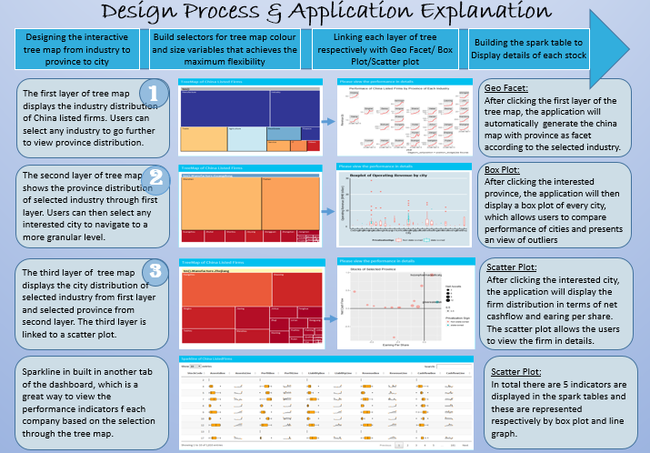ISSS608 2016 17T3 Group11 Report
Performance Decomposition of China Listed Firms
|
|
|
|
|
Contents
Motivation of Our Work
Since initiating market reforms in 1978, China has shifted from a centrally-planned to a market-based economy and has experienced rapid economic and social development. With a population of 1.3 billion, China is the second largest economy and is increasingly playing an important and influential role in development and in the global economy.
An increasing number of foreign investors are looking for opportunities to invest in China. Therefore, understanding the performance of China listed firms becomes very essential. This project identifies the need of developing an interactive dashboard to display the performance of China listed firms, which will be very helpful in understanding how these companies of different industries have developed over the past 12 years.
Data
Dashboard Design framework
To develop a comprehensive display of the performance of China listed firms, four parts are covered in our application. The first part is an interactive tree map, which shows 4 layers from industry to province to city. The tree map provides an overview of listed firms’ distribution in terms of total assets and profits in a top-down method. The second part is a geo_facet line graph which is linked to the tree map by click action. The geo_facet map compares the yearly revenue performance from 2003-2015 of each province by industry. The third part is scatter plot, which is also linked to the tree map by click action. The scatter plot shows each stock performance in terms of earning and cash flow based on the selected province, which provides a more granular view of the stock’s performance. The forth part is a spark table, which is an information dashboard design. This spark table is a way that displays all the important indicators of each stock so that the investors have a pipeline to observe the data in a more detailed manner.
Graphic Visualization
Overview
The first layer of tree map displays the industry distribution of China listed firms. Users can select any industry to go further to view province distribution.
After clicking the first layer of the tree map, the application will automatically generate the china map with province as facet according to the selected industry.
Detailed Info
Performance Breakdown by Industry & Province
The second layer of tree map shows the province distribution of selected industry through first layer. Users can then select any interested city to navigate to a more granular level.
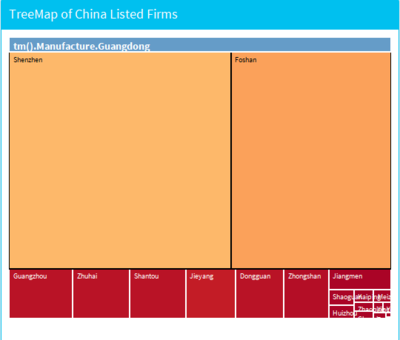
After clicking the interested province, the application will then display a box plot of every city, which allows users to compare performance of cities and presents an view of outliers.
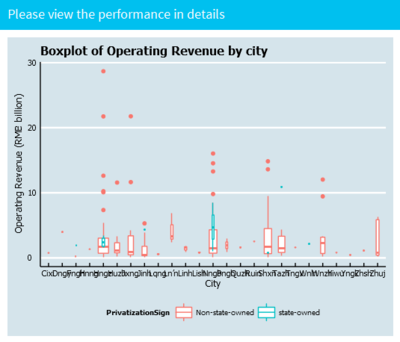
Performance Breakdown by Industry & City
The third layer of tree map displays the city distribution of selected industry from first layer and selected province from second layer. The third layer is linked to a scatter plot.
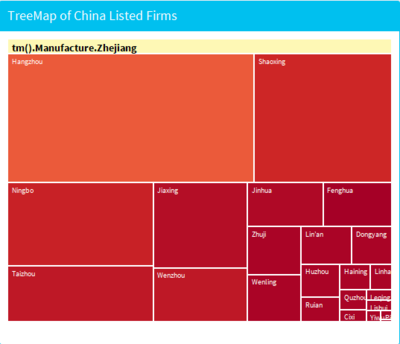
After clicking the interested city, the application will display the firm distribution in terms of net cashflow and earing per share. The scatter plot allows the users to view the firm in details.
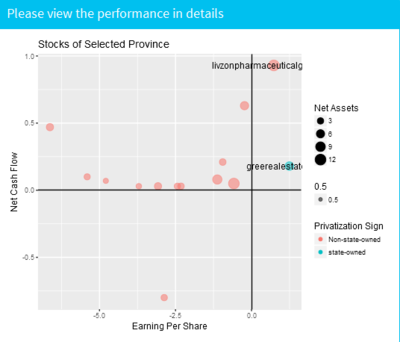
Performance of Individual Stock
Sparkline is built in another tab of the dashboard, which is a great way to view the performance indicators for each company based on the selection through the tree map. In total there are 5 indicators that displayed in the spark tables and these are represented respectively by box plot and line graph.

Demonstration
For example, the team would like to investigate the sales report in October. First, the month filter is selected to ‘10’ for October.
Firstly, looking at the overview (1), lower revenue for the month could be observed. The month revenue was lower than the previous month and monthly averages. Moreover, the boxes were red showing the decrease in revenue and orders which were more than 20% dropped. Then, checking at the revenue breakdown (2), most channels faced performance drop except ‘Direct’ and ‘Line’. This might due to lower spending – more investigation is needed here. Moreover, from the daily revenue (3), the revenue from 15th to 26th was significantly lower than the same period in previous month. This raised the question whether there was something wrong with the website or lower ads spending during the period.
Discussion
Using visualization software such as Tableau will help us interactively analyze the data with the visualization. Moreover, Tableau also have the data connection where it could connect to various data sources such as SQL databases. With Tableau user-friendly interface, a dashboard could be created effortlessly.
Seeking more customization than what Tableau can provide from data import, data manipulation, or data visualization, enthusiasts could also use R Markdown to create the interactive dashboard with the help of the following packages: rmarkdown, shiny, flexdashboard, ggplot2, plotly, treemap. There are several packages in R to choose from when creating this dashboard which allows high customization level. Although the platform itself requires coding, it is a good start for those who want to try out data visualization programming. The interactive part of graph which is done by ‘plotly’ transformed simple R codes into JavaScript which learning curve is much steeper.
When choosing between both platforms, users should look at their requirements of their dashboard and use the one that is most suitable for the project. Both approaches have its advantages and disadvantages which are summarized below:
Future Work
1 Data Capture
The data is downloaded manually. We can build a pipeline to read the data from API directly in the future, which will automate the whole visualization process
2 More interactive
Some of the graphs can be developed from static to interactive so that the whole application is more user friendly
3 Faster
The interaction part of the visualization is a bit slow. In the future, the whole application can be deployed on Cloud, instead of local server to make it much faster to play with
4 More detailed
The micro parts of the graph can be further tuned
User Guide
The explanation of function is shown in the picture below. Actually the application is quite user-friendly. You just need to click wherever you are interested in and view it!
Reference
[1] shiny
[2] DT
[3] geofacet
[4] tibble
[5] d3Tree
[6] d3treeR
[7] tidyverse
[8] sparkline
[9] dplyr
[10] reshape2
[11] shinydashboard
[12] ggthemes
[13] ggplot2
[14] Combining data tables and sparklines
[15] https://wiki.smu.edu.sg/1617t1ISSS608g1/ISSS608_2016_17T1_Group6_Poster
[16] https://wiki.smu.edu.sg/1617t1ISSS608g1/ISSS608_2016_17T1_Group5_Proposal
Special Thanks
We would like to give a special thanks to Prof. Kam for his dedicated support and guidance! Moreover, thanks whoever spend your time on the fruits of our labor. We sincerely hope you enjoy it! Your suggestions & feedbacks are most appreciated and welcome!