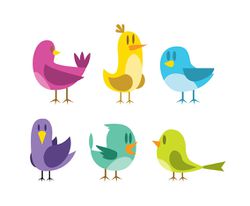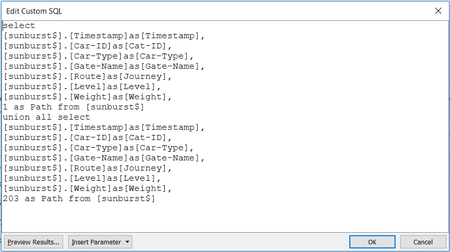Difference between revisions of "ISSS608 2016-17 T3 Assign CHEN YINJUE Data Analytics"
Jump to navigation
Jump to search
| Line 30: | Line 30: | ||
<font size = 5><span style="font-family:Century Gothic;">Data Visualization & Insights</span></font> | <font size = 5><span style="font-family:Century Gothic;">Data Visualization & Insights</span></font> | ||
</div> | </div> | ||
| + | After data preparation, now it's time to draw sunburst chart in tableau. Firstly, open tableau, under ‘Connect’ click ‘Excel’ and then select the Excel file we prepared before. Noted that we should choose ‘open with legacy connection’ in this step so that custom SQL can be used later. Secondly, drag ‘New Custom SQL’ to the area with ‘Drag tables here’ and apply SQL code as below: | ||
| + | [[Image:SQL.png|450px]] | ||
<!--Data set description --> | <!--Data set description --> | ||
Revision as of 01:30, 6 July 2017
|
|
|
|
|
|
Data Visualization & Insights
After data preparation, now it's time to draw sunburst chart in tableau. Firstly, open tableau, under ‘Connect’ click ‘Excel’ and then select the Excel file we prepared before. Noted that we should choose ‘open with legacy connection’ in this step so that custom SQL can be used later. Secondly, drag ‘New Custom SQL’ to the area with ‘Drag tables here’ and apply SQL code as below: