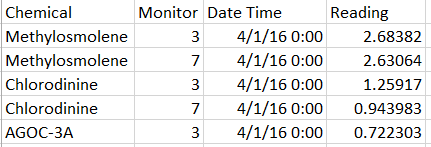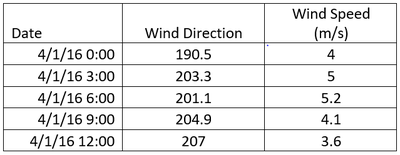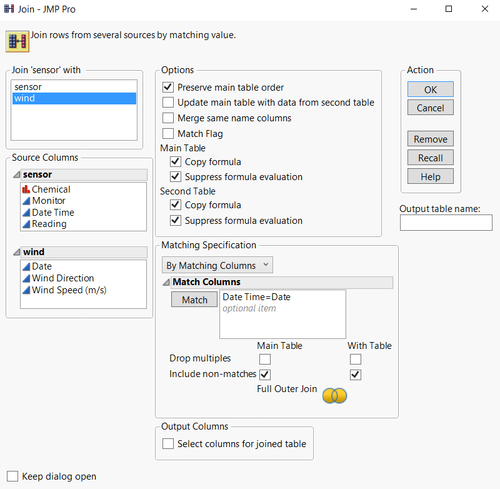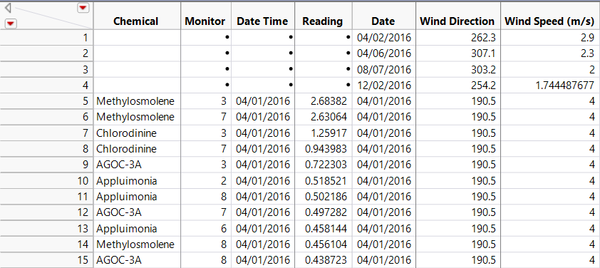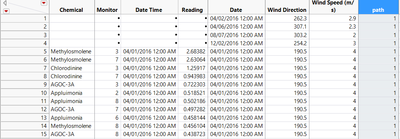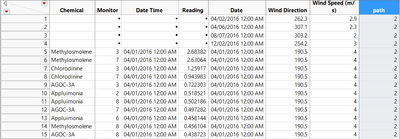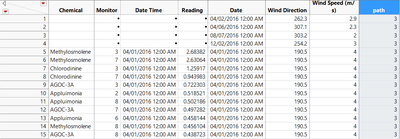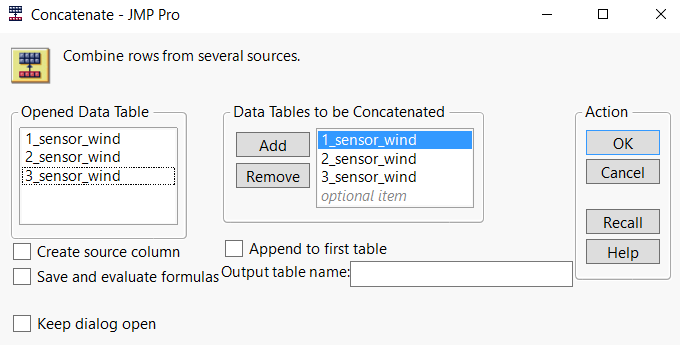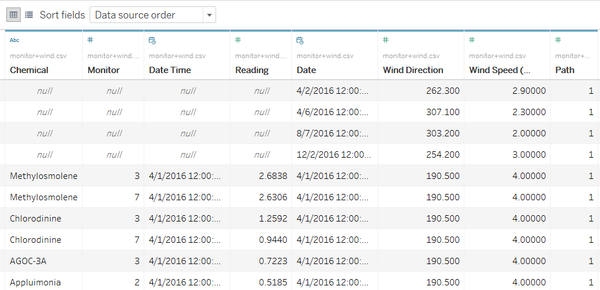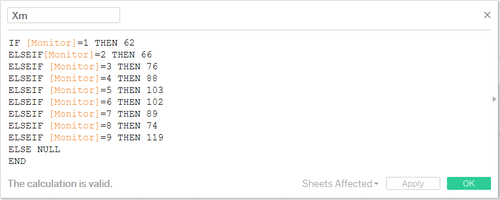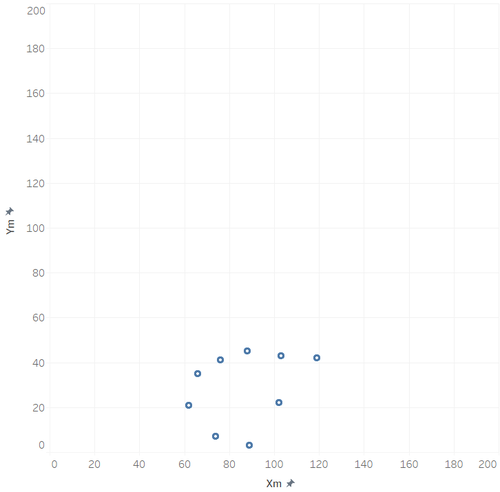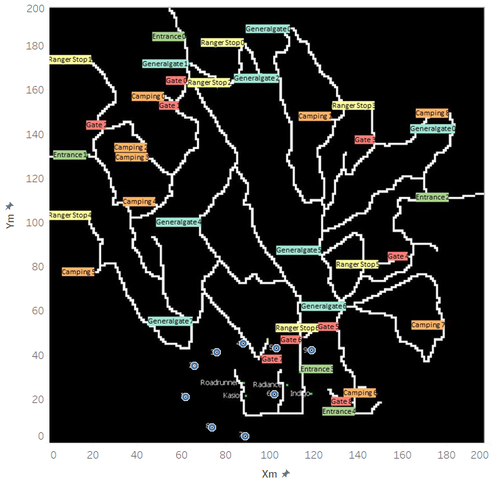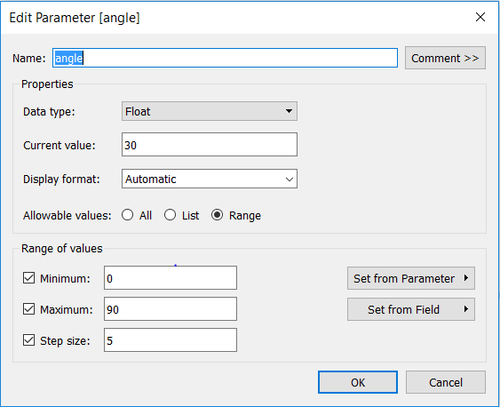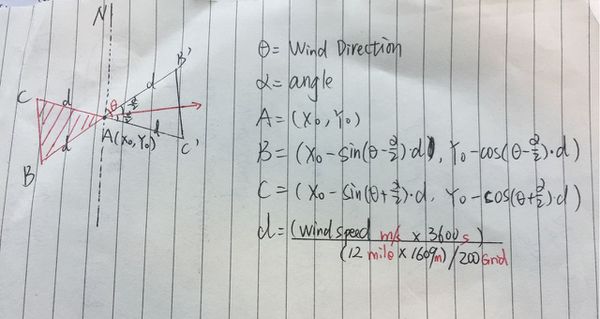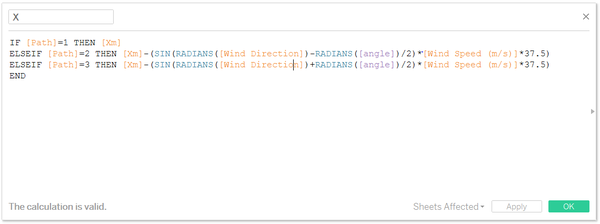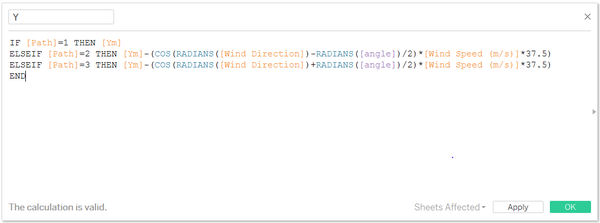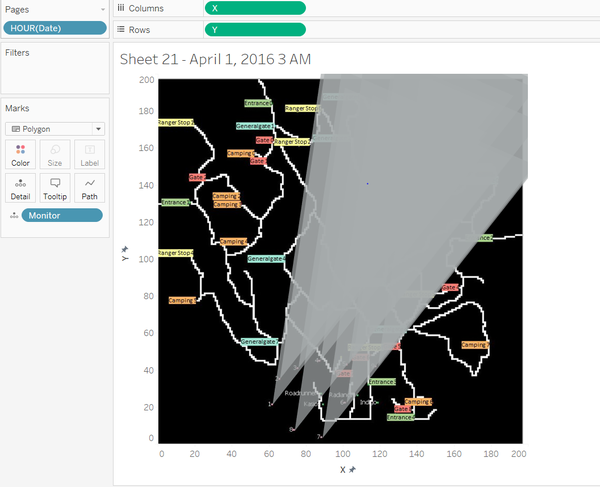Difference between revisions of "Data Preparations"
Xqchen.2016 (talk | contribs) |
Xqchen.2016 (talk | contribs) |
||
| Line 81: | Line 81: | ||
The wind triangle’s three points positions are related to the wind direction and wind speed. The principle is showing below: | The wind triangle’s three points positions are related to the wind direction and wind speed. The principle is showing below: | ||
| − | [[file:4-17. | + | [[file:4-17.jpg|600px]] |
So the X and Y are defined as below: | So the X and Y are defined as below: | ||
| − | [[file:4-18.png| | + | [[file:4-18.png|600px]][[file:4-19.png|600px]] |
*Put X and Y into column and row | *Put X and Y into column and row | ||
Revision as of 21:32, 13 July 2017
|
|
|
|
|
Join Sensor Reading and Meteorological Data
We have two datasets, one is the sensor reading and another one is meteorological data.
The Sensor data (provided in an Excel spreadsheet) contains 3 months of readings in the following format:
The Meteorological data represents 3 months of readings in the following format:
First these two data sets need to be joined into one table by “Data Time” = “Date”. (Tool: JMP_PRO, note that it is full join)
After joining two table together, the table looks like:
Wind Detected Area
- In order to plot the wind detected area, a triangle, which needs three points in one sensor, here create three same datasets.
Create a new column named “Path” in each dataset. Assign 1, 2 and 3 to them for differentiation.
- Concatenate all three tables
Then the rows in whole dataset increase as three times from 79247 to 237741.
------------------------->
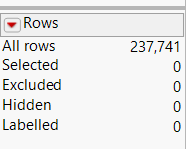
- Import this dataset into Tableau. The data frame looks like:
- Build pre-coordinates using the location of each monitor
The monitor location is showing left below then add the park map as the background as right show:
- Building the coordinate for plotting wind
Wind detected area is a triangle, consisting of three points. The original point is from each sensor, two equal sides are the distance decided by wind speed, the middle angle is self-defined due to the unavailability of this data. The angle here is created as a control parameter, which can be changed manually.
The angle’s range is from 0 to 90. The angle is related to the height of chimney in each factory, which is not available in this dataset, so here I assume it is 30。.
The wind triangle’s three points positions are related to the wind direction and wind speed. The principle is showing below:
So the X and Y are defined as below:
- Put X and Y into column and row
- uncheck the aggregation measure
- filter by hour of the date
- put monitor in the detail
- select the polygon
The wind detected area is like: