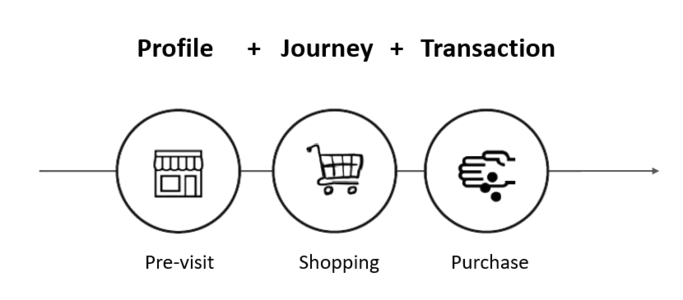Turning Concrete Malls into Smart Malls (S-MALL):
A web-based analytics application for visualizing and mapping in-mall customer journeys and shopping behaviours
Team S-MALL: Chen Yun-Chen | Chiam Zhan Peng | Zheng Bijun
ABSTRACT
With growing popularity of e-commerce and online shopping, traditional brick & mortar retail malls are facing stiff challenge and need to reinvent itself and compete with these new “online” channels. As part of the Smart-Nation drive and transformation, retail malls can leverage on this digital transformation journey to find its own unique value preposition with its physical and “offline” presence. With new technologies and connected era like IoT, shoppers are leaving their digital footprints and trackable just like on-line customers.
Retail malls have data such as presence and movement via Wi-Fi access point with customers’ mobile devices, traditional transaction data gathered from daily operations and customers profile data obtained from loyalty programs. The opportunity is to discover patterns and relationship within the data and offer deeper insights, formulate marketing strategies for retail stores and better experience for their customers. This project aims to design and develop a web-based application that provides such analytical visualization. It is developed using open-source R Shiny framework and several R packages such as ggplot2, chorddiag, hexbin, sunburstR, highcharter, arules, visNetwork.
The motivation and objectives will be discussed followed by detailed discussion of the principles, approach and data visualization techniques that are used. Using actual data from a well-known shopping mall, we will demonstrate the functionality of the application in visualizing and discovering the patterns such as peak hour, busy area, movement and customers behavior associated with their profile and transactions. Finally, we will conclude by providing some insights and potential recommendations for their mall operations and strategy.
Motivation
Brick and Mortar retail malls are facing stiff challenge from online e-commerce shopping and mobile smartphone penetration. How can physical malls continue to survive under such conditions? Also, how can shopping malls transform as part of the Smart Nation initiative in Singapore? Using real data of a mega-mall, this project aims to leverage multiple data sources from typical retail operation, and develop a visual application to assist company reveal customer behavior, uncover patterns that may present opportunities for the mall as well as tenants to better optimise operations, layout, events, maximize sales as well improve the customers' experience.
Data Description
Profile Data: contains demographic information of the shopping mall members
Transaction Data: contains two months transnational records from January to February 2017
Wi-Fi Sensor Data: contains two months Wi-Fi sensor records captured in the mall, which can be used to analyze the movement of customers
Maps: shopping mall layouts
Expected Outcome
Data Integration: Combine the three dataset to derive patterns, associations and actionable insights
Interactive Visualization:
- Overview of customers movements patterns by weeks, days, hours
- Inter-floor movement
- Customers' profile and transactions integration
Use Cases: Zone Traffic Statistics, Zone Traffic Flow, Staff Planning, Marketing/Event Campaign
Visualization Tool & Packages
R: Hexagonal binning using ggplot2 and Kernel Decimal Estimate using stat_Density2d
R: Chord diagram using chorddiag
R: Shinyapp, shinydashboard, flexdashboard
Web-Based Visualization Application
Part1:
| Visualization
|
Methodology & Technique
|
Usage
|
| insert image of line chart
|
- Chart type: Line chart & trellis plot
- R Package: ggplot2, plotly
- Interactivity: Use selectInput to control plot and segment by different timelevels, eg. Date, day of week, and hour
|
- Line chart without trellis (segment=None) can be used to analyze the daily/weekly/hourly pattern of footfalls.
- Trellis plot can be used to detect the cycling pattern over time.
|
| insert image of chord diagram
|
- Chart type: Chord diagram
- R Package: chorddiag
- Interactivity: Set specific datetime using selectIput and sliderInput to view the traffic transfer across floors.
Hover to each floor to see the destination of its outflow traffics.
|
- Analyze traffic flow across floor for specific datetime selection
|
| insert image of hexbin map
|
- Chart type: Hexagonal binning map
- R Package: hexbin, ggplot, plotly
- Key parameter setting: number of bins is set to 50
- Interactivity: Set specific datetime using selectIput and sliderInput to view the traffic density on each floor.
Click on specific hexbin to investigate members identity.
|
- Analyze traffic density of floors for specific datetime selection
- Drill down to shoppers’ identity based on interested density area
|
Part2:
| Visualization
|
Methodology & Technique
|
Usage
|
| insert image of sunburst
|
- Chart type: Sunburst diagram
- R Package: sunburstR
- Interactivity: Set radio button to view the journey of different member segments.
Set minimum dwell time using sliderInput to exclude passing-by floors.
Hover to see the path and relevant statistics.
|
- Investigate popular shopping path of members based on floors.
|
| insert image of treemap
|
- Chart type: Treemap
- R Package: treemap, highCharter
- Interactivity: Set radio button to view the journey of different member segments.
Click on floor level to drill down to store level.
|
- Analyze members’ average dwell time on each floor and store.
|
| insert image of boxploter
|
- Chart type: Boxplot
- R Package: plotly
- Key parameter setting: number of bins is set to 50
- Interactivity: Click on the treemap to get the relevant boxplot for selected floor.
|
- Analyze dwell time distribution of each store based on floor selection on treemap.
|
| insert image of bar chart
|
- Chart type: Bar chart
- R Package: plotly
- Interactivity: Select on the boxplot distribution to view the demographic of interested members.
Set the ‘profile count by’ parameter to decide the y-axis of bar plots.
|
- Analyze members’ profile based on selection of their dwell time distribution. For example, we may analyze the high time spender of a specific store to see if they are of similar demographic.
|
Part3:
| Visualization
|
Methodology & Technique
|
Usage
|
| insert image of bar
|
- Chart type: Bar chart
- R Package: ggplot, plotly
- Interactivity: Set date range using radio button to see the plot of different months.
|
- Investigate popular shopping path of members based on floors.
|
| insert image of quadrant
|
- Chart type: Scatter plot
- R Package: arules, ggplot, plotly
- Interactivity: Set date range using radio button to generate association rules based on different month’s transactions.
Set parameters (support/confidence/min items) to generate valid associations rules and render plot.
Hover over the bar to fade out non-relevant rules in the quadrant.
Hover over the network to fade out non-relevant rules in the quadrant.
|
- Analyze the competitive position of different rules based on set parameters.
|
| insert image of network
|
- Chart type: Network
- R Package: visNetwork
- Interactivity: Set date range using radio button to plot rules of different months.
|
- Visualize the associations among departments.
|