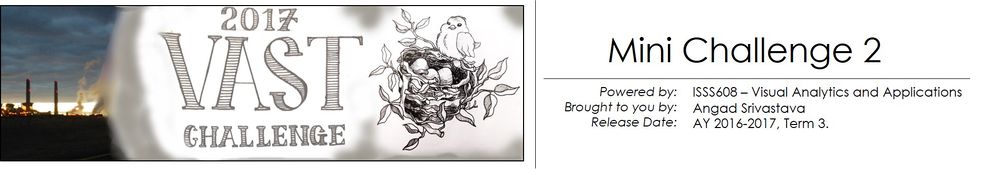ISSS608 2016-17 T3 Assign ANGAD SRIVASTAVA Feedback
|
|
|
|
|
|
References
- Map Creation in Tableau
- Wind: u and v Components
- Marimekko Chart in Tableau
- Horizon Charts in Tableau
- Coxcomb Charts in Tableau
- Picture References: Pixabay
Acknowledgements of Guidance and Discussions
- Prof. Kam Tin Seong
- Akangsha Bandalkul
Feedback
Please enter your valuable feedback and critic below:
Hi Angad, very impressive piece of work. Just a couple of points I have to make below for your consideration.
Clarity
- Some figures have their titles missing.
- Personally, I feel that it will be good to have annotations over the problematic areas you want to point out to the audience
Aesthetics
- Diagrams are kept simple and minimalist. Easy for the user to follow. Well done.
- Chemical probably does not need to be color coded since you already have labels for each row.
- Visualization for qn 3 looks very good with the readings displayed on the monitors. It will be perfect if there is a filter window to change the wind direction based on the different dates.
--Jason.ong.2016 (talk) 21:39, 13 July 2017 (SGT)
Hi Jason,
Thank you for your feedback. The idea of adding annotations and highlights while documenting the VAST Challenge is very useful. I am including your suggestions in the interactivity on the dashboard to make sure that tooltips highlight the necessary information. Feel free to explore the story board. Hope you like it!
--Angads.2016 (talk) 10:59, 15 July 2017 (SGT)
Hi Angad,
Good job on your visualisations and the insights you have found. Your analysis of the case has shown me some interesting points in the data that even I had not caught. For example, drilling down into specific days where there are missing records at 12AM.
Below I have prepared some feedback in the areas of i) clarity and ii) aesthetics for each of your questions. I hope they are useful to you.
Clarity
Q1
For each of the graphs, the graphs are clear and text is fairly easy to read (for most)
I would recommend including a title for every graph and a legend for any graph where colour is used to differentiate between values, e.g. in Figure 1 and Figure 7’s calendar plot – this would add more clarity to the visualisation presented
I am a bit unclear about whether your horizon plot legend has been cut off as there are arrows at the end of the legend, perhaps you can see if this needs to be expanded
Q2
For your Marimekko charts, it would be good if you could label the bottom axis as well to show that it reflects the total number of readings recorded for each sensor
I think labelling each of the bar sectors with the percentage was an excellent idea as it is now easy to see their respective values at a glance
Q3
I think your use of descriptions for each of the interactive areas, e.g. the top readings table is great
The addition of the dates at the top of each plot is also great as it is clear exactly what time we are looking at
For the selected high sensor reading, if you could find a way to highlight the sensor of interest that would be great as it would give more clarity to the user as we currently have to search for sensor 6 to identify it’s wind rose plot
Aesthetics
Q1
For figure 2 using a lighter background may make it a bit easier to read the numbers in each cell
For figure 4, using a white text in bold would make it easier for the numbers on each of the blocks to be read
For figure 8, specifying that the date time represents Hours in the axis label at the top of the plot would be better as currently users need to scroll to the bottom of the plot to understand that hourly data is being visualised
I like your horizon plot a lot, the colours are easy to understand as you are using a gradient.
Q2
In terms of aesthetics I think you did a good job of using contrasting colours for each of the chemicals so that they can be differentiated in your graphs
Q3
I think the usage of monitors to show readings of chemicals at each sensor is very creative – good job on implementing this
I would recommend making the numbers and text on these monitors a bit bigger or perhaps experimenting with making them bold to make them a bit more clear
Another alternative would be to colour the numbers based on the level of the reading (though I am not sure if this is the best approach)
Well done! And thank you for being a great teammate to share ideas with for this assignment! 😊
--Akangshab.2016 (talk) 21:55, 13 July 2017 (SGT)
Hi Akangsha,
Thank you for your feedback. Very useful insights on the title, axis labels and colors. I will incorporate your suggestions in the interactive story board as per your feedback. Please feel free to explore the story board. Hope you like it!
--Angads.2016 (talk) 10:59, 15 July 2017 (SGT)
Hi Angad,
Good analysis and very clear to understand. The palette used to show visualizations makes it very clear to understand.
In Question 3, the use of floating images to show sensor readings is creative, however i see that in your final list of factories responsible for chemicals you have shown all chemicals except Appluimonia. Was it intentional? if yes, then why exclude this chemical.
--Sumalikak.2016 (talk)
Hi Sumalika,
Thank you for your feedback. Nice catch for Question 3. I uploaded the wrong screenshot by mistake. Thank you for pointing that out!
Hope you enjoy the story board for your own exploration :)
--Angads.2016 (talk) 10:59, 15 July 2017 (SGT)