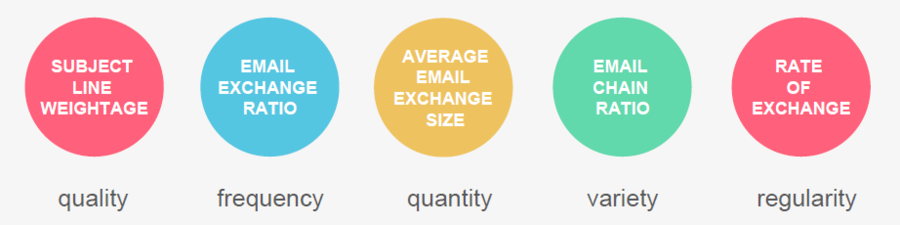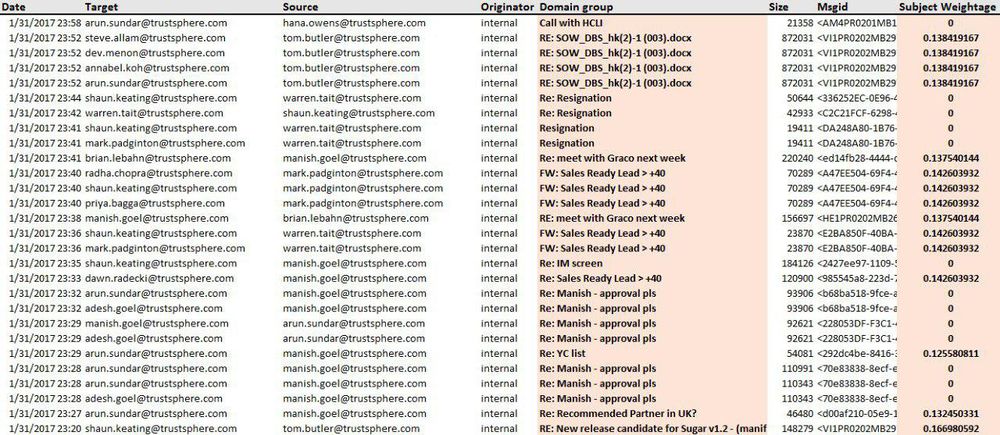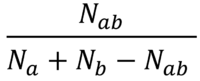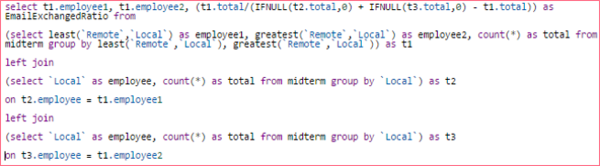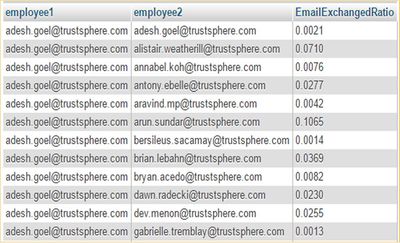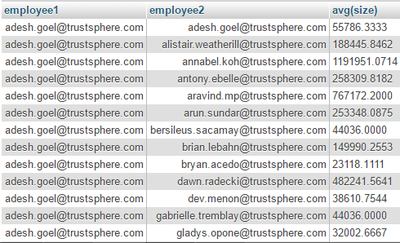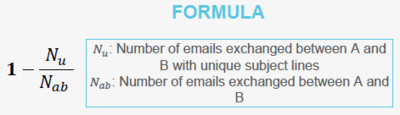APA Feature Engineering
Subject Line weightage: We will be using subject line weightage as one of the components in determining how important and relevant a single email exchange is to the business. Our approach will be as follows:
- First run an analysis on all the terms occurring in the entire dataset
- This analysis will filter out common words, prepositions and other unimportant words that could potentially skew the results.
- The analysis will return a listen of words along with the frequency of the term’s occurrence in the dataset.
- Based on the results obtained, we would like to calculate the tf-idf of each term.
- tf: how often does the term occur in the document
- idf: how often does the term occur in other documents
- tf-idf will allow us to find the most important terms in the set of documents
- Using the value of this tf-idf, we will assign each term a weightage based on how important it is in determining the importance to the business
- Each subject line of an email will then have an aggregated weightage of the terms appearing in itself.
Email Exchange Ratio:
This metric will show the number of emails exchanged between the two employees as a ratio of the total number of emails exchanged by these employees.
We assume more information is being exchanged with larger email size.
Average Email Exchange Size:
This metric takes the average of email sizes of all the emails exchanged between two employees A and B.
Email Chain Ratio:
This metric reveals the uniqueness of the communications between two employees by considering number of unique subject lines along with frequency of emails exchanged.
This shows the number of unique conversations taking place between the employees.
Rate of exchange of emails:
This metric shows how often emails are exchanged between two employees, in other words, it helps us understand the regularity of email exchange.