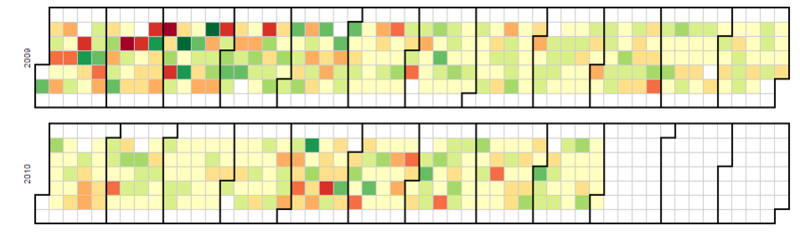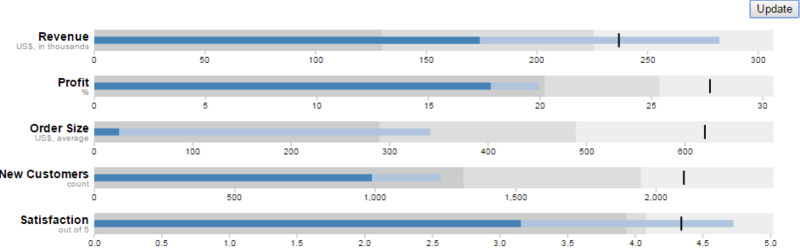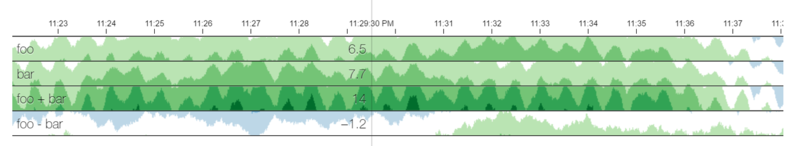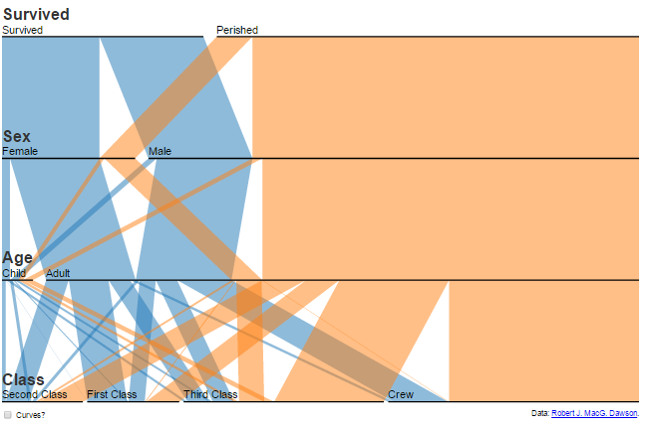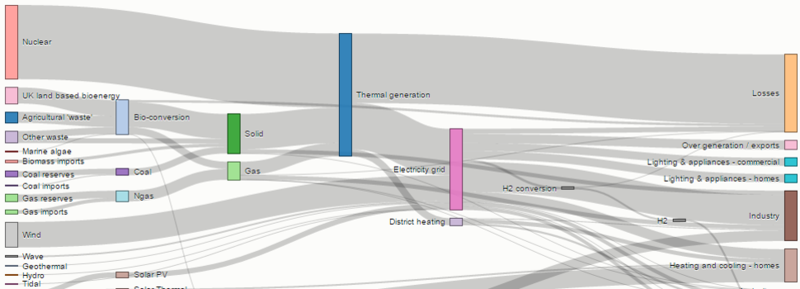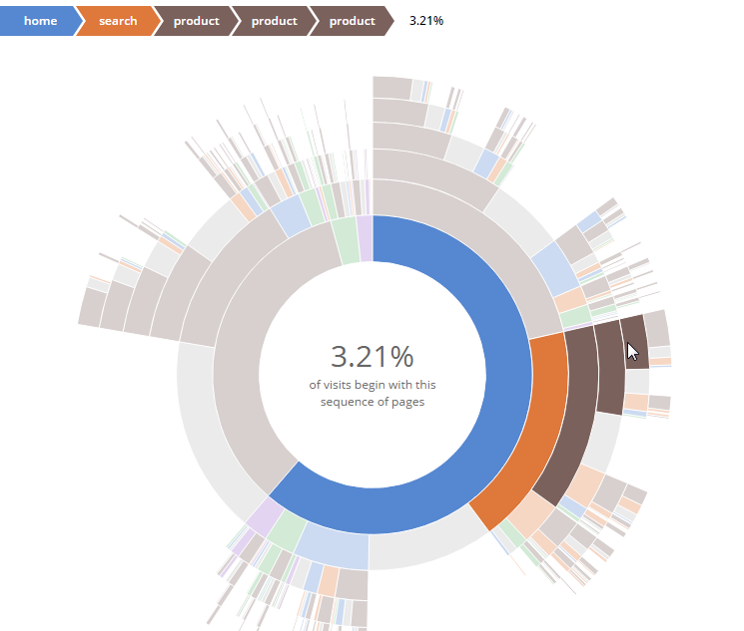Difference between revisions of "ANLY482 AY2016-17 T1 Group5 - Visualizations"
| Line 47: | Line 47: | ||
== Parallel Sets == | == Parallel Sets == | ||
[[File:AnalyticsCafe ParallelSets.png|800px|frameless|center]] | [[File:AnalyticsCafe ParallelSets.png|800px|frameless|center]] | ||
| − | Credits for image: https://www.jasondavies.com/parallel-sets/ | + | Credits for image: https://www.jasondavies.com/parallel-sets/ <br> |
This graph allow the user to see the multiple dimension. It allow the user to see the dimension and its subcategories. <br> | This graph allow the user to see the multiple dimension. It allow the user to see the dimension and its subcategories. <br> | ||
== Sankey Diagram == | == Sankey Diagram == | ||
[[File:AnalyticsCafe SankeyDiagram.png|800px|frameless|center]] | [[File:AnalyticsCafe SankeyDiagram.png|800px|frameless|center]] | ||
| − | Credits for image: https://bost.ocks.org/mike/sankey/ | + | Credits for image: https://bost.ocks.org/mike/sankey/ <Br> |
This graph allow the user to see the flow and the thickness of the line could represent the popularity. <br> | This graph allow the user to see the flow and the thickness of the line could represent the popularity. <br> | ||
== Sequence Sunburst Diagram == | == Sequence Sunburst Diagram == | ||
[[File:AnalyticsCafe SunburstDiagram.png|800px|frameless|center]] | [[File:AnalyticsCafe SunburstDiagram.png|800px|frameless|center]] | ||
| − | Credits for image: http://bl.ocks.org/kerryrodden/7090426 | + | Credits for image: http://bl.ocks.org/kerryrodden/7090426 <br> |
The diagram can show the data in sequence so it will be useful for identify the most popular item and the modifiers. <br> | The diagram can show the data in sequence so it will be useful for identify the most popular item and the modifiers. <br> | ||
Revision as of 13:00, 7 September 2016
| Overview | Description | Scope & Methodology | Visualizations | Technology | Limitations |
Contents
Calendar View
Credits for image: https://bl.ocks.org/mbostock/4063318
The calendar view chart allows user to easily know when there is a high profit and when the profit is average via the color attribute. User could also make comparison for sales across different weeks and months easily and more accurately by looking at weekend or weekday respectively instead of having to check what day it is. From this chart, we would be able to see make comparison and identify trend for sales across weekday/weekend, different week, month and year.
Bullet Graphs
Credits for image: https://bl.ocks.org/mbostock/4061961
This graph allow user to see mutiple thing on one chart. The user can see the value such as revenue of the current selected time period and compare it against a set of range to see which range category it currently fall user and the marker could show the target achieve for the previous time period and allow user to see how much different is the value.
Horizon Chart
Credits for image: https://square.github.io/cubism/
This graph allows user to compare the number of orders taken at different times of the day.
Parallel Sets
Credits for image: https://www.jasondavies.com/parallel-sets/
This graph allow the user to see the multiple dimension. It allow the user to see the dimension and its subcategories.
Sankey Diagram
Credits for image: https://bost.ocks.org/mike/sankey/
This graph allow the user to see the flow and the thickness of the line could represent the popularity.
Sequence Sunburst Diagram
Credits for image: http://bl.ocks.org/kerryrodden/7090426
The diagram can show the data in sequence so it will be useful for identify the most popular item and the modifiers.