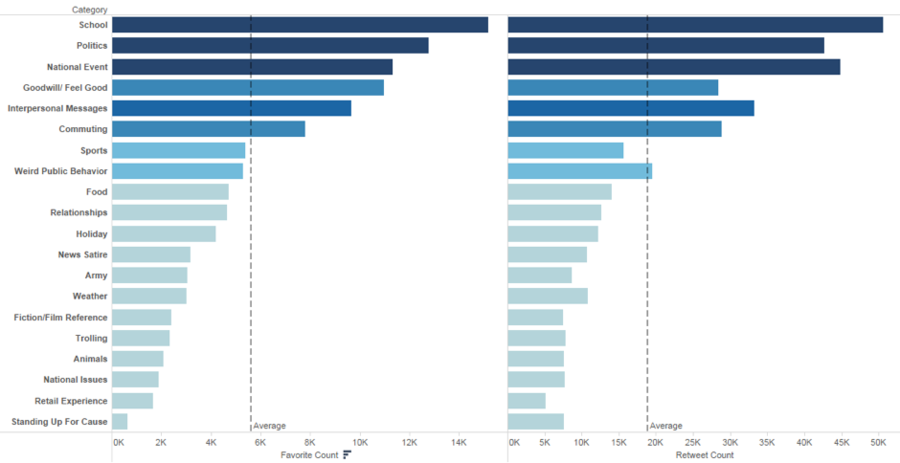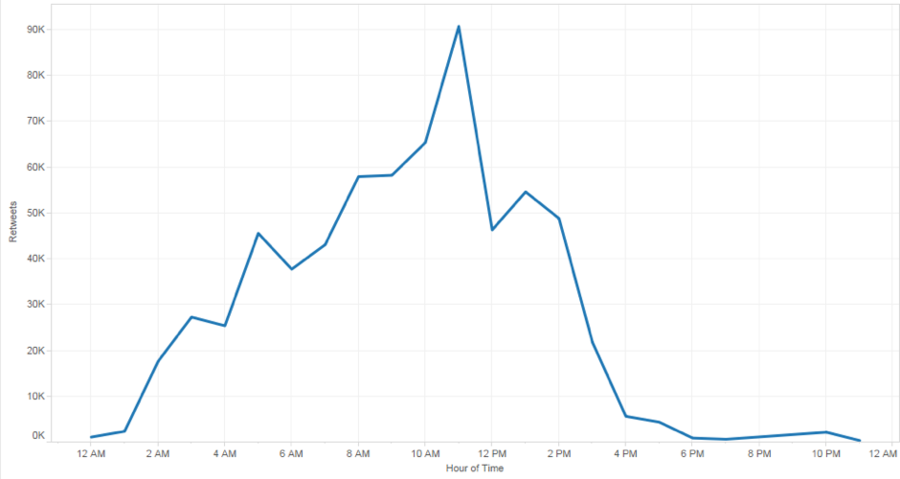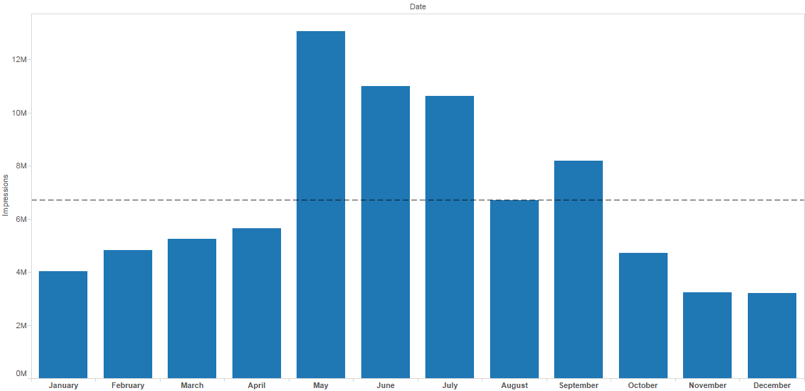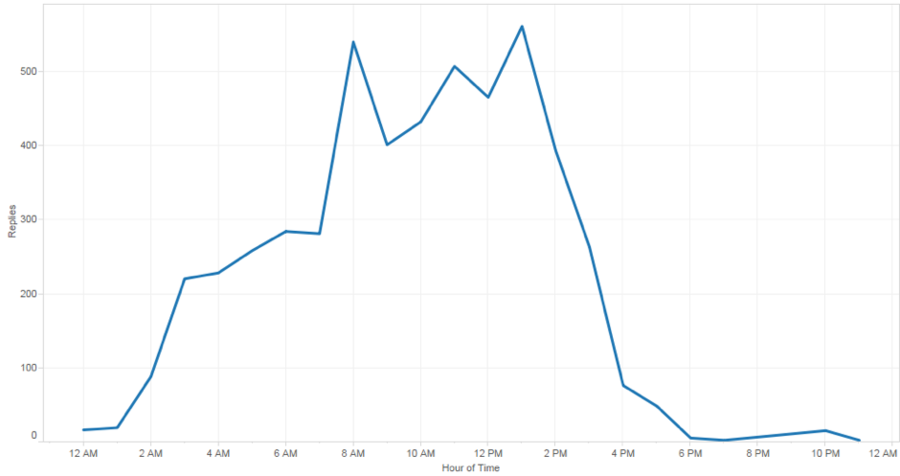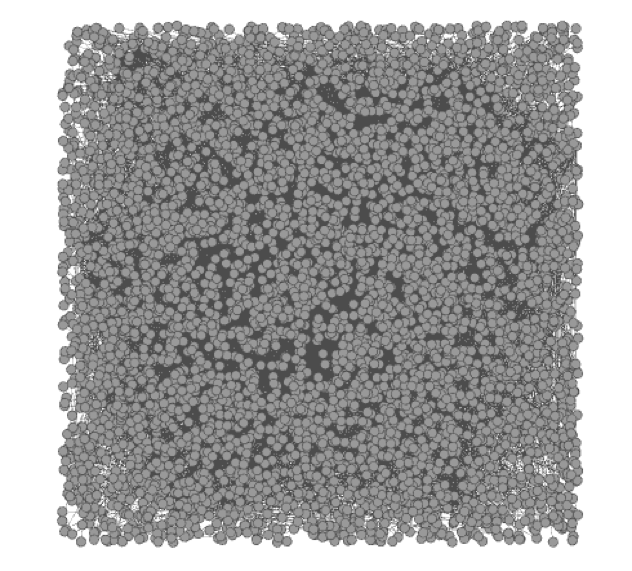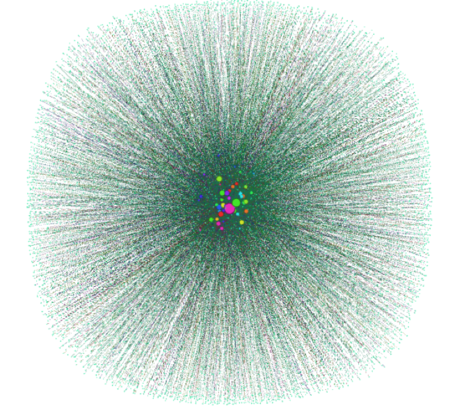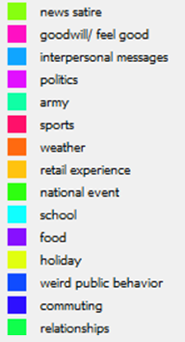Difference between revisions of "AY1516 T2 Team AP Analysis PostInterimTwitterFindings"
| Line 89: | Line 89: | ||
[[File:Twitternetwork4.png|450px]] [[File:Legend3.png|200px]] | [[File:Twitternetwork4.png|450px]] [[File:Legend3.png|200px]] | ||
| + | |||
| + | For Frushterman-Reingold’s output, the algorithm puts the highly centralised nodes at the centre of the graph, while other less centralised nodes are spread around. This didn’t allow us to clearly distinguish between shared Follower nodes and the visualisation is less insightful compared to the output produced by the other 2 algorithms. | ||
| + | |||
| + | We found similarities between Force Atlas 2 and YiFan Hu’s layout algorithms, as high degree nodes were clearly distinguishable and low degree nodes surrounded these nodes. However, we found that Force Atlas 2’s output was not very intuitive for users to clearly understand SGAG’s Twitter Network, and the edges between posts were less distinguishable compared to YiFan Hu’s output. | ||
| + | |||
| + | For YiFan Hu’s layout algorithm, the force-directed algorithm puts highly centralised nodes at the centre while keeping smaller nodes at the edges. It provides a neat output that groups up individual nodes that have a degree of 1, grouping up the Follower nodes, which makes it easier to observe the shared Follower Nodes between Posts. Our final decision was to go with YiFan Hu’s algorithm as our chosen Gephi layout. | ||
| + | |||
| + | ==<div style="background: #232AE8; line-height: 0.3em; font-family:helvetica; border-left: #6C7A89 solid 15px;"><div style="border-left: #FFFFFF solid 5px; padding:15px;font-size:15px;"><font color= "#ffffff"><strong>Findings</strong></font></div></div>== | ||
| + | |||
| + | <b>Follower maximum degree: </b> 24 | ||
| + | <b>Follower Minimum degree: </b> 1 | ||
| + | <b>Post maximum degree: </b> 583 (Food) | ||
| + | <b>Post minimum degree: </b> 50 (Holiday) | ||
Revision as of 17:09, 16 April 2016
| Data Retrieval & Manipulation (Pre Interim) | Pre interim findings | Post interim twitter findings | Post interim plan | Post interim findings |
|---|
High Level Twitter Data
Retweet and Favorite count by Category: Top 5 Categories
Retweet Behaviour
Impressions Behaviour
Replies Behaviour
Twitter Social Network – Post to User Engagement
After conducting descriptive analysis on the high-level data extracted from SGAG’s Twitter account, we decided to create Gephi visualisations of SGAG’s Twitter social network. Using posts and followers as nodes, and each follower’s engagement (Retweet) as edges, this was the output generated.
Initial Gephi Output: Sample of 52 Twitter posts with more than 500 Retweets, Due to Twitter API limitations, we could only obtain 60 followers maximum per post.
Nodes: 5339 (52 post nodes, 5287 users)
Edges: 7290
Based on the Gephi layout algorithms that emphasize complementaries, our team looked into 3 layouts to allow our visualisation to better resemble a social network: Force Atlas 2, YiFan Hu, Circular Layout. This serves to bring linked nodes together and push non-linked nodes apart to obtain a readable representation.
Force Atlas 2:
Frushterman-Reingold:
YiFan Hu Layout:
For Frushterman-Reingold’s output, the algorithm puts the highly centralised nodes at the centre of the graph, while other less centralised nodes are spread around. This didn’t allow us to clearly distinguish between shared Follower nodes and the visualisation is less insightful compared to the output produced by the other 2 algorithms.
We found similarities between Force Atlas 2 and YiFan Hu’s layout algorithms, as high degree nodes were clearly distinguishable and low degree nodes surrounded these nodes. However, we found that Force Atlas 2’s output was not very intuitive for users to clearly understand SGAG’s Twitter Network, and the edges between posts were less distinguishable compared to YiFan Hu’s output.
For YiFan Hu’s layout algorithm, the force-directed algorithm puts highly centralised nodes at the centre while keeping smaller nodes at the edges. It provides a neat output that groups up individual nodes that have a degree of 1, grouping up the Follower nodes, which makes it easier to observe the shared Follower Nodes between Posts. Our final decision was to go with YiFan Hu’s algorithm as our chosen Gephi layout.
Findings
Follower maximum degree: 24 Follower Minimum degree: 1 Post maximum degree: 583 (Food) Post minimum degree: 50 (Holiday)