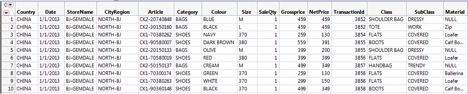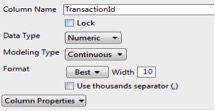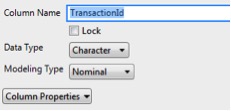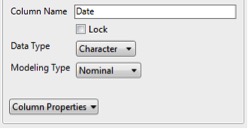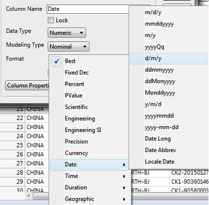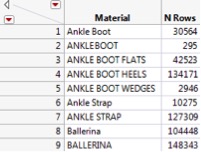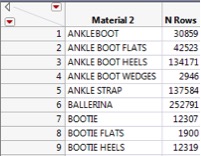Difference between revisions of "Uncovering Market-Insights for Charles & Keith: Data Preparation"
| Line 22: | Line 22: | ||
<div style="border-style: solid solid none; border-color: #35383c; border-width: 1px 1px; padding: 5px; font-size: 120%; font-weight: bold; background-color: #{{LibreOfficeColor2}}; color: #{{LibreOfficeColor3}}; border-radius: 3px 3px 0 0;">Data Preparation</div> | <div style="border-style: solid solid none; border-color: #35383c; border-width: 1px 1px; padding: 5px; font-size: 120%; font-weight: bold; background-color: #{{LibreOfficeColor2}}; color: #{{LibreOfficeColor3}}; border-radius: 3px 3px 0 0;">Data Preparation</div> | ||
<div style="border: 1px solid #35383c; padding: 15px 15px 20px; border-radius: 0 0 3px 3px;"> | <div style="border: 1px solid #35383c; padding: 15px 15px 20px; border-radius: 0 0 3px 3px;"> | ||
| − | [[File:DataPreparation.jpg | + | [[File:DataPreparation.jpg|none| ]]<br /> |
Our data set has 15 columns and 4,374,674 rows of data | Our data set has 15 columns and 4,374,674 rows of data | ||
| Line 33: | Line 33: | ||
<b>Country</b> | <b>Country</b> | ||
| − | [[File:Country.jpg | + | [[File:Country.jpg|none| ]] |
Since the dataset is the record from China, our group has decided to remove the attribute “Country”. | Since the dataset is the record from China, our group has decided to remove the attribute “Country”. | ||
<b>TransactionId</b> | <b>TransactionId</b> | ||
| − | + | [[File:TID1.jpg|none| ]][[File:TID2.jpg|none| ]] | |
For attribute “TransactionId”, since it is a identifier, our group changed the data type from Numeric to Character. | For attribute “TransactionId”, since it is a identifier, our group changed the data type from Numeric to Character. | ||
<b>Date</b> | <b>Date</b> | ||
| − | + | [[File:Date1.jpg|none| ]][[File:Date2.jpg|none| ]] | |
To prepare the data correctly, the Date attribute has to be changed. Using JMP Pro, we changed the setting of Date, Data Type from “Character” to “Numeric”. We also set the date format to “m/d/y”. | To prepare the data correctly, the Date attribute has to be changed. Using JMP Pro, we changed the setting of Date, Data Type from “Character” to “Numeric”. We also set the date format to “m/d/y”. | ||
<b>Materials</b> | <b>Materials</b> | ||
| − | + | [[File:Mat1.jpg|none| ]][[File:Mat2.jpg|none| ]] | |
In the figure below, even though Ankle Boot and ANKLEBOOT are the same name, they are classified differently. This also applies to Ballerina and BALLERINA. Hence, our group has recoded attribute “Material” into a separate column named “Material 2” to ensure that materials of the same name are being grouped together | In the figure below, even though Ankle Boot and ANKLEBOOT are the same name, they are classified differently. This also applies to Ballerina and BALLERINA. Hence, our group has recoded attribute “Material” into a separate column named “Material 2” to ensure that materials of the same name are being grouped together | ||
Revision as of 10:37, 28 February 2016
| HOME | OVERVIEW | DATA PREPARATION | ANALYSIS | PROJECT MANAGEMENT | DOCUMENTATION |
Country
Since the dataset is the record from China, our group has decided to remove the attribute “Country”.
TransactionId
For attribute “TransactionId”, since it is a identifier, our group changed the data type from Numeric to Character.
Date
To prepare the data correctly, the Date attribute has to be changed. Using JMP Pro, we changed the setting of Date, Data Type from “Character” to “Numeric”. We also set the date format to “m/d/y”.
Materials
In the figure below, even though Ankle Boot and ANKLEBOOT are the same name, they are classified differently. This also applies to Ballerina and BALLERINA. Hence, our group has recoded attribute “Material” into a separate column named “Material 2” to ensure that materials of the same name are being grouped together
Subclass
Besides Materials, similar recoding work was also done to attribute “Subclass”, “Class” and “Size”. For “Subclass”, the PF in PF COVERED, PF OPEN TOE and PF PEEP TOE are all referring to PLATFORM.
Hence, We replaced all PF to PLATFORM.
Class
For attribute “CLASS”, upon further investigation, our group realise that PASSPORT HOLDER and PP HOLDER are the same thing. The same could be said about SHOULDER and SHOULDER BAG as well as SLING and SLING BAG. Hence, We recoded this names, to ensure that our analysis will be accurate in the future.
Size
For attribute “SIZE”, all the numerical values belong to Shoe sizes, while the rest refers to accessory sizes such as Necklace, Bags and Wallets etc. To prevent any confusion, our group recoded the size from “340” to “34” for all shoes sizes.
TransactionStoreID To ensure that our market basket analysis to be accurate for the next phase of our practicum, our group has created a new variable name that is unique. The attribute “TransactionId” is not a unique identifier for each row of data because different StorName of different Region could have used the same TransactionID. Hence, our group has concatenated the StoreName and TransactionId to create a unique identifier.