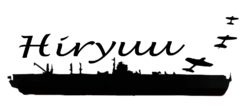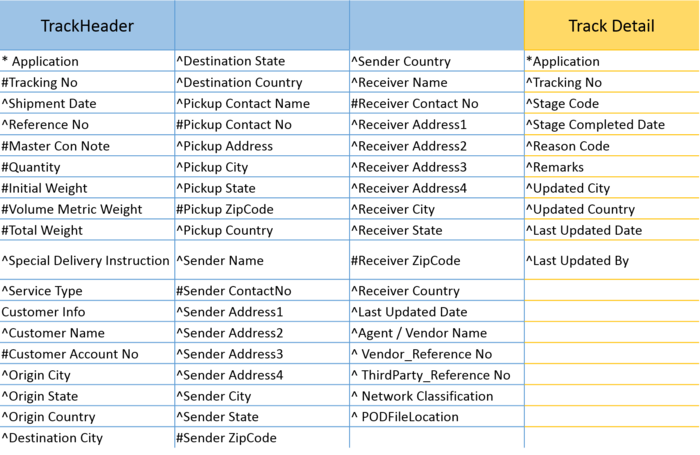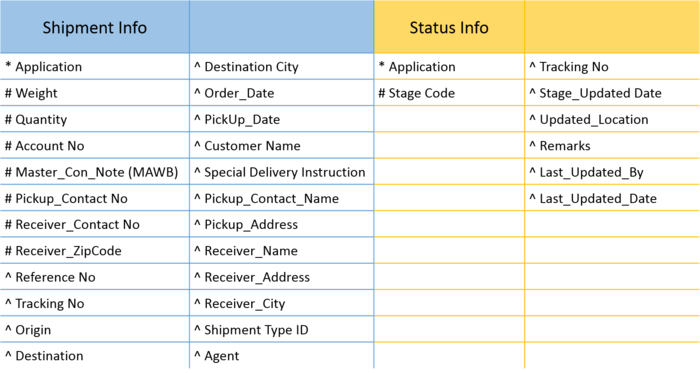Difference between revisions of "Hiryuu Data"
Wtchua.2013 (talk | contribs) |
|||
| Line 1: | Line 1: | ||
<!-- LOGO --> | <!-- LOGO --> | ||
| + | [[Image:HomeButtonRounded400.png|50px |link=https://wiki.smu.edu.sg/ANLY482/ANLY482_AY2016-17_Term_2 |alt=Current Project]] | ||
[[File:Logo Hiryuu.png|250px|center]]<br> | [[File:Logo Hiryuu.png|250px|center]]<br> | ||
| Line 6: | Line 7: | ||
| style="font-family:Roboto; font-size:100%; font-weight: bold; solid #F5A9A9; border-bottom:7px solid #0174DF; background:#848484; text-align:center;" width="15%" | | | style="font-family:Roboto; font-size:100%; font-weight: bold; solid #F5A9A9; border-bottom:7px solid #0174DF; background:#848484; text-align:center;" width="15%" | | ||
; | ; | ||
| − | [[Hiryuu_Home| <font color="# | + | [[Hiryuu_Home| <font color="#FFFFFF">Home</font>]] |
| style="font-family:Roboto; font-size:100%; font-weight: bold; solid #F5A9A9; border-bottom:7px solid #0174DF; background:#848484; text-align:center;" width="15%" | | | style="font-family:Roboto; font-size:100%; font-weight: bold; solid #F5A9A9; border-bottom:7px solid #0174DF; background:#848484; text-align:center;" width="15%" | | ||
; | ; | ||
| − | [[Hiryuu_About_Us| <font color="# | + | [[Hiryuu_About_Us| <font color="#FFFFFF">About Us</font>]] |
| style="font-family:Roboto; font-size:100%; font-weight: bold; solid #F5A9A9; border-bottom:7px solid #00BFFF; background:#A4A4A4; text-align:center;" width="20%" | | | style="font-family:Roboto; font-size:100%; font-weight: bold; solid #F5A9A9; border-bottom:7px solid #00BFFF; background:#A4A4A4; text-align:center;" width="20%" | | ||
; | ; | ||
| − | [[Hiryuu_Project_Overview| <font color="# | + | [[Hiryuu_Project_Overview| <font color="#FFFFFF">Project Overview</font>]] |
| style="font-family:Roboto; font-size:100%; font-weight: bold; solid #F5A9A9; border-bottom:7px solid #0174DF; background:#848484; text-align:center;" width="15%" | | | style="font-family:Roboto; font-size:100%; font-weight: bold; solid #F5A9A9; border-bottom:7px solid #0174DF; background:#848484; text-align:center;" width="15%" | | ||
; | ; | ||
| − | [[Hiryuu_Findings| <font color="# | + | [[Hiryuu_Findings| <font color="#FFFFFF">Findings</font>]] |
| style="font-family:Roboto; font-size:100%; font-weight: bold; solid #F5A9A9; border-bottom:7px solid #0174DF; background:#848484; text-align:center;" width="20%" | | | style="font-family:Roboto; font-size:100%; font-weight: bold; solid #F5A9A9; border-bottom:7px solid #0174DF; background:#848484; text-align:center;" width="20%" | | ||
; | ; | ||
| − | [[Hiryuu_Project_Management| <font color="# | + | [[Hiryuu_Project_Management| <font color="#FFFFFF">Project Management</font>]] |
| style="font-family:Roboto; font-size:100%; font-weight: bold; solid #F5A9A9; border-bottom:7px solid #0174DF; background:#848484; text-align:center;" width="15%" | | | style="font-family:Roboto; font-size:100%; font-weight: bold; solid #F5A9A9; border-bottom:7px solid #0174DF; background:#848484; text-align:center;" width="15%" | | ||
; | ; | ||
| − | [[Hiryuu_Documentations| <font color="# | + | [[Hiryuu_Documentations| <font color="#FFFFFF">Documentations</font>]] |
|} | |} | ||
Revision as of 17:00, 13 January 2017
|
|
|
|
|
|
|
| Background | Data | Methodology |
|---|
Data
Total timespan of available data is 3 months worth. There are 2 main datasheets by 2 tracker systems, App1 and App2, owned by the company. Generally they display shipment and customer data for all the items that the company delivers. The dataset is utilized by the sales team to track and monitor shipments.
The App1 TrackHeader and the App2 ShipmentInfo datasets store information pertaining to the shipment itself, such as the sender and receiver data. The App1 Track Detail and the App2 StatusInfo datasets store information pertaining to the tracking data of the shipment, with each row representing a status update for each tracking number. Such data is split into these 2 types following the database normalization processes as per standard data management practices.
All dates and timings in the dataset are stored in String format, so we will classify such data types as Text/String format for easier reference.
Legend:
# Numeric/ID/int or double
^ Text/String format (Eg. words/letters)
* Fixed/Constant
App 1
App 2