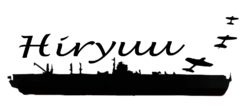Difference between revisions of "Hiryuu Methodology"
Wtchua.2013 (talk | contribs) (Created page with "<!-- LOGO --> <!--MAIN HEADER --> {|style="background-color:#F5A9A9;" width="100%" cellspacing="0" cellpadding="0" valign="top" border="0" | | style="font-family:Roboto; fon...") |
Wtchua.2013 (talk | contribs) |
||
| Line 1: | Line 1: | ||
<!-- LOGO --> | <!-- LOGO --> | ||
| + | [[File:Logo Hiryuu.png|250px|center]]<br> | ||
| + | |||
<!--MAIN HEADER --> | <!--MAIN HEADER --> | ||
| − | {|style="background-color:# | + | {|style="background-color:#A9F5F2;" width="100%" cellspacing="0" cellpadding="0" valign="top" border="0" | |
| − | + | | style="font-family:Roboto; font-size:100%; font-weight: bold; solid #F5A9A9; border-bottom:7px solid #0174DF; background:#848484; text-align:center;" width="15%" | | |
| − | | style="font-family:Roboto; font-size: | ||
; | ; | ||
| − | [[Hiryuu_Home| <font color="# | + | [[Hiryuu_Home| <font color="#A9F5F2">Home</font>]] |
| − | | style="font-family:Roboto; font-size: | + | | style="font-family:Roboto; font-size:100%; font-weight: bold; solid #F5A9A9; border-bottom:7px solid #0174DF; background:#848484; text-align:center;" width="15%" | |
; | ; | ||
| − | [[Hiryuu_About_Us| <font color="# | + | [[Hiryuu_About_Us| <font color="#A9F5F2">About Us</font>]] |
| − | | style="font-family:Roboto; font-size: | + | | style="font-family:Roboto; font-size:100%; font-weight: bold; solid #F5A9A9; border-bottom:7px solid #00BFFF; background:#A4A4A4; text-align:center;" width="20%" | |
; | ; | ||
| − | [[Hiryuu_Project_Overview| <font color="# | + | [[Hiryuu_Project_Overview| <font color="#A9F5F2">Project Overview</font>]] |
| − | | style="font-family:Roboto; font-size: | + | | style="font-family:Roboto; font-size:100%; font-weight: bold; solid #F5A9A9; border-bottom:7px solid #0174DF; background:#848484; text-align:center;" width="15%" | |
; | ; | ||
| − | [[Hiryuu_Findings| <font color="# | + | [[Hiryuu_Findings| <font color="#A9F5F2">Findings</font>]] |
| − | | style="font-family:Roboto; font-size: | + | | style="font-family:Roboto; font-size:100%; font-weight: bold; solid #F5A9A9; border-bottom:7px solid #0174DF; background:#848484; text-align:center;" width="20%" | |
; | ; | ||
| − | [[Hiryuu_Project_Management| <font color="# | + | [[Hiryuu_Project_Management| <font color="#A9F5F2">Project Management</font>]] |
| − | | style="font-family:Roboto; font-size: | + | | style="font-family:Roboto; font-size:100%; font-weight: bold; solid #F5A9A9; border-bottom:7px solid #0174DF; background:#848484; text-align:center;" width="15%" | |
; | ; | ||
| − | [[Hiryuu_Documentations| <font color="# | + | [[Hiryuu_Documentations| <font color="#A9F5F2">Documentations</font>]] |
|} | |} | ||
| − | |||
<!---------------START of sub menu ----------------------> | <!---------------START of sub menu ----------------------> | ||
| − | {| style="background-color:#ffffff; margin: 3px auto 0 auto" width="55%" | + | {| style="background-color:#ffffff; margin: 3px auto 0 auto" width="55%"|- |
| − | |- | ||
! style="font-size:15px; text-align: center; border-top:solid #ffffff; border-bottom:solid #ffffff" width="150px"| [[Hiryuu_Project Overview| <span style="color:#3d3d3d">Background</span>]] | ! style="font-size:15px; text-align: center; border-top:solid #ffffff; border-bottom:solid #ffffff" width="150px"| [[Hiryuu_Project Overview| <span style="color:#3d3d3d">Background</span>]] | ||
! style="font-size:15px; text-align: center; border-top:solid #ffffff; border-bottom:solid #ffffff" width="20px"| | ! style="font-size:15px; text-align: center; border-top:solid #ffffff; border-bottom:solid #ffffff" width="20px"| | ||
Revision as of 15:03, 30 December 2016
|
|
|
|
|
|
|
| Background | Data | Methodology |
|---|
Contents
Introduction
The main aim of this practicum is to give our sponsor an insight into the delivery patterns in the different countries managed, focusing on Australia and Japan as these 2 countries have posed the most problems. To do so we will first analyse the trends from 3 months worth of data use 4 main techniques, Exploratory, Clustering, Time Series, and Geospatial.
With these analysis done, we hope to give our sponsors a clearer picture as to the reasons of failed deliveries so that it will aid the company in avoiding similar pitfalls in the future.
Tools Used
We’ll be manually extracting the data we need from the raw data sheets provided. There is also the need to combine the data from both company’s applications (App1 and App2). After which we will proceed with the analysis using JMPro and Power BI to perform exploratory analysis, clustering, and time series. We agree that JMPro is a more powerful too but the reason for using Power BI is because our sponsors are familiar with the software so we want to get familiarise with its display as well so that we can have a better idea how to construct our final web app. QGIS will be our main application for the Geospatial analysis.
Eventually we will display our findings on a single display (most probably Javascript) as per requested by the sponsor.
Analysis
1. Exploratory Analysis
An exploratory analysis will be conducted first to analyse the shipping behaviour of different customers in different countries.
- Determine the average turnaround time from the first to the last stage.
- Determine the average turnaround time for the statuses closure
- Identify patterns between destinations and shipment issues.
- Identify types of shipments with frequent shipment issues.
2. Geospatial Analysis
Shipping patterns and behaviour can be identified using geospatial analysis. The analysis will be narrowed down to the country, state/city and postal code. We will seek to answer the following questions:
- Where different customers lie on the map and hopefully identify the more popular areas and their reasons
- How different locations and proximity to the warehouses can affect shipment time and procedures.
- Identify and flag out destinations with high probability of shipment issues.
- Track different shipping routes from the start to the final to determine the average time required.
- Track different shipment status gap to determine partner’s performance in data provision/updates
3. Clustering
We plan to cluster our data based on type of customer, shipping history, activity level and any other potential classifications which we may identify in the future. Each customer/vendor will then be assigned a cluster number.
4. Time Series Analysis
As the data could be organised by the date, a time series analysis could be conducted. The time series analysis would be broken down into time periods of weeks and month to analyse and identify patterns and trends in the shipment and customer data.
We will also attempt to determine if there are seasonality trends in shipment patterns across different countries for different shipments.