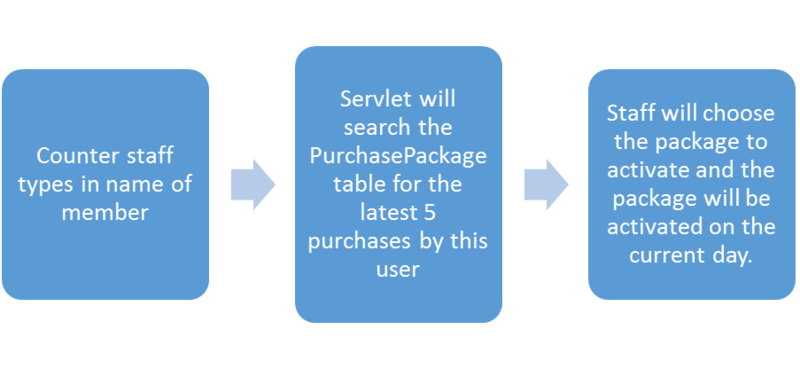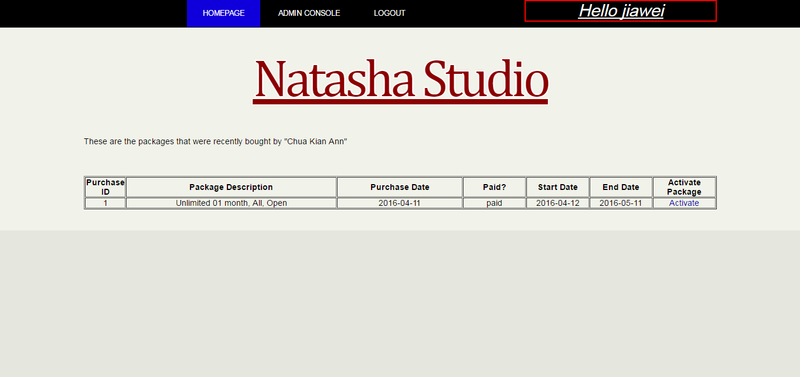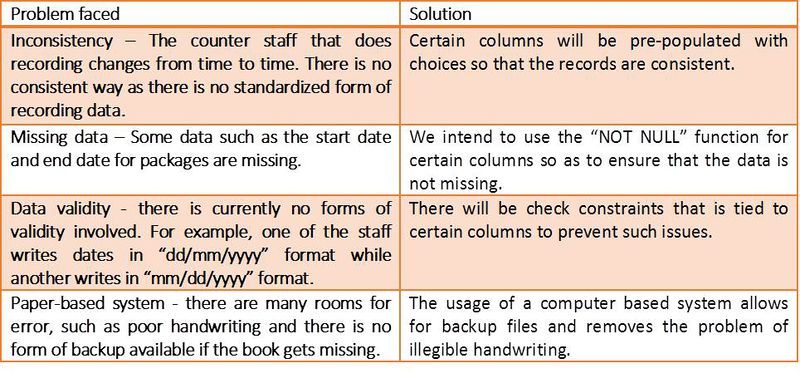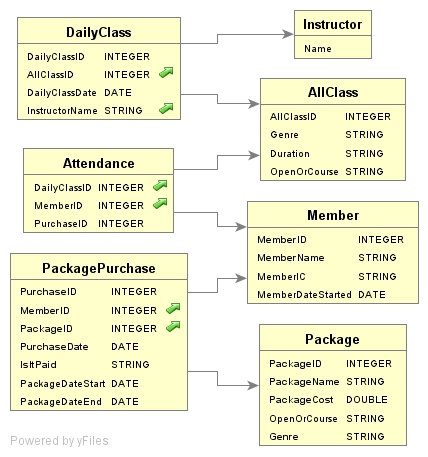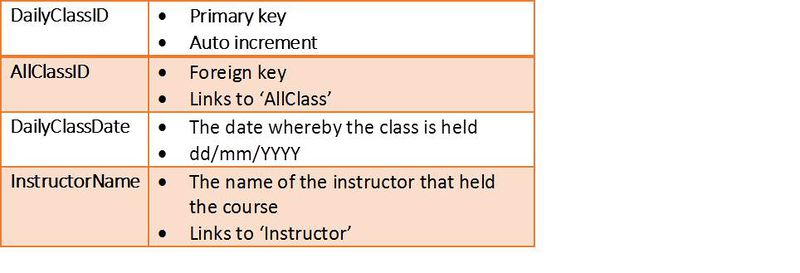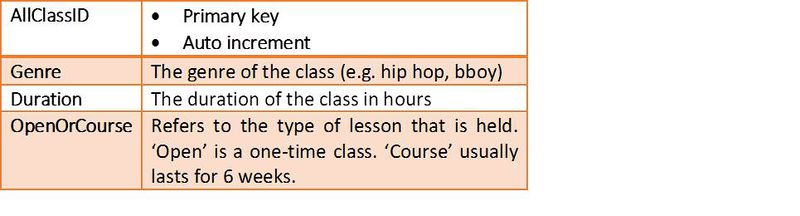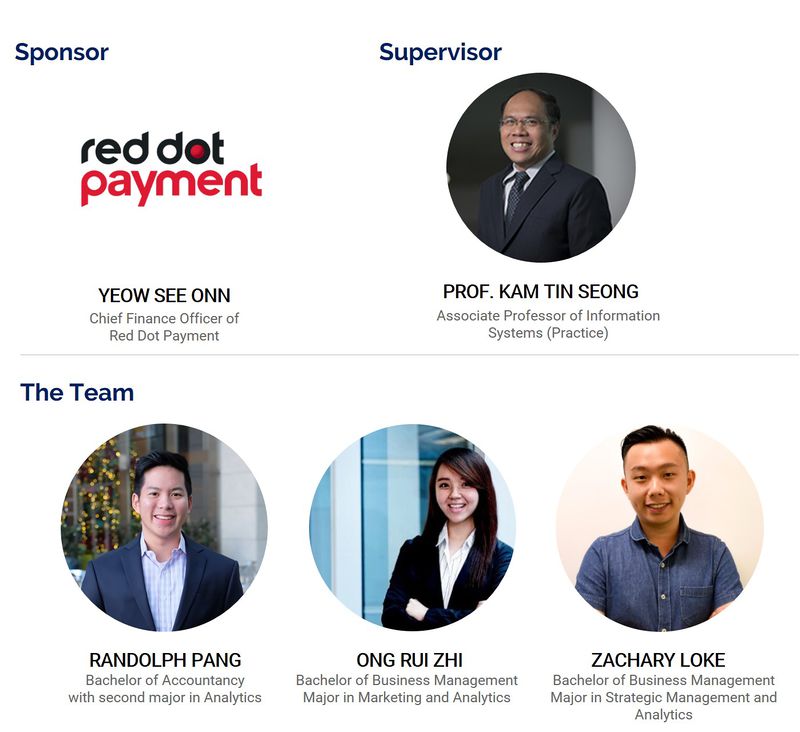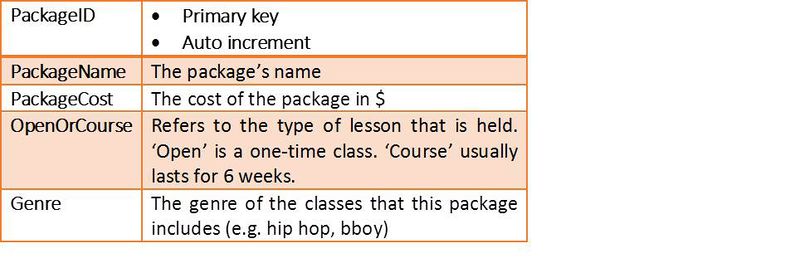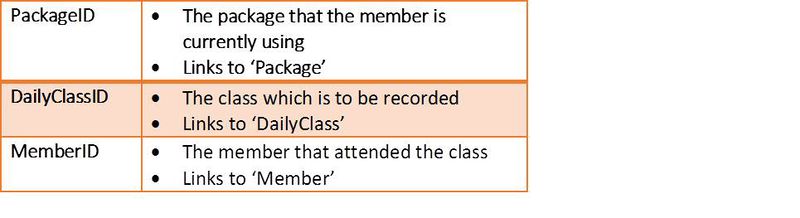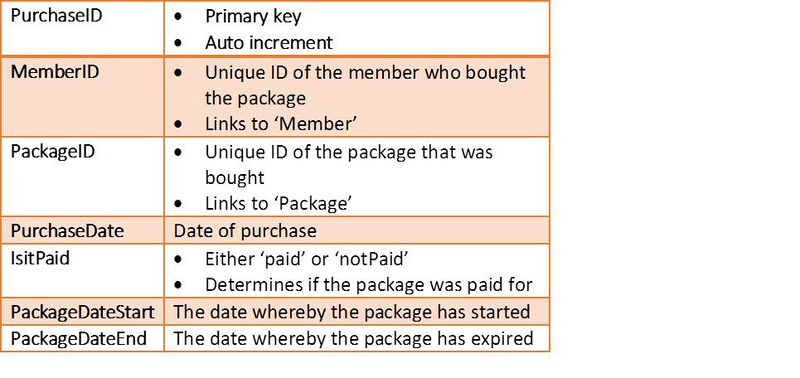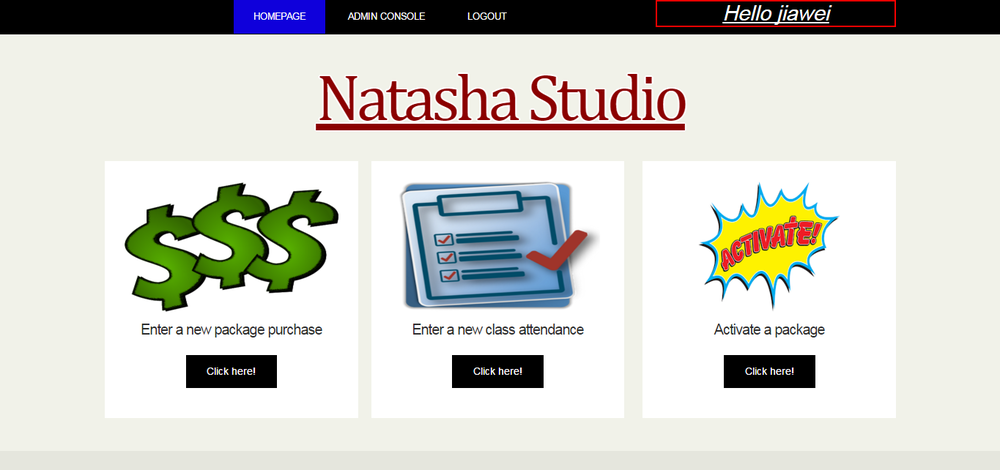Difference between revisions of "AY1516 T2 Team13 Natasha Studio Findings Database"
(Created page with "<!--Header Start--> {|style="background-color:#ffffff; color:#ffff; padding: 5 0 5 0;" width="100%" cellspacing="0" cellpadding="0" valign="top" border-left= "1" solid #ffffff...") |
Amy.tan.2012 (talk | contribs) |
||
| (7 intermediate revisions by 2 users not shown) | |||
| Line 24: | Line 24: | ||
{| style="background-color:#ffffff; margin: 3px auto 0 auto" width="55%" | {| style="background-color:#ffffff; margin: 3px auto 0 auto" width="55%" | ||
|- | |- | ||
| − | ! style="font-size:13px; text-align: center; font-family:Arial; border-top:solid #ffffff; border-bottom:solid # | + | ! style="font-size:13px; text-align: center; font-family:Arial; border-top:solid #ffffff; border-bottom:solid #ffffff" width="100px"| [[AY1516 T2 Team13 Natasha Studio_Findings| <span style="color:#000000">EXPLORATORY DATA ANALYSIS</span>]] |
! style="font-size:14px; text-align: center; border-top:solid #ffffff; border-bottom:solid #ffffff" width="20px"| | ! style="font-size:14px; text-align: center; border-top:solid #ffffff; border-bottom:solid #ffffff" width="20px"| | ||
| Line 30: | Line 30: | ||
! style="font-size:13px; text-align: center; border-top:solid #ffffff; border-bottom:solid #ffffff" width="20px"| | ! style="font-size:13px; text-align: center; border-top:solid #ffffff; border-bottom:solid #ffffff" width="20px"| | ||
| − | ! style="font-size:13px; text-align: center; border-top:solid #ffffff; border-bottom:solid # | + | ! style="font-size:13px; text-align: center; border-top:solid #ffffff; border-bottom:solid #2e2e2e" width="100px"| [[AY1516 T2 Team13 Natasha Studio_Findings_Database| <span style="color:#000000">DATABASE CREATION</span>]] |
| + | ! style="font-size:13px; text-align: center; border-top:solid #ffffff; border-bottom:solid #ffffff" width="20px"| | ||
| + | |||
| + | ! style="font-size:13px; text-align: center; border-top:solid #ffffff; border-bottom:solid #ffffff" width="100px"| [[AY1516 T2 Team13 Natasha Studio_Findings_RuleMining| <span style="color:#000000">ASSOCIATION RULE MINING</span>]] | ||
| + | ! style="font-size:13px; text-align: center; border-top:solid #ffffff; border-bottom:solid #ffffff" width="20px"| | ||
| + | |||
| + | ! style="font-size:13px; text-align: center; border-top:solid #ffffff; border-bottom:solid #ffffff" width="100px"| [[AY1516 T2 Team13 Natasha Studio_Findings_LogReg| <span style="color:#000000">LOGISTIC REGRESSION</span>]] | ||
! style="font-size:13px; text-align: center; border-top:solid #ffffff; border-bottom:solid #ffffff" width="20px"| | ! style="font-size:13px; text-align: center; border-top:solid #ffffff; border-bottom:solid #ffffff" width="20px"| | ||
|} | |} | ||
| Line 57: | Line 63: | ||
<h4>Member</h4> | <h4>Member</h4> | ||
<p>Contains the data for Natasha Studio’s customers</p> | <p>Contains the data for Natasha Studio’s customers</p> | ||
| − | [[File: | + | [[File:Picture3.jpg|Member|800px]] |
<h4>Package</h4> | <h4>Package</h4> | ||
| Line 70: | Line 76: | ||
<p>Contains records for day-to-day sales during working hours</p> | <p>Contains records for day-to-day sales during working hours</p> | ||
[[File:table6.jpg|PackagePurchase|800px]] | [[File:table6.jpg|PackagePurchase|800px]] | ||
| + | |||
| + | <h2>User Interface</h2> | ||
| + | Below is the breakdown of the tools used. | ||
| + | 1. Java IDE – Netbeans | ||
| + | 2. Website design – HTML, CSS | ||
| + | 3. Backend – Java servlets | ||
| + | 4. Libraries – sqlite-jdbc-3.8.11.2.jar | ||
| + | |||
| + | <h3>Landing Page</h3> | ||
| + | [[File:landing.png|Landing Page|1000px]] | ||
| + | |||
| + | <h3>Functions</h3> | ||
| + | 1. Add new purchases – when there is a new purchase, the counter staff will use this function to add a new customer purchase record into the database. If the customer is a new member, the new member will be automatically added into the ‘Member’ table. | ||
| + | <br><br> | ||
| + | [[File:flow1.png|Process flow of “Add New Purchase” function|800px]] | ||
| + | [[File:flow2.png|Sample page of package purchase data entry|800px]] | ||
| + | |||
| + | 2. Mark attendance – before a class starts, the counter staff will use this function to add a new ‘DailyClass’ object. Following which, he/she will enter the names of the members that attended this class. Using the ‘PackagePurchase’ table, the function will search for the latest package purchase by the member and fill the ‘Attendance’ table. | ||
| + | [[File:flow3.png|Process flow of “Mark Attendance” function|800px]] | ||
| + | |||
| + | 3. Activate Package – this function allows the staff to activate packages that has not been activated previously. | ||
| + | [[File:3333.png|Process flow of “Activate Package” function|800px]] | ||
| + | [[File:4444.png|Sample page of “Activate Package” function|800px]] | ||
Latest revision as of 21:04, 17 April 2016
| EXPLORATORY DATA ANALYSIS | OTHER ANALYSIS | DATABASE CREATION | ASSOCIATION RULE MINING | LOGISTIC REGRESSION |
|---|
Contents
SQLite database
Without the help of a 3rd party user interface (UI) program, SQLite runs mainly using command prompt commands. The team feels that this would be non-intuitive for the user and hence not user friendly. Therefore, the team has decided to use SQLiteStudio as the main UI. SQLiteStudio allows users to perform create, read, update, delete (CRUD) functions using either SQL or the UI. It also allows us to import and export databases or tables in .csv format. Most of the functions are available in the form of a UI, thus prior knowledge of SQL required in order to configure the database is kept to a minimal.
SQLite Entity Diagram
When creating the tables and its columns, we took into consideration the historical records so as to keep as close to the as-is situation as possible. We are still in the midst of discussing certain naming conventions with our client.
Table Description
Daily Class
Contains the records for all the classes that is held daily
All Class
Contains the records for all types of classes that is held in the studio since its inception
Instructor
Contains the data for the instructors that holds classes in the studio
Member
Contains the data for Natasha Studio’s customers
Package
Contains the records of all the packages that is available for purchase
Attendance
Records the members that attended classes in Natasha Studio, along with the package that the member is currently using.
PackagePurchase
Contains records for day-to-day sales during working hours
User Interface
Below is the breakdown of the tools used. 1. Java IDE – Netbeans 2. Website design – HTML, CSS 3. Backend – Java servlets 4. Libraries – sqlite-jdbc-3.8.11.2.jar
Landing Page
Functions
1. Add new purchases – when there is a new purchase, the counter staff will use this function to add a new customer purchase record into the database. If the customer is a new member, the new member will be automatically added into the ‘Member’ table.
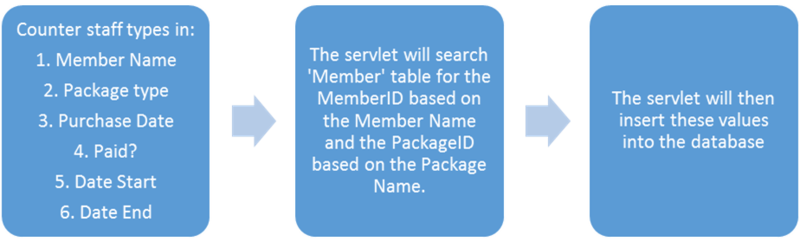
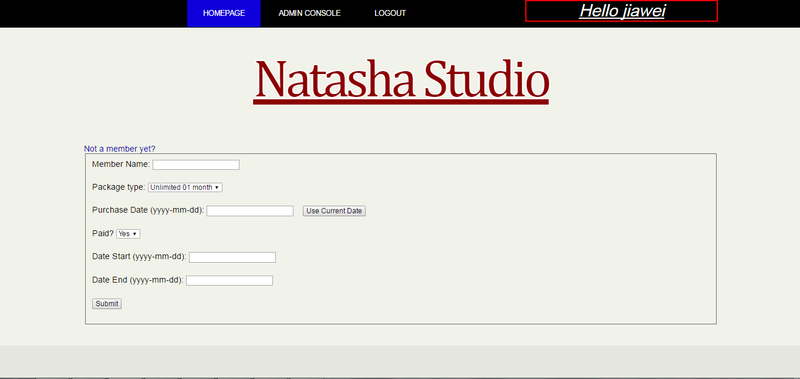
2. Mark attendance – before a class starts, the counter staff will use this function to add a new ‘DailyClass’ object. Following which, he/she will enter the names of the members that attended this class. Using the ‘PackagePurchase’ table, the function will search for the latest package purchase by the member and fill the ‘Attendance’ table.
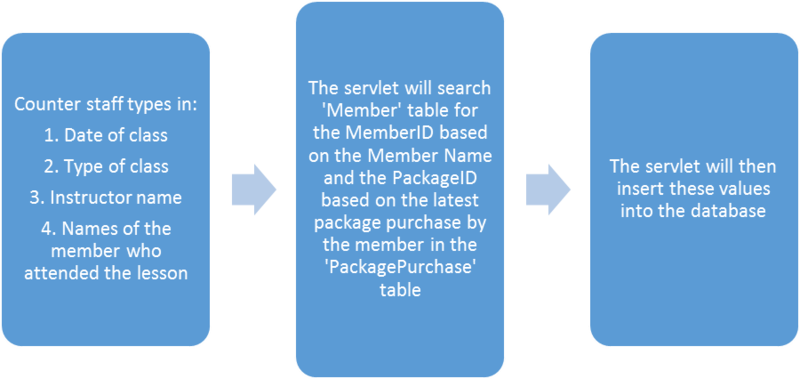
3. Activate Package – this function allows the staff to activate packages that has not been activated previously.