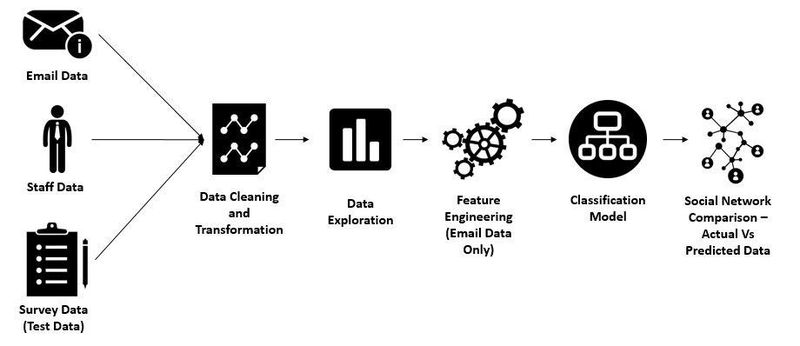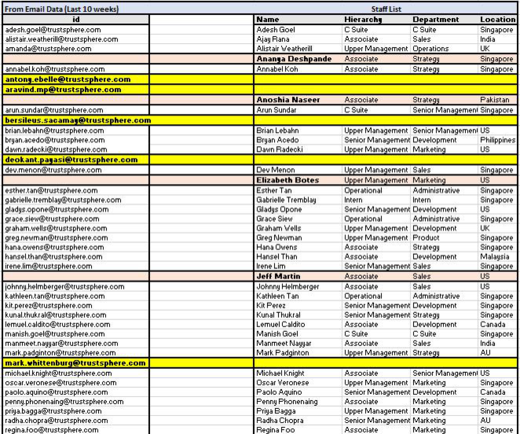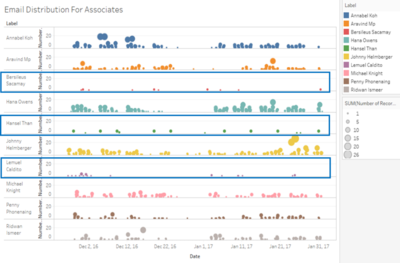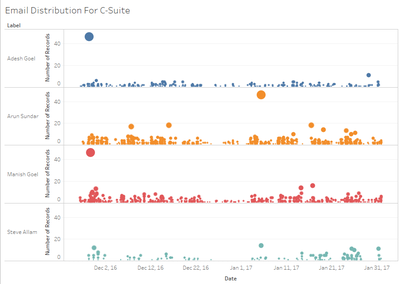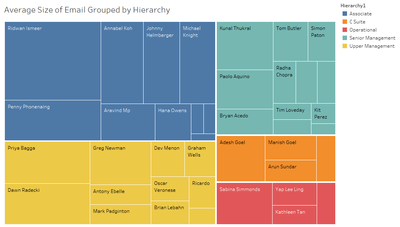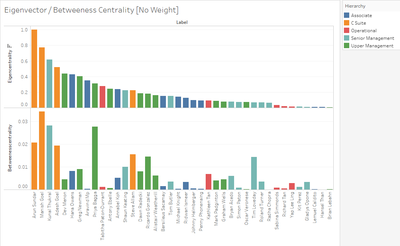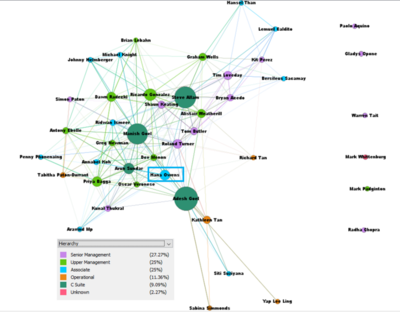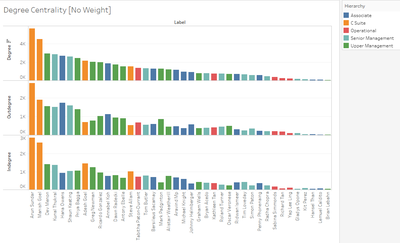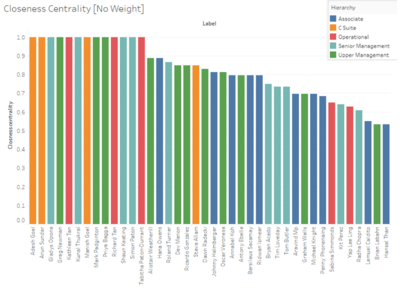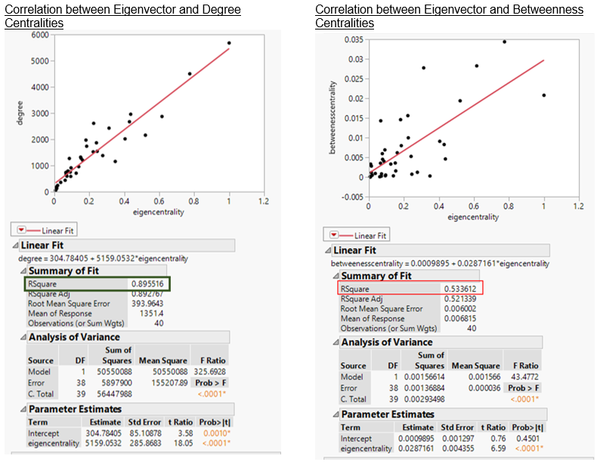Difference between revisions of "APA Final Progress"
| (One intermediate revision by the same user not shown) | |||
| Line 11: | Line 11: | ||
[[APA_Project Overview|<font face ="Century Gothic" color="#000000"><strong> PROJECT OVERVIEW</strong></font>]] | [[APA_Project Overview|<font face ="Century Gothic" color="#000000"><strong> PROJECT OVERVIEW</strong></font>]] | ||
| style="border-bottom:2px solid #66ffcc; border-top:2px solid #66ffcc; background:#66ffcc;" width="1%" | | | style="border-bottom:2px solid #66ffcc; border-top:2px solid #66ffcc; background:#66ffcc;" width="1%" | | ||
| − | | style="padding:0.3em; font-family:Helvetica; font-size:120%; border-bottom:2px solid #66ffcc; border-top:2px solid #66ffcc; background:# | + | | style="padding:0.3em; font-family:Helvetica; font-size:120%; border-bottom:2px solid #66ffcc; border-top:2px solid #66ffcc; background:#ffffff; text-align:center;" width="12%" | |
[[APA_Final_Progress|<font face ="Century Gothic" color="#66ffcc"><strong> METHODOLOGY</strong></font>]] | [[APA_Final_Progress|<font face ="Century Gothic" color="#66ffcc"><strong> METHODOLOGY</strong></font>]] | ||
| style="border-bottom:2px solid #66ffcc; border-top:2px solid #66ffcc; background:#66ffcc;" width="1%" | | | style="border-bottom:2px solid #66ffcc; border-top:2px solid #66ffcc; background:#66ffcc;" width="1%" | | ||
| style="padding:0.3em; font-family:Helvetica; font-size:120%; border-bottom:2px solid #66ffcc; border-top:2px solid #66ffcc; background:#66ffcc; text-align:center;" width="18%" | | | style="padding:0.3em; font-family:Helvetica; font-size:120%; border-bottom:2px solid #66ffcc; border-top:2px solid #66ffcc; background:#66ffcc; text-align:center;" width="18%" | | ||
| − | [[APA_Project_Management|<font face ="Century Gothic" color="#000000"><strong> | + | [[APA_Feature Engineering|<font face ="Century Gothic" color="#000000"><strong> FEATURE ENGINEERING</strong></font>]] |
| + | | style="border-bottom:2px solid #66ffcc; border-top:2px solid #66ffcc; background:#66ffcc;" width="1%" | | ||
| + | | style="padding:0.3em; font-family:Helvetica; font-size:120%; border-bottom:4px solid #66ffcc; border-top:4px solid #66ffcc; background:#66ffcc; text-align:center;" width="18%" | | ||
| + | [[APA_Project_Management|<font face ="Century Gothic" color="#000000"><strong>CLASSIFICATION MODELLING </strong></font>]] | ||
| style="border-bottom:2px solid #66ffcc; border-top:2px solid #66ffcc; background:#66ffcc;" width="1%" | | | style="border-bottom:2px solid #66ffcc; border-top:2px solid #66ffcc; background:#66ffcc;" width="1%" | | ||
| style="padding:0.3em; font-family:Helvetica; font-size:120%; border-bottom:2px solid #66ffcc; border-top:2px solid #66ffcc; background:#66ffcc; text-align:center;" width="12%" | | | style="padding:0.3em; font-family:Helvetica; font-size:120%; border-bottom:2px solid #66ffcc; border-top:2px solid #66ffcc; background:#66ffcc; text-align:center;" width="12%" | | ||
[[APA_Documentation|<font face ="Century Gothic" color="#000000"><strong> DOCUMENTATION</strong></font>]] | [[APA_Documentation|<font face ="Century Gothic" color="#000000"><strong> DOCUMENTATION</strong></font>]] | ||
| style="border-bottom:2px solid #66ffcc; border-top:2px solid #66ffcc; background:#66ffcc;" width="1%" | | | style="border-bottom:2px solid #66ffcc; border-top:2px solid #66ffcc; background:#66ffcc;" width="1%" | | ||
| − | | style="padding:0.3em; font-family:Helvetica; font-size:120%; border-bottom:2px solid # | + | | style="padding:0.3em; font-family:Helvetica; font-size:120%; border-bottom:2px solid #45c198; border-top:2px solid #45c198; background:#66ffcc; text-align:center;" width="17%" | |
| − | |||
| − | |||
| − | |||
[[ANLY482_AY2016-17_Term_2|<font face ="Century Gothic" color="#000000"><strong>OTHER PROJECTS</strong></font>]] | [[ANLY482_AY2016-17_Term_2|<font face ="Century Gothic" color="#000000"><strong>OTHER PROJECTS</strong></font>]] | ||
| style="border-bottom:2px solid #66ffcc; border-top:2px solid #66ffcc; background:#66ffcc;" width="1%" | | | style="border-bottom:2px solid #66ffcc; border-top:2px solid #66ffcc; background:#66ffcc;" width="1%" | | ||
| Line 277: | Line 277: | ||
|- | |- | ||
|style="vertical-align:top;width:30%;" | <div style="background: #10d0e5; padding: 13px; font-weight: bold; text-align:center; line-height: wrap_content; text-indent: 20px;font-size:20px; font-family:helvetica"> <font color= #ffffff>Classification Modelling </font></div><br/> | |style="vertical-align:top;width:30%;" | <div style="background: #10d0e5; padding: 13px; font-weight: bold; text-align:center; line-height: wrap_content; text-indent: 20px;font-size:20px; font-family:helvetica"> <font color= #ffffff>Classification Modelling </font></div><br/> | ||
| + | <br> | ||
| − | + | <center> | |
| − | + | Click on [[APA_Project_Management|<font face ="Century Gothic" color="#00C5CD"><strong><i> CLASSIFICATION MODELLING</i></strong></font>]] for more details. | |
| − | + | </center> | |
| − | |||
| − | |||
| − | |||
| − | |||
| − | |||
| − | |||
| − | |||
| − | |||
| − | |||
| − | |||
| − | |||
| − | |||
| − | |||
| − | |||
| − | |||
| − | |||
| − | |||
| − | |||
| − | |||
| − | |||
| − | |||
| − | |||
| − | |||
| − | |||
| − | |||
| − | |||
| − | |||
| − | + | <br> | |
| − | |||
| − | |||
| − | |||
| − | |||
Latest revision as of 19:47, 23 April 2017
Data Email Data
Cleaning Email Data
4. Removing unnecessary columns such as:
After the cleaning of data, there were 29,797 rows of data with no missing data instances.
Staff and Email Data Comparison
Cleaning survey data
|