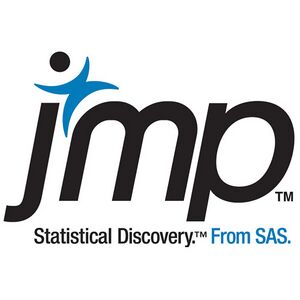Difference between revisions of "AY1516 T2 Group09 Project Management"
Jump to navigation
Jump to search
m |
|||
| (9 intermediate revisions by 2 users not shown) | |||
| Line 1: | Line 1: | ||
| + | [[File: Anly482_grp09_logo.png | 250px | center | link=AY1516 T2 Group09 Project Overview]] | ||
| + | |||
<!--MAIN HEADER --> | <!--MAIN HEADER --> | ||
{|style="background-color:#595959;" width="100%" cellspacing="0" cellpadding="0" valign="top" border="0" | | {|style="background-color:#595959;" width="100%" cellspacing="0" cellpadding="0" valign="top" border="0" | | ||
| − | | style="font-family: Calibri; font-size:120%; solid #043172; border-bottom:7px solid #595959; background:#595959; text-align:center;" width=" | + | | style="font-family: Calibri; font-size:120%; solid #043172; border-bottom:7px solid #595959; background:#595959; text-align:center;" width="16%" | |
| − | [[AY1516 T2 Group09 | <font color="#FFFFFF"> | + | [[AY1516 T2 Group09 Project Overview | <font color="#FFFFFF">PROJECT OVERVIEW</font>]] |
| − | | style="font-family: Calibri; font-size:120%; solid #043172; border-bottom:7px solid #595959; background:#595959; text-align:center;" width=" | + | | style="font-family: Calibri; font-size:120%; solid #043172; border-bottom:7px solid #595959; background:#595959; text-align:center;" width="16%" | |
| − | [[AY1516 T2 Group09 | + | [[AY1516 T2 Group09 Data | <font color="#FFFFFF">DATASET</font>]] |
| + | |||
| + | | style="font-family: Calibri; font-size:120%; solid #043172; border-bottom:7px solid #595959; background:#595959; text-align:center;" width="16%" | | ||
| + | [[AY1516 T2 Group09 Phase One | <font color="#FFFFFF">PHASE ONE</font>]] | ||
| + | |||
| + | | style="font-family: Calibri; font-size:120%; solid #043172; border-bottom:7px solid #595959; background:#595959; text-align:center;" width="16%" | | ||
| + | [[AY1516 T2 Group09 Phase Two | <font color="#FFFFFF">PHASE TWO</font>]] | ||
| − | | style="font-family: Calibri; font-size:120%; solid #043172; border-bottom:7px solid #595959; background:#595959; text-align:center;" width=" | + | | style="font-family: Calibri; font-size:120%; solid #043172; border-bottom:7px solid #595959; background:#595959; text-align:center;" width="16%" | |
| − | [[AY1516 T2 Group09 | + | [[AY1516 T2 Group09 Conclusion | <font color="#FFFFFF">CONCLUSION</font>]] |
| − | | style="font-family: Calibri; font-size:120%; solid #043172; border-bottom:7px solid #C00000; background:#595959; text-align:center;" width=" | + | | style="font-family: Calibri; font-size:120%; solid #043172; border-bottom:7px solid #C00000; background:#595959; text-align:center;" width="16%" | |
[[AY1516 T2 Group09 Project Management | <font color="#FFFFFF">PROJECT MANAGEMENT</font>]] | [[AY1516 T2 Group09 Project Management | <font color="#FFFFFF">PROJECT MANAGEMENT</font>]] | ||
| − | |||
| − | |||
| − | |||
|} | |} | ||
| − | ===== | + | <!-- Sub Header --> |
| − | [[ | + | {|style="background-color:#595959; margin: 0 0 0 40%" width="60%" cellspacing="0" cellpadding="0" valign="top" border="0" | |
| + | |||
| + | | style="font-family: Calibri; font-size:110%; solid #043172; background:#808080; text-align:center;" width="20%" | | ||
| + | [[AY1516 T2 Group09 Project Management | <font color="#FFFFFF">TECHNOLOGIES USED</font>]] | ||
| + | |||
| + | | style="font-family: Calibri; font-size:110%; solid #043172; background:#808080; text-align:center;" width="20%" | | ||
| + | [[AY1516 T2 Group09 The Team | <font color="#FFFFFF">THE TEAM</font>]] | ||
| + | |||
| + | | style="font-family: Calibri; font-size:110%; solid #043172; background:#808080; text-align:center;" width="20%" | | ||
| + | [[AY1516 T2 Group09 Stakeholders | <font color="#FFFFFF">OUR STAKEHOLDERS</font>]] | ||
| + | |||
| + | | style="font-family: Calibri; font-size:110%; solid #043172; background:#808080; text-align:center;" width="20%" | | ||
| + | [[AY1516 T2 Group09 Documentation | <font color="#FFFFFF">DOCUMENTATION</font>]] | ||
| + | |||
| + | |} | ||
===== Technologies Used ===== | ===== Technologies Used ===== | ||
| Line 27: | Line 46: | ||
|- | |- | ||
| | | | ||
| − | [[File: | + | [[File:FirebaseKyuBI.png|thumbnail|center|Database: Firebase]] |
| − | || | + | || Our client utilizes Firebase to store his data, and he will be sending us the data in JSON format. Storing text-based data in Firebase is quick and efficient, and having experienced pulling data on Webstorm, our team is confident that issues with this database will be minimal. |
|- | |- | ||
| − | | | + | | |
| + | [[File:JMPKyuBI.jpeg|thumbnail|center|Analysis Tool: JMP]] | ||
| + | || We used JMP to analyse, clean and generate stunning diagrams and distribution charts. | ||
|- | |- | ||
| − | | | + | | |
| − | + | [[File:HtmlcssjsKyuBI.png|thumbnail|center|Languages: HTML5, CSS3, Javascript]] | |
| − | + | || Languages used in the development of our application will be HTML, CSS, and JavaScript. HTML is a standardized system for customizing data and basic visuals on web pages, whilst CSS is a style sheet language for describing the presentation of a document. Javascript is an object-oriented programming language for generating advanced visualization and interactions on web pages. | |
| − | |||
| − | | Languages: | ||
| − | |||
| − | |||
|} | |} | ||
Latest revision as of 19:33, 17 April 2016
Technologies Used
| Technology | Description |
|---|---|
| Our client utilizes Firebase to store his data, and he will be sending us the data in JSON format. Storing text-based data in Firebase is quick and efficient, and having experienced pulling data on Webstorm, our team is confident that issues with this database will be minimal. | |
| We used JMP to analyse, clean and generate stunning diagrams and distribution charts. | |
| Languages used in the development of our application will be HTML, CSS, and JavaScript. HTML is a standardized system for customizing data and basic visuals on web pages, whilst CSS is a style sheet language for describing the presentation of a document. Javascript is an object-oriented programming language for generating advanced visualization and interactions on web pages. |