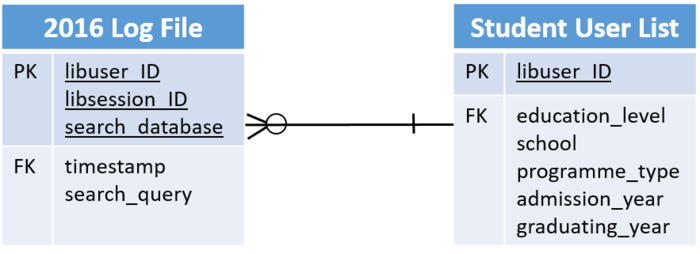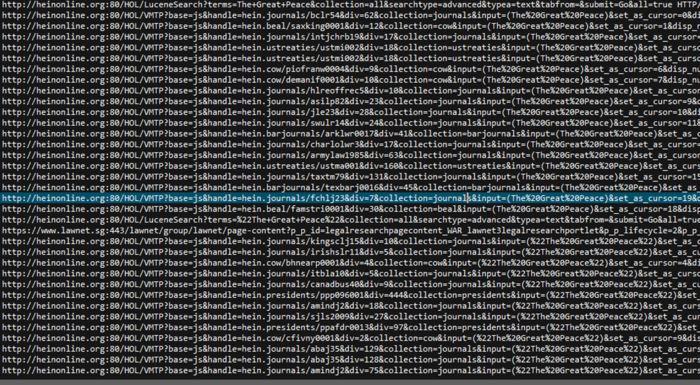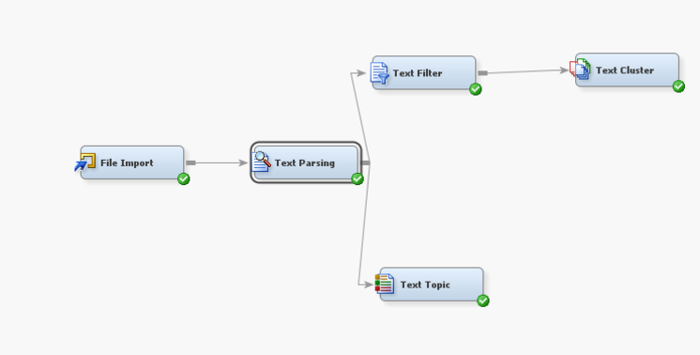Difference between revisions of "ANLY482 AY2016-17 T2 Group7: Methodology"
Yx.lim.2013 (talk | contribs) (Removed Text Analytics and Gap Analysis links) |
Yx.lim.2013 (talk | contribs) m |
||
| Line 11: | Line 11: | ||
| style="border-bottom:7px solid #febd3d;" width="20%" | | | style="border-bottom:7px solid #febd3d;" width="20%" | | ||
| − | [[ANLY482_AY2016-17_T2_Group7: | + | [[ANLY482_AY2016-17_T2_Group7: Exploratory Data Analysis | <font color="#fff">Project Findings</font>]] |
| style="border-bottom:7px solid #005192;" width="20%" | | | style="border-bottom:7px solid #005192;" width="20%" | | ||
Revision as of 15:43, 20 April 2017
Two tables (2016 Log file and Student User List) were selected.
The 2016 Log File table contains 71,245,770 records which consists of search queries over a period of 12 months. Its primary keys are libuser_ID, libsession_ID, search_database. Its foreign keys are timestamp and search_query.
For table of Student User List, its primary keys are libuser_ID. Its foreign keys are education_level, school, programme_type, admission_year and graduating_year.
The two tables are joined by libuser_ID.
The original log data file was given to us in textual representation of the URL for each session for the various databases, as seen from Figure 2. The aim of the pre-processing phase is to transform these textual data into a curated table useful for further analyses.
A full example of a row of the original data is as shown below:
| A single row of the original data set |
|---|
| 59.189.71.33 tDU1zb0CaV2B8qZ 65ff93f70ca7ceaabcca62de3882ed1633bcd14ecdebbe95f9bd826bd68609ba [01/Jan/2016:00:01:36 +0800]
"GET http://heinonline.org:80/HOL/VMTP?base=js&handle=hein.journals/bclr54&div=62&collection=journals&input=(The%20Great%20Peace)&set_as_cursor=0&disp_num=1&viewurl=SearchVolumeSOLR%3Finput%3D%2528The%2520Great%2520Peace%2529%26div %3D62%26f_size%3D600%26num_results%3D10%26handle%3Dhein.journals%252Fbclr54%26collection%3Djournals%26set_as_cursor %3D0%26men_tab%3Dsrchresults%26terms%3D%2528The%2520Great%2520Peace%2529 HTTP/1.1" 200 2291 "Mozilla/5.0 (Windows NT 10.0; WOW64) AppleWebKit/537.36 (KHTML, like Gecko) Chrome/47.0.2526.106 Safari/537.36" |
Figure 3. A single row of the original data set
From Figure 3, we look to identify potential variables (in bold) to be included in the final table. Hence, to achieve analyses of search queries based on various factors, we have derived with the following variables.
| Parameter/Variable | Description | Example |
|---|---|---|
| libuser_ID | Student ID hashed by the SMU Library so as to protect the identity of users |
65ff93f70ca7ceaabcca62de3882ed1633bcd14ecdebbe95f9bd826bd68609ba |
| libsession_ID | Each session is identified by an unique ID, which corresponds to 1 session by a single user | tDU1zb0CaV2B8qZ |
| search_database | The e-resources database which the search query is searched on | heinonline |
| timestamp | Date and time when the search query is executed by the user in the format: DD/MMM/YYYY HH:MM:SS | 01/Jan/2016:00:01:36 |
| search_query | Search query that was being searched by the user | (The%20Great%20Peace) |
After the identification of variables, we carry out our textual pre-processing using Python 3.0.1 in Jupyter Notebook. Many software was considered in the process and our team narrowed our options down to using either Python or R, as these are the 2 software that could handle our entire pre-processing phase in a single software. Python was eventually picked due to its faster processing speed for our large dataset of 10.1GB. The following are the steps taken to achieving the curated tables in Jupyter Notebook.
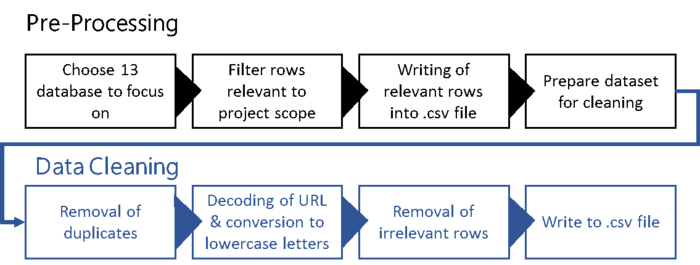 Figure 4. Pre-Processing & Data Cleaning Overview
Figure 4. Pre-Processing & Data Cleaning Overview
| Step | Description of Steps |
|---|---|
| 1 | Choose 13 databases to focus on |
| 2 | Filtering of rows relevant to the scope of project |
| 3 | Writing of relevant rows into .csv file |
| 4 | Prepare dataset for cleaning |
| 5 | Removal of duplicates |
| 6 | Decoding of URL and conversion to lowercase letters |
| 7 | Removal of irrelevant rows |
| 8 | Write to .csv file |
After the above pre-processing phase, the final curated ‘2016 log file’ table contains 688,511 records, and is ready for merge with the ‘Student User List’ table. This is as per Figure 1, where the selection of table was decided.
Figure 5 shows the relationship between the ‘2016 Log File’ table and ‘Student User List’ table, merged with variable “libuser_ID”. The following are examples of the both tables:
The following are snippets of the curated '2016 Log File' table and the "Student User List' table:
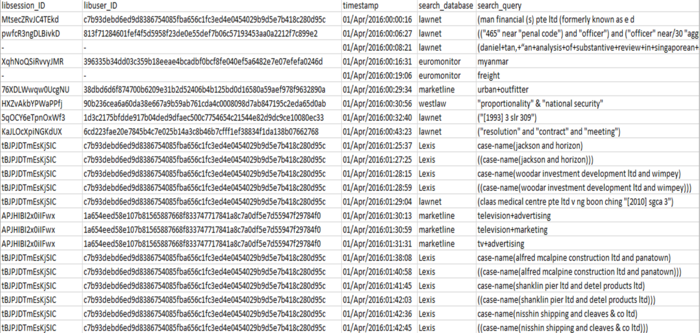
Figure 6. ‘2016 Log File’ Table
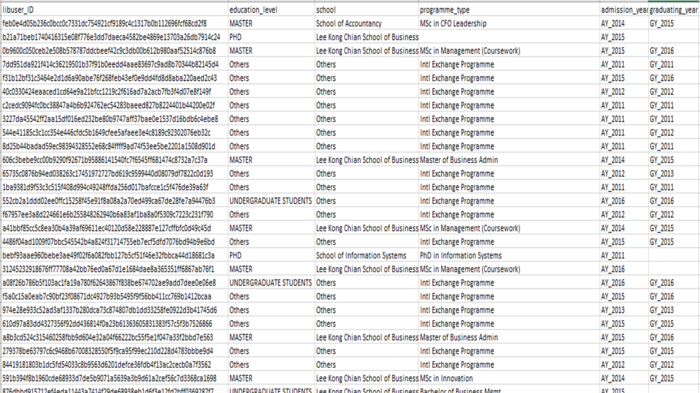
Figure 7. ‘Student User List’ Table
After which, we used SAS Enterprise Miner 14.1 to carry out text analytics. We import ‘euromonitor_text_data’ and ‘lawnet_text_data’ respectively by using the File Import function and running though the text mining process in Chart 13. Text Parsing Configuration We configure text parsing so that Parts of Speech such as ‘Aux’, ‘Conj’, ‘Det’, ‘Interj’, ‘Part’, ‘Prep’, ‘Pron’ and Types of Attributes including ‘Num’ and ‘Punct’ are all ignored.