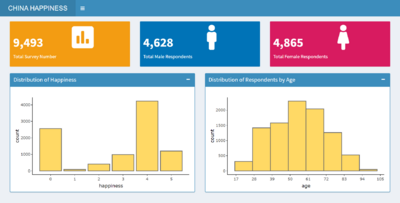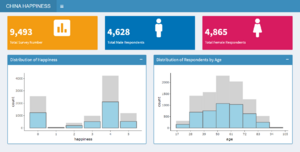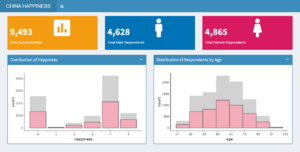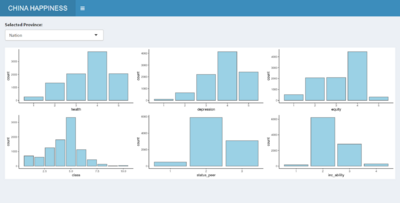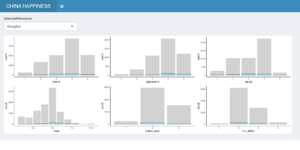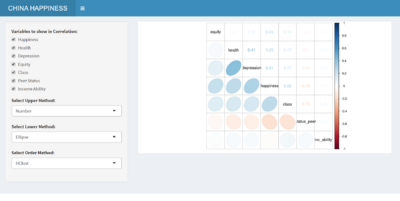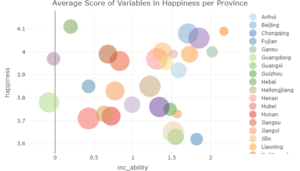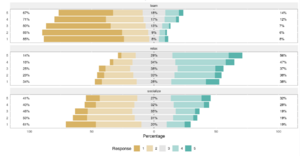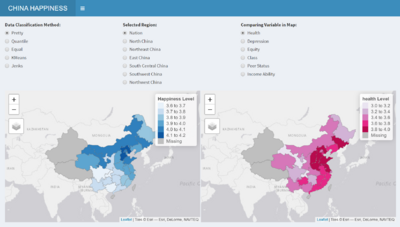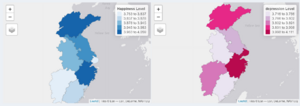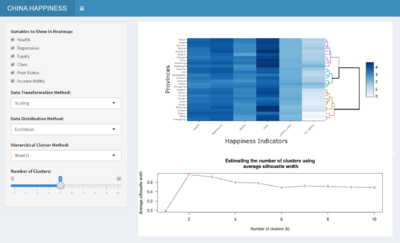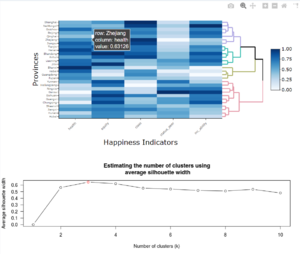Difference between revisions of "G4 Report"
Jump to navigation
Jump to search
Yang.xu.2019 (talk | contribs) |
Yang.xu.2019 (talk | contribs) |
||
| Line 129: | Line 129: | ||
==References== | ==References== | ||
| − | + | *[https://worldhappiness.report/ World Happiness Report 2020] | |
| − | |||
| − | |||
| − | |||
| − | *[https:// | ||
*[https://shiny.rstudio.com/articles/layout-guide.html Shiny Application layout guide,JJ Allaire] | *[https://shiny.rstudio.com/articles/layout-guide.html Shiny Application layout guide,JJ Allaire] | ||
| − | |||
| − | |||
| − | |||
| − | |||
| − | |||
| − | |||
*[https://shiny.rstudio.com/reference/shiny/latest/observeEvent.html Event handler R Shiny] | *[https://shiny.rstudio.com/reference/shiny/latest/observeEvent.html Event handler R Shiny] | ||
| − | *[https:// | + | *[https://https://www.freecodecamp.org/news/build-your-first-web-app-dashboard-using-shiny-and-r-ec433c9f3f6c/ Build your first web app dashboard using Shiny and R] |
| − | *[https:// | + | *[https://db.rstudio.com/best-practices/dashboards/ Enterprise-ready dashboards] |
| + | *[http://rstudio-pubs-static.s3.amazonaws.com/5312_98fc1aba2d5740dd849a5ab797cc2c8d.html ggplot2 Reference and Examples (Part 2) - Colours] | ||
| + | *[https://rpubs.com/tskam/likert Hands-On Exercise 8: Diverging Stacked Bar Chart, Dr. Kam Tin Seong] | ||
| + | *[https://rpubs.com/tskam/heatmaps Hands-on Exercise 8: Heatmap Visualisation with R, Dr. Kam Tin Seong] | ||
| + | *[https://rpubs.com/tskam/Corrgram Hands-On Exercise 8: Visualising Correlation Matrix, Dr. Kam Tin Seong] | ||
| + | *[https://rpubs.com/tskam/Choropleth_Mapping Hands-on Exercise 10: Choropleth Mapping with R, Dr. Kam Tin Seong] | ||
| + | *[https://rpubs.com/tskam/Proportional_Symbol_Map Hands-on Exercise 10: Mapping Geospatial Point Data with R, Dr. Kam Tin Seong] | ||
Revision as of 16:28, 25 April 2020
CHINA HAPPINESS SURVEY
|
|
|
|
|
Contents
Project Motivation
R Packages Used
- For Interactive Application: R Shiny and Shiny Dashboard
Shiny is an R Studio package for developing interactive charts, data visualizations and applications to be hosted on the web using the R programming language. It enables developer to make an interactive application which allow user to understand a certain model or do some data explorations. In this case, we could visualize the underlying rules beyond given datasets which show a clear picture of how those items correlate with each other. Package ‘shiny’Package ‘shinydashboard’
- For Interactive Plot: ggplot2, plotly and gghighlight Package ‘plotly’ Package ‘ggplot2’ Package ‘gghighlight’
- For Choropleth Mapping: tmap, sf and leaflet Package ‘tmap’Package ‘leaflet’
- For HeatMap: heatmaply Package ‘heatmaply’
- For Likert Scale: likert Package ‘likert’
- For Correlation Matrix: corrplot Package ‘corrplot’
- For data preparation: sqldf(for SQL operations in R),dplyr,stringr Package ‘sqldf’ Package ‘dplyr’ Package ‘stringr’
Choice of Visualizations and Critics
Application Design in Details
Use Cases
1.Bashboard
2.Exploratory Data Analysis
3.Multivariate Matrix Analysis
4.Likert & Bubble Plot
5.Choropleth Mapping
6.Cluster Analysis
References
- World Happiness Report 2020
- Shiny Application layout guide,JJ Allaire
- Event handler R Shiny
- Build your first web app dashboard using Shiny and R
- Enterprise-ready dashboards
- ggplot2 Reference and Examples (Part 2) - Colours
- Hands-On Exercise 8: Diverging Stacked Bar Chart, Dr. Kam Tin Seong
- Hands-on Exercise 8: Heatmap Visualisation with R, Dr. Kam Tin Seong
- Hands-On Exercise 8: Visualising Correlation Matrix, Dr. Kam Tin Seong
- Hands-on Exercise 10: Choropleth Mapping with R, Dr. Kam Tin Seong
- Hands-on Exercise 10: Mapping Geospatial Point Data with R, Dr. Kam Tin Seong