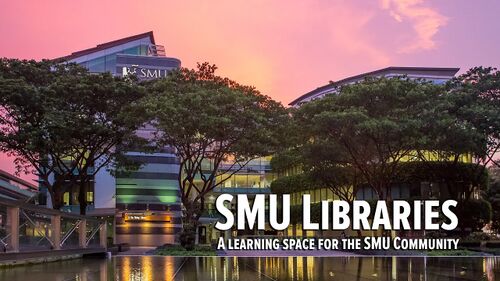IS428 AY2019-20T2 Assign ONG LI TING: Visualization
Contents
Walk Through
Walk Through The interactive visualisation can be accessed here –
The visualisation consists of the following modules:
- Overview
- Respondent Demographic
- Library Preference
- Visits/Usage Frequency
- Service Importance
- Service Performance
- Satisfaction vs Recommendation
- Top Comments
Overview
User will first be greeted by a dashboard, that serves as a description of the project. Information like the project background, motivation, objectives, survey data and wiki link will be posted on this page as well. Simply navigate to other information with the side bar. On this same page, the user can navigate to the other interactive modules of this visualisation by clicking on the respective icons on top.
| Number | Description |
|---|---|
| Navigation A
Navigation bar that brings the user to other tabs of the dashboard. The other tabs include:
| |
| Library Website
Upon clicking on the picture, user will be navigated to the SMU Library website (https://library.smu.edu.sg/about/about-us-overview). This will allow the user to get more information about the libraries including the vision, mission, facilities and etcetera. | |
| Navigation B
Other navigations to more information about the project. The information includes:
This will give the user the context of the project. | |
| Description
Description of the selected tab based on the navigation from 3. |
Respondents Demographic
This is the breakdown of respondents by position (e.g. Undergraduate year 1). User can hover over the bar to see the breakdown of the respondents by study area (e.g. Information Systems). The purpose of this page is to fulfil the objective on identifying SMU Libraries key users by position and study area. This is important for SMU Libraries in identifying its “target market” and knowing whose “voice” they are hearing from. This helps the user in better decision making, future strategies, improvement to future survey plan as well as identifying any limitations.
| Number | Description |
|---|---|
| Summary
The short description purpose is to give the user a condensed idea of the chart usage and its interactive features (hovering). It aids the user in identifying the key details and nothing else that requires heavy processing. | |
| Main Chart
The bar chart depicts the distribution of the types of survey respondent. It is arranged in descending order by the number of survey records. The bar chart is an easy method to allow the user to compare the different position (e.g. Undergraduate year 1) with another position (e.g. Exchange student) at one glance. | |
| Secondary Chart
Upon hovering on a selected bar chart (number 2), the user will be presented with a pie chart and additional information like the number of records for the selected bar. The pie chart will allow the user to see the profile breakdown of the respondents by study area (e.g. business). Pie chart is used for this visualisation as it allows the user to see the total proportion that made up of a certain study area since the size of the circle is proportional to the total quantity it represents. |
Library Preference
This is the breakdown of respondents’ library preference (Li Ka Shing/ Kwa Geok Choo) by study area. Hover over the pyramid bar to see the average satisfaction score of the library by study area. Filter by position type (e.g. Faculty) and position to get another set of results. This chart will fulfil the objective on understanding SMU community library preference. This is a critical information for SMU Libraries especially for resources planning and identify the library with higher need for improvement.
| Number | Description |
|---|---|
| Filter
The filter function allows the user to easily extract matching records from a larger set of source data based on criteria he/she provided. The results from filter are dynamic. The chart will update automatically according to the criteria from the filter. User can filter the charts by position type (e.g. Faculty) and position (e.g. Undergraduate year 1). Only relevant values will be displayed in the filter dropdown list. | |
| Summary
The short description purpose is to give the user a condensed idea of the chart usage and its interactive features (hovering and filtering). It aids the user in identifying the key details and nothing else that requires heavy processing. | |
| Title
A responsive title that changes whenever the filter is activated. This will allow the user to double confirm the set of results that he/she is retrieving. | |
| Main Chart
The purpose of the pyramid chart is to show the user the distribution of library preference (Li Ka Shing or Kwa Geok Choo) by study area (e.g. Information Systems). It is arranged in descending order by the number of survey records. Every bar is divided into 2 segments – the pink/green portion and a grey portion. The pink/green portion represents the number of records for a preference for a respective library and the grey portion represents the number of records for non-preference of a respective library. | |
| Secondary Chart
Upon hovering on a selected bar chart (number 4), the user will be presented with a bar chart that shows the overall average satisfaction rate for the respective libraries. It allows the user to gain insights to whether if a less preferred library equates to lower satisfaction score or any other confounding variables that are not addressed in this survey. User will be presented with additional information like the number of records for the selected bar. |
Visit/Usage Frequency
This tab allows the user to find out about the frequency of usage of library resources as well as campus and library visits. Filter by position type (e.g. Faculty) and position (e.g. Undergraduate year 1) to get another set of results. This allows SMU Libraries to better gauge its online and offline traffic more effectively. This is critical information for resource planning (e.g. how many tables and chairs should the library have) and load balancing algorithm for online resources usage.
| Number | Description |
|---|---|
| Filter
The filter function allows the user to easily extract matching records from a larger set of source data based on criteria he/she provided. The results from filter are dynamic. The chart will update automatically according to the criteria from the filter. User can filter the charts by position type (e.g. Faculty) and position (e.g. Undergraduate year 1). Only relevant values will be displayed in the filter dropdown list. | |
| Summary
The short description purpose is to give the user a condensed idea of the chart usage and its interactive features (hovering and filtering). It aids the user in identifying the key details and nothing else that requires heavy processing. | |
| Title
A responsive title that changes whenever the filter is activated. This will allow the user to double confirm the set of results that he/she is retrieving. | |
| Main Chart 1
The bar chart depicts the distribution of usage of the libraries’ resources by frequency. It is arranged in the order of frequency from highest usage (daily) to none (never). At one glance, the user is able to capture the most prominent frequency category (highest bar). | |
| Main Chart 2
The bar chart depicts the distribution of visits to the campus by frequency. It is arranged in the order of frequency from highest (daily) to none (never). At one glance, the user is able to capture the most prominent frequency category (highest bar). | |
| Main Chart 3
The bar chart depicts the distribution of visits to the library by frequency. It is arranged in the order of frequency from highest (daily) to none (never). At one glance, the user is able to capture the most prominent frequency category (highest bar). | |
| Secondary Chart
Upon hovering on a selected bar chart (number 4, 5 or 6), the user will be presented with additional information like the number of records for the selected bar. |
Service Importance
The Likert chart below depicts the library services importance rating for the 4 service categories - Communication, Service Delivery, Facilities & Equipment and Information & Resources. User can hover over the bar to compare perceived importance with perceived performance and filter the results by position and service category. The purpose of this visualisation is to measure the respondents’ attitude to a certain extent to which they agree or disagree with the importance of the surveyed question.
| Number | Description |
|---|---|
| Summary
The short description purpose is to give the user a condensed idea of the chart usage and its interactive features (hovering and filtering). It aids the user in identifying the key details and nothing else that requires heavy processing. | |
| Title
A responsive title that changes whenever the filter is activated. This will allow the user to double confirm the set of results that he/she is retrieving. | |
| Filter
The filter function allows the user to easily extract matching records from a larger set of source data based on criteria he/she provided. The results from filter are dynamic. The chart will update automatically according to the criteria from the filter. User can filter the charts by position type (e.g. Faculty) and position (e.g. Undergraduate year 1) and service category (Communications, Service Delivery, Facilities & Equipment and Information & Resources). Only relevant values will be displayed in the filter dropdown list. | |
| Secondary Chart
The secondary Likert chart allows the user to do a direct comparison between the perceived performance and perceived importance on a specific SMU Libraries’ service category. The user can easily see the gap between the 2 charts. A larger gap may indicate that a service is overperformed or underperformed. Additional information like the total number of records, rating and proportion of same category answer in percentage will be displayed as well. | |
| Main Chart
The Likert chart provides a predictable and easily understood to evaluate the SMU Libraries’ services. It allows the user to quantify “feelings”. The different degrees of rating provided can be assigned a category like “positive”, “neutral” and “negative”. This will be useful for the subsequent visualisation like word cloud. The average overall satisfaction is also presented at the top of the chart to allow the user to easily compare the perceived importance with the satisfaction score. |
Service Performance
The Likert chart below depicts the library services performance rating for the 4 service categories - Communication, Service Delivery, Facilities & Equipment and Information & Resources. User can hover over the bar to compare perceived performance with perceived importance and filter the results by position and service category. The purpose of this visualisation is to measure the respondents’ attitude to a certain extent to which they agree or disagree with the performance of the surveyed question.
| Number | Description |
|---|---|
| Summary
The short description purpose is to give the user a condensed idea of the chart usage and its interactive features (hovering and filtering). It aids the user in identifying the key details and nothing else that requires heavy processing. | |
| Title
A responsive title that changes whenever the filter is activated. This will allow the user to double confirm the set of results that he/she is retrieving. | |
| Filter
The filter function allows the user to easily extract matching records from a larger set of source data based on criteria he/she provided. The results from filter are dynamic. The chart will update automatically according to the criteria from the filter. User can filter the charts by position type (e.g. Faculty) and position (e.g. Undergraduate year 1) and service category (Communications, Service Delivery, Facilities & Equipment and Information & Resources). Only relevant values will be displayed in the filter dropdown list. | |
| Secondary Chart
The secondary Likert chart allows the user to do a direct comparison between the perceived performance and perceived importance on a specific SMU Libraries’ service category. The user can easily see the gap between the 2 charts. A larger gap may indicate that a service is overperformed or underperformed. Additional information like the total number of records, rating and proportion of same category answer in percentage will be displayed as well. | |
| Main Chart
The Likert chart provides a predictable and easily understood to evaluate the SMU Libraries’ services. It allows the user to quantify “feelings”. The different degrees of rating provided can be assigned a category like “positive”, “neutral” and “negative”. This will be useful for the subsequent visualisation like word cloud. The average overall satisfaction is also presented at the top of the chart to allow the user to easily compare the perceived performance with the satisfaction score. |
Satisfaction vs Recommendation
The correlation matrix is an interesting way to show the user that given the overall satisfaction of the SMU Libraries, how likely the respondents will recommend the SMU Libraries services to someone else. The visualisation of this chart will give the user a benchmark of what is the minimum satisfaction score SMU Libraries need to achieve in order to expand its user base. This visualisation will answer the question on: How overall satisfaction affect likelihood to recommend the SMU Libraries’ services to another student?
| Number | Description |
|---|---|
| Summary
The short description purpose is to give the user a condensed idea of the chart usage and its interactive features (hovering and filtering). It aids the user in identifying the key details and nothing else that requires heavy processing. | |
| Title
A responsive title that changes whenever the filter is activated. This will allow the user to double confirm the set of results that he/she is retrieving. | |
| Filter
The filter function allows the user to easily extract matching records from a larger set of source data based on criteria he/she provided. The results from filter are dynamic. The chart will update automatically according to the criteria from the filter. User can filter the charts by position type (e.g. Faculty) and position (e.g. Undergraduate year 1). Only relevant values will be displayed in the filter dropdown list. | |
| Legend
The legend provides the user the context the extent if a particular event is done well. Light green represents is an indication of low and dark green is an indication of high. The colour green is used as it represents positivity. The darker the green is, the better. | |
| Secondary Data
Upon hovering on a selected bar chart (number 6), the user will be presented with additional information like the number of records for the selected bar. | |
| Main Chart
The correlation matrix is used here to summarize the survey data on overall satisfaction and the likelihood of recommending the SMU Libraries services to another student. It allows the user to observe the pattern and the correlation between these 2 variables. |
Top Comments
For the Top Comments word cloud visualisation, the user can adjust the number of top words mentioned in the survey comment section, filtered by positive (>4 overall satisfaction score), neutral (4 overall satisfaction score) and negative (<4 overall satisfaction score) and by position (e.g. Undergraduate year 1), position type (e.g. Faculty) and adjust the number of words displayed with the slider filter. It fulfils the criteria on identifying the highest mentioned comment or topic in accordance to overall satisfaction.
| Number | Description |
|---|---|
| Summary
The short description purpose is to give the user a condensed idea of the chart usage and its interactive features (hovering and filtering). It aids the user in identifying the key details and nothing else that requires heavy processing. | |
| Title
A responsive title that changes whenever the filter is activated. This will allow the user to double confirm the set of results that he/she is retrieving. | |
| Filter
The filter function allows the user to easily extract matching records from a larger set of source data based on criteria he/she provided. The results from filter are dynamic. The chart will update automatically according to the criteria from the filter. User can filter the charts by position type (e.g. Faculty) and position (e.g. Undergraduate year 1), rating type (e.g. negative, positive, neutral) and the number of words presented. Only relevant values will be displayed in the filter dropdown list. | |
| Secondary Data
Upon hovering on a selected bar chart (number 5), the user will be presented with additional information like the number of records for the selected bar. | |
| Main Chart
Word clouds are a method for visually presenting text data. The chart is popular for text analysis because it makes it easier for the user to spot word frequencies. The more frequent the work is used, the larger and bolder it is displayed. Words cloud are impactful as it adds clarity for text analysis that makes it easier to communicate data result and reveal patterns for any future analysis. |