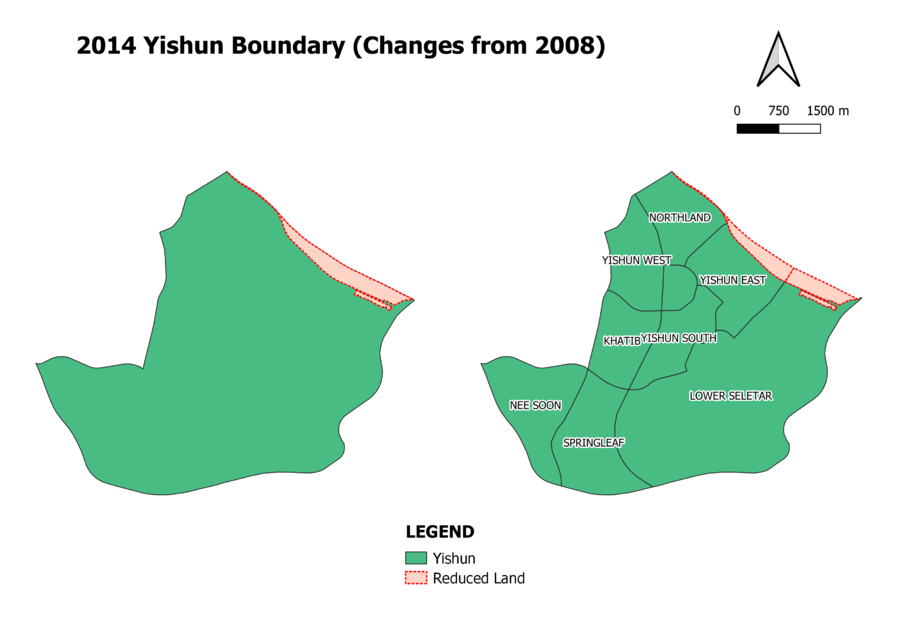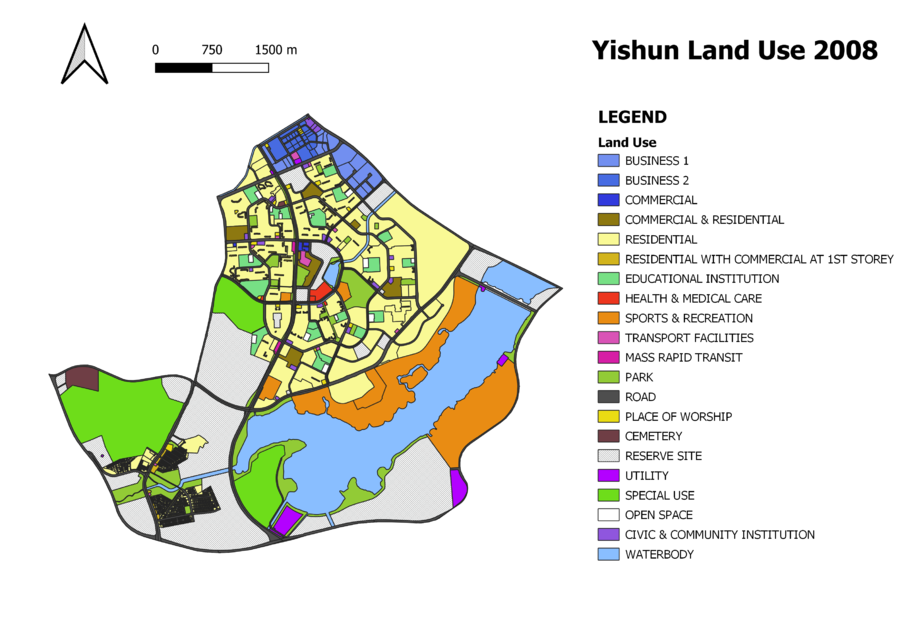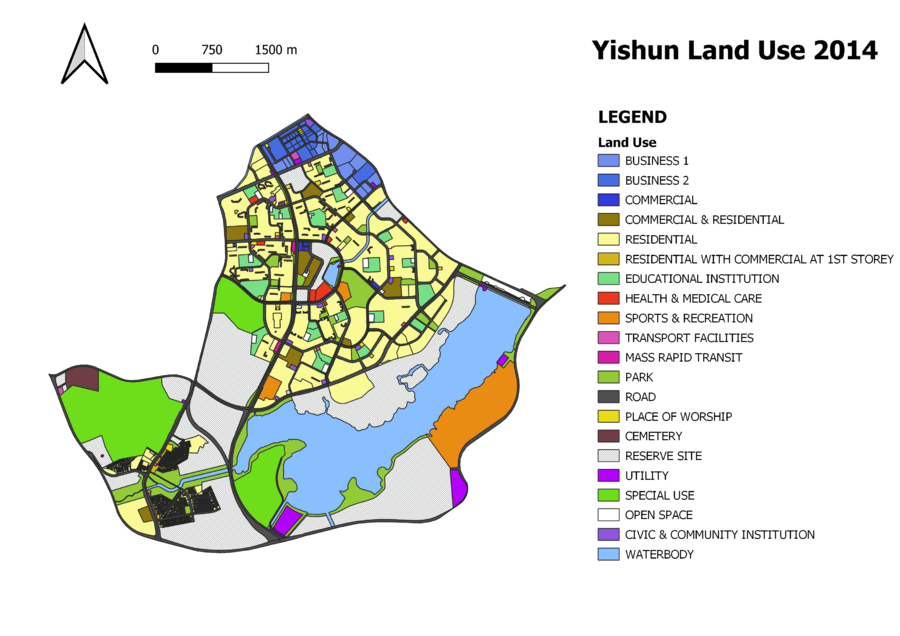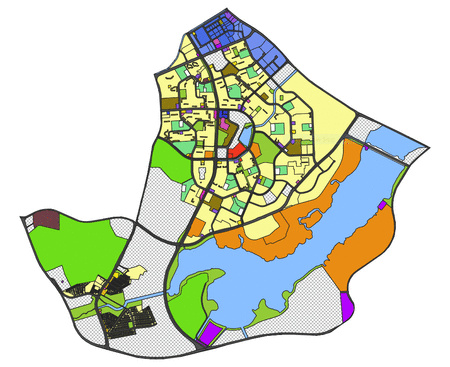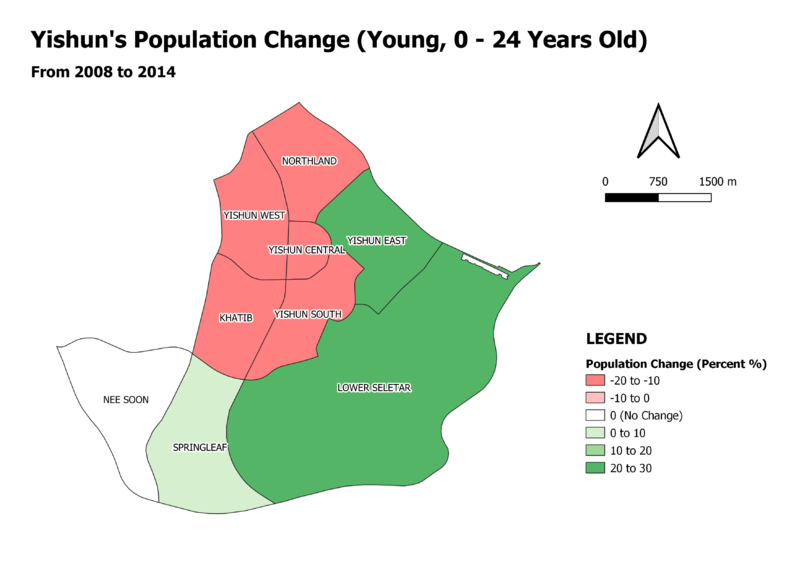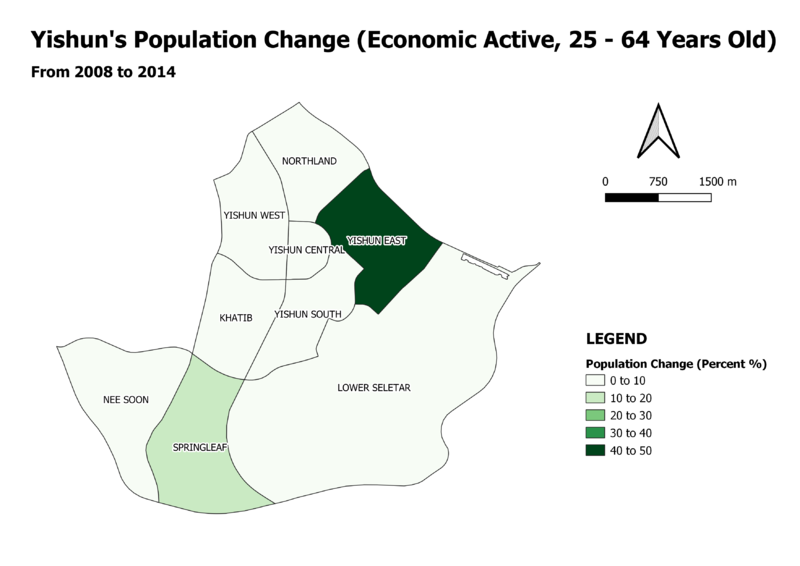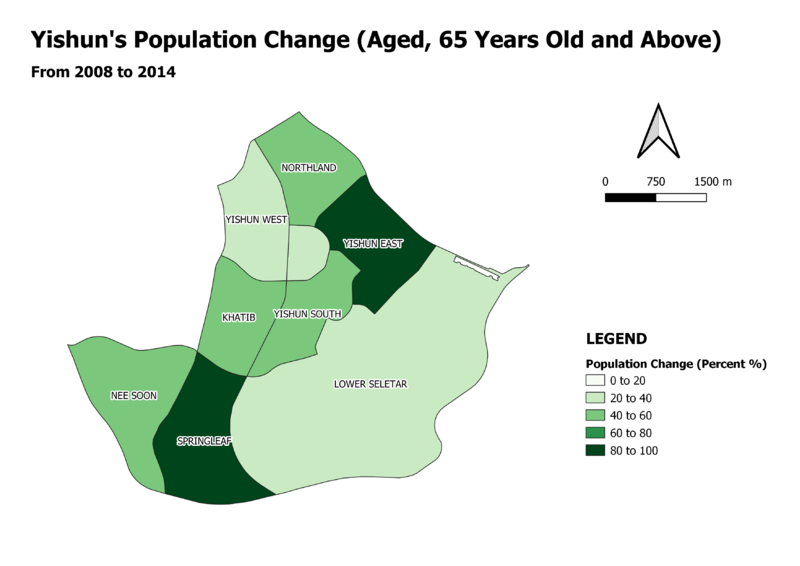Issho-ni Research Paper
Contents
Yishun Land Change Detection (2008 & 2014)
Yishun Boundary Change
From the map view above, we can see that Yishun's boundary has diminished a little, where the land has receded from the northeast direction. The subzones affected are namely Northland, Yishun East and Lower Seletar.
Yishun 2008 & 2014 Land Use
Besides the land reduction leading to Yishun's differing boundary, the land use in the planning area has also changed. Here, we will highlight the major changes observed.
- The area to the left of Lower Seletar Reservoir (Yishun's prominent waterbody) has became a reserve site from previous use for sports & recreation
- Southwest of Yishun, there is a road extension that joins two existing roads
- Further down the aforementioned road, a portion of land that used to be reserved is now accommodating for commercial and residential usage
GIF Animation Depicting Land Use Changes
Demographics of Yishun (Population)
Demographic Segmentation
The population is divided into 3 groups:
- Young (0 - 24 years old)
- Economic Active (25 - 64 years old)
- Aged (65 and above)
Population Change for the Segments
We have obtained the census/household data from SingStat to analyse the population change between 2008 and 2014 for each target segment identified above.
From the downloaded Excel sheet, we have extracted information relevant to our analysis (i.e. Yishun's population) and cleaned up the data necessarily before saving into separate CSV files ready to be used in QGIS as attribute tables. Specifically, we have used the yearly data and leveraged on Excel's filter tool to retrieve the desired information, of which we imported to our CSV files in our desired format (transpose pasting, etc). For null values, we have replaced/imputed them with 0s with anticipation of calculation later on.
Further preprocessing and data manipulation is then conducted in another CSV file, where we combined information from both 2008 and 2014 to study the population change. First, we created three new columns to store the aggregated population for each group, once for each year. Subsequently, the change (headcount) can be calculated by computing the difference between the two years. The percentage change is then obtained by dividing the change in headcount with 2008's base population, also in the form of headcount.
For each map view below, the number of classes/bins have been carefully selected to include the minimum and maximum value (i.e. range). Similarly, the intervals are chosen to be equal with careful choice of split so that the patterns can be evidently shown to map readers in a clear manner.
Population Change (Young)
Population Change (Economic Active)
Population Change (Aged)
Land Suitability Modelling
Conclusion & Analysis
the ideal elderly service ..
[[File:|800px|left]]