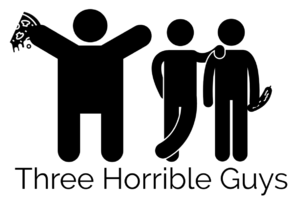Three horrible guys Project Report
Contents
Missing Area Analysis
As we observe the generated trade areas, it seems there are some areas which are not covered by any of the stores. Hence, we decided to analyse these areas.
Missing area 1
In the above figure, the uncovered area is 大安森林公园 which is a park. As it is not common to order an IFC product to a park, being uncovered is to be expected.
Missing area 2
In the above figure, we do see buildings that are not in any trade area. Therefore, this uncovered area may have been omitted and should be fulfilled by one of the branches.
Store Sales Analysis
Store Sales Analysis The yearly store sales of IFC range from USD$6,809,445 - $13,863,637, with the branch YT being the lowest, and the branch MA having the highest sales. The median sales is branch SS, with USD$9597893.5
Overall Store sales
From the sales data that we have extracted and populated into the geopackage layer, we can then plot these data on the map for each store. It has been split into 5 classes of Quantile (Equal Count). Below is an illustration of the classes and histogram:
Symbology settings for overall sales
Bins settings for overall sales
Thematic map of overall Sales
Based on the following thematic map, we can see that the top performers are branches YW,MA,CA and the branches WT,CR,YT are the worst performers. Our recommendation in this case would be to look at the factors surrounding the top performers and apply said factors to the worst performers in order to boost their sales.
We were then interested in seeing if there were any spatial patterns based on sales, so we separated the areas into stores below/above median sales.
Splitting of values using median
Colour coding median split
Thematic map showing areas above/below median sales The map above reveals an interesting pattern, where the northern stores perform better than southern stores. Our suggestion would be to look at location based factors, such as type of buildings (residential/office) and see whether they vary between areas. It is also possible to look at connectivity with regards to road types, and see if accessibility is a problem for some stores.
Total Delivery Analysis
From the normalized population density data that we have extracted and populated into the GeoPackage layer, we can then plot these data on the map for each store. It has been split into 5 classes of Equal Interval. Below is an illustration of the classes and histogram:
Symbology settings for total delivery
Bin settings for total delivery
Thematic map for delivery sales
Unsurprisingly, having a high delivery count leads to higher sales when compared to the sales thematic map . This is possible as unlike a store where products are priced with vastly different ranges E.g. $5, $5000, the price range of IFC products are roughly the same. Although there might be orders which are of higher value, it seems these orders do not affect the sales amount by much. The exception to this is the area ST, where although it has a comparable delivery count to areas that perform better than the median, it is still slightly behind in sales.
Population Density Analysis
Population Density Analysis From the normalized population density data that we have extracted and populated into the geopackage layer, we can then plot these data on the map for each store. It has been split into 5 classes of Quantile (Equal Count). Below is an illustration of the classes and histogram:
Symbology settings for population density
Bin settings for population density
Thematic map showing normalized population density
From the above charts where we analyse the normalized population density, we can see that most stores have a high population density. However, when compared to the thematic map of sales, it seems that population density has little to no relation; having a higher population density does not necessarily mean higher sales.
Buffer Analysis
Buffer Analysis was performed to evaluate the proximity of each IFC store. However, upon generating the 2km (2000m) buffer, we realized that the buffer is too big a distance as all the buffers were overlapping each other drastically for our trade areas.
2km buffer for each store
Therefore, we decided to downsize our buffer to 500 meters for a clearer analysis.
500m buffer settings
Map showing 500m buffer and competitors
Based on the 500m buffer, we can see that there are 3 overlapping pairs of stores:
● WT,KT
● CA,SS
● KF,HH
Map showing 1000m buffer and competitors
In the 1000m buffer, we can see all stores have some form of overlap with each other. 1000m buffer settings
Map showing 500m & 1000m buffers and competitors
When we overlay the two maps, we can see that the overall proximity of IFC stores to each other in Taipei is rather close. This has interesting implications, as some competitors might affect multiple stores due to the close proximities.
Nearest Competitor to Store Analysis
Map depicting nearest competitor to store
Based on our findings in the buffer analysis where there are some competitors in close proximity to multiple stores, we decided to map each individual competitor to the nearest Pizza Hut store to give a more accurate representation of the competition. Through this, we can find competitors that are in different trade areas, but are actually closer to a particular Pizza Hut store.
Example of incorrect competitor
As it turns out, there are a few competitors that are “incorrect” in areas KT and YW, denoted by the black circles in the map above. Our suggestion is to recalibrate each store’s competitors with some consideration to absolute distance, rather than to just consider the competitors located in the trade area each Pizza Hut store is located in.
Network Analysis (Shortest Path)
Network Analysis (Shortest Path) We realized that for every map IFC provided in PowerPoint they have a node which indicated the travel time to each region. However, we realized that this time is only calculated with the main external road without taking into consideration that there were other roads within each Trade Area that can be utilized for travel time. This would provide a more accurate estimation of Travel Time for IFC.
To estimate the shortest path for each region, there was a need for us to determine a selected point in each region to calculate the shortest path. We decided to create centroids within each region to represent each zone. This is done by plugin called realcentroid that can be installed with plugin manager.
Centroid settings The result from generating the centroid will be a center point in each of the trade region for a selected trade area.
Example of centroids generated
After getting the centroid for a selected trade area. We then run the Shortest Path (Point to Layer) to get the shortest path to a specific IFC store in the trade area.
Shortest path settings
Example of shortest path generated
This is how the shortest path will appear on one region. A path with the shortest distance is drawn to the centroid of each zone within the trade area.
This whole process was run 14 times, for every trade area allocated to us to get the shortest path. We then merged the shortest paths and centroids of each trade area to visualize it as a whole.
Overall shortest path and centroid generated This makes it easier for IFC to visualize their drive time as well as it removes the need for them to open the powerpoint file one by one to look at the drive time of each trade area.