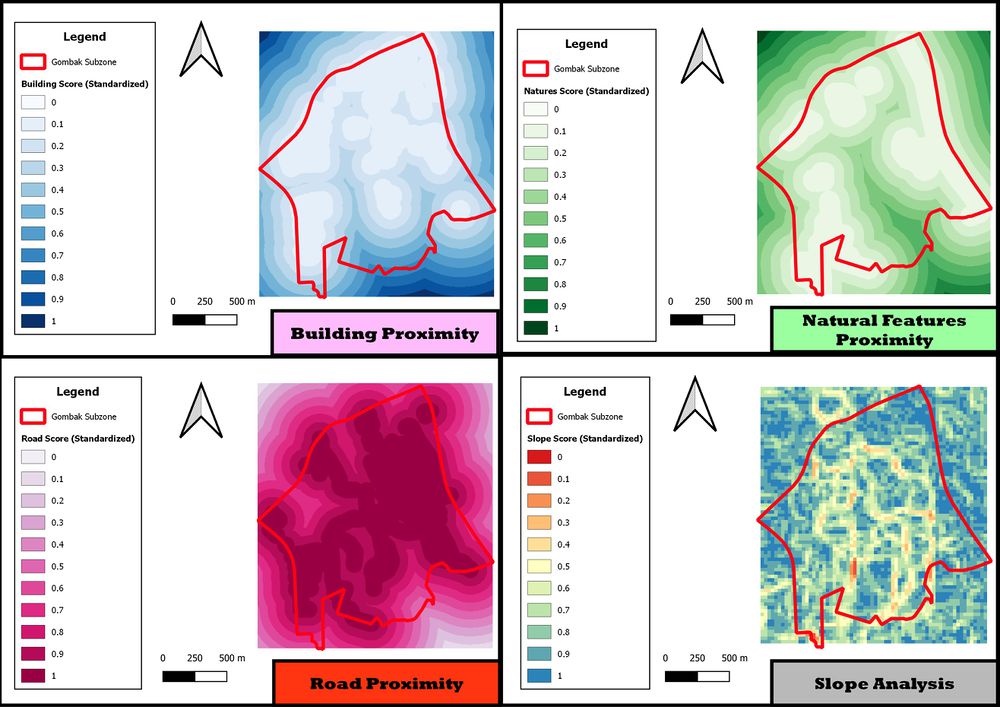Difference between revisions of "Jingyi Criterion"
(Created page with "<div class="Frame" style="border-style: none; padding: 3px; font-size: 100%;"> <div class="Frame" style="border-style: none; text-align: left; border: #3232CD solid 2px; -moz-...") |
|||
| Line 28: | Line 28: | ||
|} </div></br> | |} </div></br> | ||
<!--/Header--> | <!--/Header--> | ||
| + | To make the analysis of proximity easier and more accurate, the proximity of the results obtained need to be standardized. | ||
| + | |||
| + | |||
[[File:ProxiStandard.jpg|frameless|1000px|center]] | [[File:ProxiStandard.jpg|frameless|1000px|center]] | ||
| Line 33: | Line 36: | ||
<div class="Frame" style="{{Round corners}}; background: #e75480; text-align: center; padding: 0px; font-size: 200%;"><font face="arial" color="#ffffff " size="+1"><b>Proximity to Buildings (Standardized)</b></font></div></div> | <div class="Frame" style="{{Round corners}}; background: #e75480; text-align: center; padding: 0px; font-size: 200%;"><font face="arial" color="#ffffff " size="+1"><b>Proximity to Buildings (Standardized)</b></font></div></div> | ||
| − | + | A higher score (darker blue) indicates a higher suitability of the potential sites in term of health risk, this mean that sites with higher score is further away from buildings than sites with lower score and is more suitable for construction of a quarantine centre. | |
| − | |||
<div class="Frame" style="{{Round corners}}; background: #50C878; text-align: center; padding: 0px; font-size: 200%;"><font face="arial" color="#ffffff " size="+1"><b>Proximity to Natural Features (Standardized)</b></font></div></div> | <div class="Frame" style="{{Round corners}}; background: #50C878; text-align: center; padding: 0px; font-size: 200%;"><font face="arial" color="#ffffff " size="+1"><b>Proximity to Natural Features (Standardized)</b></font></div></div> | ||
| Line 52: | Line 54: | ||
hi hi hi | hi hi hi | ||
| + | |||
| + | <h2> Additional Notes </h2> | ||
| + | I standardized the proximity of the results through the following steps: | ||
| + | * Normalize raster values to a range of 0 to 1 for all factor layers using raster calculator using the following standardization formula: | ||
| + | '''([Proximity- Min(Proximity)] / [Max(Proximity) - Min(Proximity)]''' [1] or '''1 - ([Proximity- Min(Proximity)] / [Max(Proximity) - Min(Proximity)]''' [2] | ||
| + | |||
| + | The formula [1] is applied to buildings and natural features factors and formula [2] is applied to slopes and roads factors. This is to ensure uniform results of the criterion score, where higher score indicates higher suitability in all factors for construction of quarantine centre and vice versa. | ||
| + | |||
| + | * After normalizing and deriving the criterion score for each factor layer, I realized that the map is not clear in showing the suitability of the different factors. Therefore, I went a step further and use the function "Reclassify by table" to further standardize all the factor layers to make the analysis of proximity easier. | ||
Revision as of 23:32, 10 November 2019
To make the analysis of proximity easier and more accurate, the proximity of the results obtained need to be standardized.
A higher score (darker blue) indicates a higher suitability of the potential sites in term of health risk, this mean that sites with higher score is further away from buildings than sites with lower score and is more suitable for construction of a quarantine centre.
Hi Hi Hi
hi hi hi
hi hi hi
Additional Notes
I standardized the proximity of the results through the following steps:
- Normalize raster values to a range of 0 to 1 for all factor layers using raster calculator using the following standardization formula:
([Proximity- Min(Proximity)] / [Max(Proximity) - Min(Proximity)] [1] or 1 - ([Proximity- Min(Proximity)] / [Max(Proximity) - Min(Proximity)] [2]
The formula [1] is applied to buildings and natural features factors and formula [2] is applied to slopes and roads factors. This is to ensure uniform results of the criterion score, where higher score indicates higher suitability in all factors for construction of quarantine centre and vice versa.
- After normalizing and deriving the criterion score for each factor layer, I realized that the map is not clear in showing the suitability of the different factors. Therefore, I went a step further and use the function "Reclassify by table" to further standardize all the factor layers to make the analysis of proximity easier.