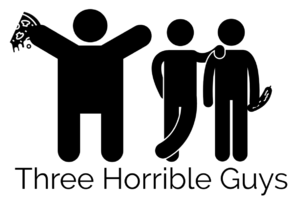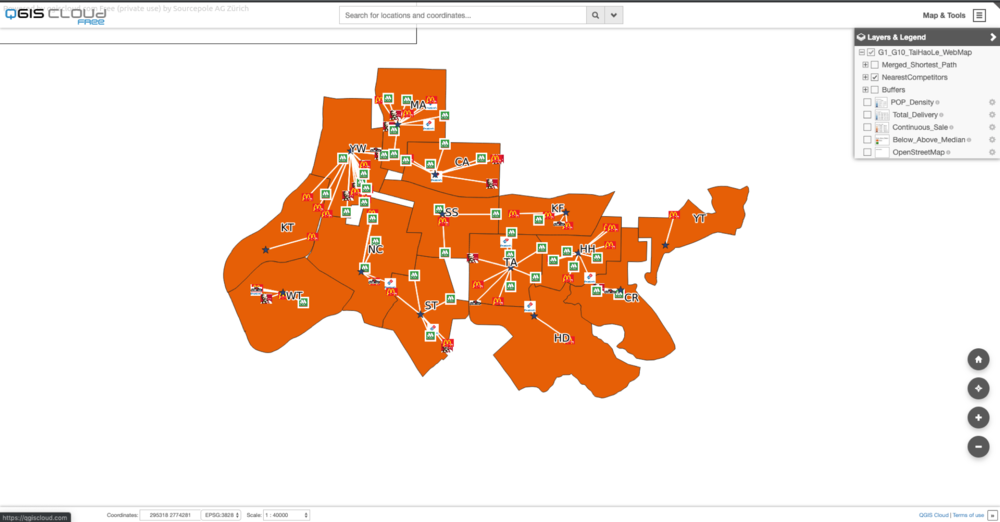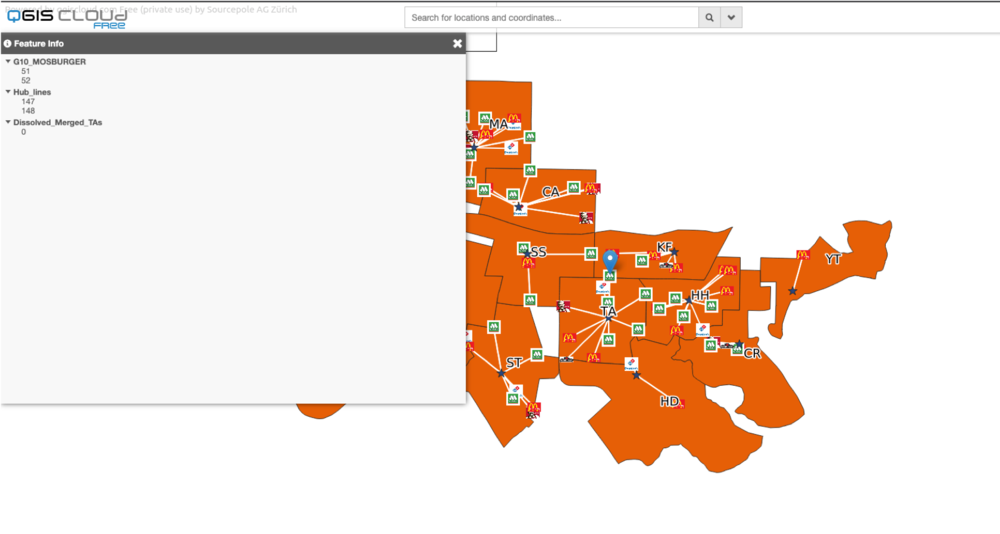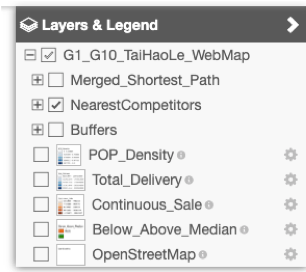Difference between revisions of "Three horrible guys Web Maps"
Jump to navigation
Jump to search
| Line 35: | Line 35: | ||
!Layer !! Description | !Layer !! Description | ||
|- | |- | ||
| − | | | + | |Merged_Shortest_Path || A map showing the shortest path from the store to the centroid |
| + | |- | ||
| + | |Nearest Competitor || A map that highlights the nearest competitor to each store | ||
| + | |- | ||
| + | |Buffers || A map showing a 500m and 1000m buffer for each store | ||
| + | |- | ||
| + | |POP_Density || A thematic map that shows normalized population density | ||
| + | |- | ||
| + | |Total_Delivery || A thematic map that shows delivery counts | ||
| + | |- | ||
| + | |Continious_Sale || A thematic map that shows total sales | ||
| + | |- | ||
| + | |Below_Above_Median || A thematic map that shows areas below/above the median sales | ||
| + | |- | ||
| + | |OpenStreetMap || A map used for background | ||
|} | |} | ||
Latest revision as of 19:22, 22 November 2019
Click here for our web maps: https://qgiscloud.com/eugenechoy2016/G1_G10_TaiHaoLe_WebMap/
| Layer | Description |
|---|---|
| Merged_Shortest_Path | A map showing the shortest path from the store to the centroid |
| Nearest Competitor | A map that highlights the nearest competitor to each store |
| Buffers | A map showing a 500m and 1000m buffer for each store |
| POP_Density | A thematic map that shows normalized population density |
| Total_Delivery | A thematic map that shows delivery counts |
| Continious_Sale | A thematic map that shows total sales |
| Below_Above_Median | A thematic map that shows areas below/above the median sales |
| OpenStreetMap | A map used for background |
The web map is generated using QGIS Cloud [1]. QGIS Cloud is a plugin in QGIS which allows a free user to publish 1 Web Map with up to 50mb storage provided. This allow users to view the map through a map platform. If there is a need to show the web map on another website, an iframe can be used to embed the web map onto the website.
This is a view of how the map will look like on its hosted URL.
Users are able to interact with objects in the view to see more specific details of a specific point.
This can also show/hide various layers published on the web map