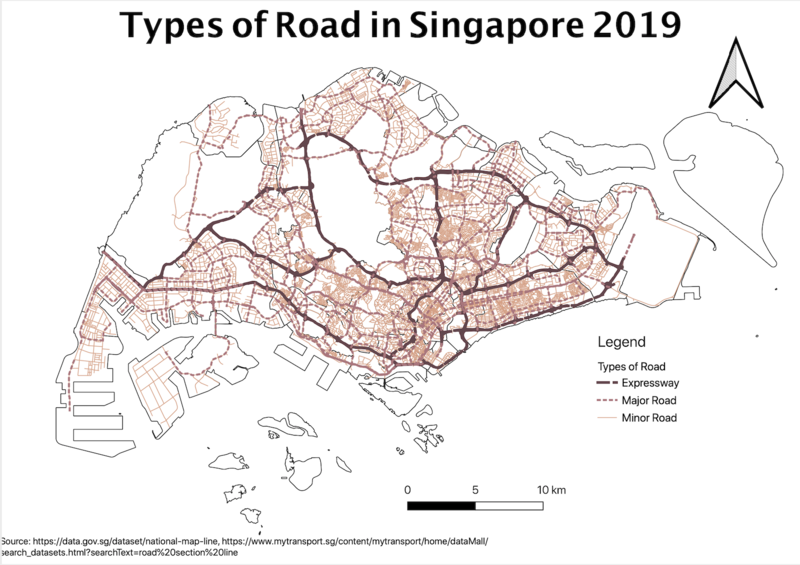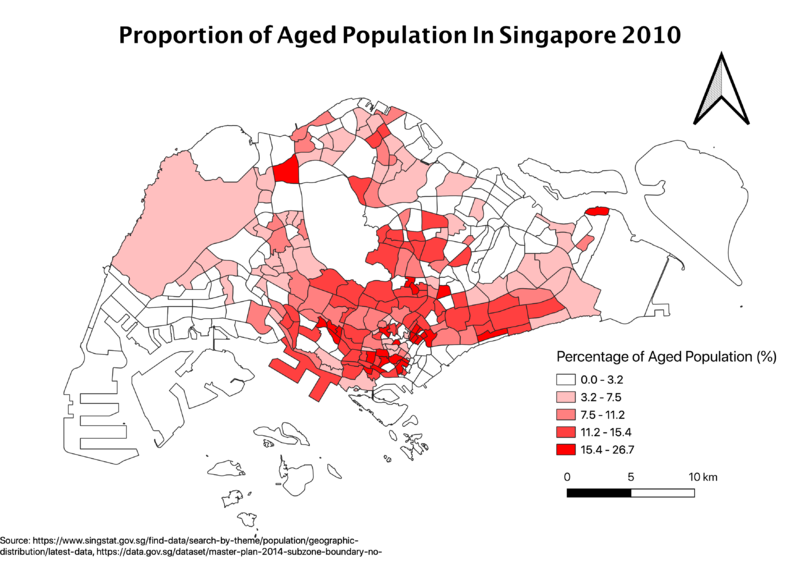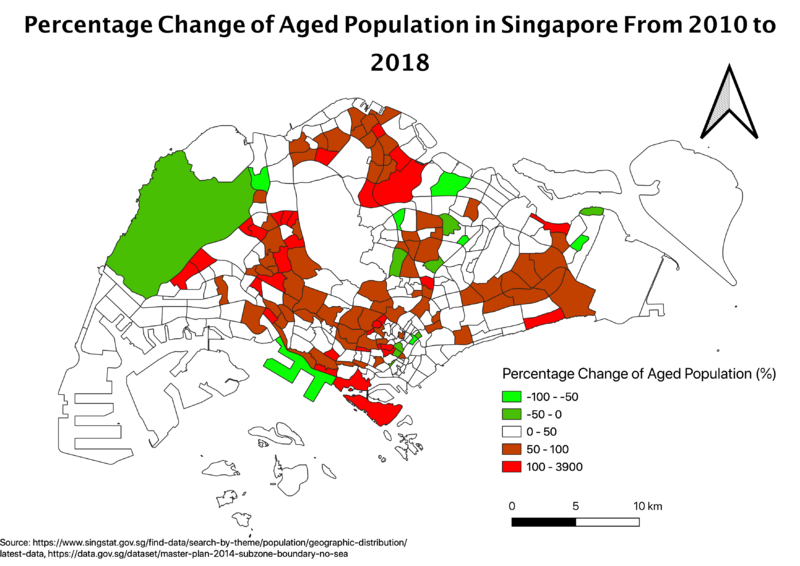SMT201 AY2019-20T1 EX1 Riana
Part 1: Thematic Mapping
Distribution of public education institution by school types
Due to the nature of the data, I chosen a different shape and colors to represent the type of school. A different color is used on top of the different shapes as the different types of school are cluster together. Therefore, variety of colors are used for better visualization. Besides the school type, I chosen a different color to represent the different region of Singapore to categorize the region of the school in one glance. Furthermore, a different color scheme is used to distinguish the region and school type.
Road network system of Singapore
For this map, I use the different types and thickness of the lines and different colors to represent different types of road. Since expressway is the most important road, I use a thicker line to represent it, then follow by major road and minor road. In order to distinguish the line more, I used the different types of line to represent each of the road. Classification of expressway and major road is retrieved from the data.gov.sg while the minor road is retrieved from LTA DataMall.
2014 Master Plan Landuse
For this map, I have used a different colors and pattern to represent the different landuse purpose. Since there are a lot of categories from the data, I combined some of the categories such as Residential and Business. Besides colors, I used patterns to further distinguish the landuse. Furthermore, I have chosen colors that are the closest to the categories, e.g. red for restricted area and blue for waterbody.
Part 2: Choropleth Mapping
Aged population (+65) in 2010
Firstly, in order to join to the subzone planning area data, I changed the subzone in the population data to uppercase using excel before importing to QGIS. Then, in order to cut down the processing time, I filtered the data by year 2010 and age group of 65 and above. Afterwards, I use GroupStats plugin to get the sum the aged population by the subzone and join the data with the subzone planning area data. I have used equal interval classification to classify the number of population in each subzone. I chose equal interval as it gives me a better insight of the area that are more aged population. I did not deal with any missing value in this map as I have use another subzone planning area map as a base map. From this map, we can infer that there are more aged population in the east side of Singapore in the year 2010.
Aged population (+65) in 2018
The steps to derive this map is exactly the same with the Aged Population in Singapore 2010 map. In this map, I found that there are no missing value, therefore, I can dispose the use of a base map. I used the same classification as Aged Population in Singapore 2010 to be able to compare the data more accurately. From the classification, we can see that the number of aged population has increase 1.5 times compared to 2010. The area with high number of aged population is still remained the same as 2010, which is on the east side of Singapore.
Proportional of aged population in 2010
In order to get the proportion of aged population, I get the sum of the total population in the subzone by using GroupStat plugin. After getting the sum of the total population by subzone, I joined the data with the sum of aged population from previous section. With these data, I get the proportion of the aged population compared to the total population. Since there are quite a number of missing values, similar to previous section, I used another subzone planning area map as a base map. In this map, I used the natural breaks classification as it gives me more diverse result compared to other classification. From the map, we can infer that there are more proportion of aged population in the central area despite that there are more aged population in the east side from the previous section.
Proportional of aged population in 2018
I have used the same steps as the previous section to get the map. In order to see the changes of Proportion of aged population in a glace, I have used the same classification as the 2010 map. There are also missing values from the map and I also use a base map for this map. From this map, we can see that the proportion of aged population is still higher at the central however there are increase in proportion in the west side.
Percentage change of aged population between 2010 and 2018
In order to get the data of percentage change of aged population, I use the data of sum of aged population in 2010 and 2018 from the previous section and by using the field calculator, I get the percentage change of from 2010 to 2018. For the classification, I have set the range myself as I would like to have 0 – 50 as the middle range. Besides, I use the green colour to represent that there is a drop in the percentage of aged population and red colour to represent that there is an increase in the percentage of aged population. From this map, we can see more clearly the difference of proportion of aged population over the years. We can see that there are mostly increase in the proportion of aged population over the years.