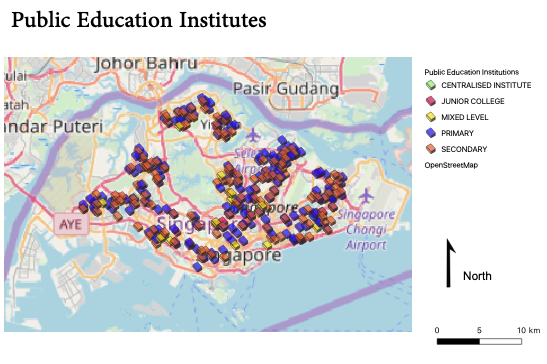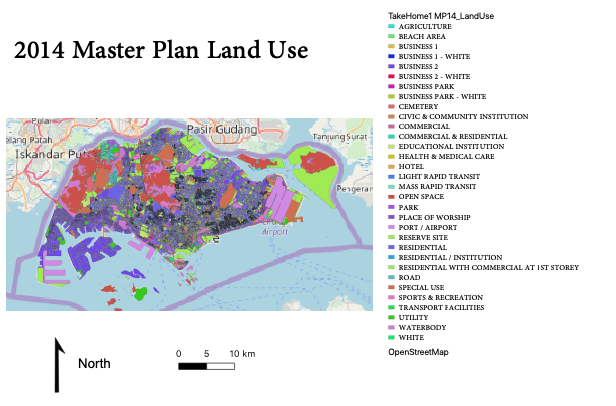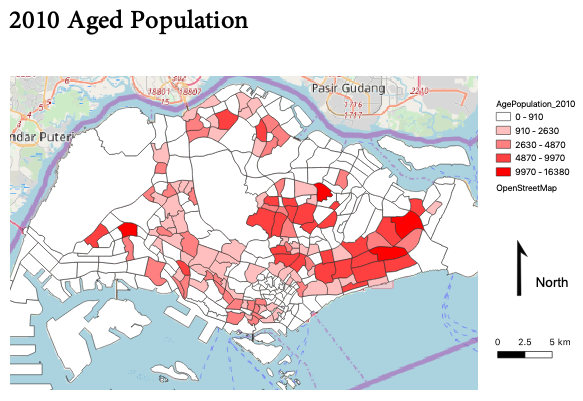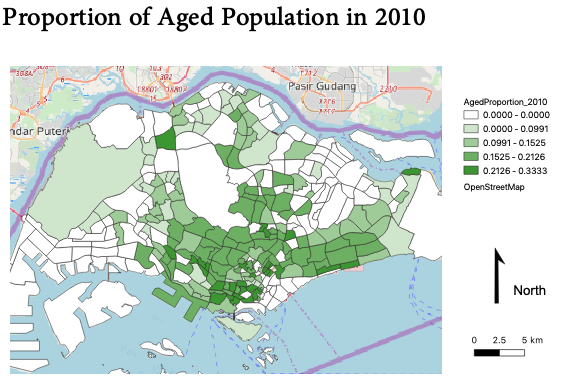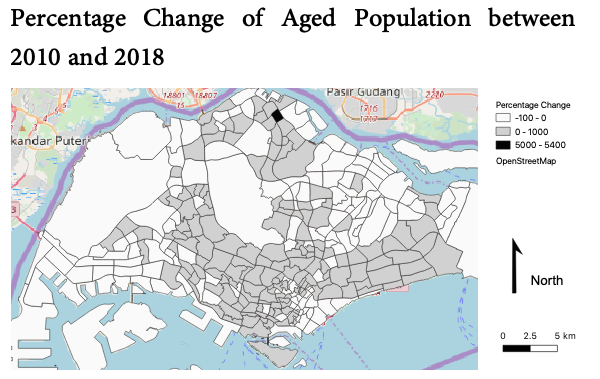SMT201 AY2018-19T1 EX1 Tan Jie Ting Christine
Part 1: Thematic Mapping
Public Education Institutes
I chose to use the symbol of a book to represent the public education institutes because books are easily associated with schools. I used a different colour to represent the different types of public education institutes as shown below, so that it is easy for people to identify the type of school by the colour. I used simple markers so that we can see where the schools are located on the map. I also made the symbols less opaque so that you can see overlapping symbols at the places where there are more schools.
Data Source:
General information of schools. https://www.data.gov.sg/dataset/school-directory-and-information
Master Plan 2014 Planning Area Boundary (No Sea). https://www.data.gov.sg/dataset/master-plan-2014-planning-area-boundary-no-sea
Hierarchy of Road Network Systems
I used different colours and thickness for the different road types to show the hierarchy of the road network systems. For example, I used a green line with a width of 1.50 for the expressway, and a dark pink line with a width of 0.50 for the major line. The difference in the width shows the difference in the levels of traffic the road can contain.
Data Source: Road Section Line. https://www.mytransport.sg/content/dam/datamall/datasets/Geospatial/RoadSectionLine.zip
2014 Master Plan Land Use
I categorised the types of buildings using the "LU_DESC" column in the file. With that, I used random colours so that viewers can identify the different buildings by their functions. I also made the width of the roads smaller so that it is easier to see the different colours.
Data Source:
Master Plan 2014 Land Use. https://www.data.gov.sg/dataset/master-plan-2014-land-use
Part 2: Choropleth Mapping
- For the aged population of each year, I used the calculated field to add all the values from the baskets of ages above 65 years old, e.g. Ages 64 to 69 + Ages 70 to 74, and so on.
- For all the missing values, I used an if condition to replace all null values to 0. I assumed that there are no elderly staying in those areas, because most of them are industrial areas where people do not reside at.
Aged Population in 2010 and 2018
Across the two maps, we can see that in numbers, most of the elderly in Singapore stay in the east. Looking at the legend, however, we can see that there is generally an increase in the number of elderly, as the colours of the heat map remains about the same.
Aged Population in 2010
Aged Population in 2018
Data Source:
Singapore Residents by Planning Area/Subzone, Age Group and Sex, June 2000 - 2018. https://www.singstat.gov.sg/find-data/search-by-theme/population/geographic-distribution/latest-data
Master Plan 2014 Subzone Boundary (No Sea). https://www.data.gov.sg/dataset/master-plan-2014-subzone-boundary-no-sea
Proportion of Aged Population in 2010 and 2018
For the proportion of aged population for each year, I used the calculated field to take the aged population divided by the total population in each subzone. From the maps, we can see that there is a higher proportion of elderly in the southern parts of Singapore, and in Sungei Kadut at the north. We also can see that the proportion of elderly approximately doubled from 2010 to 2018.
Proportion of Aged Population in 2010
Proportion of Aged Population in 2018
Data Source:
Singapore Residents by Planning Area/Subzone, Age Group and Sex, June 2000 - 2018. https://www.singstat.gov.sg/find-data/search-by-theme/population/geographic-distribution/latest-data
Master Plan 2014 Subzone Boundary (No Sea). https://www.data.gov.sg/dataset/master-plan-2014-subzone-boundary-no-sea
Percentage Change of Aged Population between 2010 and 2018
To obtain the values of percentage change per subzone, I used the calculated field to do (pop2018 – pop2010)/pop2010, where pop2018 is the aged population in 2018 and pop2010 is the aged population in 2010. For the map showing the percentage change, unlike the other maps which I used natural breaks (jenks) for the mode, I used pretty breaks instead. This is because I wanted to show the difference between positive and negative values. Hence, one can easily see that all the white subzones have negative or no percentage change in the aged population from 2010 to 2018. We can see from the map below that there is only one area with a large percentage increase in the number of elderly, which is at Yishun. For the most part of Singapore, there are small increases in the percentage of elderly, places such as Tanglin, Bukit Timah and Bedok.
Data Source: Singapore Residents by Planning Area/Subzone, Age Group and Sex, June 2000 - 2018. https://www.singstat.gov.sg/find-data/search-by-theme/population/geographic-distribution/latest-data
Master Plan 2014 Subzone Boundary (No Sea). https://www.data.gov.sg/dataset/master-plan-2014-subzone-boundary-no-sea