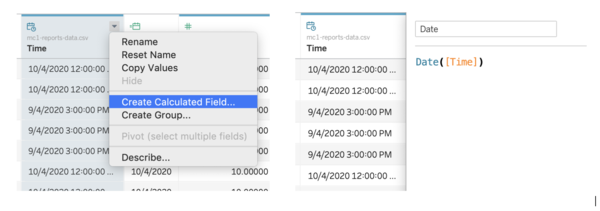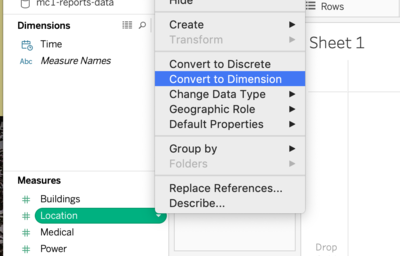IS428 AY2019-20T1 Assign Li Xiaohang
Mini-Challenge 1: Crowdsourcing for Situational Awareness
|
|
|
|
|
Contents
Overview
St. Himark is a vibrant community located in the Oceanus Sea. Home to the world-renowned St. Himark Museum, beautiful beaches, and the Wilson Forest Nature Preserve, St. Himark is one of the region’s best cities for raising a family and provides employment across a number of industries including the Always Safe Nuclear Power Plant. Well, all that was true before the disastrous earthquake that hits the area during the course of this year’s challenge. Mayor Jordan, city officials, and emergency services are overwhelmed and are desperate for assistance in understanding the true situation on the ground and how best to deploy the limited resources available to this relatively small community.
The Challenge
In a prescient move, the city of St. Himark released a new damage reporting mobile application shortly before the earthquake. This app allows citizens to provide more timely information to the city to help them understand damage and prioritize their response. In this mini-challenge, use app responses in conjunction with shake maps of the earthquake strength to identify areas of concern and advise emergency planners.
Introducation of the Data
The dataset countains two parts, image data and text data:
Image data:
- Pre-quake Shake Map
- Major-quake Shake Map
- St. Himark City Map by Location
Text data:
Report data: The dataset contains individual reports of shaking/damage by neighborhood over time, from 6th April to 11th April.
Pre-Analysis Data Processing
1. The timestamp given in the dataset is in 'YYYY-MM-DD hh:mm:ss' format. For easy aggregation, a new column 'Date' is created.
2. The 'Location' column is identified as a measure when imported to Tableau. It is configured to a dimension for visualization purposes later.
Interactive Visualization
The interactive visualization can be accessed at:
https://public.tableau.com/profile/li.xiaohang#!/vizhome/IS428Assignment-LiXiaohang/Dashboard0?publish=yes
Visualisation Software
Polarr Photo Editor
Tableau Desktop
Pages - docucment editor
References
VAST Challenge 2019 - Mini-Challenge 1: https://vast-challenge.github.io/2019/MC1.html
Tableau Community Forum: https://community.tableau.com/community/forums
Use Tableau to Show Variance and Uncertainty: https://www.rittmanmead.com/blog/2017/06/using-tableau-to-show-variance-and-uncertainty/
Various Views of Variability: http://www.storytellingwithdata.com/blog/2019/2/21/various-views-of-variability