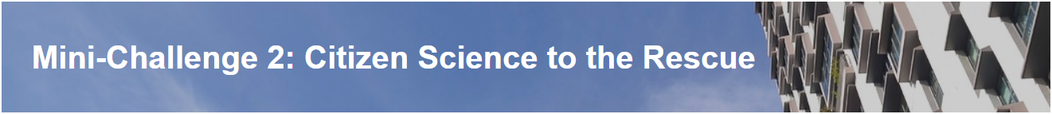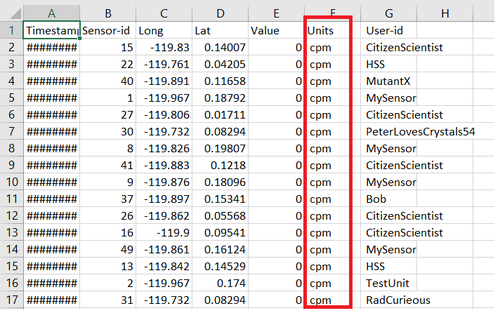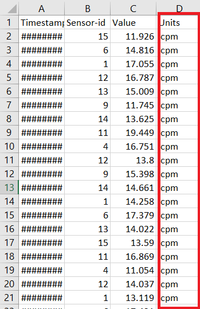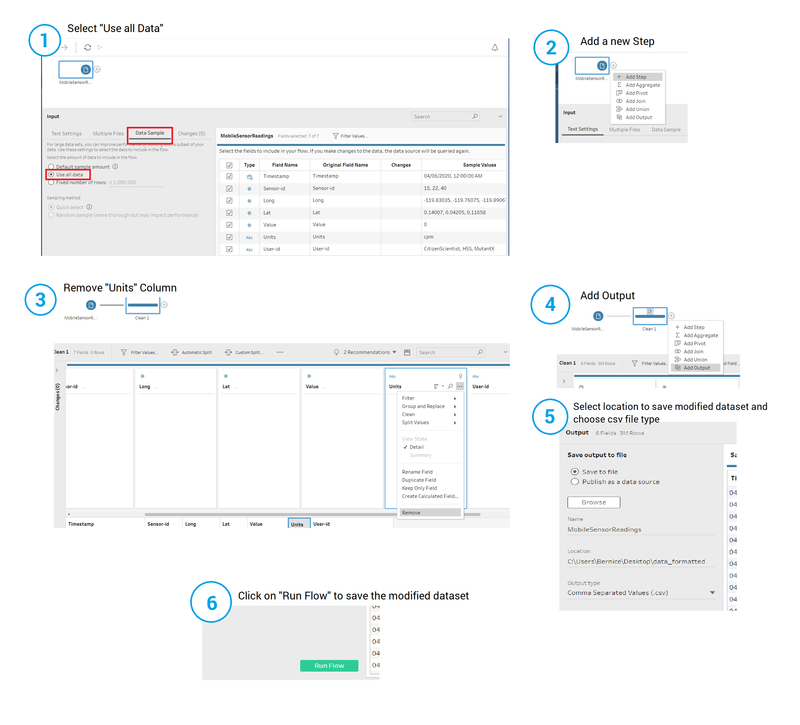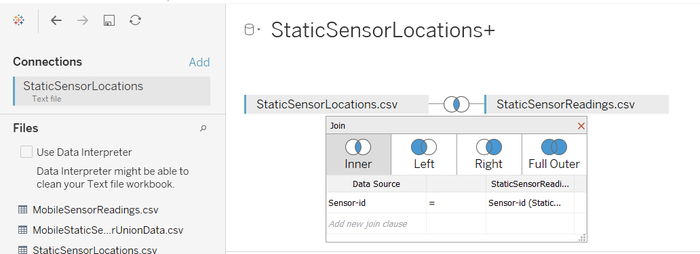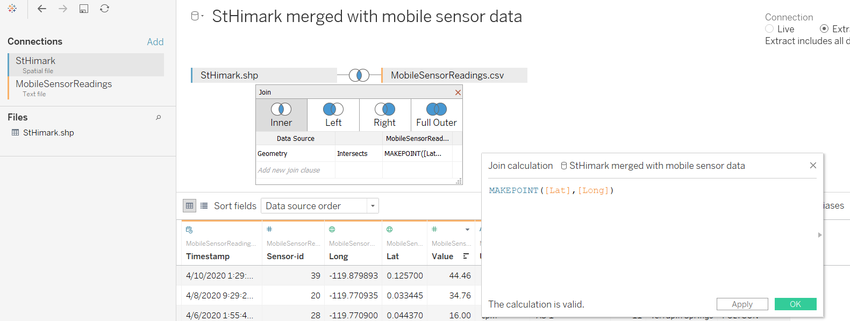IS428 AY2019-20T1 Assign Ng Kai Ling Bernice Dataset
Contents
Dataset Transformation
Before proceeding to explain how data is transformed to prepare for data visualization, we were given 3 datasets in csv format as follows:
- MobileSensorReadings.csv: contains radiation level measurements from various mobile sensors over a period of time.
- StaticSensorReadings.csv: contains radiation level measurements from various static sensors placed in specific locations over a period of time.
- StaticSensorLocations.csv: contains location information on where the static sensors are placed at.
In addition to that, shapefiles which are used for creating custom choropleth map were provided.
Removing Redundant Data
However, in the given data (both MobileSensorReadings and StaticSensorReadings), the "Units" column has "cpm" for all the values as shown below which is not in use.
Solution: Hence, by using Tableau Prep Builder, the "Units" column are removed by following the steps shown below.
Dataset Import Structure & Process
With the dataset analysis and transformation phase completed, the following files will have to be imported into Tableau for analysis:
- MobileSensorReadings.csv (formatted from data Transformation)
- StaticSensorReadings.csv (formatted from data Transformation)
- StaticSensorLocations.csv (formatted from data Transformation)
- StHimark.shp (shapefile)
Data Connections
- MobileSensorReadings.csv
MobileSensorReadings.csv is added as a data connection without any further processing.
- MobileSensorReadings.csv
- StaticSensorLocations.csv
StaticSensorLocations.csv is added as another source inner joined with StaticSensorReadings.csv. Below are the steps to further process the data (refer to the image show below):
- StaticSensorLocations.csv
- Import StaticSensorLocations.csv as a data source.
- Drag StaticSensorReadings.csv from the left panel to th top right panel.
- Add inner join between these 2 data, mapping "Sensor-id" from StaticSensorLocations.csv connection to "=" with "Sensor-id" from StaticSensorReadings.csv connection
- StHimark.shp
StHimark.shp is added as another data source inner joined with the MobileSensorReadings.csv. Below are the steps to further process the data (refer to the image show below):
- StHimark.shp
- Import StHimark.shp as a data source.
- Import another connection using MobileSensorReadings.csv file.
- Add inner join between these 2 data source, mapping "Geometry" from StHimark.shp connection to "Intersects" with "MAKEPOINT([Lat],[Long])" from MobileSensorReadings.csv connection.