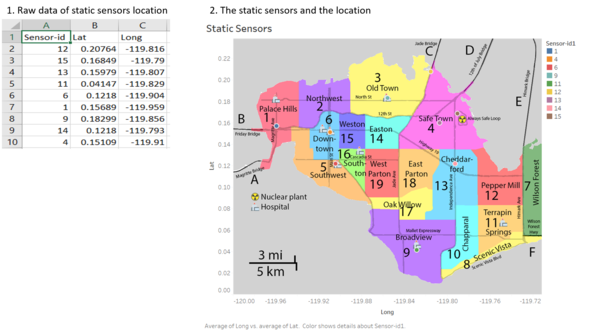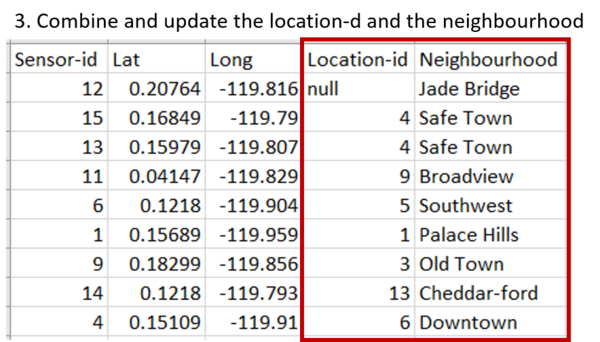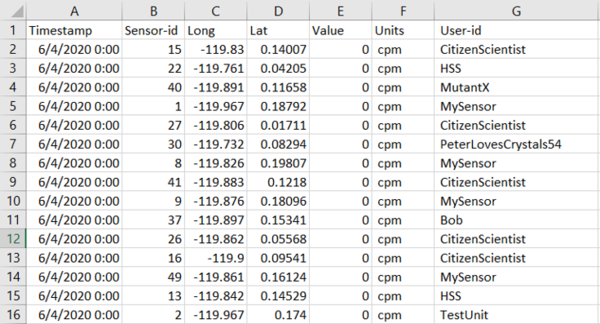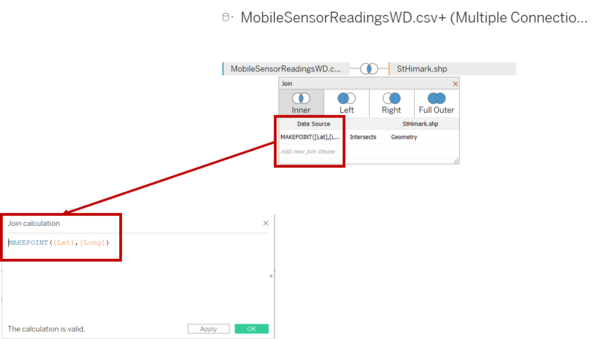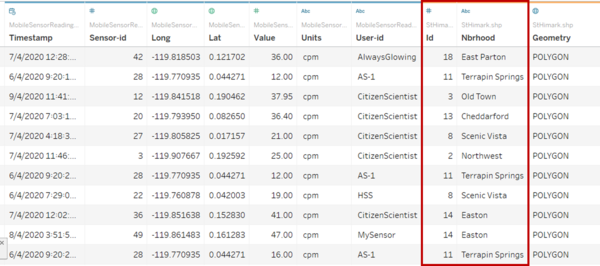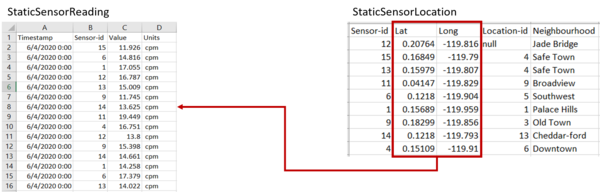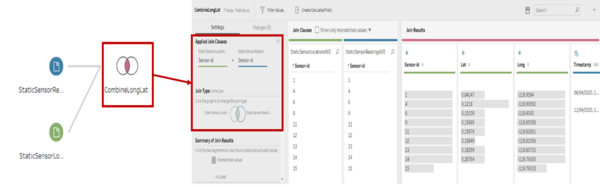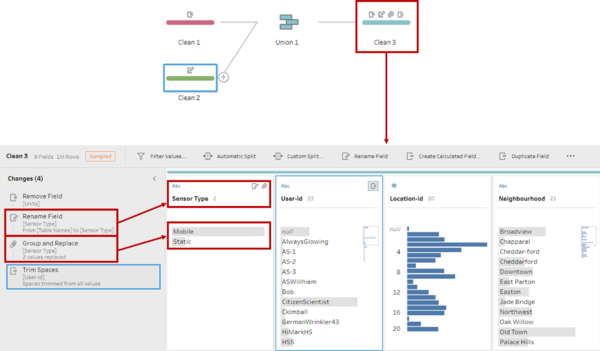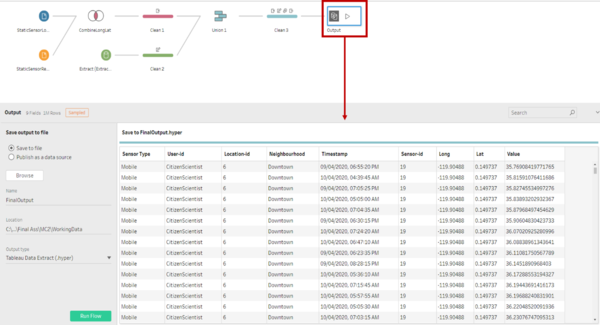IS428 AY2019-20T1 Assign Fresi
Contents
Problem & Motivation
St. Himark is a vibrant community with a population of 246,839 people located in the Oceanus Sea. It also home to the Always Safe nuclear power plant, a 200 Megawatts electric (MWe) pressurized water reactor (PWR). The Always Safe nuclear power plant provides 72% of the city’s electricity and provides jobs for 700 highly skilled professionals. It has always been the pride of the city, yet it was not quite built to be compliant with the recommended safety standards developed by international organizations and is now ageing.
The nuclear plant sustained moderate (but not life-threatening) damage during the earthquake resulting in some contamination being released. Further, a coolant leak sprayed employees’ cars and contaminated them at varying levels. The city has installed stationary sensors which could be used to determine affected areas, but they don’t cover all parts of the city. Luckily, the Himark Science Society has stepped in with citizen scientists to help crowdsource this important task. Utilize these various sensors to understand which parts of the city are most affected. Meanwhile, mayor Jordan, city officials, and emergency services are overwhelmed and are desperate for assistance in understanding the true situation on the ground and how best to deploy the limited resources available to this relatively small community.
With the huge amount of contamination data collected from the sensors reading, there is a need to build an interactive comprehensive visualization platform to monitor which parts of the city are the most affected.
The interactive visualization will focus on:
- The monitoring of Static sensors reading, one at the entrance to the Always Safe nuclear power plant and eight dispersed around the city.
- The monitoring of 50 mobile sensors that travel in and out of the city.
- Understanding the observation and identify the anomalies from the static and mobile sensor reading.
- Identifying the area/s that are heavily affected by the contamination and dispatch necessary help for its citizens.
Dataset Analysis & Transformation Process
The data zip folder contains 1 shapefile folder, 4 maps of St Himark city, and 3 CSV files.
The 3 CSV files are:
- StaticSensorLocations.csv
- StaticSensorReadings.csv
- MobileSensorReadings.csv
Static Sensors
There are 9 static sensors in St. Himark based on the picture above, where one sensor (sensor-id 15) is placed at the entrance to the Always Safe nuclear power plant and eight dispersed around the city. These detectors provide near-real-time monitoring in the unlikely event of a radiological emergency.
Looking on the static sensor location data, we notice a problem.
Issue: The StaticSensorReadings lacks of location-id and the neighbourhood attributes
Solution: Using the StaticSensorLocations and Figure 1, we update the record by adding additional 2 column which are (1) location-id and (2) neighbourhood.
Mobile Sensors
There are 50 mobile sensors attached to the vehicles. The timestamps are reported in 5-second intervals. The locations travelled by the mobile sensors are based on the longitude and latitude values.
Issue: Like StaticSensorLocations.csv’s problem, the MobileSensorReadings.csv only has Longitude and Latitude attributes to match the vehicle with its location.
Solution: Combine the MobileSensorReading.csv to St.Himark.sph by using inner join function in Tableau.
We use inner join (Intersects) between Join calculation of MAKEPOINT([Lat], [Long]) on MobileSensorReadings.csv and Geometry on St.Himark.shp.
Once done, Tableau will produce three additional attributes, which are (1) Id – neighbourhood id number, (2) Neighbourhood, and (3) Geometry.
Combining Static and Mobile Data
Next, we need to combine the static and the mobile sensor data together. The structure of the captured data by both the static sensor and mobile sensor is similar. However, the static sensor doesn’t have a longitude and latitude attributes and therefore unable to identify the exact location of the sensor. Below image shows the main differences of attributes between static and mobile data captured:
The following section illustrates the issues faced in the data analysis phase and the data transformation needed to create the desired data structure used for insight generation.
Issue: The details of Longitude and Latitude of the static sensor is presented in the StaticSensorLocation instead of StaticSensorReading. We need to combine the two data together to enable the visualization of static sensor location on the St. Himark’s map.
Solution: Combine the StaticSensorLocation file with the StaticSensorReading file by using inner joint of sensor-id in Tableau Prep.
Once the data is joined, there will be a duplicate of Sensor-id1 attributes which we removed afterwards through the cleaning process. At the end in the Output 2 (picture below), we have the StaticSensorReading with the Latitude and Longitude attributes.
Before we combine Mobile and Static sensors data, we need to rename the id column and Nbrhood attribute in the mobile sensors file (name: Extract (Extract)). We rename id to Location-id and Nbrhood to Neighbourhood for easy understanding of the data.
Issue: Once, the union between static and mobile sensor is formed, it will be hard to distinguish if a sensor is a static or a mobile sensor especially the number of static sensor-id is the same as mobile sensor-id.
Solution: Rename the Table Name attribute from the union table to “Sensor Type” while we change the 2 values from MobileSensorReading.csv and StaticSensorReading.csv to “Static” and “Mobile” respectively. Afterwards, we removed the Units attribute as both static and mobile has the same measurement of CpM. We also trim spaces in User-id attribute as some input has extra space.
Lastly, we will extract the finalized data that contains both static and mobile sensor reading.
Interactive Visualization
The visualization platform can be accessed here: TO BE UPDATED
Interesting and Anomalies Observations
Using the graphs from the visualization platform to perform investigation and analysis, the following aims to provide answer to the questions posed.