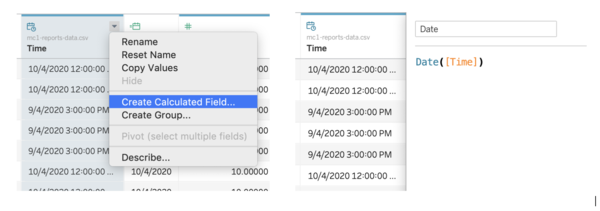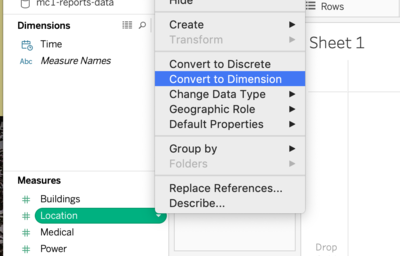Difference between revisions of "Data Page"
Jump to navigation
Jump to search
| Line 4: | Line 4: | ||
| style="font-family:Century Gothic; font-size:100%; solid #000000; background:#2B3856; text-align:center;" width="25%" | | | style="font-family:Century Gothic; font-size:100%; solid #000000; background:#2B3856; text-align:center;" width="25%" | | ||
; | ; | ||
| − | [[ | + | [[IS428_AY2019-20T1_Assign_Li_Xiaohang| <font color="#FFFFFF">Challenge Overview</font>]] |
| style="font-family:Century Gothic; font-size:100%; solid #1B338F; background:#2B3856; text-align:center;" width="25%" | | | style="font-family:Century Gothic; font-size:100%; solid #1B338F; background:#2B3856; text-align:center;" width="25%" | | ||
Revision as of 21:28, 13 October 2019
Mini-Challenge 1: Crowdsourcing for Situational Awareness
|
|
|
|
|
Introducation of the Data
The dataset countains two parts, image data and text data:
Image data:
- Pre-quake Shake Map
- Major-quake Shake Map
- St. Himark City Map by Location
Text data:
Report data: The dataset contains individual reports of shaking/damage by neighborhood over time, from 6th April to 11th April.
Pre-Analysis Data Processing
1. The timestamp given in the dataset is in 'YYYY-MM-DD hh:mm:ss' format. For easy aggregation, a new column 'Date' is created.
2. The 'Location' column is identified as a measure when imported to Tableau. It is configured to a dimension for visualization purposes later.