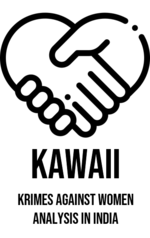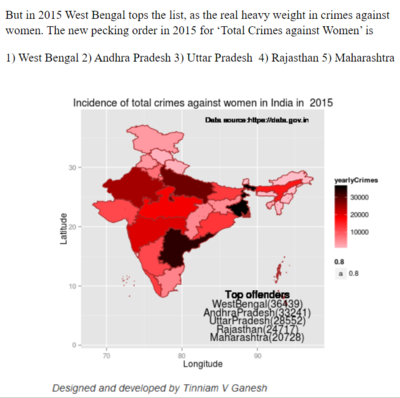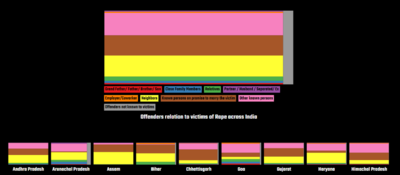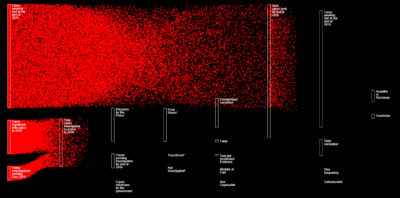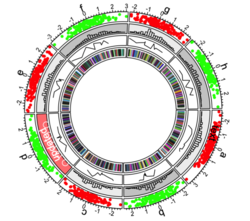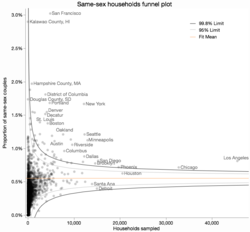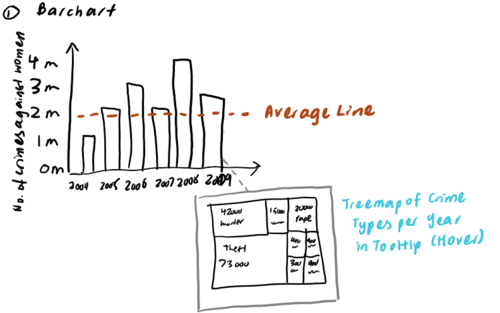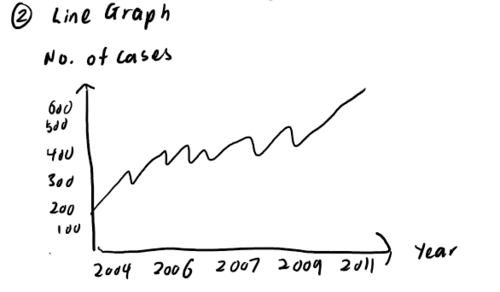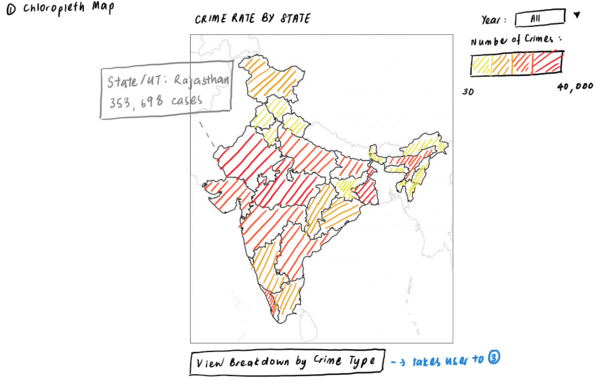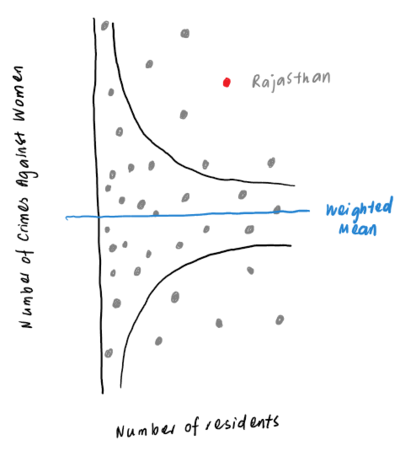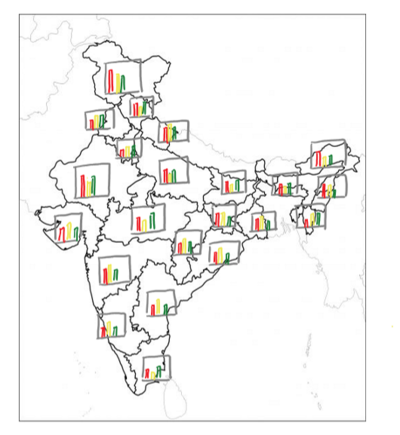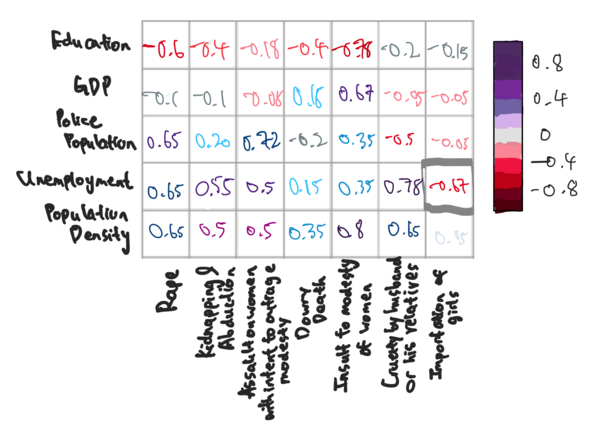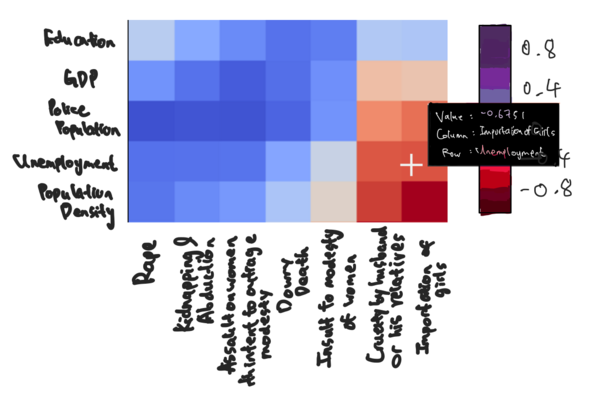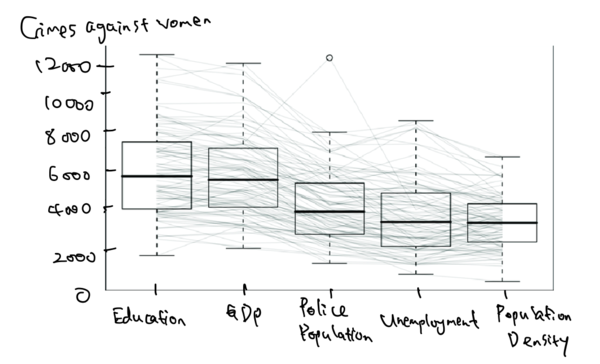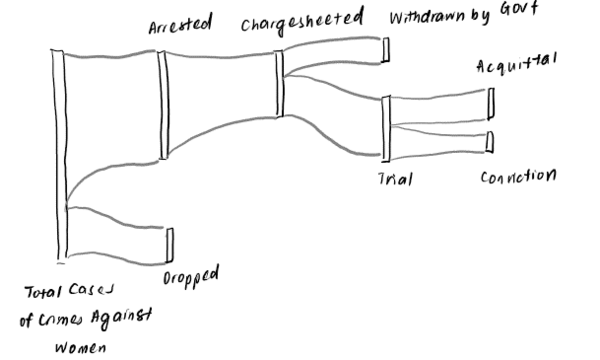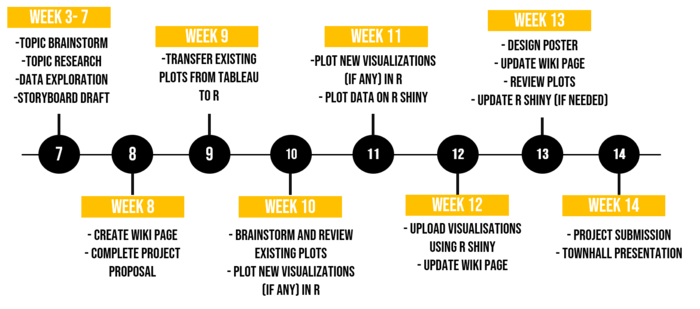Difference between revisions of "IS428-AY2019-20T1 Group09-Proposal"
Cllee.2017 (talk | contribs) |
Cllee.2017 (talk | contribs) |
||
| (16 intermediate revisions by 3 users not shown) | |||
| Line 1: | Line 1: | ||
| − | [[File: | + | [[File:G9TeamLogo.png|150px|frameless|center]] |
| − | |||
<!--Header--> | <!--Header--> | ||
<p></p><br/> | <p></p><br/> | ||
| Line 6: | Line 5: | ||
{|style="background-color:#143c67; color:#4d79ff; padding: 10 0 10 0;" width="100%" cellspacing="0" cellpadding="0" valign="top" border="0" | | {|style="background-color:#143c67; color:#4d79ff; padding: 10 0 10 0;" width="100%" cellspacing="0" cellpadding="0" valign="top" border="0" | | ||
| style="padding:0.2em; font-size:100%; background-color:#143c67; text-align:center; color:#F5F5F5" width="10%" | | | style="padding:0.2em; font-size:100%; background-color:#143c67; text-align:center; color:#F5F5F5" width="10%" | | ||
| − | [[Team |<font color="#F5F5F5" size=3 face="Helvetica">Team</font>]] | + | [[IS428-AY2019-20T1_Group09-Team |<font color="#F5F5F5" size=3 face="Helvetica">Team</font>]] |
| style="background:none;" width="1%" | | | style="background:none;" width="1%" | | ||
| style="padding:0.2em; font-size:100%; background-color:#05050f; border-bottom:0px solid #3D9DD7; text-align:center; color:#F5F5F5" width="10%" | | | style="padding:0.2em; font-size:100%; background-color:#05050f; border-bottom:0px solid #3D9DD7; text-align:center; color:#F5F5F5" width="10%" | | ||
| − | [[Proposal|<font color="#F5F5F5" size=3 face="Helvetica">Proposal</font>]] | + | [[IS428-AY2019-20T1_Group09-Proposal|<font color="#F5F5F5" size=3 face="Helvetica">Proposal</font>]] |
| style="background:none;" width="1%" | | | style="background:none;" width="1%" | | ||
| style="padding:0.2em; font-size:100%; background-color:#143c67; border-bottom:0px solid #3D9DD7; text-align:center; color:#F5F5F5" width="10%" | | | style="padding:0.2em; font-size:100%; background-color:#143c67; border-bottom:0px solid #3D9DD7; text-align:center; color:#F5F5F5" width="10%" | | ||
| − | [[Poster|<font color="#F5F5F5" size=3 face="Helvetica">Poster</font>]] | + | [[IS428-AY2019-20T1_Group09-Poster|<font color="#F5F5F5" size=3 face="Helvetica">Poster</font>]] |
| style="background:none;" width="1%" | | | style="background:none;" width="1%" | | ||
| style="padding:0.2em; font-size:100%; background-color:#143c67; border-bottom:0px solid #3D9DD7; text-align:center; color:#F5F5F5" width="10%" | | | style="padding:0.2em; font-size:100%; background-color:#143c67; border-bottom:0px solid #3D9DD7; text-align:center; color:#F5F5F5" width="10%" | | ||
| − | [[Application|<font color="#F5F5F5" size=3 face="Helvetica">Application</font>]] | + | [[IS428-AY2019-20T1_Group09-Application|<font color="#F5F5F5" size=3 face="Helvetica">Application</font>]] |
| style="background:none;" width="1%" | | | style="background:none;" width="1%" | | ||
| style="padding:0.2em; font-size:100%; background-color:#143c67; border-bottom:0px solid #3D9DD7; text-align:center; color:#F5F5F5" width="10%" | | | style="padding:0.2em; font-size:100%; background-color:#143c67; border-bottom:0px solid #3D9DD7; text-align:center; color:#F5F5F5" width="10%" | | ||
| − | [[Research Paper|<font color="#F5F5F5" size=3 face="Helvetica">Research Paper</font>]] | + | [[IS428-AY2019-20T1_Group09-Research Paper|<font color="#F5F5F5" size=3 face="Helvetica">Research Paper</font>]] |
|} | |} | ||
</div> | </div> | ||
| + | |||
<!--/Header--> | <!--/Header--> | ||
| + | <hr> | ||
| + | {|style="background-color:#143c67; color:#4d79ff; padding: 10 0 10 0;" width="100%" cellspacing="0" cellpadding="0" valign="top" border="0" | | ||
| + | | style="padding:0.2em; font-size:100%; background-color:#143c67; text-align:center; color:#F5F5F5" width="10%" | | ||
| + | [[IS428-AY2019-20T1_Group09-Proposal-v1|<font color="#F5F5F5" size=3 face="Helvetica">Version 1</font>]] | ||
| + | |||
| + | | style="background:none;" width="1%" | | ||
| + | | style="padding:0.2em; font-size:100%; background-color:#05050f; border-bottom:0px solid #3D9DD7; text-align:center; color:#F5F5F5" width="10%" | | ||
| + | [[IS428-AY2019-20T1_Group09-Proposal|<font color="#F5F5F5" size=3 face="Helvetica">Version 2</font>]] | ||
| + | |} | ||
<br /> | <br /> | ||
| − | + | ||
<br /><br /> | <br /><br /> | ||
==<div style="background:#143c67; padding: 15px; font-weight: bold; line-height: 0.3em; letter-spacing:0.5em;font-size:20px"><font color=#fbfcfd face="Century Gothic"><center>PROBLEM STATEMENT</center></font></div>== | ==<div style="background:#143c67; padding: 15px; font-weight: bold; line-height: 0.3em; letter-spacing:0.5em;font-size:20px"><font color=#fbfcfd face="Century Gothic"><center>PROBLEM STATEMENT</center></font></div>== | ||
| Line 122: | Line 131: | ||
* Importation of Girls | * Importation of Girls | ||
|| | || | ||
| − | <center> | + | <center>The dataset would provide the crime rate for each type of crime against women, at a district-level. We can then aggregate the data to find trends.</center> |
| + | |||
| + | |- | ||
| + | | <center>2011 India Census Data | ||
| + | ([https://www.kaggle.com/webaccess/all-census-data/version/5#all.csv | ||
| + | Click to View Data])</center> | ||
| + | || | ||
| + | |||
| + | * State | ||
| + | |||
| + | * District | ||
| + | |||
| + | * Literacy Rate | ||
| + | |||
| + | * Avg Household Size | ||
| + | |||
| + | * Number of Non-Workers | ||
| + | |||
| + | * Population | ||
| + | |||
| + | * Females per Male | ||
| + | |||
| + | * Persons Aged 15-59 | ||
| + | |||
| + | * Number of Higher Secondary Graduates | ||
| + | |||
| + | || | ||
| + | <center>This data set provides socioeconomic data per district, obtained from the 2011 Census Data.</center> | ||
| + | |||
| + | |||
|- | |- | ||
| − | | <center> | + | | <center>2011 India Census Data |
| − | + | ([https://www.kaggle.com/danofer/india-census#india-districts-census-2011.csv | |
| − | ([ | + | Click to View Data])</center> |
|| | || | ||
| − | * | + | * State Name |
| − | * | + | * District Name |
| − | * | + | * Population |
|| | || | ||
| − | <center>This data set | + | <center>This data set provides population data per district, obtained from the 2011 Census Data.</center> |
|} | |} | ||
| + | |||
<br/> | <br/> | ||
| Line 156: | Line 195: | ||
|| | || | ||
| − | * The use of a | + | * The use of a choropleth map allows us to compare the magnitude of crimes against women in different states. |
* However, it does not account for the difference in the population size within each state, and merely takes the absolute number of crimes in each state as analysis. | * However, it does not account for the difference in the population size within each state, and merely takes the absolute number of crimes in each state as analysis. | ||
| Line 191: | Line 230: | ||
<br/> | <br/> | ||
| − | + | Below are a few visualizations and charts we considered making for our projects. | |
<center> | <center> | ||
| Line 200: | Line 239: | ||
|- | |- | ||
| <center> | | <center> | ||
| − | '''Title''': | + | '''Title''': Chromosome-based Circos Plot |
| − | [[File: | + | [[File:Circos Plot.png|250px|frameless|center]] |
| − | '''Source''':https:// | + | '''Source''':https://jokergoo.github.io/circlize_book/book/ |
</center> | </center> | ||
| Line 208: | Line 247: | ||
*'''Pros:''' | *'''Pros:''' | ||
| − | ** | + | ** Useful in showing data with multiple tracks in a single plot |
| − | ** | + | ** Demonstrates relationships between variables |
| − | ** | + | ** Could be used to show how different socioeconomic factors affect different crime categories over time |
*'''Cons:''' | *'''Cons:''' | ||
| − | ** Difficult to | + | ** Difficult to formulate a Circos Plot |
| − | ** | + | ** Overloading plot with information may lead to difficulty in interpreting it |
|- | |- | ||
| <center> | | <center> | ||
| − | '''Title''': | + | '''Title''': Sunburst Diagram |
| − | [[File: | + | [[File:Sunburst.png|250px|frameless|center]] |
| − | '''Source''':https://www. | + | '''Source''':https://www.data-to-viz.com/graph/sunburst.html |
</center> | </center> | ||
|| | || | ||
*'''Pros''': | *'''Pros''': | ||
| − | ** | + | ** Shows hierarchy of multivariate data |
| − | ** | + | ** Visually appealing and easy to distinguish between node and leaf nodes |
| + | ** Could be used to show the prominence of different crime types by district level | ||
*'''Cons''': | *'''Cons''': | ||
| − | ** | + | ** Difficult to label sunburst diagrams, which makes interactivity important |
| − | ** | + | ** Tree maps will be more effective in displaying information at first glance |
|- | |- | ||
| <center> | | <center> | ||
| − | '''Title''': | + | '''Title''': Funnel Plot |
| − | [[File: | + | [[File:Funnelplot.png|250px|frameless|center]] |
| − | '''Source''':https:// | + | '''Source''':https://community.jmp.com/t5/JMP-Blog/Graph-Makeover-Where-same-sex-couples-live-in-the-US/ba-p/30616 |
</center> | </center> | ||
|| | || | ||
*'''Pros''': | *'''Pros''': | ||
| − | ** | + | ** Able to simultaneously display sample statistics and the corresponding sample size for multiple cases |
| − | ** | + | ** Shows us what lies outside of the upper and lower limits |
| + | ** Useful in helping us determine outliers and abnormalities | ||
*'''Cons''': | *'''Cons''': | ||
| − | ** | + | ** Depending on variables used, funnel plot may result in publication bias if the magnitude of effect is different for population considered |
| − | ** | + | |
| + | |- | ||
| + | | <center> | ||
| + | '''Title''': Geofacet Plot | ||
| + | [[File:Geofacet.png|250px|frameless|center]] | ||
| + | '''Source''':https://hafen.github.io/geofacet/ | ||
| + | </center> | ||
| + | || | ||
| + | |||
| + | *'''Pros''': | ||
| + | ** Generates a plot for each of the different geographical regions | ||
| + | ** Could be used to show us the different rates of crimes across the districts and states of India | ||
| + | ** Easy to interpret as plots are organised according to India's geography | ||
| + | |||
| + | |||
| + | *'''Cons''': | ||
| + | ** Complex plots cannot be used in geofacet plots | ||
| + | ** Plots limited to bar and line charts | ||
|- | |- | ||
|} | |} | ||
| − | </center | + | </center> |
<br/> | <br/> | ||
==<div style="background:#143c67; padding:15px; font-weight: bold; line-height: 0.3em;letter-spacing:0.5em;font-size:20px"><font color=#fbfcfd face="Century Gothic"><center>PROPOSED STORYBOARDS</center></font></div>== | ==<div style="background:#143c67; padding:15px; font-weight: bold; line-height: 0.3em;letter-spacing:0.5em;font-size:20px"><font color=#fbfcfd face="Century Gothic"><center>PROPOSED STORYBOARDS</center></font></div>== | ||
| − | < | + | <center> |
| − | + | === Storyboard 1 - Overview - Introduction to Crimes Against Women in India === | |
| − | |||
| − | < | + | '''Visualisation 1: Bar Graph with Treemap''' |
| − | + | </center> | |
| + | [[File:Storyboard1-1.png|500px|frameless|center]] | ||
| + | * Aims to show the yearly increasing trend of number of crimes against women | ||
| + | * Upon hovering over a particular year, the treemap showing the breakdown of crime types will be shown for that year. | ||
| − | |||
| − | < | + | <center>'''Visualisation 2: Line Graph''' </center> |
| + | [[File:Storyboard1-2.png|500px|frameless|center]] | ||
| − | + | * Shows the trend for the individual crime type across the years | |
| − | |||
| − | |||
| − | |||
<center> | <center> | ||
| − | + | === Storyboard 2 - State-Level Comparison of Crime Rates === | |
| − | |||
| − | |||
| − | |||
| − | |||
| − | |||
| − | |||
| − | |||
</center> | </center> | ||
| − | |||
| − | |||
| − | * | + | <center>'''Visualisation 1: Chloropleth Map'''</center> |
| + | [[File:Storyboard2-1.png|600px|frameless|center]] | ||
| + | * Shows comparison of crime rates across different states | ||
| + | * Usage of colour scale for easy identification of crimes with higher crime rates | ||
| + | * Allows user to filter by year in order to visualise changes in crime rates over the years. | ||
| + | * Clicking on the button at the bottom would direct the user to Visualisation 3 to view the crime breakdown per state. | ||
| + | |||
| + | |||
| + | <center>'''Visualisation 2: Funnel Plot'''</center> | ||
| + | [[File:Storyboard2-2.png|400px|frameless|center]] | ||
| + | * Would be displayed side by side with Visualisation 1 | ||
| + | * If the user clicks on a particular state on the chloropleth map, its relative position on the funnel plot will be highlighted | ||
| + | * Usage of the funnel plot allows us to account for differences in population size within each state, as we would be able to plot Population size vs. Number of Crimes against Women for each State. | ||
| + | * Allows us to identify states with abnormally low/high crime rates for further analysis to be done. | ||
| − | |||
| − | |||
| − | |||
| − | |||
| − | |||
| − | |||
| − | * | + | <center>'''Visualisation 3: Geo Facet'''</center> |
| + | [[File:Storyboard2-31.png|400px|frameless|center]] | ||
| + | * Bar Graph in each state shows occurrence of each crime type in each state | ||
| + | * Allows easy comparison across states for which crime type is most common | ||
| + | * Each cell in the grid shows the distribution of crime type versus just a single value, unlike the chloropleth map | ||
| − | + | <center> | |
| − | + | ===Storyboard 3 - Analysis of Socioeconomic Factors in contributing to Crime Rate Against Women=== | |
| − | |||
| − | + | '''Visualisation 1: Correlation Matrix''' | |
| − | |||
| − | ''' | ||
| − | |||
</center> | </center> | ||
| − | || | + | [[File:Storyboard 3-1.png|600px|frameless|center]] |
| + | * Shows the correlation between each socioeconomic factor and the different type of crime against women. | ||
| + | * Color scale highlights if correlation is positive or negative | ||
| + | * Individual values show how strong the correlation is | ||
| + | * Clicking on a individual value will highlight the corresponding point on the Correlation heatmap as shown in Visualisation 3-2 | ||
| + | |||
| + | |||
| + | <center>'''Visualisation 2: Correlation Heat Map'''</center> | ||
| + | [[File:Storyboard 3-2.png|600px|frameless|center]] | ||
| + | * Shows the correlation between each socioeconomic factor in a more visually appealing manner | ||
| + | * Color scale highlights how correlated each variables are to one another | ||
| + | * Clicking on a individual box will highlight the corresponding point on the Correlation matrix as shown in Visualisation 3-1 | ||
| − | |||
| − | * | + | <center>'''Visualisation 3: Parallel Coordinate Plot'''</center> |
| + | [[File:Storyboard 3-3.png|600px|frameless|center]] | ||
| + | * Compares the socio-economic factors with one another and helps visualise the relationship they have with one another | ||
| + | * Shows how respective socio-economic factors affect each other with respect to the crime rates against women | ||
| + | * Boxplot helps determine if the different factors are in the lower or upper range | ||
| − | + | === Storyboard 4 - Analysis of Police Disposal of Crimes Against Women === | |
| − | + | <center>'''Visualisation 1: Sankey Plot'''</center> | |
| − | </center> | + | [[File:Storyboard4.1.png|600px|frameless|center]] |
| − | + | * Shows flow of cases involving violence against women from reporting to investigation outcome | |
| − | + | * Shows the efficiency and effectiveness of the justice system in dealing with such violent crimes against women | |
==<div style="background:#143c67; padding:15px; font-weight: bold; line-height: 0.3em;letter-spacing:0.5em;font-size:20px"><font color=#fbfcfd face="Century Gothic"><center>TECHNOLOGIES</center></font></div>== | ==<div style="background:#143c67; padding:15px; font-weight: bold; line-height: 0.3em;letter-spacing:0.5em;font-size:20px"><font color=#fbfcfd face="Century Gothic"><center>TECHNOLOGIES</center></font></div>== | ||
<br/> | <br/> | ||
The tools we will be using for this Project is as follows: <br> | The tools we will be using for this Project is as follows: <br> | ||
| − | + | [[File:Approach.png|900px|frameless|center]] | |
<br/> | <br/> | ||
==<div style="background:#143c67; padding:15px; font-weight: bold; line-height: 0.3em;letter-spacing:0.5em;font-size:20px"><font color=#fbfcfd face="Century Gothic"><center>CHALLENGES</center></font></div>== | ==<div style="background:#143c67; padding:15px; font-weight: bold; line-height: 0.3em;letter-spacing:0.5em;font-size:20px"><font color=#fbfcfd face="Century Gothic"><center>CHALLENGES</center></font></div>== | ||
Latest revision as of 16:03, 24 November 2019
Contents
- 1 PROBLEM STATEMENT
- 2 MOTIVATION
- 3 OBJECTIVES
- 4 DATA SOURCES
- 5 LITERATURE REVIEW
- 6 CONSIDERATION & VISUAL SELECTION
- 7 PROPOSED STORYBOARDS
- 7.1 Storyboard 1 - Overview - Introduction to Crimes Against Women in India
- 7.2 Storyboard 2 - State-Level Comparison of Crime Rates
- 7.3 Storyboard 3 - Analysis of Socioeconomic Factors in contributing to Crime Rate Against Women
- 7.4 Storyboard 4 - Analysis of Police Disposal of Crimes Against Women
- 8 TECHNOLOGIES
- 9 CHALLENGES
- 10 TIMELINE
- 11 COMMENTS
PROBLEM STATEMENT
According to the Thomson Reuters Foundation Annual Poll, India is ranked as the world’s most dangerous country for women. This is not surprising, as India has had a long-standing history of violence against women, which is deeply rooted in certain cultural practices such as female infanticide and acid attacks.
Even with the increasing public outcry regarding such discrimination and the enactment of laws protecting women, the number of crimes committed against women is increasing steadily over the years.
MOTIVATION
India is one of the world’s fastest growing economies. It is currently the seventh richest country in the world, and is projected to be the third largest economy in the world. Despite its rapid growth and development, women in India still suffer from long-standing gender inequality and are the victims to brutal and inhumane crimes. Hence, there is a need to analyse various socioeconomic factors to garner insights on the root causes for crimes against women to understand why this phenomenon is so.
OBJECTIVES
Our objectives of this project are as follows:
- Provide an overview of the issue of crimes against women in India
- Draw comparisons to study the differences in crime rates between different states
- Study the effect of various socioeconomic factors on the number of crimes committed against women
We hope to achieve these objectives by developing interactive visualisations which can help us to understand the increasing trend of crimes against women, and what factors may contribute to such crime rates.
DATA SOURCES
We have obtained the following datasets for this research:
| Dataset/Source | Data Attributes | Purpose |
|---|---|---|
(Click to View Data) District-wise Crimes Committed Against Women, 2014 (Click to View Data) |
|
|
(Click to View Data) dstrCAW_1 (2001-2012) (Click to View Data) |
|
|
([https://www.kaggle.com/webaccess/all-census-data/version/5#all.csv Click to View Data]) |
|
|
([https://www.kaggle.com/danofer/india-census#india-districts-census-2011.csv Click to View Data]) |
|
|
LITERATURE REVIEW
| Reference of Other Interactive Visualization | Learning Point |
|---|---|
Title: Crime Map of India Source:https://tvganesh.shinyapps.io/crimesAgainstWomenInIndia/ |
|
Title: RAPE IN INDIA: A visual exploration of systemic rape culture |
|
Title: RAPE IN INDIA: A visual exploration of systemic rape culture |
|
CONSIDERATION & VISUAL SELECTION
Below are a few visualizations and charts we considered making for our projects.
| Visual Considerations | Insights / Comments |
|---|---|
Title: Chromosome-based Circos Plot |
|
Title: Sunburst Diagram |
|
Title: Funnel Plot |
|
Title: Geofacet Plot |
|
PROPOSED STORYBOARDS
Storyboard 1 - Overview - Introduction to Crimes Against Women in India
Visualisation 1: Bar Graph with Treemap
- Aims to show the yearly increasing trend of number of crimes against women
- Upon hovering over a particular year, the treemap showing the breakdown of crime types will be shown for that year.
- Shows the trend for the individual crime type across the years
Storyboard 2 - State-Level Comparison of Crime Rates
- Shows comparison of crime rates across different states
- Usage of colour scale for easy identification of crimes with higher crime rates
- Allows user to filter by year in order to visualise changes in crime rates over the years.
- Clicking on the button at the bottom would direct the user to Visualisation 3 to view the crime breakdown per state.
- Would be displayed side by side with Visualisation 1
- If the user clicks on a particular state on the chloropleth map, its relative position on the funnel plot will be highlighted
- Usage of the funnel plot allows us to account for differences in population size within each state, as we would be able to plot Population size vs. Number of Crimes against Women for each State.
- Allows us to identify states with abnormally low/high crime rates for further analysis to be done.
- Bar Graph in each state shows occurrence of each crime type in each state
- Allows easy comparison across states for which crime type is most common
- Each cell in the grid shows the distribution of crime type versus just a single value, unlike the chloropleth map
Storyboard 3 - Analysis of Socioeconomic Factors in contributing to Crime Rate Against Women
Visualisation 1: Correlation Matrix
- Shows the correlation between each socioeconomic factor and the different type of crime against women.
- Color scale highlights if correlation is positive or negative
- Individual values show how strong the correlation is
- Clicking on a individual value will highlight the corresponding point on the Correlation heatmap as shown in Visualisation 3-2
- Shows the correlation between each socioeconomic factor in a more visually appealing manner
- Color scale highlights how correlated each variables are to one another
- Clicking on a individual box will highlight the corresponding point on the Correlation matrix as shown in Visualisation 3-1
- Compares the socio-economic factors with one another and helps visualise the relationship they have with one another
- Shows how respective socio-economic factors affect each other with respect to the crime rates against women
- Boxplot helps determine if the different factors are in the lower or upper range
Storyboard 4 - Analysis of Police Disposal of Crimes Against Women
- Shows flow of cases involving violence against women from reporting to investigation outcome
- Shows the efficiency and effectiveness of the justice system in dealing with such violent crimes against women
TECHNOLOGIES
The tools we will be using for this Project is as follows:
CHALLENGES
| Challenges | Mitigation Plan |
|---|---|
|
Lack of proficiency in using R and R Shiny |
|
|
District Crime Rates are in separate files, with different data attributes. |
|
|
Difficulty in understanding some of the data attributes due to its local context, such as the different acts for protection against women found in some of our datasets. |
|
|
Difficulty in finding socioeconomic factors by state level |
|
|
The socioeconomic factors identified may not be indicative of the crime rate against women in India, as there may not be a relationship between the two. |
|
TIMELINE
COMMENTS
Feel free to leave us any comments!
| No. | Name | Date | Comments |
|---|---|---|---|
| 1. | Insert your name here | Insert date here | Insert comment here |
| 2. | Insert your name here | Insert date here | Insert comment here |
| 3. | Insert your name here | Insert date here | Insert comment here |