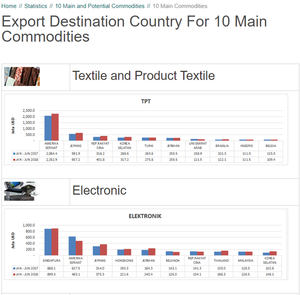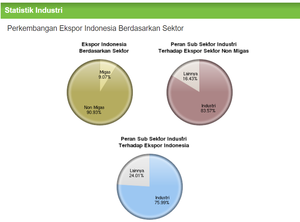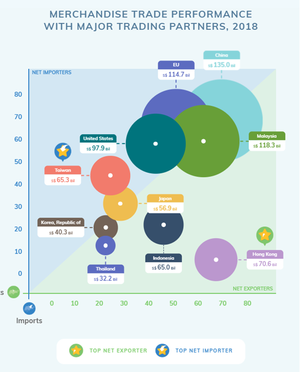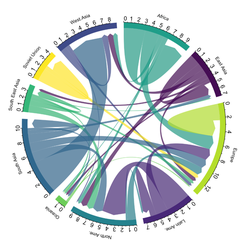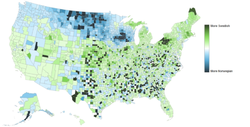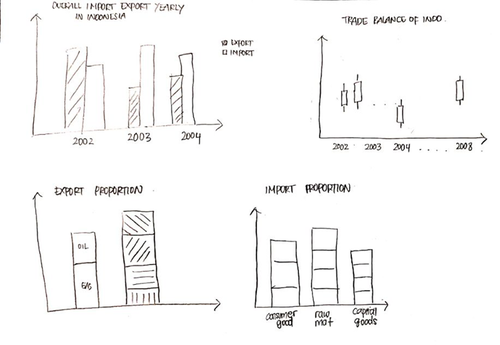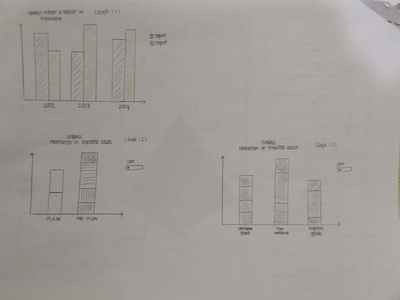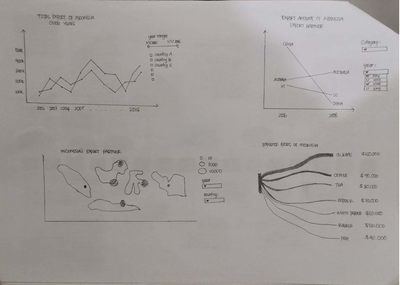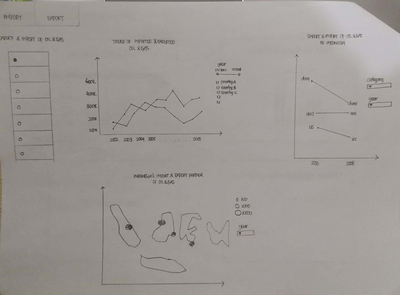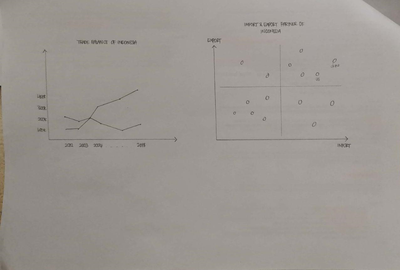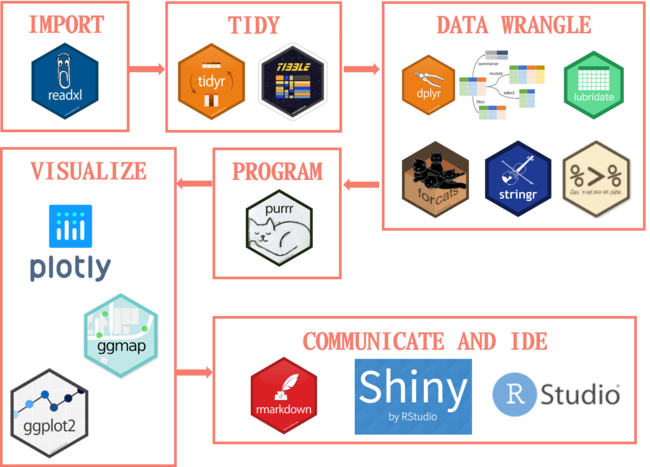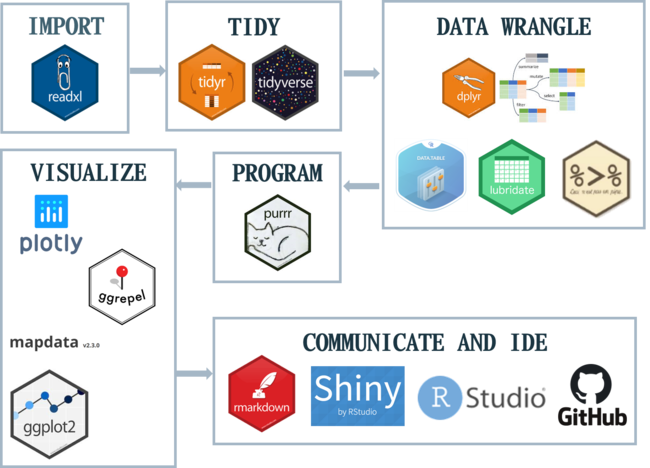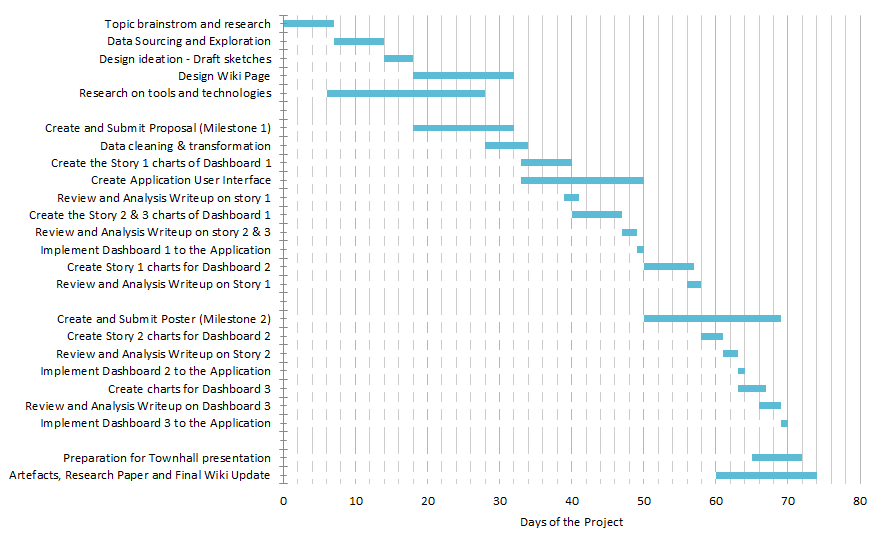<--- Go Back to Project Groups
PROBLEM & MOTIVATION
The Ministry of Trade (Kementrian Perdagangan Republik Indonesia) and Central Agency of Statistics (Badan Pusat Statistik) of Indonesia has been providing comprehensive Indonesia’s trading data. However, the information is mostly displayed in a table format. Hence, it is challenging to derive analysis and insights.
Our motivation is to address lack of a comprehensive visualization platform to show the impact of export and import on indonesia’s trade of balance. Furthermore, through this platform, users can essentially identify areas of deficit and improvement on the available data that Indonesia can work on.
It is important to do so because Indonesia is the 4th largest country in the world and one of the largest consumption markets at the global level. Export also has been the engine of Indonesia economy yet it has been declining steadily in 2012 due to lower commodity price and dwindling global demand. Moreover, now in 2019, Indonesia’s export has dropped by 9.99 percent as compared to 2018.
OBJECTIVE
From the comprehensive datasets readily available in the Central Agency of Statistics (over 85 data sets), we will focus on the 3 main objectives. It is as follows:
- Gain overall insights on the Export and Import activities in Indonesia by countries and regions since 2002. We will also identify the top trading partner of Indonesia.
- Identify the yearly trends of Exported and Imported Oil and Gas and Non Oil and Gas in Indonesia by countries. This would give us a better understanding on potential type of goods that Indonesia could focus on.
- Gain insights on the yearly trade balance trends to identify potential trading opportunity for Indonesia.
SELECTED DATABASE
The Data Sets we will be using for our analysis and for our application is listed below:
| Dataset/Source
|
Data Attributes
|
Rationale Of Usage
|
| Export Import
(1996 - 2019, July)
(https://www.kemendag.go.id/en/economic-profile/economic-indicators/indonesia-export-import)
|
- Year, Total, MIGAS (Oil and Gas), NON MIGAS (Non Oil and Gas), Sector: Agriculture, Sector: Industry, Sector: Mining, Sector: Others
- Year, Total, Consumption Good, Raw Material Support, Capital Goods.
|
The dataset will be used to understand the Indonesian Export and import figure from 1996 - 2019, July across multiple categories. At the end, we wish to spot the trend or pattern of Indonesia trading and economy situation.
|
|
Value of Exports by Major Countries of Destination (FOB value:million US$), 2000-2017
(https://www.bps.go.id/statictable/2014/09/08/1010/nilai-ekspor-menurut-negara-tujuan-utama-nilai-fob-juta-us-2000-2017.html)
Value of Imports by Major Countries of Origin (CIF value: million US$), 2000-2017
(https://www.bps.go.id/statictable/2014/09/08/1036/nilai-impor-menurut-negara-asal-utama-nilai-cif-juta-us-2000-2017.html)
|
- Year spanning from 2000-2017
- Year spanning from 2000-2017
|
The data set will be used to understand the export and import trading partner of Indonesia from year 2000-2017. We also will use this data set to identify the pattern of whether the import or export value is going up or down.
|
|
Value of Exports by Major Ports (FOB value: million US$), 2000-2017
(https://www.bps.go.id/statictable/2014/09/08/1008/nilai-ekspor-menurut-pelabuhan-utama-nilai-fob-juta-us-2000-2017.html)
Value of Imports by Major Ports (CIF value: million US$), 2000-2017
(https://www.bps.go.id/statictable/2014/09/08/1038/nilai-impor-menurut-pelabuhan-utama-nilai-cif-juta-us-2000-2017.html)
|
- Year spanning from 2000-2017
|
The data set will be used to understand the export and import major port of Indonesia from year 2000-2017.
|
|
Volume and Value of Indonesia Import and Export per Commodity
(https://www.bps.go.id/subject/8/ekspor-impor.html#subjekViewTab3)
|
- Country of destination
- Years
- Country of origin
- Years
|
The multiple data set will be used to look in detail the export or import value and volume per commodity to the or from Indonesian trading partners.
|
BACKGROUND SURVEY
We did basic background research on some existing visualizations or dashboards we could drive inspirations from or make it better. Below are a few visuals we found:
| Reference of Other Interactive Visualization
|
Learning Point
|
|
Title: Export Destination Country For 10 Main Commodities
Source: https://www.kemendag.go.id/en/economic-profile/10-main-and-potential-commodities/10-main-commodities
|
Positive Points:
- The bar graph shows the comparison of export in Jan-Jul 2017 to Jan-Jul 2018 for a specific commodity, e.g. Textile and Product Textile. It allows immediate comparison of export performance for the top trading partners of Indonesia.
Negative Points:
- There is no data label and it is hard to manually trace the graph to the figure.
- It only gives information in 2017 and 2018 from January to July
- There are no interactive tools that allow the user to choose the year or the commodities that they want to see
- The y-axis should start from 0 instead of a dash symbol
|
|
Title: Indonesia Growth of Export by Sector
Source: https://www.kemenperin.go.id/statistik/peran.php?ekspor=1
|
Positive Points:
- The first pie chart (yellow) shows the breakdown of Indonesian export by sector. It follows by the red and blue pie chart that shows further breakdown into percentage of non-oil and gas sector export. It gives the viewer more details and breakdown of Indonesia export.
Negative Points:
- It takes time and effort to understand the 3 pie charts at once.
- The use of the pie chart is not suitable to display the breakdown of export by sector. Instead, a stack bar chart can be used to show the total export and what made up of Indonesia export.
- Lack of Legend to show what goes inside the industry in the pie chart red and blue.
|
|
Title: Marchendise Trade Performance
Source: https://www.singstat.gov.sg/modules/infographics/singapore-international-trade
|
Positive Points:
- It shows the 2 information at once, which are merchandise trade value and the trading partners in 2018.
- Able to spot which the highest import and export trading partner clearly by the bubble position and its size.
Negative Points:
- The bubbles are overlapped yet the color use is opaque. It should use opacity so that the viewer will still be able to see the whole bubble.
- It is messy to cluster all elements on the graph (bubble + legend) and take a lot of time to make sense of the graph.
- Lack of interactive element and limited information as it only contain 2018 information. It would be better to include the filter so that the viewer is able to choose the year's input.
|
|
Title: ASEAN's Stat
Source: https://data.aseanstats.org/dashboard/tis
|
Positive Points:
- Interactive filter that gives choice for the viewer to filter the data that they want to see
- The toggle export and import allows the user to view both data on the same platform. It also helps the user to figure out the trade balance of service.
- The Trade in Services Service Flows (Reporter -> Services) graph is useful in showing the distribution contribution of service based on the quantity.
|
CONSIDERATION & VISUAL SELECTION
Below are a few visualizations and charts we considered making for our projects.
| Visual Considerations
|
Insights / Comments
|
|
Title: Candlestick Graph
Source: https://thestophunter.co.uk/technical-analysis-candlestick-charts/
|
Show the price movement at given instrument
- Pros:
- Can be used in describing the trade balance (export-import) of Indonesia
- With color-coding can easily point out of the possible earning / losses
- Cons:
- Need a minimum number of data to work with (e.g. must have Open/Close, High/Low data to work).
|
|
Title: Chord Graph
Source: https://www.data-to-viz.com/graph/chord.html
|
Shows flows / connection between several entities
- Pros:
- Aim to show the import and export of Indonesia
- With highlighting, we will be able to spot them in and outflow of Indonesia’s Trade
- Cons:
- Over-cluttering makes figure unreadable (too many data / country)
- Hard to discover the pattern
|
|
Title: Choropleth Map
Source: https://viscomvibz.wordpress.com/2012/03/17/the-pros-cons-of-choropleth-maps-blot-maps-patch-maps/
|
Using coloring scheme to show the value levels
- Pros:
- Can effectively show the reported country that works with Indonesia through the shaded area.
- Can detect the relationship between the encoded variable and geographic location.
- Cons:
- Choropleth map used average value to represent the area so the user might not able to access detail information.
- Area is not uniform so that it might misleading between the area on map and the value levels represented.
|
|
Title: Sunburst Graph
Source: https://observablehq.com/@julesbonnard/sunburst
|
Display the hierarchical data in circular format
- Pros:
- Can visualize the hierarchical of import and export items based on the amount
- Can visualize the breakdown between oil & gas and non-oil & gas
- Cons:
- Cannot clearly define which is belong to oil & gas and non-oil & gas
- Too many breakdowns make it hard to identify the details clearly
|
BRAINSTORMING SESSION
During the first few brainstorming sessions, our initial idea was visualizing the hotspot (forest fire) in Indonesia. It started from our concern with the current haze situation in Singapore. Thus, we are determined to explore the effect of forest fire towards the air quality in several neighbouring country. After some preliminary research and consultation, feedback that we got was this topic will be more useful for scientific research purpose instead of visualization project. On top of that, this topic might limit the team to visualize as when PSI reading is involved, the affecting factor might not only forest fire but also wind direction and rainfall which is difficult to obtain the accurate data. Hence, we decided to drop the idea due to time constraint.
In the next few discussion, our group tried to look at the aspect of Indonesia that still lacking in visualization which directs us to the trading of Indonesia. We feel the importance to visualize trading in Indonesia as it is one of the most important factors for the country’s economic growth. Our group met several times to discuss the project objective and design the storyboard. In the import and export context, we tried to visualize what information is interesting for the user. Initially, we came up with the first four charts for our project with simple views so that the user can get all the information at one glance.
The first chart is the bar chart where it shows the total amount of both import and export every year; with second and third charts shows the proportion of oil & gas and non-oil & gas for both import and export.
The most interesting part will be on candlestick chart; where it will show the trade balance with the calculation of export minus import and each candlestick will be shaded with color where green means positive net trade balance while red means negative net trade balance. However, we decided to drop the candlestick chart that shows trade balance. It was because candlestick meant to show the price difference where raw data should have 4 attributes (e.g. close-open, high-low) and our data did not match with the purpose of this chart.
After a few sessions of brainstorming, we came up with our final designs which are listed below.
PROPOSED STORYBOARD
Below is the proposed story board for our project:
| Storyboard
|
Insights / Comments
|
|
Title: DASHBOARD 1 - OVERVIEW (STORY 1 - OVERVIEW)
|
- Aim to show the overall import and export of Indonesia over the year (Graph 1.1)
- Aim to show the proportion of exported (Graph 1.2) and imported (Graph 1.3) goods at certain year
- There is a dropdown list where user can choose the desired result on a particular year (dropdown available in Graph 1.2 & 1.3)
|
|
Title: DASHBOARD 1 - OVERVIEW (STORY 2 - EXPORT, STORY 3 - IMPORT)
|
- Consist of two main stories: separated by Export and Import
- Aim to show the trend of import and export of Indonesia within certain year range (line graph)
- Show the total amount of export and import of each country on the map on a particular year (geographical map)
- Show the performance of each country between 2 selected years (slope graph)
- Show the product that is exported and imported along with the total amount (Sankey graph)
- There is a slider of year range provided to let the user view the trend of import and export on the year range
- There is a dropdown list of year and country provided to let the user filter the year and country to highlight on the map
- There are dropdown list on category and year to let the user show the performance of certain country on category selected between these 2 years
|
|
Title: DASHBOARD 2 - CATEGORY (STORY 2 - EXPORT & IMPORT OF GAS & OIL; STORY 3 - EXPORT & IMPORT OF NON-GAS & OIL)
|
- Table radio button to let the user choose the export and import graph on specific category breakdown (e.g. oil & gas, non-oil & gas can be a consumer good such as white pepper, etc.)
- Aim to show the trend of exported and imported goods category of Indonesia within certain year range (line graph)
- Show the total amount of exported and imported category of each country on the map on particular year (geographical map)
- Show the performance of each country between 2 selected years (slope graph)
- Slider of year will be provided to let the user choose the year range
- Dropdown list of category and year will be provided to show additional information
|
|
Title: DASHBOARD 3 - TRADE BALANCE
|
- Aim to show the trade balance of Indonesia over the years where can derive insight of surplus and deficit trade balance
- Aim to look at the performance of each country in terms of export and import by using the percentile (graph divided into 4 main areas - area where Indonesia should focus more on the country that contributes the most in export, country of goods that Indonesia imported the most, country that makes no big effect on trading, and area where Indonesia should focus more - positive relationship in both import and export).
|
TECHNOLOGIES
The technologies we will be using for this Project are as below:
The updated technologies we used to develop our application are:
CHALLENGES
| Challenges
|
Mitigation Plan
|
- Unfamiliarity of visualisation tools such as R, R Shiny, Tableau.
|
- Hands on practice using the different training platforms such as Data Camps
- Watch video tutorials from YouTube
- Peer Learning
|
- Unfamiliarity of data cleaning and transformation using Tableau Prep
|
- Attend workshop on data cleaning methods
- Watch video tutorials on how to fully utilise Tableau Prep
- Trial and test on the different cleaned data sets while maintaining the raw data
|
- Limited knowledge and the jargon used in Indonesia’s trading industry
|
- Research and learn the situation of Indonesia’ export and import in the last ten years
- Read articles or news to find out the recent trends and global updates on trade
|
TIMELINE
Feel free to leave us some comments so that we can improve!
| No.
|
Name
|
Date
|
Comments
|
| 1.
|
Insert your name here
|
Insert date here
|
Insert comment here
|
| 2.
|
Insert your name here
|
Insert date here
|
Insert comment here
|
| 3.
|
Insert your name here
|
Insert date here
|
Insert comment here
|