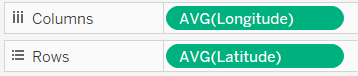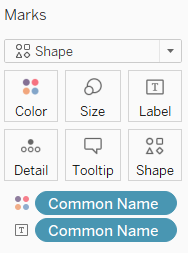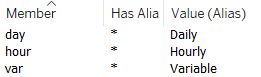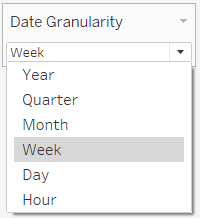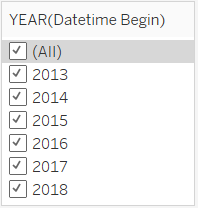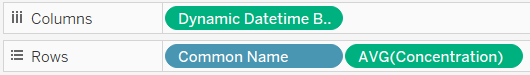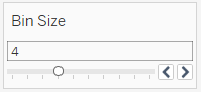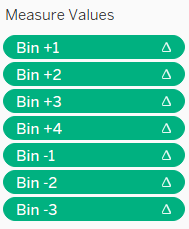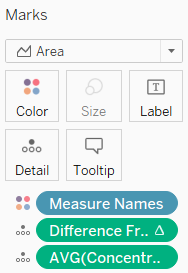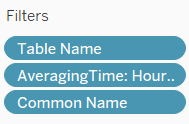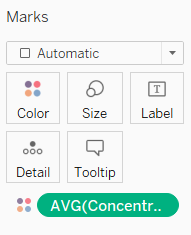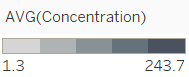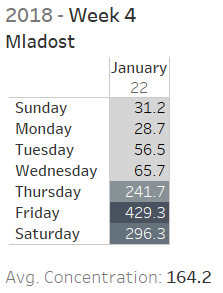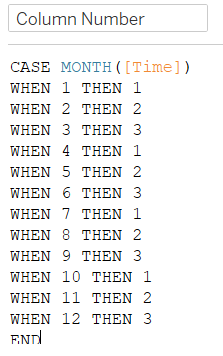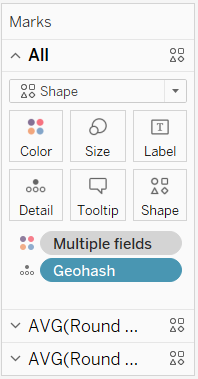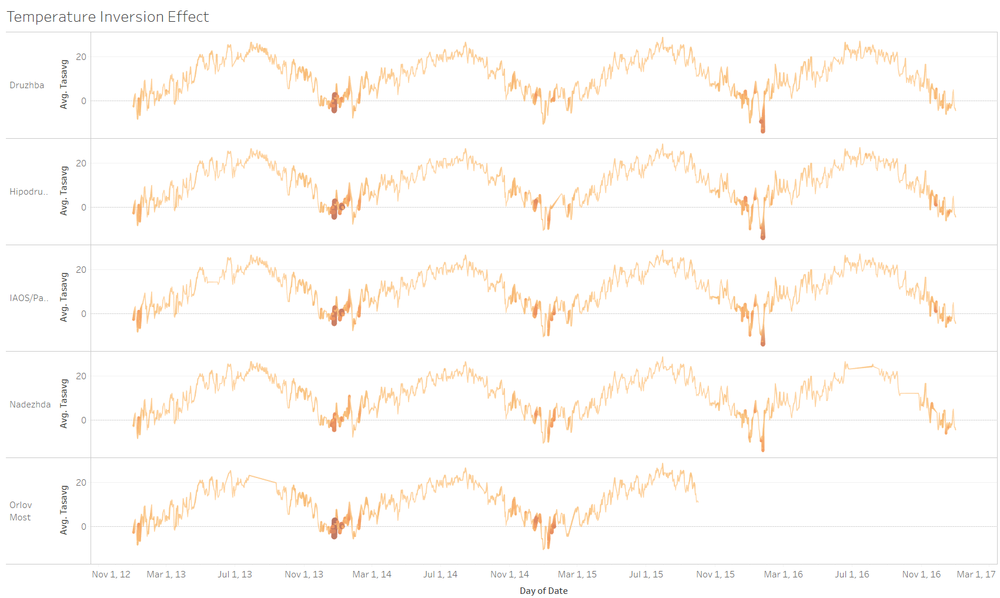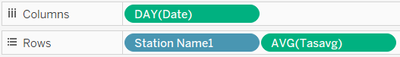ISSS608 2018-19 T1 Assign Charu Malik Visualizations
|
|
|
|
|
|
Contents
Chart Creation
The visualizations described in this section are in order of creation and presentation on the accompanying live dashboard. The dashboard exploratory journal is segregated into 3 sections. For each section, a brief description of each of the visualizations created is summarized below:
Official Air Quality Measurements
Sofia Official Air Quality Station Map
This map shows the relative locations of the 6 official air quality stations in Sofia along with rivers and water features in white, parks and forests in dark grey and the distinctive International Airport on the right hand side.
To display the above map, the fields added to Tableau rows and columns and the marks applied are shown below:
Readings Captured
This plot helps users understand the different types of measurements that were taken which form the dataset.
To display the above plot, the fields added to Tableau rows and columns and the filters applied are shown below:
For Averaging Time, the following Aliases have been set for ease of understanding of the type of measurements that are taken.
PM10 Dynamic Seasonality Plot
The plot below shows the seasonality of PM10 concentrations across all 6 official stations in Sofia.
This plot allows the user to select the date granularity as which the data is displayed.
A parameter and calculated field have been setup to allow user selection of date granularity.
Users are also given the provision of deep-diving into specific years of interest via a filter.
Rows and columns for this view are setup as below:
Dynamic Horizon Chart
The Dynamic Horizon Chart is used to show the magnitude of PM10 readings for stations and for any given time-period. Users are able to select their chosen time horizon and the date granularity to see the variability at either a quarterly, monthly, weekly or hourly level.
This plot is generated by using a user-input bin size with which values are assigned.
A calculated field is created to display the difference of concentration from the average.
7 different calculated fields are then created to bin the concentrations appropriately:
The rows and columns are setup as below:
Difference From Average and Average Concentration are in the Level of Detail in order to be displayed in the tooltip. Difference From Average must be computed using Common name to ensure that the chart is presented correctly.
Tooltip and Title configuration is as below:
Hourly Concentration Calendar View
The calendar view is a representation of an hourly calendar aggregated at weekly level to show the relative concentrations of PM10 captured at the official air stations for 2018.
The column and rows are setup as below:
Only 2018 records are selected by placing a filter on the names of the tables which we initially imported. Hourly readings are selected for presentation in this view and the stations names are also filtered to allow the user the ability to view their station of interest.
The chart is colored by concentration levels and a stepped colour scale has been chosen to allow for easy visual distinction between pollution severity levels.
The tooltip has been configured to provide additional information. As each cell in the current view represents a week’s worth of readings at a specific hour of day at one station, the tooltip further displays the readings at each day of the week to enable us to pick out specific days of the week which have worse air pollution.
Citizen Science Air Quality Measurement
Calendar Plot of Number of Readings
This plot displayed below shows the number of readings captured by the Citizen Science Air Quality stations daily. Darker colour intensity signifies a higher number of readings for that day.
Two parameters were created to facilitate the creation of this chart. Column Number assigns the months in the correct columns (eg Jan in col 1, Feb in col 2, march in col 3). Week Index assigns the dates into the correct row of each month.
Marks are setup as below. Year and month are used in the tooltip.
The colour scale displays the sum of readings.
Animated plot of number of readings
The animated plot below shows us the number of readings from stations around Sofia. This can help us understand the evolution of locations from where measurements are taken over time. The size of the marks represent the number of records for each geohash. The colour refers to the percentage of erroneous records captured by each station.
The columns and rows are setup with Lng and Lat. Marks are setup as below.
The pages are setup with Month/Year as the view for each page.
This results in the creation of a slider which allows the user to view a month of his choice or to see an animated gif which cycled through all the months.
Hex Map of P1 and P2 Concentrations
The hex map displays localized regions throughout Sofia city where readings were captured. The colours intensity increases with higher concentrations of particulate matter.
Localized regions are created by rounding the latitude and longitude readings to the nearest 2 decimal places.
Rows and columns are setup as below in order to display P1 and P2 as separate panes in the same map.
The hexagon shape was imported into saved into Tableau’s repository. Marks setup as shown.
Dynamic Seasonality Chart
The chart on this dashboard attempts to display the seasonality of the readings obtained from the citizens science air quality stations in Sofia, Bulgaria. Readings are averaged according to the Date Granularity selected by the user and then plotted for the period of time chosen.
The columns and rows are setup as below. Dynamic datetime is created using the same methodology discussed in dashboard 1. A calculated field is created to display the P1:P2 ratio.
Scatterplot (P1, P2, Temperature, Humidity, Pressure)
The visualization below plots each reading taken from the citizen science air quality centers. The view shows once month at a time and can be controlled with a slider which selects different Month/Year for display. Users are encouraged to click/highlight points to see their values across different variables such as temperature, humidity and pressure.
The columns and rows are setup in the following manner:
As usual, the filters are selecting for stations that are within Sofia city and removing erroneous readings. Hour of Datetime is added into the level of detail so we can see this information in the tooltip.
Heatmap (P1, P2, Temperature, Humidity, Pressure)
Heatmap charts show the geospatial dispersion of readings taken each month from each air quality station throughout Sofia City. The view for each month is controlled by a slider. Darker colours refer to areas with higher values for the corresponding. For explanation purposes only the Pressure Heatmap Chart will be discussed. Charts for the other 4 fields are created in the exact same method.
Columns and Rows are defined by Longitude and Latitude. Marks are defined as below with Density as the mark type and colour based on the average pressure for each geohash.
Meteorological & Environmental Factors
TimeSeries Chart (Temperature, Precipitation, Surface Wind Speed)
Timeseries charts show the seasonality patterns of readings taken daily from the official air quality stations throughout Sofia City. Darker and thicker areas of the line refer to areas with higher concentration values for the corresponding day. For explanation purposes only the Temperature Chart will be discussed. Charts for the other 2 fields are created in the exact same method.
The marks & rows and columns are setup as below.