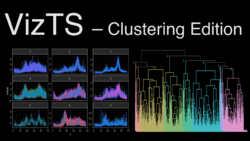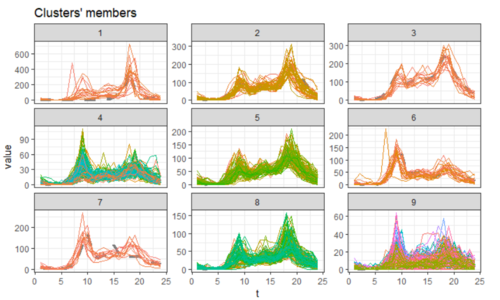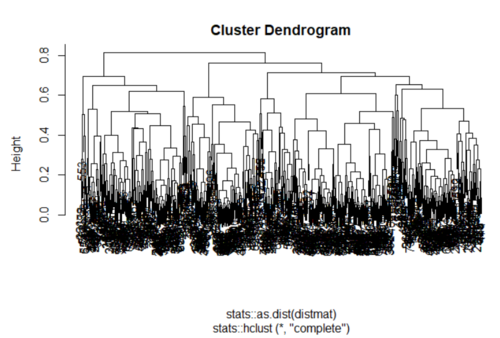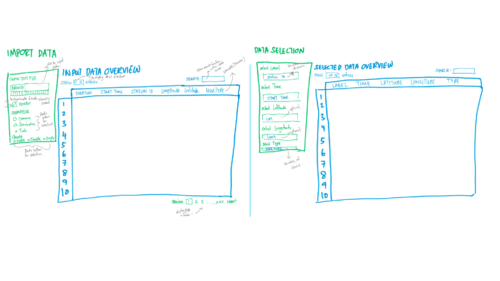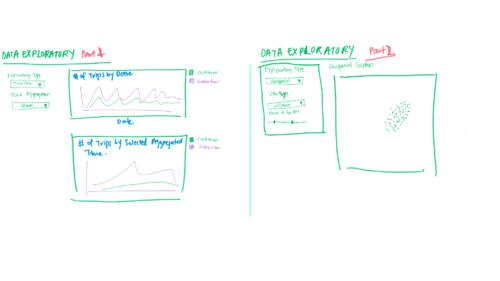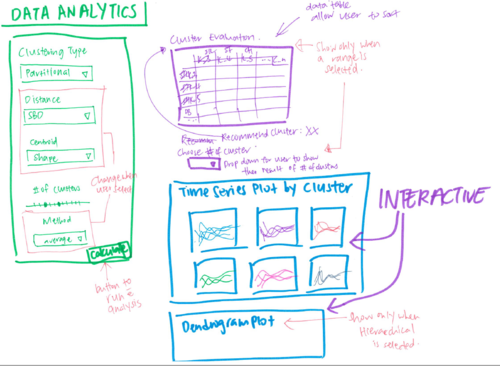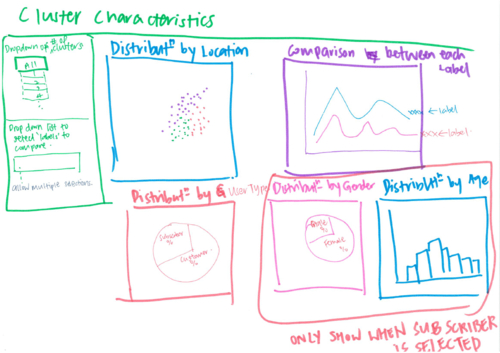Difference between revisions of "Group05 Dashboard"
Ivygoh.2017 (talk | contribs) |
Ivygoh.2017 (talk | contribs) |
||
| Line 86: | Line 86: | ||
|| | || | ||
<b>Diving Deep into Cluster Characteristics</b> | <b>Diving Deep into Cluster Characteristics</b> | ||
| + | |||
Finally, with the time series clustering performed, the application also allows user to further analyse the clusters. User are also able to select different variable from the dataset to investigate the characteristics and the idiosyncrasies of each cluster, for example the distribution of gender or age within the cluster. | Finally, with the time series clustering performed, the application also allows user to further analyse the clusters. User are also able to select different variable from the dataset to investigate the characteristics and the idiosyncrasies of each cluster, for example the distribution of gender or age within the cluster. | ||
|} | |} | ||
Revision as of 22:23, 26 November 2018
|
|
|
|
|
|
Contents
Data Preparation
Data Source
Dashboard Design
This project aims to provide an interface for user to apply time series clustering to time related data so that they can perform clustering analysis without the need to code and visualise the result in a more interactive and visual manner. However, the dtwclust package output plots are based on default R base which can be further improved in terms of visualization.
Design Specification to Improve
The dashboard aims to bring about the following improvement of the current packages:
- Static Visualizations
The visualizations provided in current dtwclust packages are static, where users can plot dendrogram, series, centroid or sc (series and centroid) to visualize the time series clustering. However, the plot is static which is difficult for users to do identification of the cluster. For example, user is not able to identify the variable of selection within the cluster.
- Manual Calibration
User are only able to manually calibrate the key parameters such as, type of clustering, distance algorithm, centroid algorithm, number of cluster and method of agglomeration (for hierarchical clustering).
Choice of Visualization and Critic
Critics on the default visualizations provided in the dtwclust packages will be discussed as well to the areas for improvement for our visualization designs
| Visualization | Discussion |
|---|---|
|
The current dtwclust package plot of series and centroid allows the user to visualize the time series of different cluster. The different colour lines represent the individual series of the variable (label). However, the plot only visualizes the time series of different cluster but user is not able to determine which series belongs to which cluster. | |
|
The current cluster dendrogram plot does not help in visualising the cluster especially when the dataset is large. Hence, it is difficult for user to visualize any of the cluster output. The series is all cluttered together and not aligned which results in difficulty in visualizing the dendrogram plot. |
Functional Design Specification
The project also aims to incorporate the following functional design in the application to enhance user experience and create better engagement.
| Storyboard | Detailed Design |
|---|---|
|
User Friendly Data Preparation The application will enable the user to import the dataset and a data table will be generated to allow the user to view the dataset of choice. From there, the user can select the data column of choice to be analyse. The data table also allows user to search within the dataset. | |
|
Visually Driven Data Exploratory As one of the important data preparation steps in any time series analysis is to be able to aggregate the time, the application will have an added feature to enable user to do so with ease. In addition, the user is able to visualize different time aggregation of their dataset. The application will have two different kind of data exploratory, where one is the timeline of the dataset, which will be a normal line graph. If the dataset contains longitude and latitude data, the user can also opt to explore the data using geospatial. | |
|
Data Analytics and Cluster Evaluation The data mining technique of interest is time series clustering. Clustering technique itself have various types, different distance and centroid algorithm as well as different method algorithm. The application main function is to allow user to explore different clustering technique on time series dataset. With that, the main focus of the data analytics tab is to allow user to do so without the need to coding, but a simple user input interface. The application aims to expose the Cluster Evaluation to user. In addition, to enhance the experience by recommending the number of cluster based on cluster evaluation output. User have the flexibility to use the recommended cluster or desired number of cluster. The corresponding model will be retrieve from the models computed for subsequent analysis. | |
|
Diving Deep into Cluster Characteristics Finally, with the time series clustering performed, the application also allows user to further analyse the clusters. User are also able to select different variable from the dataset to investigate the characteristics and the idiosyncrasies of each cluster, for example the distribution of gender or age within the cluster. |