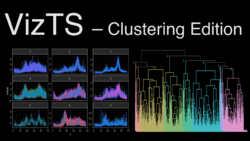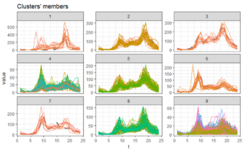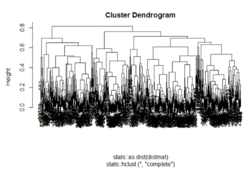Difference between revisions of "Group05 Dashboard"
Ivygoh.2017 (talk | contribs) |
Ivygoh.2017 (talk | contribs) |
||
| Line 37: | Line 37: | ||
===Design Specification to Improve=== | ===Design Specification to Improve=== | ||
The dashboard aims to bring about the following improvement of the current packages: | The dashboard aims to bring about the following improvement of the current packages: | ||
| − | + | *<b>Static Visualizations</b> | |
The visualizations provided in current dtwclust packages are static, where users can plot dendrogram, series, centroid or sc (series and centroid) to visualize the time series clustering. However, the plot is static which is difficult for users to do identification of the cluster. For example, user is not able to identify the variable of selection within the cluster. | The visualizations provided in current dtwclust packages are static, where users can plot dendrogram, series, centroid or sc (series and centroid) to visualize the time series clustering. However, the plot is static which is difficult for users to do identification of the cluster. For example, user is not able to identify the variable of selection within the cluster. | ||
| − | + | *<b> Manual Calibration</b> | |
User are only able to manually calibrate the key parameters such as, type of clustering, distance algorithm, centroid algorithm, number of cluster and method of agglomeration (for hierarchical clustering). | User are only able to manually calibrate the key parameters such as, type of clustering, distance algorithm, centroid algorithm, number of cluster and method of agglomeration (for hierarchical clustering). | ||
===Choice of Visualization and Critic=== | ===Choice of Visualization and Critic=== | ||
| Line 47: | Line 47: | ||
! Visualization !! Discussion | ! Visualization !! Discussion | ||
|- | |- | ||
| − | | [[File: Cluster Series Centroid.png|250px|center| plot(type = “sc”)]] || | + | | [[File: Cluster Series Centroid.png|250px|center| plot(type = “sc”)]] |
| + | || | ||
* Partitional Clustering | * Partitional Clustering | ||
|- | |- | ||
| [[File:Cluster Dendrogram.png|250px|center| plot(type = “dendrogram”)]] | | [[File:Cluster Dendrogram.png|250px|center| plot(type = “dendrogram”)]] | ||
| + | [[File:Cluster Dendrogram|center|plot(type = “dendrogram”)]] | ||
|| | || | ||
* Hierarchical Clustering | * Hierarchical Clustering | ||
Revision as of 16:42, 25 November 2018
|
|
|
|
|
|
Contents
Data Preparation
Data Source
Dashboard Design
This project aims to provide an interface for user to apply time series clustering to time related data so that they can perform clustering analysis without the need to code and visualise the result in a more interactive and visual manner. However, the dtwclust package output plots are based on default R base which can be further improved in terms of visualization.
Design Specification to Improve
The dashboard aims to bring about the following improvement of the current packages:
- Static Visualizations
The visualizations provided in current dtwclust packages are static, where users can plot dendrogram, series, centroid or sc (series and centroid) to visualize the time series clustering. However, the plot is static which is difficult for users to do identification of the cluster. For example, user is not able to identify the variable of selection within the cluster.
- Manual Calibration
User are only able to manually calibrate the key parameters such as, type of clustering, distance algorithm, centroid algorithm, number of cluster and method of agglomeration (for hierarchical clustering).
Choice of Visualization and Critic
Critics on the default visualizations provided in the dtwclust packages will be discussed as well to the areas for improvement for our visualization designs
| Visualization | Discussion |
|---|---|
| |
|
Functional Design Specification
- User Friendly Data Preparation and Data Exploratory
- Cluster Evaluation
Exposing the Cluster Evaluation to user. Enhance the experience by recommending the number of cluster based on cluster evaluation output. User have the flexibility to use the recommended cluster or desired number of cluster. The corresponding model will be retrieve from the models computed for subsequent analysis.
- Cluster Characteristics