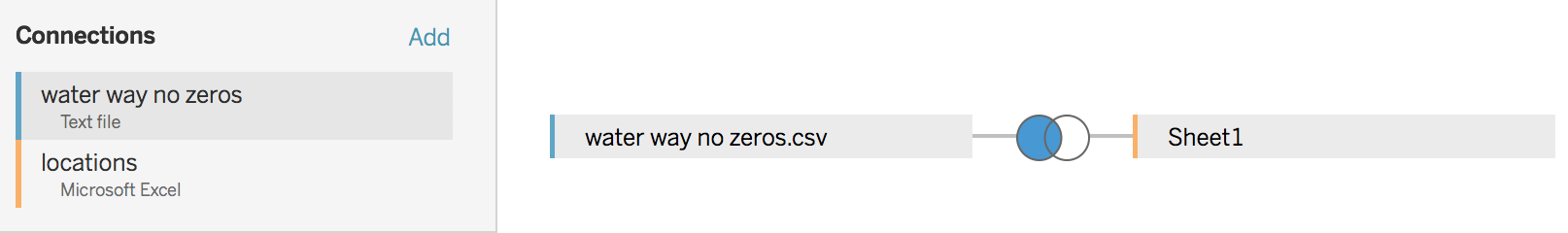ISS608 2017-18 T3 G2 Assign ChenYanchong Visualization
The final visualisation story board is available through Chen Yanchong's Tableau Public
This page will give a brief introduction of how the story board was prepared
Preparation of worksheets
There are total 11 worksheets are used.
1. map
Purpose of this worksheet: making use of the map and using the location information properly
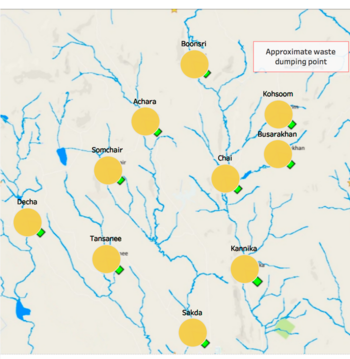
Steps to take:
- Creating a excel worksheet named location with three columns inside it, location, Xcoord and Ycoord
- Adding a background map in Tableau
- Using annotation to get the coordinate of each location on the map
- Using the prepared data table to left join the location table by the column "location"
2. measure count overall
Purpose of this worksheet: to should the tendency from the start to the end
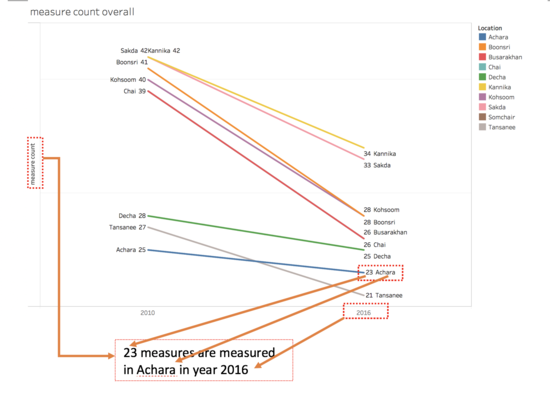
Steps to take:
- Create a calculated field measure count , using formula : COUNTD([Measure])
- Create a calculated field first or last , using formula: FIRST() == 0 OR LAST() == 0
- Drag sample date to the column shelf, and measure count to row shelf
- first or last and location as filter, and choose True only
- measure count on row shelf again, and choose dual axis
- location on color card, measure count and location on label card
3. measure count detailed
Purpose of this worksheet: showing more detailed measure count than the slope chart above
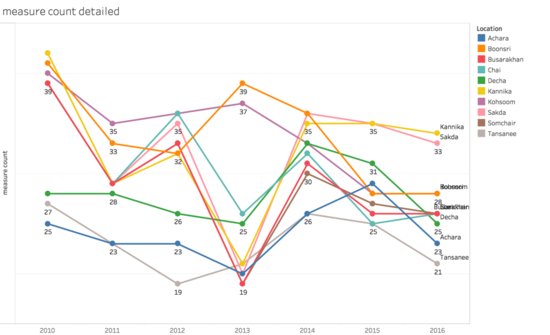
Steps to take:
- Duplicate the slope chart
- Remove first or last from filter
4 measure value per loc
Purpose of this worksheet: using with the map to perform point source
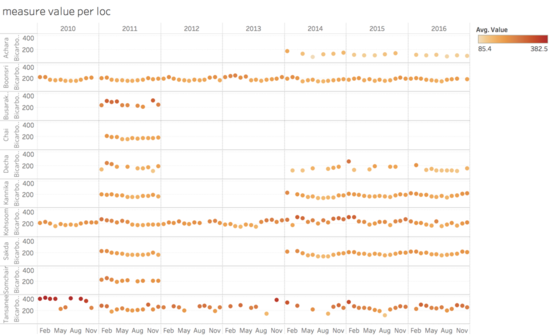
Steps to take:
- Drag sample date to column shelf and drill it down to month granularity
- Drag location and measure to row shelf in order
- Put value on row shelf and choose average as aggregation method
- Add value to color card and choose average as aggregation method
- Drag location and measure to filter
5 measure value
Purpose of this worksheet: making use of the map and using the location information properly
550px
Steps to take:
- Creating a excel worksheet named location with three columns inside it, location, Xcoord and Ycoord
- Adding a background map in Tableau
- Using annotation to get the coordinate of each location on the map
- Using the prepared data table to left join the location table by the column "location"
6 measure value trend by year
Purpose of this worksheet: making use of the map and using the location information properly
550px
Steps to take:
- Creating a excel worksheet named location with three columns inside it, location, Xcoord and Ycoord
- Adding a background map in Tableau
- Using annotation to get the coordinate of each location on the map
- Using the prepared data table to left join the location table by the column "location"
7 heat map
Purpose of this worksheet: making use of the map and using the location information properly
550px
Steps to take:
- Creating a excel worksheet named location with three columns inside it, location, Xcoord and Ycoord
- Adding a background map in Tableau
- Using annotation to get the coordinate of each location on the map
- Using the prepared data table to left join the location table by the column "location"
8 seasonality trend
Purpose of this worksheet: making use of the map and using the location information properly
550px
Steps to take:
- Creating a excel worksheet named location with three columns inside it, location, Xcoord and Ycoord
- Adding a background map in Tableau
- Using annotation to get the coordinate of each location on the map
- Using the prepared data table to left join the location table by the column "location"
9 percentage diff
Purpose of this worksheet: making use of the map and using the location information properly
550px
Steps to take:
- Creating a excel worksheet named location with three columns inside it, location, Xcoord and Ycoord
- Adding a background map in Tableau
- Using annotation to get the coordinate of each location on the map
- Using the prepared data table to left join the location table by the column "location"
10 0.3 principle
Purpose of this worksheet: making use of the map and using the location information properly
550px
Steps to take:
- Creating a excel worksheet named location with three columns inside it, location, Xcoord and Ycoord
- Adding a background map in Tableau
- Using annotation to get the coordinate of each location on the map
- Using the prepared data table to left join the location table by the column "location"
11 intuitive line graph
Purpose of this worksheet: making use of the map and using the location information properly
550px
Steps to take:
- Creating a excel worksheet named location with three columns inside it, location, Xcoord and Ycoord
- Adding a background map in Tableau
- Using annotation to get the coordinate of each location on the map
- Using the prepared data table to left join the location table by the column "location"