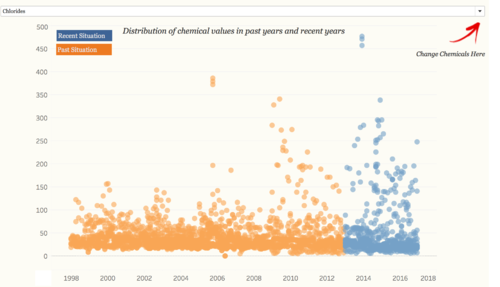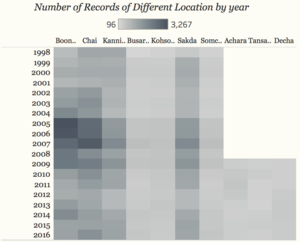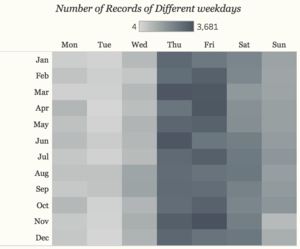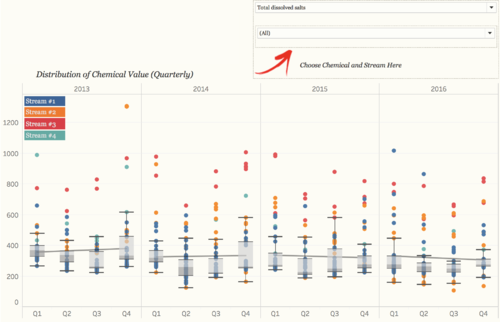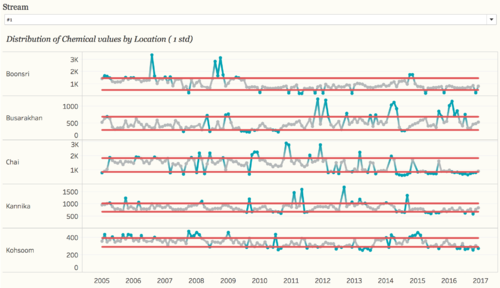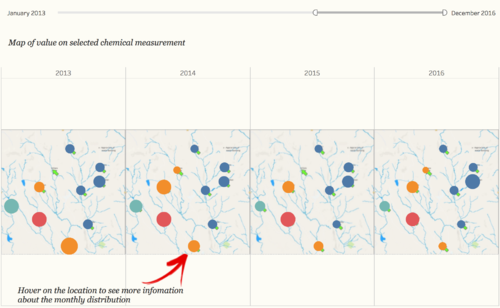Difference between revisions of "ISSS608 2017-18 T3 Assign Song Xuejing Visualization"
Jump to navigation
Jump to search
Xjsong.2017 (talk | contribs) (Created page with "q") |
Xjsong.2017 (talk | contribs) |
||
| Line 1: | Line 1: | ||
| − | + | ||
| + | |||
| + | ==<font size="5"><font color="#f75b47" face=" Georgia">'''Dashboard Design'''</font></font>== | ||
| + | <br/> | ||
| + | <br/> | ||
| + | <div style="border:1px; background:#fafaf5; width:99%; padding:4px"> | ||
| + | |||
| + | <table> | ||
| + | <table border='1'> | ||
| + | <tr> | ||
| + | <th>Description</th> | ||
| + | <th>Illustration</th> | ||
| + | </tr> | ||
| + | <tr> | ||
| + | <td><b> 1. Scatter Plot: Distribution of Chemical Values in Past Years and Recent Years </b> | ||
| + | * Since we want to show the trend of past years and recent years, we therefore define years before 2013 as Past, years after 2013 as Recent. | ||
| + | * Moreover, map out the color to better disdinguish these two situation. User can choose the chemicals by using the drop down menu. | ||
| + | |||
| + | </td> | ||
| + | <td>[[File:scatterplot1.png|500px|center]]</td> | ||
| + | </tr> | ||
| + | |||
| + | <tr> | ||
| + | <td><b> 2. Heat Map: Number of Records of Different Location by Year </b> | ||
| + | * Location arranged by different streams. | ||
| + | * The darker the color, the higher the value. | ||
| + | |||
| + | <br> | ||
| + | </td> | ||
| + | <td>[[File:heatmap3.png|300px|center]]</td> | ||
| + | </tr> | ||
| + | |||
| + | <tr> | ||
| + | <td><b> 3. Heat Map: Number of Records of Different weekdays </b> | ||
| + | * All records from 1998 to 2016, arranged by month and weekdays. | ||
| + | * The darker the color, the higher the value. | ||
| + | |||
| + | </td> | ||
| + | <td>[[File:heatmap4.png|300px|center]] | ||
| + | </tr> | ||
| + | |||
| + | <tr> | ||
| + | <td><b> 4. Boxplot: Distribution of Chemical Value (Quarterly) </b> | ||
| + | * Only years from 2013 to 2016 are used. | ||
| + | * Filter for different streams and chemical measurements. | ||
| + | * Grey line shows the trend line for each pane. | ||
| + | * Color mapped by different streams. | ||
| + | |||
| + | </td> | ||
| + | <td>[[File:boxplot_song.png|500px|center]] | ||
| + | </tr> | ||
| + | |||
| + | <tr> | ||
| + | <td><b> 5. Control Chart: Distribution of Chemical Values by Location (1 std)</b> | ||
| + | * Formulas for upper bound, lower bound and Outliers. | ||
| + | :: Lowerbound: WINDOW_AVG(SUM([Value])) - (WINDOW_STDEV(SUM([Value])) * 1) | ||
| + | :: Upperbound: WINDOW_AVG(SUM([Value])) + (WINDOW_STDEV(SUM([Value])) * 1) | ||
| + | :: Outliers: SUM([Value]) < [Lower Bound] OR SUM([Value]) > [Upper Bound] | ||
| + | * Map outliers to color, blue means this value exceeds Upperbound or Lowerbound. | ||
| + | * Filter based on streams. | ||
| + | |||
| + | |||
| + | </td> | ||
| + | <td>[[File:controlchart_song.png|500px|center]] | ||
| + | </tr> | ||
| + | |||
| + | <tr> | ||
| + | <td><b> 6. Map: Map of Value on Selected Chemical Measurement</b> | ||
| + | * By changing the different chemical from boxplot, the map will keep changing. | ||
| + | * The color mapped out by different streams. | ||
| + | * the circle represent the value of this location, the bigger the circle, the higher the value. | ||
| + | * Hover on the location point, the tooltip will show the distribution of the selected chemical at this location. | ||
| + | |||
| + | </td> | ||
| + | <td>[[File:map_song.png|500px|center]] | ||
| + | </tr> | ||
Revision as of 18:01, 8 July 2018
Dashboard Design
| Description | Illustration |
|---|---|
1. Scatter Plot: Distribution of Chemical Values in Past Years and Recent Years
|
|
2. Heat Map: Number of Records of Different Location by Year
|
|
3. Heat Map: Number of Records of Different weekdays
|
|
4. Boxplot: Distribution of Chemical Value (Quarterly)
|
|
5. Control Chart: Distribution of Chemical Values by Location (1 std)
|
|
6. Map: Map of Value on Selected Chemical Measurement
|