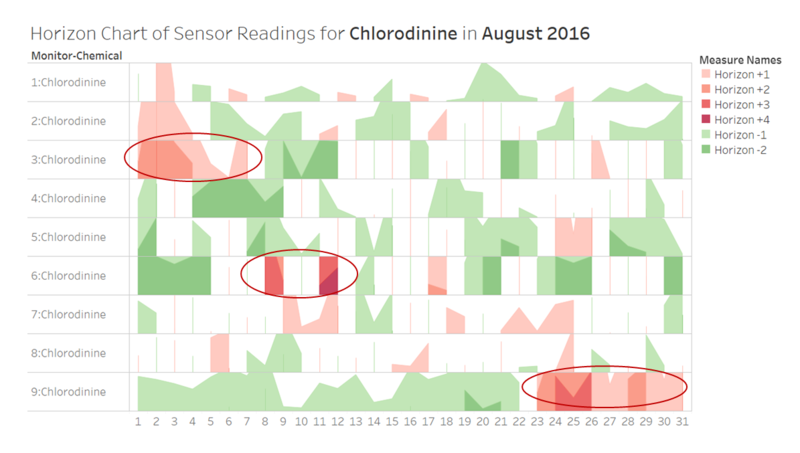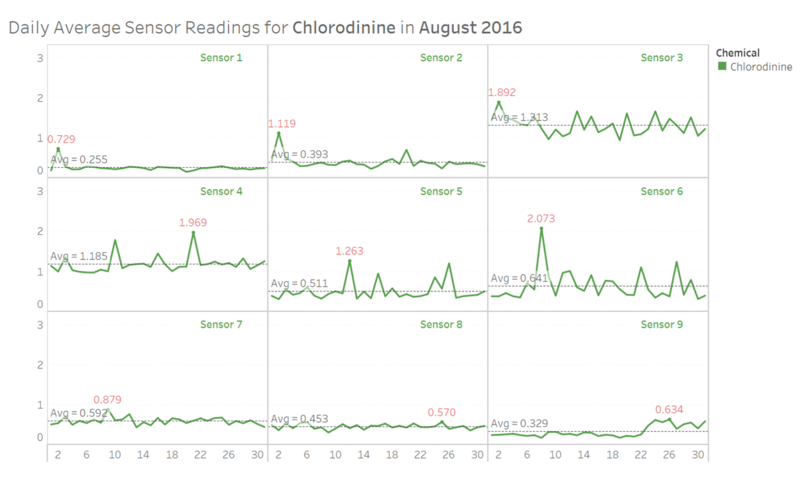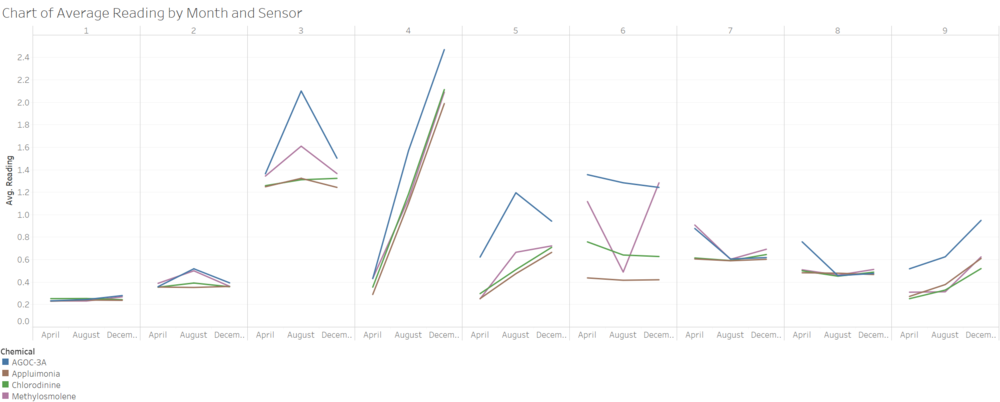Assign NGO SIEW HUI Q2
|
|
|
|
|
|
|
|
Question 2
Now turn your attention to the chemicals themselves. Which chemicals are being detected by the sensor group? What patterns of chemical releases do you see, as being reported in the data? Limit your response to no more than 6 images and 500 words.
Response
To begin the analysis on the chemicals, a dashboard in the form of a horizon chart is created to enable a quick overview of all 9 sensors at the same time. The dashboard has interactive filters to allow selection of 'month' and 'chemical'. The horizon chart shows the daily fluctuations of sensor readings for the selected chemical in comparison to the monthly average reading by sensor. It is colour-coded to represent the degree of deviation from the monthly average reading by multiple bands.
Note that having negative bands in shades of green would be the ideal scenario, while the positive bands in shades of red should be avoided. Areas of red would mean that the daily average readings have been consistently above the monthly average reading for more than one day in a row, while a single red vertical line represents a high daily average reading for a single day only. (Note: These spikes will be further analysed in the next dashboard below.)
Sample View of Dashboard: Horizon Chart of Sensor Readings
Observation 1: For all 4 chemicals, it is observed that the daily average readings are higher than the monthly average reading by sensor for many days across the month. Take Chlorodinine for example, which is a particular harmful chemical if inhaled or swallowed, high daily average readings have been recorded for several consecutive days in August for Sensors 3 and 9 in particular (as represented by the large areas of red shading). Hence, further analysis should be carried out to validate and investigate such spikes in the data.
Next, a dashboard in the form of a trellis chart is created to further analyse the readings of the chemicals being detected by each sensor. The dashboard has interactive filters (i.e. select month and chemical) to enable the viewing of daily average readings for the selected chemical. A reference line representing the monthly average reading has been added to each panel so as to facilitate the comparison of daily average readings against the monthly average reading by sensor.
Sample View of Dashboard: Daily Average Chemical Readings by Sensor
Observation 2: There were some days where the average daily sensor readings had increased significantly when compared against the respective monthly average readings. For example, from the above view of the dashboard, it was observed that there were spikes in the readings for Chlorodinine on 18th December (for Sensor 4) and 23rd December (for Sensor 6). Further analysis should be carried out to validate those spikes in the data.
Next, we used calendar chart to show similar analysis as the trellis chart above. Interactive filters had been added too (i.e. select month, sensor and chemical).
Observation 2: Same as above, it was noted that there were unusually high readings of Chlorodinine on 18th December for Sensor 4.
For a quick view of the trend of average readings for each sensor and chemical, the dashboard below was developed to enable a high-level view prior to data drill-down.
Observation 3: For all 4 chemicals, it was noted that Sensors 4 and 9 had shown increasing trend in readings from April to December (across 3 average data points by month). On the other hand, Sensors 2, 3 and 5 had shown decreasing trend in readings for Methylosmolene and AGOC-3A. The decreasing trend in chemical readings might be due to the factories having recently taken steps to make their processes more environmentally friendly.
To access the interactive version of the above dashboards, please go to the following URL on Tableau Public:
[Placeholder]