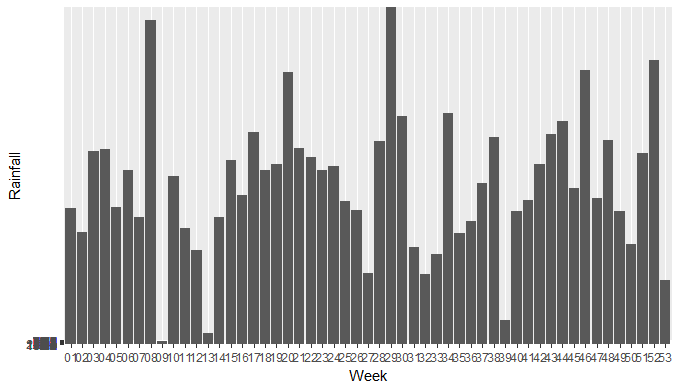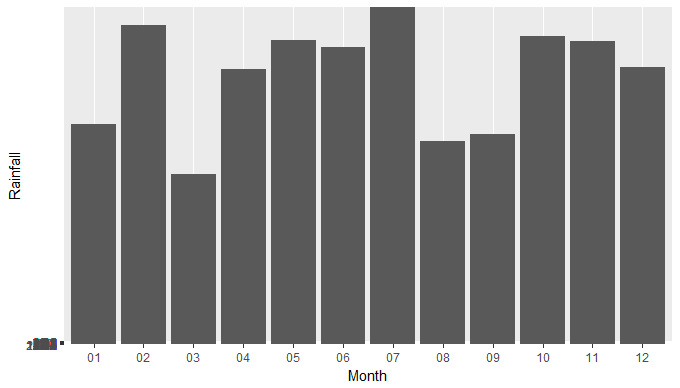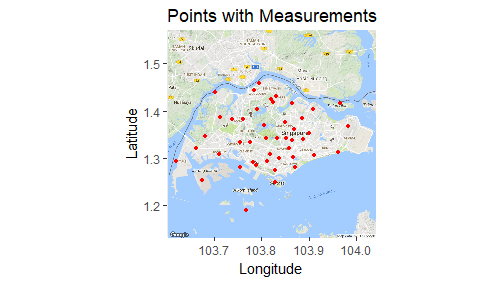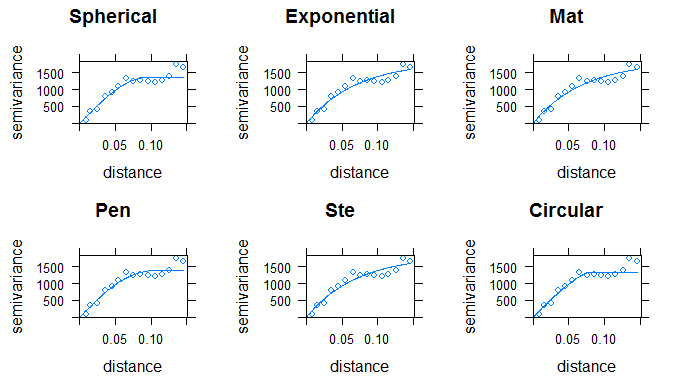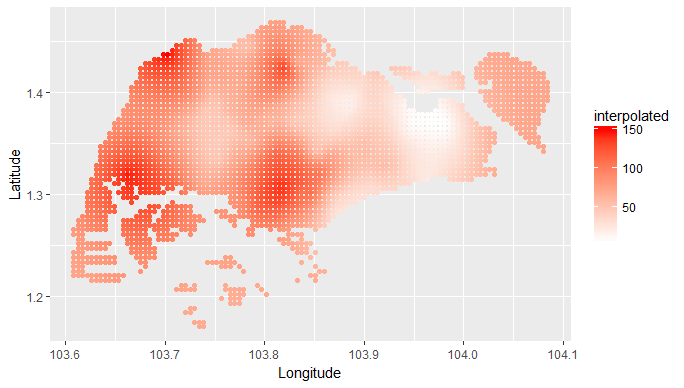ISSS608 2016 17T3 Group12 Report
Revision as of 20:40, 6 August 2017 by Jexconde.2016 (talk | contribs)
|
|
|
|
|
Contents
Application
The RainyApp can be accessed through:
insert link here.
Methodology
Data Preparation
| Description | R Script | Output |
|---|---|---|
| Load crawled data from NEA and combine to one .csv | ||
| Fix Format Date, for Month and Week, including tidy-ing relevant column | ||
| Transform Month and Week to Factors which would let the data be project to the Bar Graph | ||
| Project the Bar Graph by Monthly and Weekly |
Geospatial Interpolation
| Description | R Script | Output | |
|---|---|---|---|
| Load the Shapefile and use it to create the map with a grid | |||
| Load the coordinates of each weather station and project it to the map | |||
| Filter the rainfall data based on the filter timeframe | |||
| Run the fit model for the variogram | |||
| Perform the Kriging based on the best fit variogram | |||
| Plot the interpolated values to the SG map |
Shiny Application
| Description | R Script | Output |
|---|---|---|
| row 1, cell 1 | row 1, cell 2 | row 1, cell 3 |
| row 2, cell 1 | row 2, cell 2 | row 2, cell 3 |