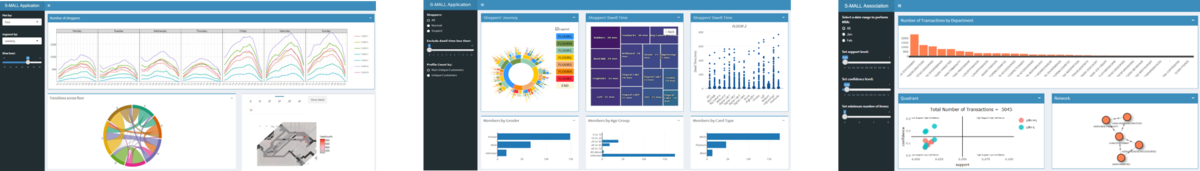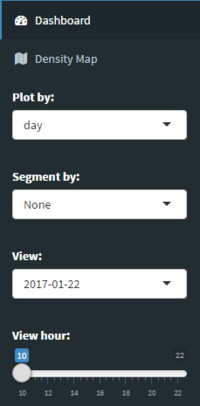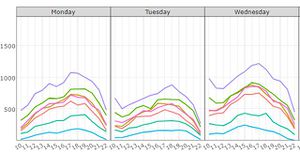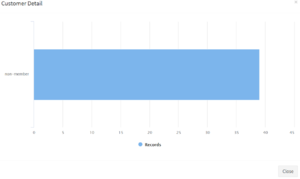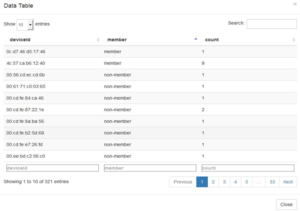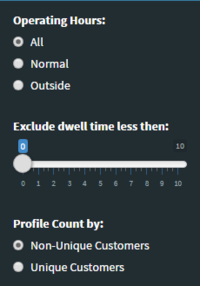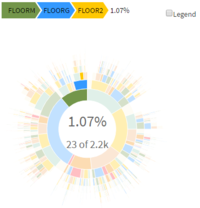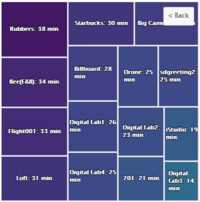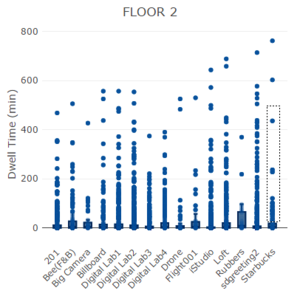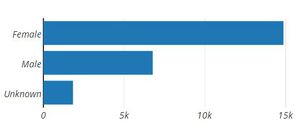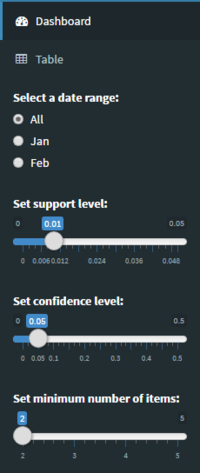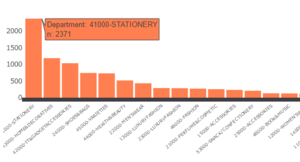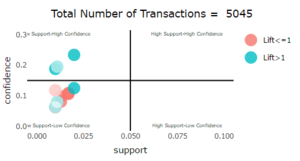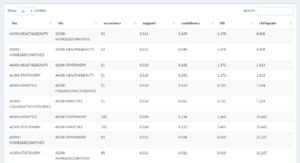Difference between revisions of "S-MALL User Guide"
Zpchiam.2016 (talk | contribs) |
Zpchiam.2016 (talk | contribs) |
||
| Line 87: | Line 87: | ||
| | | | ||
<ul> | <ul> | ||
| − | <li>Count means the customer stays in selected hexbin for how long (min) in selected time interval.</li> | + | <li>"Count" means the customer stays in selected hexbin for how long (min) in selected time interval.</li> |
</ul> | </ul> | ||
|- | |- | ||
| Line 103: | Line 103: | ||
| | | | ||
<ul> | <ul> | ||
| − | <li>Selection All | + | <li>Selection "All" of Operating Hours: Displays Members records for during and outside operating hours. </li> |
| − | <li>Selection Normal | + | <li>Selection "Normal" of Operating Hours: Displays Members records who only appear during operating hours (1000 to 2200).</li> |
| − | <li>Selection Outside | + | <li>Selection "Outside" of Operating Hours: Displays Members records who appears outside of operating hours (1000 to 2200).</li> |
| − | <li>Exclude dwell time less then: This control | + | <li>Exclude dwell time less then: This slider control is for Shopper's Journey in Sunburst chart only. It is used to exclude those records which only stay in a particular floor for the selected minutes.</li> |
<li>Profile Count by: This control panel is for member distribution. Non-Unique Customers: Count by records. Unique Customers: Count by member ID.</li> | <li>Profile Count by: This control panel is for member distribution. Non-Unique Customers: Count by records. Unique Customers: Count by member ID.</li> | ||
</ul> | </ul> | ||
Revision as of 15:55, 6 August 2017
Turning Concrete Malls into Smart Malls (S-MALL):
A web-based analytics application for visualizing and mapping in-mall customer journeys and shopping behaviours
Team S-MALL: Chen Yun-Chen | Chiam Zhan Peng | Zheng Bijun
|
|
|
|
|
APPLICATION
| Movement Analysis | Member Analysis | Association Analysis |
Editing S-MALL Future Work (section)
WikitextPreviewChangesPublishCancel
BoldItalicSignature and timestampLinkEmbedded fileReferenceAdvancedSpecial charactersHelp
USER GUIDE
Part1: Movement Analysis
| Screenshot | Guidance |
|---|---|
| |
| |
| |
| |
| |
|
Part2: Member Analysis
| Screenshot | Guidance |
|---|---|
| |
| |
| |
| |
|
Part3: Association Analysis
| Screenshot | Guidance |
|---|---|
| |
| |
| |
| |
|
Please be patient.
Summary: /* USER GUIDE */
This is a minor edit Watch this page
Please note that all contributions to Visual Analytics and Applications may be edited, altered, or removed by other contributors. If you do not want your writing to be edited mercilessly, then do not submit it here. You are also promising us that you wrote this yourself, or copied it from a public domain or similar free resource (see Visual Analytics and Applications:Copyrights for details). Do not submit copyrighted work without permission! Save page Show preview Show changes Cancel Navigation menu Zpchiam.2016TalkPreferencesWatchlistContributionsLog outPageDiscussionReadEditView historyUnwatch
Search Go Main Page Course information Project Groups Recent changes Terms of use Wiki Policy Intellectual Property Help Tools What links here Related changes Upload file Special pages Page information Privacy policyAbout Visual Analytics and ApplicationsDisclaimersPowered by MediaWiki