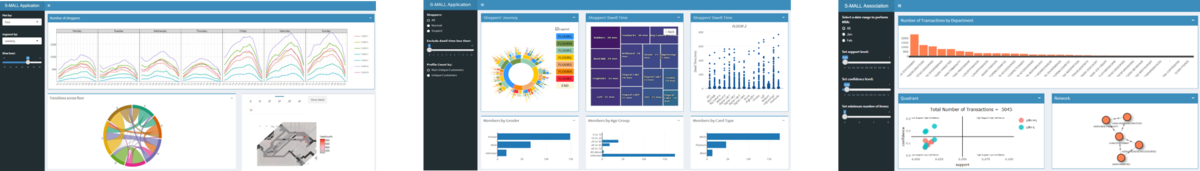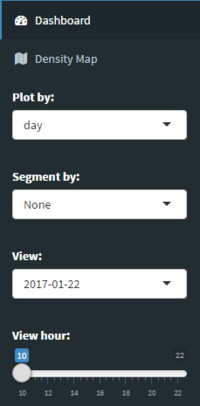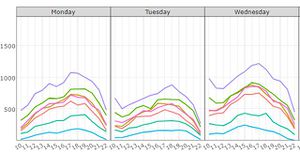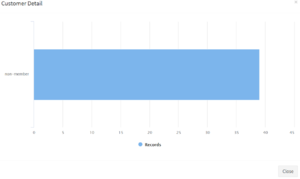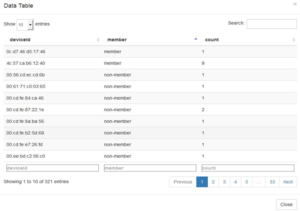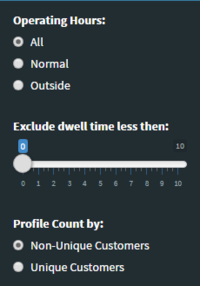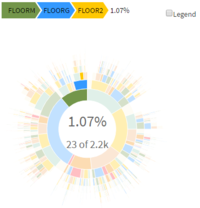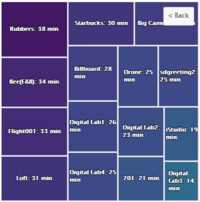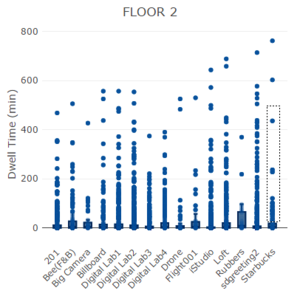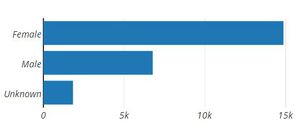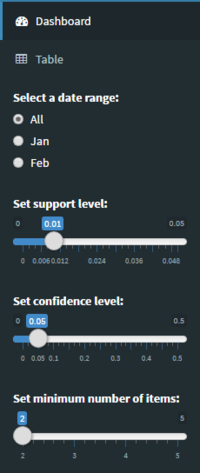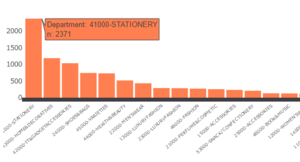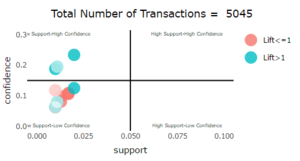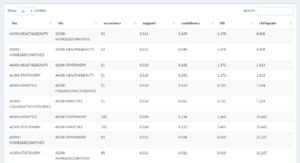Difference between revisions of "S-MALL User Guide"
Jump to navigation
Jump to search
Zpchiam.2016 (talk | contribs) |
Ycchen.2016 (talk | contribs) |
||
| (8 intermediate revisions by 2 users not shown) | |||
| Line 4: | Line 4: | ||
<p><font size = 3; color="#FFFFFF"><span style="font-family:Century Gothic;">Team S-MALL: Chen Yun-Chen | Chiam Zhan Peng | Zheng Bijun</span></font></p> | <p><font size = 3; color="#FFFFFF"><span style="font-family:Century Gothic;">Team S-MALL: Chen Yun-Chen | Chiam Zhan Peng | Zheng Bijun</span></font></p> | ||
</div> | </div> | ||
| − | {|style="background-color:# | + | {|style="background-color:#565656;" width="100%" cellspacing="0" cellpadding="0" valign="top" border="0" | |
| style="font-family:Century Gothic; font-size:100%; solid #000000; background:#565656; text-align:center;" width="25%" | | | style="font-family:Century Gothic; font-size:100%; solid #000000; background:#565656; text-align:center;" width="25%" | | ||
; | ; | ||
| Line 12: | Line 12: | ||
; | ; | ||
[[S-MALL_Application| <font color="#FFFFFF">Application</font>]] | [[S-MALL_Application| <font color="#FFFFFF">Application</font>]] | ||
| + | |||
| + | | style="font-family:Century Gothic; font-size:100%; solid #1B338F; background:#2e5b84; text-align:center;" width="25%" | | ||
| + | ; | ||
| + | [[S-MALL_User Guide| <font color="#FFFFFF">User Guide</font>]] | ||
| style="font-family:Century Gothic; font-size:100%; solid #1B338F; background:#565656; text-align:center;" width="25%" | | | style="font-family:Century Gothic; font-size:100%; solid #1B338F; background:#565656; text-align:center;" width="25%" | | ||
; | ; | ||
[[S-MALL_Poster| <font color="#FFFFFF">Poster</font>]] | [[S-MALL_Poster| <font color="#FFFFFF">Poster</font>]] | ||
| − | |||
| − | |||
| − | |||
| − | |||
| | | | ||
|} | |} | ||
| + | |||
== APPLICATION == | == APPLICATION == | ||
<table width=100%> | <table width=100%> | ||
| Line 32: | Line 33: | ||
</table> | </table> | ||
[[File:T3 Appoverview.png|center|1200px]] | [[File:T3 Appoverview.png|center|1200px]] | ||
| − | |||
| − | |||
| − | |||
| − | |||
| − | |||
== USER GUIDE == | == USER GUIDE == | ||
| Line 123: | Line 119: | ||
<ul> | <ul> | ||
<li>Click on floor level to drill down to store level.</li> | <li>Click on floor level to drill down to store level.</li> | ||
| − | <li>Click on any store to show the relevant boxplot for selected floor as following.</li> | + | <li>Click on any store to show the relevant boxplot on the left for selected floor as following.</li> |
</ul> | </ul> | ||
|- | |- | ||
| Line 137: | Line 133: | ||
| | | | ||
<ul> | <ul> | ||
| − | <li> | + | <li>The 3 bar charts will change automatically with the selected area. View the distribution of the Profile of Gender, Age Group and Card Type.</li> |
</ul> | </ul> | ||
|- | |- | ||
| Line 153: | Line 149: | ||
<ul> | <ul> | ||
<li>Set date range using radio button to see the plot of different months.</li> | <li>Set date range using radio button to see the plot of different months.</li> | ||
| − | <li>Set parameters (support/confidence/min items) to generate valid associations rules and render plot | + | <li>Set parameters (support/confidence/min items) to generate the valid associations rules and render plot for Quadrant and Network graph. </li> |
</ul> | </ul> | ||
|- | |- | ||
| Line 160: | Line 156: | ||
| | | | ||
<ul> | <ul> | ||
| − | <li>Investigate | + | <li>Investigate the ranked number of transactions of members.</li> |
| − | <li>Hover over the bar to fade out non-relevant rules in the quadrant | + | <li>Hover over any of the selected bar to view the number of transactions; it will show only relevant rules and fade out non-relevant rules in the quadrant.</li> |
</ul> | </ul> | ||
|- | |- | ||
| Line 168: | Line 164: | ||
| | | | ||
<ul> | <ul> | ||
| − | <li>Visualize the associations among departments.</li> | + | <li>Visualize the associations rules among departments based on selected 3 parameters. Department are illustrated using nodes in circle and directional arrows using edge.</li> |
| − | <li>Hover over the network | + | <li>Hover over any of the node (circle) in the network graph; it will show only relevant rules and fade out non-relevant rules in the quadrant graph.</li> |
</ul> | </ul> | ||
|- | |- | ||
| Line 176: | Line 172: | ||
| | | | ||
<ul> | <ul> | ||
| − | <li>Analyze the | + | <li>Analyze the 4 different quadrant position of different rules based on selected 3 parameters.</li> |
</ul> | </ul> | ||
|- | |- | ||
| Line 183: | Line 179: | ||
| | | | ||
<ul> | <ul> | ||
| − | <li> | + | <li>Click on "Table" to show detailed information such as Chi-square value of different rules based on set parameters.</li> |
</ul> | </ul> | ||
|- | |- | ||
|} | |} | ||
| − | |||
| − | |||
| − | |||
| − | |||
| − | |||
| − | |||
| − | |||
| − | |||
| − | |||
| − | |||
| − | |||
| − | |||
| − | |||
| − | |||
| − | |||
| − | |||
| − | |||
| − | |||
| − | |||
| − | |||
| − | |||
| − | |||
| − | |||
| − | |||
| − | |||
| − | |||
| − | |||
| − | |||
| − | |||
Latest revision as of 10:05, 7 August 2017
Turning Concrete Malls into Smart Malls (S-MALL):
A web-based analytics application for visualizing and mapping in-mall customer journeys and shopping behaviours
Team S-MALL: Chen Yun-Chen | Chiam Zhan Peng | Zheng Bijun
|
|
|
|
|
APPLICATION
| Movement Analysis | Member Analysis | Association Analysis |
USER GUIDE
Part1: Movement Analysis
| Screenshot | Guidance |
|---|---|
| |
| |
| |
| |
| |
|
Part2: Member Analysis
| Screenshot | Guidance |
|---|---|
| |
| |
| |
| |
|
Part3: Association Analysis
| Screenshot | Guidance |
|---|---|
| |
| |
| |
| |
|