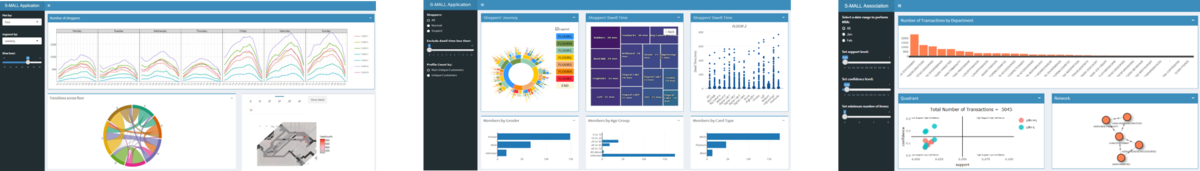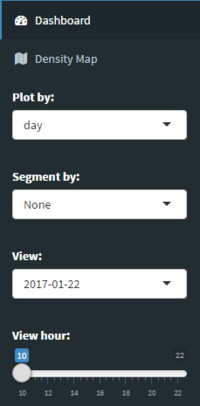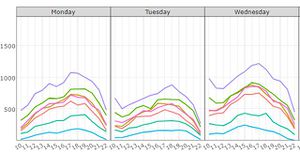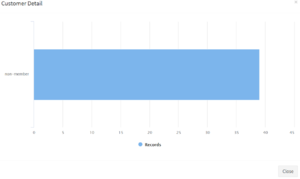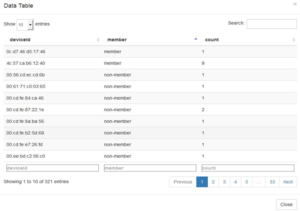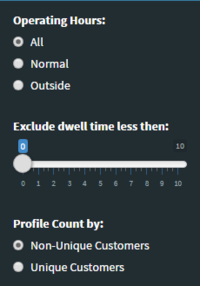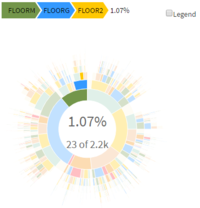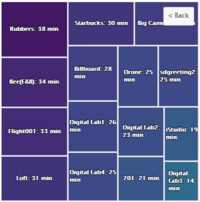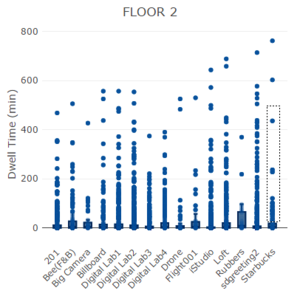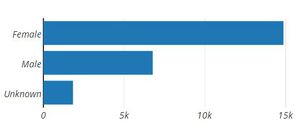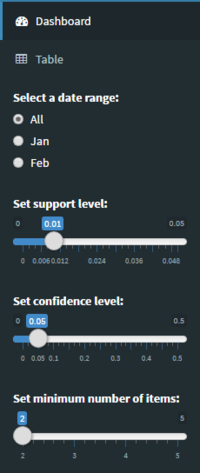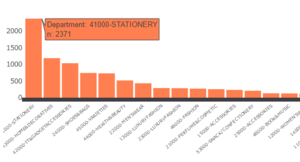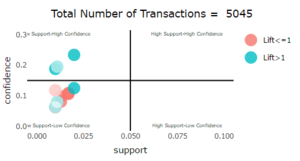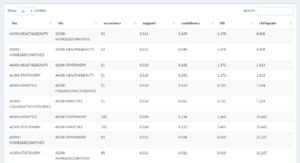Difference between revisions of "S-MALL User Guide"
Zpchiam.2016 (talk | contribs) |
|||
| Line 4: | Line 4: | ||
<p><font size = 3; color="#FFFFFF"><span style="font-family:Century Gothic;">Team S-MALL: Chen Yun-Chen | Chiam Zhan Peng | Zheng Bijun</span></font></p> | <p><font size = 3; color="#FFFFFF"><span style="font-family:Century Gothic;">Team S-MALL: Chen Yun-Chen | Chiam Zhan Peng | Zheng Bijun</span></font></p> | ||
</div> | </div> | ||
| − | {|style="background-color:# | + | {|style="background-color:#2e5b84;" width="100%" cellspacing="0" cellpadding="0" valign="top" border="0" | |
| style="font-family:Century Gothic; font-size:100%; solid #000000; background:#565656; text-align:center;" width="25%" | | | style="font-family:Century Gothic; font-size:100%; solid #000000; background:#565656; text-align:center;" width="25%" | | ||
; | ; | ||
| Line 12: | Line 12: | ||
; | ; | ||
[[S-MALL_Application| <font color="#FFFFFF">Application</font>]] | [[S-MALL_Application| <font color="#FFFFFF">Application</font>]] | ||
| + | |||
| + | | style="font-family:Century Gothic; font-size:100%; solid #1B338F; background:#565656; text-align:center;" width="25%" | | ||
| + | ; | ||
| + | [[S-MALL_Poster| <font color="#FFFFFF">Poster</font>]] | ||
| style="font-family:Century Gothic; font-size:100%; solid #1B338F; background:#2e5b84; text-align:center;" width="25%" | | | style="font-family:Century Gothic; font-size:100%; solid #1B338F; background:#2e5b84; text-align:center;" width="25%" | | ||
; | ; | ||
[[S-MALL_User Guide| <font color="#FFFFFF">User Guide</font>]] | [[S-MALL_User Guide| <font color="#FFFFFF">User Guide</font>]] | ||
| − | |||
| − | |||
| − | |||
| − | |||
| | | | ||
| Line 33: | Line 33: | ||
[[File:T3 Appoverview.png|center|1200px]] | [[File:T3 Appoverview.png|center|1200px]] | ||
| − | + | ||
| + | Editing S-MALL Future Work (section) | ||
| + | WikitextPreviewChangesPublishCancel | ||
| + | BoldItalicSignature and timestampLinkEmbedded fileReferenceAdvancedSpecial charactersHelp | ||
| + | |||
== USER GUIDE == | == USER GUIDE == | ||
Part1: Movement Analysis | Part1: Movement Analysis | ||
| Line 149: | Line 153: | ||
<ul> | <ul> | ||
<li>Set date range using radio button to see the plot of different months.</li> | <li>Set date range using radio button to see the plot of different months.</li> | ||
| − | <li>Set parameters (support/confidence/min items) to generate valid associations rules and render plot | + | <li>Set parameters (support/confidence/min items) to generate the valid associations rules and render plot for Quadrant and Network graph. </li> |
</ul> | </ul> | ||
|- | |- | ||
| Line 156: | Line 160: | ||
| | | | ||
<ul> | <ul> | ||
| − | <li>Investigate | + | <li>Investigate the ranked number of transactions of members.</li> |
| − | <li>Hover over the bar to fade out non-relevant rules in the quadrant | + | <li>Hover over any of the selected bar to view the number of transactions; it will show only relevant rules and fade out non-relevant rules in the quadrant.</li> |
</ul> | </ul> | ||
|- | |- | ||
| Line 164: | Line 168: | ||
| | | | ||
<ul> | <ul> | ||
| − | <li>Visualize the associations among departments.</li> | + | <li>Visualize the associations rules among departments based on selected 3 parameters. Department are illustrated using nodes in circle and directional arrows using edge.</li> |
| − | <li>Hover over the network | + | <li>Hover over any of the node (circle) in the network graph; it will show only relevant rules and fade out non-relevant rules in the quadrant graph.</li> |
</ul> | </ul> | ||
|- | |- | ||
| Line 172: | Line 176: | ||
| | | | ||
<ul> | <ul> | ||
| − | <li>Analyze the competitive position of different rules based on | + | <li>Analyze the competitive position of different rules based on selected 3 parameters.</li> |
</ul> | </ul> | ||
|- | |- | ||
| Line 179: | Line 183: | ||
| | | | ||
<ul> | <ul> | ||
| − | <li> | + | <li>Click on "Table" to show detailed information such as Chi-square value of different rules based on set parameters.</li> |
</ul> | </ul> | ||
|- | |- | ||
Revision as of 16:11, 6 August 2017
Turning Concrete Malls into Smart Malls (S-MALL):
A web-based analytics application for visualizing and mapping in-mall customer journeys and shopping behaviours
Team S-MALL: Chen Yun-Chen | Chiam Zhan Peng | Zheng Bijun
|
|
|
|
|
APPLICATION
| Movement Analysis | Member Analysis | Association Analysis |
Editing S-MALL Future Work (section)
WikitextPreviewChangesPublishCancel
BoldItalicSignature and timestampLinkEmbedded fileReferenceAdvancedSpecial charactersHelp
USER GUIDE
Part1: Movement Analysis
| Screenshot | Guidance |
|---|---|
| |
| |
| |
| |
| |
|
Part2: Member Analysis
| Screenshot | Guidance |
|---|---|
| |
| |
| |
| |
|
Part3: Association Analysis
| Screenshot | Guidance |
|---|---|
| |
| |
| |
| |
|
Please be patient.
Summary: /* USER GUIDE */
This is a minor edit Watch this page
Please note that all contributions to Visual Analytics and Applications may be edited, altered, or removed by other contributors. If you do not want your writing to be edited mercilessly, then do not submit it here. You are also promising us that you wrote this yourself, or copied it from a public domain or similar free resource (see Visual Analytics and Applications:Copyrights for details). Do not submit copyrighted work without permission! Save page Show preview Show changes Cancel Navigation menu Zpchiam.2016TalkPreferencesWatchlistContributionsLog outPageDiscussionReadEditView historyUnwatch
Search Go Main Page Course information Project Groups Recent changes Terms of use Wiki Policy Intellectual Property Help Tools What links here Related changes Upload file Special pages Page information Privacy policyAbout Visual Analytics and ApplicationsDisclaimersPowered by MediaWiki